How to Delete an Adult Friend Finder Account
Table of Contents
What is Adult Friend Finder?
Adult Friend Finder (AFF) is an online dating and casual relations social networking platform. The website is one of the first of its kind, offering options for users to discover romantic casual relations, long-term relationships, webcam models, and various members, all looking to fulfill their unique desires. The platform has over 80 million users globally, with free or paid interaction options. Some elements of AFF's services are only for membership statuses, such as viewing another member's account, photos, and other media, and some messaging features. Consequently, users can purchase AFF subscriptions (AFF "Gold") for one, three, or twelve months.
As with all casual encounters and dating platforms, users risk being endangered by malicious actors on the site. Users can be targeted by others catfishing for attention, money, or information, while others could face stalkers, obsessive fans, or other dangerous situations. No matter why a user leaves AFF, this guide will help. Here's how to delete an Adult Friend Finder account.
How to Delete an Adult FriendFinder Account Permanently
Users can request an account deletion from AFF in two ways. The first is to submit the request to Support, verifying that the user is the account owner, while the second is to make the request individually, either by computer or mobile browser. Users will need an applicable password to submit a request without Support's assistance. Those without their account's password will need to recover it through the email associated with the profile, or speak with Support regardless.
Where to Begin an Adult Friend Finder Deletion
Those with a paid-for AFF account (subscriptions) must cancel their membership before requesting a deletion. Users may incur additional charges to their accounts if they do not cancel their subscription before requesting a deletion. Canceling a membership with AFF differs from other cancellations in that the only way to achieve it is to turn off the auto-renewal feature from within the profile. Once the renewal setting is "off", the system will not charge the user's account at the end of their billing cycle, returning the account to a free version. Users can continue to use their purchased entitlements until the end of their cycle but will lose those benefits upon the last day.
How to Delete an Adult FriendFinder Account: Guided
How to Delete Adult Friend Finder Without a Password
Users can only request an immediate deletion of an account if they have a password; as a result, those who need an instant solution and do not have a password will need to use the recovery email associated with the account to obtain a new password. Alternatively, users can contact Support if the account owner cannot access their recovery email. Deleting may take additional time and require an identity-verifying process, but it is an option for those without a password.
How to Delete Adult Friend Finder Accounts
Step One:
Users deleting their AFF account from a computer browser should start by logging in.
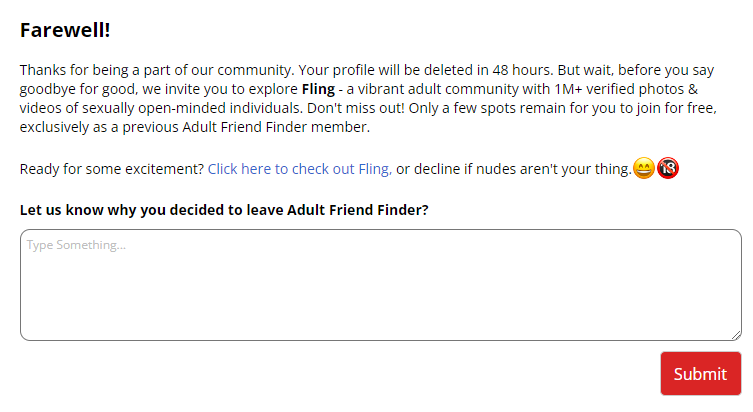
Step Two:
Once inside the account, refer to the left side of the top banner. Place the cursor over the "My Stuff" tab and select the "My Account" option from the menu that appears.
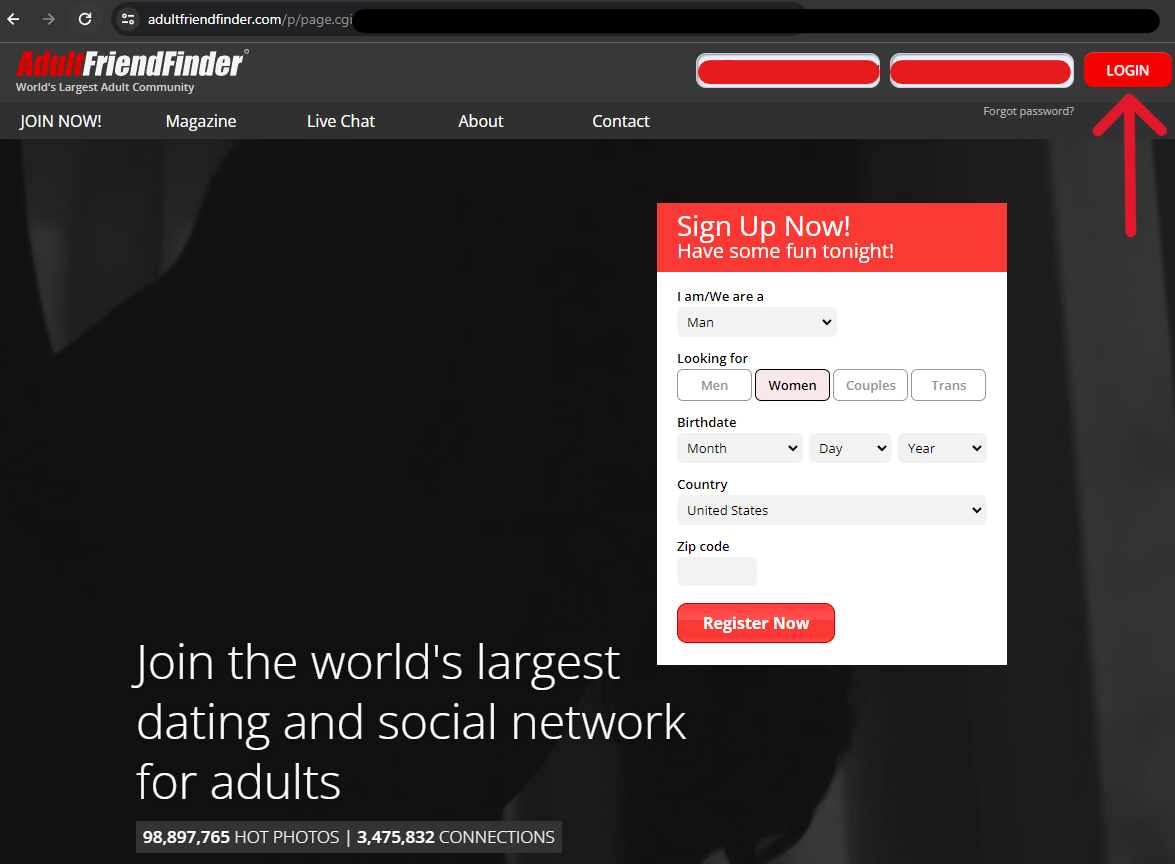
Step Three:
Scroll on the "My Account" page and find the "Manage Account" subsection. There, locate and click the "Close Account" option.
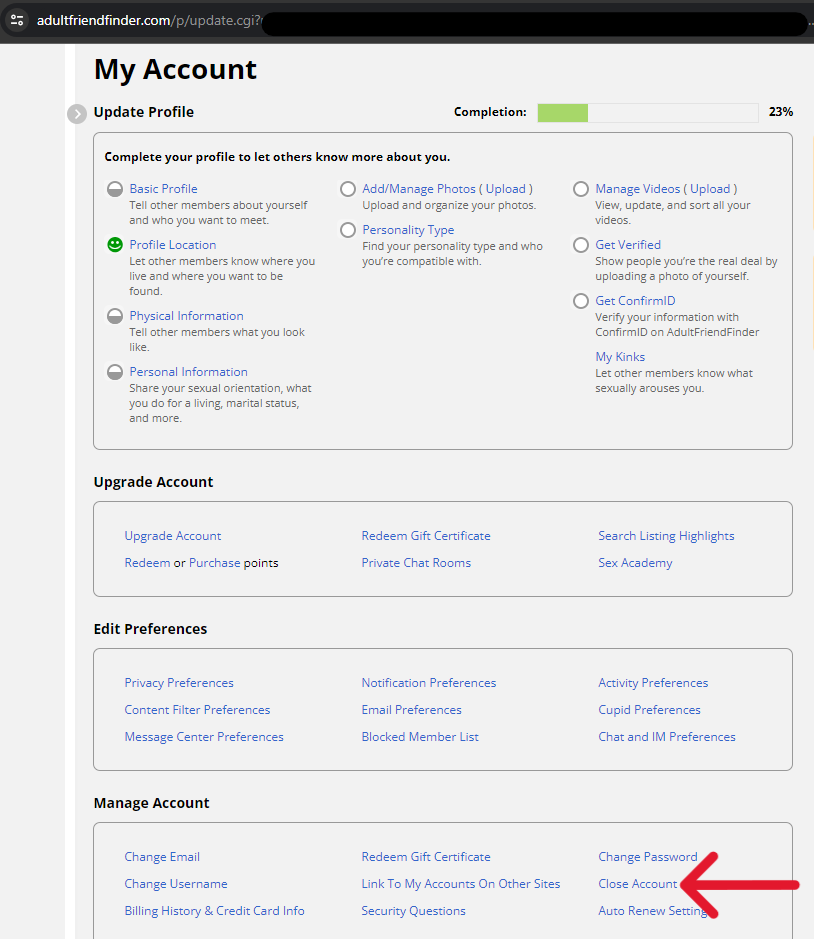
Step Four:
The entire page should update, and present the "Delete Your Account" page. On the right-side portion of the page, select the blue hyperlink text below the last button, which says "Please Delete My Account".
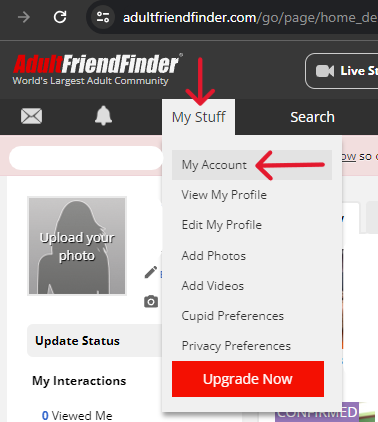
Step Five:
A field to submit the account password will appear upon clicking the link. Enter the account password, then click the "Submit" button to finish.
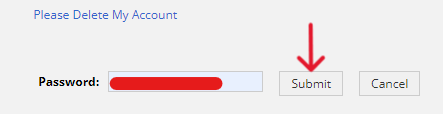
When the system finishes processing the request, the message below displays, and the system automatically logs out the user. Users do not need to fill out the request for a departure reason; they can exit the browser when finished. The user can attempt to sign in, but their request will be incomplete; they'll have 48 hours to recover their account, and if they do not, the profile and everything associated with it will dissolve.
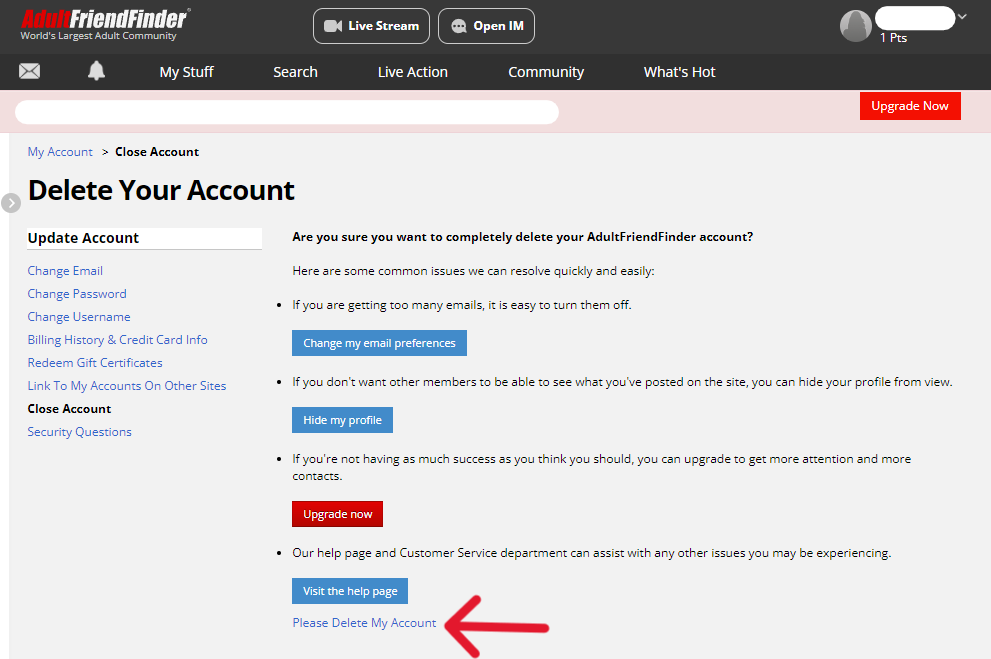
Alternatively, users who primarily utilize AFF's services via a mobile browser can request a deletion similarly, following the same steps. The pages may be more challenging to navigate (particularly the "My Account" page). However, users will need to complete all steps in the same order. When finished, the user will have 48 hours to recover their account before it permanently dissolves.
Confirm the Request is Complete Before Finishing
After submitting the deletion request, users cannot access their profile from the sign-in page; in this way, they can check that the system successfully processed their request. However, between the time they make the request and its completion, various problems might render the submission mute. Network or system errors, misconfigurations, employee errors, or the ignoring of the request are some of these problems. Subsequently, users cannot trust the system's word that it has deleted the account, they'll need to check back after a few days to ensure the request finishes.
Frequently Asked Questions
What Happens to My Account Data on Deletion?
Users deleting their accounts request the system delete history associated with the profile. Such requests strip all the data from an account, including a user's photos, videos, messages, broadcast history, purchase history, friends, groups, chats, and contests. The account is effectively dissolved from the ground up. These are permanent account alterations once they are complete; however, the process does not finish instantly, so users have a chance to recover and reanimate their accounts if needed.
How Can I Recover a Deleted Adult Friend Finder Account?
As stated above, users can recover their accounts for a limited time at the end of the deletion process. When the system finishes the process, it will delete from storage all information associated with the account. However, if the user attempts to log in within 48 hours of making the request, they may cancel or undo it. Some users will need to contact Support for assistance. Past the 48-hour hold, there is a slim chance of reanimating the account.
How to Deactivate an Adult Friend Finder Account
Many social media and online platforms offer a deactivation option as an alternative to their deletion process. Deactivations differ from deletions, allowing users to return to their accounts later, typically after a specified period. Deletions do not allow users to return (unless they return within 48 hours of the initial deletion request).
On AFF, users have the same functionality as deactivation, called "hiding". This feature allows users to temporarily hide their profile from appearing on the platform. Other users cannot see or interact with the profile, erasing it without permanency. To hide an account, follow steps one through threeto approach the "Delete Your Account" page. Once there, click the second blue button that says "Hide My Page". The system should process and complete the request immediately.
How to Delete Messages from Adult Friend Finder
Deleting messages from AFF is a permanent action that removes the history of a conversation from an account (but not the other user's history). Any conversations on the platform can be deleted, from user-to-user conversations to private chats with broadcast members. Deleting a conversation does not automatically block the other user so that conversations can continue past the deletion. Log into the account and access the Messages section to delete a conversation. Check each box beside the conversation you want to delete (to the left of the other user's profile icon), then click the trash can icon in the tab directly above the conversation list. Confirm the action by clicking "Yes", and the conversations will dissolve.
How to Remove Videos from Adult Friend Finder
Users can get more interactivity on AFF by uploading media and content involving themselves. Many users upload videos to boost their popularity and increase their chances of connecting with other members. Sign in and click the "My Stuff" tab in the top banner when deleting a video. From the menu that appears, select "Add/Manage Videos". When the user uploads videos to their account, they will appear on this page along with a posting time and title. Below each entry will be a member and comments hyperlink, and to the right of that link is a trash can icon. Click the trash can to initiate the deletion, then confirm the request within the pop-up that appears.
How to Remove Photos from Adult Friend Finder
Users don't need to upload videos to garner attention on the AFF platform; they can alternatively post photos of themselves. Log into the account when deleting an uploaded photo and click the "Add/Manage Photos" option within the "My Stuff" tab. A photo will appear on this page when uploaded to the account. Each photo has a title and a series of icons attached to it. Locate the photo you want to delete, then click the trash can icon. Some users may need to confirm their selection, but others may have their images erased instantly.




