How to Delete a BeReal Account
Table of Contents
What Does BeReal Do?
BeReal is a social media platform focusing on the "realness" of its users' lives. Where Instagram allows for filtered pictures, and TikTok allows for staged reactions, BeReal offers a "real" environment. At random periods throughout the day, BeReal notifies users to take a picture of themselves and post it; there are no filters, staging, or other gimmicks. Since its launch in 2021, BeReal has steadily gained a significant number of North American and European users and, as of January 2024, reported 25 million daily users. Users can make their profile (and pictures) private or public, but there are no subscriptions to purchase or ways to manipulate algorithms through purchase. Regardless of the user's reason for deleting their account, be it avoiding the tedious boredom of real life or cleaning up their cybersecurity defenses, users may want help. This article explains how to delete a BeReal account.
How to Delete a BeReal Account Permanently
Passwords are required to force a delete for BeReal accounts; users can alternatively wait out the two-year (inactive) timer, allowing the system to delete the account automatically. For most users, the better option is to request a deletion.
Upon receiving the submission, the system will push the account into a 15-day recovery period. Users can log into the account anytime within this period and stop the deletion. The deletion won't finish unless requested again by the account owner.
Users can request a deletion from their Android or Apple device but not from a computer. BeReal does not yet allow their platform in a browser format, although users can read their Help Center online. The sections below offer additional information about how to delete a BeReal account.
What to do Before Deleting a BeReal Account
BeReal encourages in-the-moment-moments. Thus, they send random notifications to their users, giving them two minutes to make content. Users can post outside these two-minute windows; however, if the user publishes content outside this window, the user's friends will see an indicator of the "late" post. Naturally, users try to avoid posting late. As with all location-sharing media, the consequence is that "real" content endangers users. For this reason, users create their profiles with the geolocation features turned off; they want users to have the choice to share their immediate location.
If the user has turned on their geolocation settings, they should consider turning it off; additionally, they should delete all individual content exposing their region. The deletion process completes after 15 days, and in that time, anyone could misuse the information. For example, residential areas are particularly susceptible to robberies when homeowners post their outings during holidays. Social media is one of the leading reasons for break-ins and robberies, specifically because users post excitedly about their vacations and outings, not realizing criminals may see the post, not just Nana and Grandpa.
How to Delete a BeReal Account: Step-by-Step with Pictures
How to Delete Your BeReal Account Without a Password
Users can delete BeReal accounts with an applicable password, but users without these credentials have another option. They can recover or reset their password if they can access the recovery information; alternatively, they can wait. BeReal's Terms of Service state that if an account is left "inactive" for two years, the system will delete it automatically. Although this isn't the fastest option, it's a viable method for deleting an account without worrying that the system will complete the process.
How to Delete a BeReal Account on a Phone
Step One:
Users deleting their BeReal account from an Android or Apple device can start by logging in. From the main page, tap the profile icon in the top right of the app window.
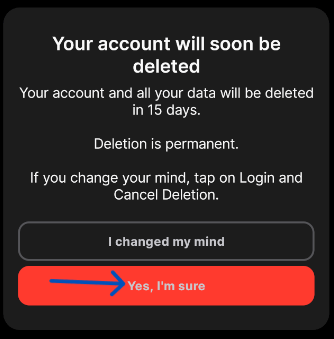
Step Two:
From the profile, refer to the top right again. Tap the three-dot icon, and a sliding menu will appear.
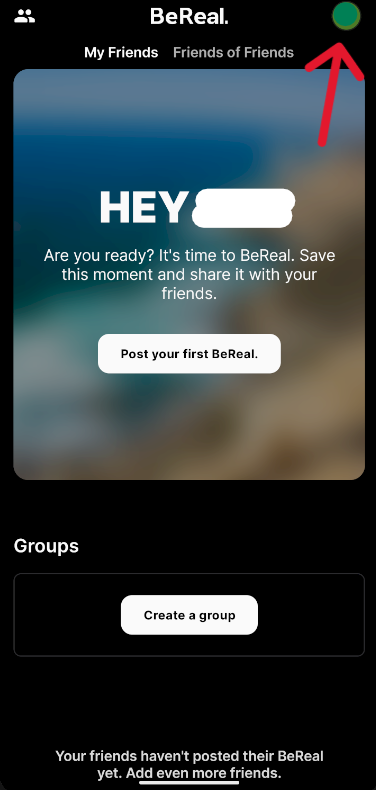
Step Three:
The sliding Settings menu offers many options. Locate the subsection "Settings" and tap the "Other" option.
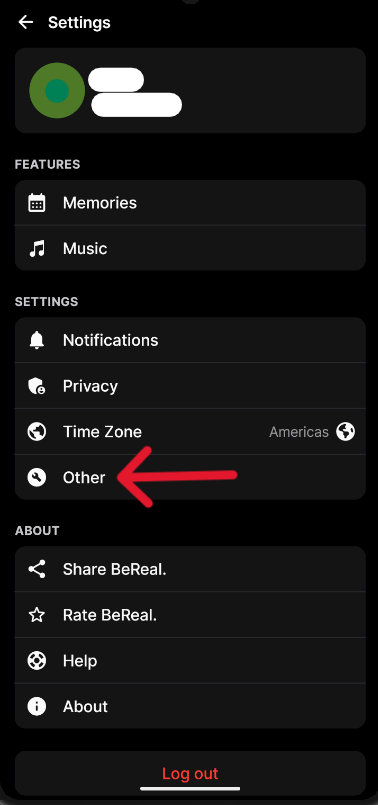
Step Four:
A slide menu will appear from the side, titled "Other". Tap the "Delete Account" option from the buttons.
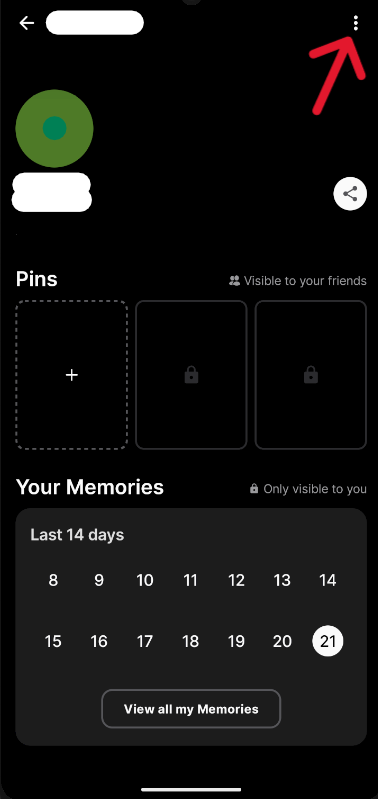
Step Five:
Tap a reason for departure (or not) and confirm the selection by tapping the red "Yes, I'm sure" hyperlink below the button.
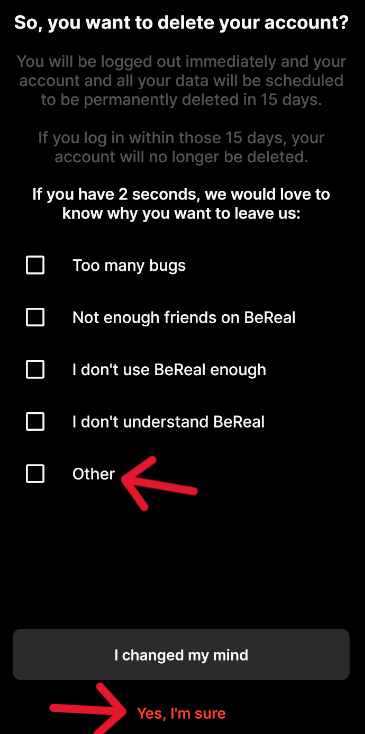
Step Six:
A pop-up will appear that the user must confirm once more. Tap the red "Yes, I'm sure" button to finish.
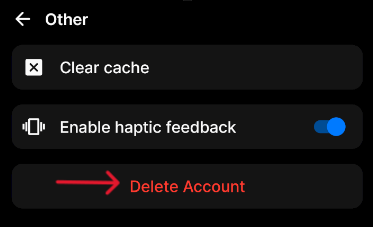
Upon finishing the request, the user returns to the account creation page. The system will permanently delete the account if they don't log in for the next 15 days.
Confirm the Request to Delete BeReal Accounts
After submitting the deletion request, users have 15 days to revert the decision; if they log in, the system will cancel the deletion, and the account will remain active until the request is successfully submitted again. Despite the 15-day rest period, users must return to the platform to confirm that the system fulfilled the request.
The system could suffer an internal error or connection issues, a human could make an erroneous choice during the finishing phase, or the system could ignore the request. Whatever the case, there are many reasons why the system may not fill a deletion request, and the onus is on users to ensure it finishes. To check if an account is active, try searching for the username; if it doesn't appear, it's likely gone.
Frequently Asked Questions
What Happens When I Delete a BeReal Account?
When a user deletes their BeReal account, they delete from storage and servers everything associated with it. Including media the user has posted or interacted with and any Memories associated with the profile. (BeReal is subject to data retention laws, like all other websites.) Once the deletion request is activated, the user has 15 days to reverse the request or allow it to complete. After finishing, the user cannot recover their dissolved data.
Can I Recover a BeReal Account from Deletion?
The user cannot recover their profile or its associated information after the deletion completes. These requests delete history, interactions, and everything else that made the profile personalized. However, as mentioned above, users have a small window where they can stop their requests from finalizing. After an account holder makes the deletion request, they have 15 days to stop the process; to stop it, they can sign in and automatically revert the deletion status.
Deactivate Versus Deletion for BeReal Accounts
Traditionally, deactivated accounts refer to user profiles with interaction limitations enabled. By the account being "deactivated", the account holder cannot see or interact with content added to the platform, nor can other users interact. Deactivations also allow users to return at a later time without the loss of data or media.
In comparison, deletions remove all possibilities for interaction because it dissolves the entire account. For BeReal, there are no account deactivations. However, there are some similar account statuses. For example, the 15-day recovery period after an account gets scheduled for deletion is a limiter status; the user cannot enter their account, or it will reanimate.
How to Delete a BeReal Post?
BeReal sends users participation notifications, encouraging immediate interaction (and reinforcing their commitment to "realness"). Subsequently, users may remove a post they previously published, "felt cute, might delete later" style. Users can only delete a BeReal two times in any posting interval; in other words, users can only delete two posts before waiting for the following BeReal notification.
To delete a BeReal, open the post you want to delete in full preview mode. In the top right corner, there is a three-dot icon that opens a menu. Tap "Delete my BeReal", then select a reason for the removal. Confirm the choice (twice), and the media will dissolve entirely.
How to Delete Messages on BeReal?
Users can make comments on the BeReal posts published by their friends. Other users with associations to the posting account can view these public comments. The comments on a public post can disappear from the profile owner or the user who made it. To delete a comment from a BeReal, tap the "View Comments" option of the associated post. Long-press the comment you want to delete, then tap the "Delete" option when it appears. Users can also delete messages or conversations from their RealChat by following the same steps.
How to Delete BeReal Memories?
BeReal Memories are a collection of posts and interactions associated with an account. Only an account holder can view the Memories of their profile, which means its data is private from the public. Memories can be deleted individually or all at once, but there is no way to recover them once they dissolve.
Log in and go to the account profile to delete a single Memory. Go to "Your Memories" and tap the "View all" option. From there, tap the BeReal memory you want deleted, then the three-dot menu icon in the top right of the window. Tap the "Delete from Memories" option, then confirm it to finish. Otherwise, users can tap "Deactivate and Delete Memories" from their Memories page; deactivating the feature stops it from future use and deletes all associated past media.




