How to Delete a Bumble Account
Table of Contents
What is Bumble?
Bumble is an online dating platform that emphasizes interactions. Not all users can interact with each other, which necessarily pushes those "similarly interested" people together. Bumble enjoys an active audience of 42 million people monthly, with many users taking advantage of Bumble's various subscriptions. These subscriptions offer many exciting features, from optional consumables to accessing an account's "Beeline", where users can see who swiped on the user and when.
The platform functions like Tinder, allowing users to swipe left or right on their potential matches. Where Bumble differs is in the user's ability to interact with others. Bumble is dubbed the "feminist" dating option, where heterosexual matches require the female participant to engage males, and homosexual matches can have either participant start a conversation. The unique interaction approach offers more likelihood of a lasting relationship based on the female's interest while better protecting all participants on the platform. Once the user finishes with Bumble, either because they've found a lasting relationship or want to use another service, they can delete their account. The article below offers methods to achieve that; here's how to delete a Bumble account.
How to Permanently Delete a Bumble Account
Users can only delete an account if they have applicable access and if they can verify that they are the owner of the account in question. If the user makes a deletion request but cannot verify that they are the owner, Support may not finish the submission, resulting in the account staying open. Additionally, because Bumble does not use passwords, but instead a series of phone number verifications, users who do not have access to their cell device may need assistance from Support regardless.
Cancel Subscriptions Before Requesting a Deletion
Users with Bumble subscriptions must cancel their memberships before requesting a deletion; however, how the user should approach this depends on how they purchased the free trial or subscription to start. If they purchased the subscription through a third party like iTunes or Google Play, they must return there to cancel the membership. Additionally, some third parties may have requirements that users must meet before they cancel future scheduled purchases, the user must factor these in before requesting a Bumble deletion. Likewise, Bumble accounts linked to other parties, like Instagram, Facebook, or Spotify, must sever those connections before requesting a deletion; if the user does not, the account may remain open by the policies of the other platform.
How to Delete a Bumble Account: Guided Tutorial
How to Delete a Bumble Account Without a Password
Bumble does not use passwords to secure their user accounts; instead, they use a series of verification methods, typically involving the user's cell phone and a confirmation code. To that end, deletion requests require the user to confirm their identity before being accepted by Support; this may mean an additional verification step by confirming the request after Support has reviewed it, or they might decide to see the user's ID before implementing the changes.
How to Delete a Bumble Account from a Computer
Step One:
Those deleting their account from a computer browser can start by signing in and verifying their identity (if prompted).
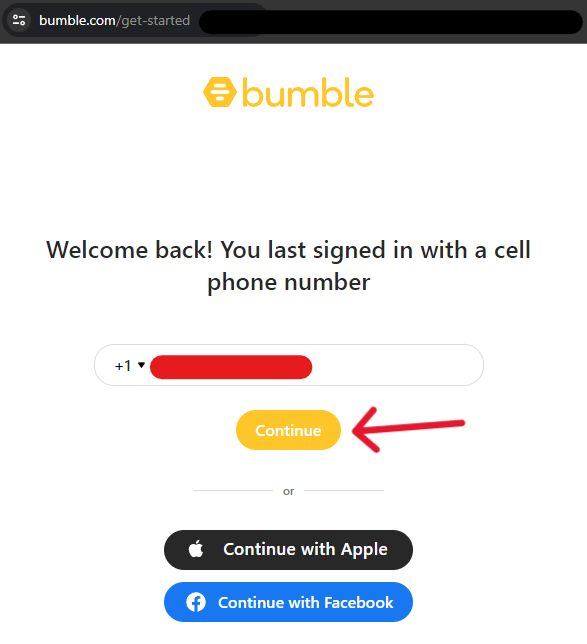
Step Two:
Once inside the account, refer to the top left corner and click on the circular profile icon.
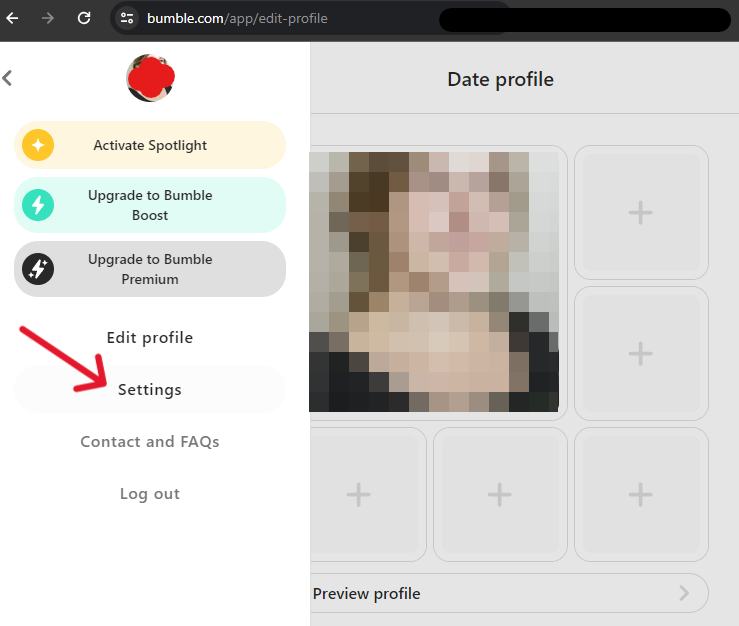
Step Three:
From the Date Profile, put the cursor on the left sidebar to open a menu, and then from this menu, select "Settings".
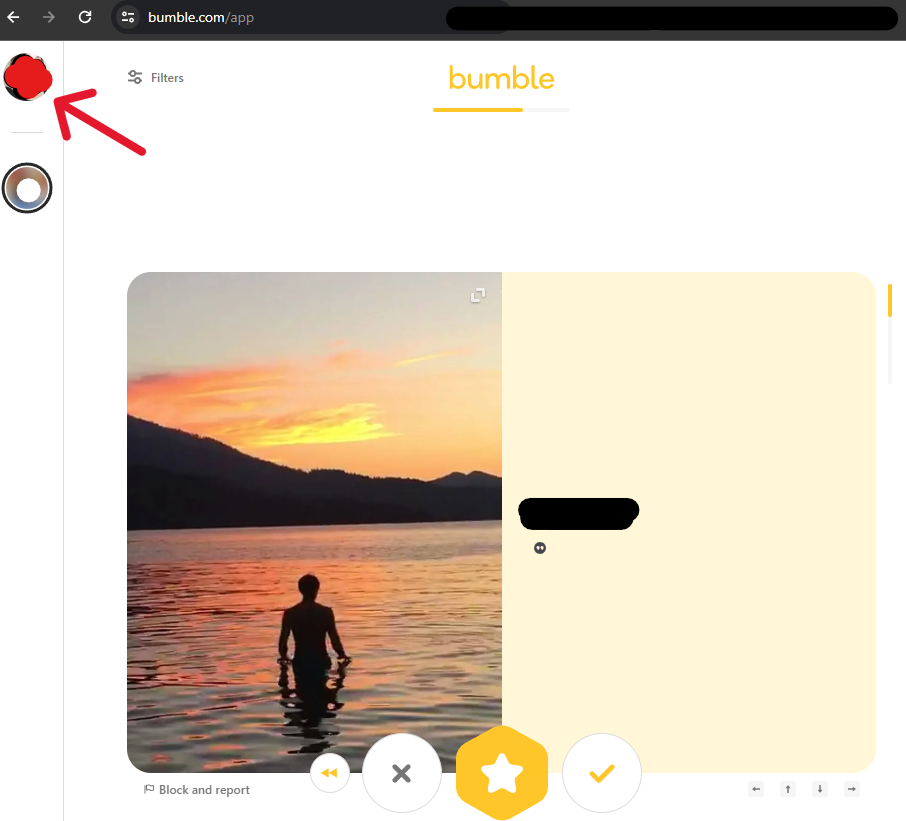
Step Four:
Once the Settings page loads, scroll to the bottom, locate the "Delete Account" button, and click it to continue.
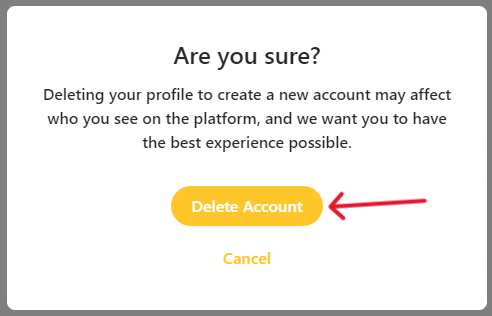
Step Five:
A pop-up will appear, requesting a confirmation of the request. Click the yellow "Delete Account" button to confirm.
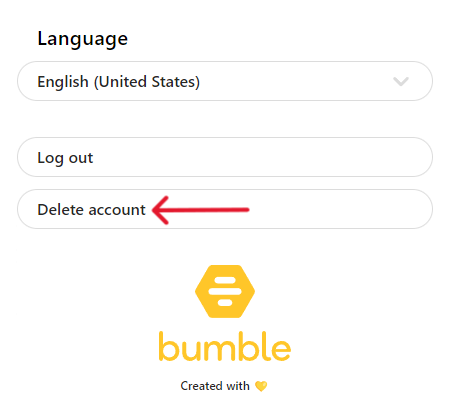
Step Six:
The pop-up will change and offer some reasons for deletion. Select one to continue.
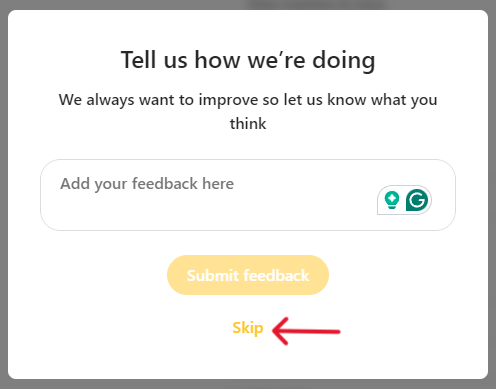
Step Seven:
If the user has any feedback for Bumble, they can submit it on the next page; otherwise, they can "skip" the request.
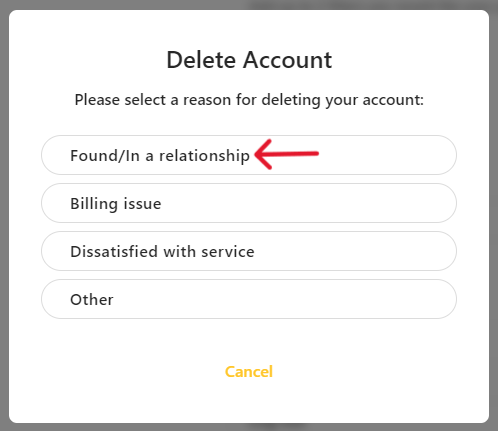
Step Eight:
Complete the CAPTCHA message as requested by the system, then click the yellow "Delete Account" button to finish.
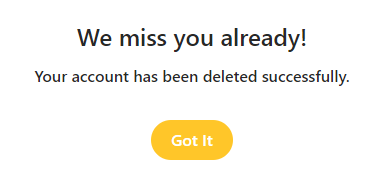
When done, the user will receive the message below. They can now click the "Got it" button or exit the browser.
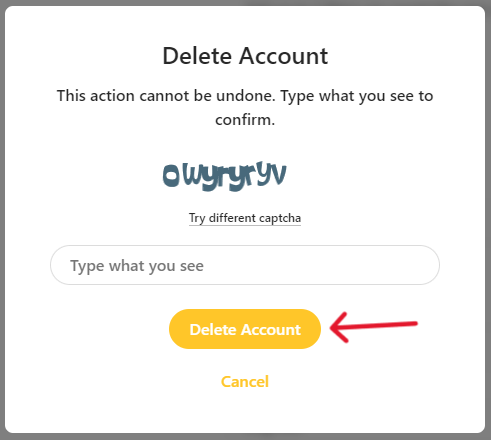
How to Delete a Bumble Account on an iPhone or Android
Step One:
Users deleting their account from a phone can start the process by signing in (if prompted).
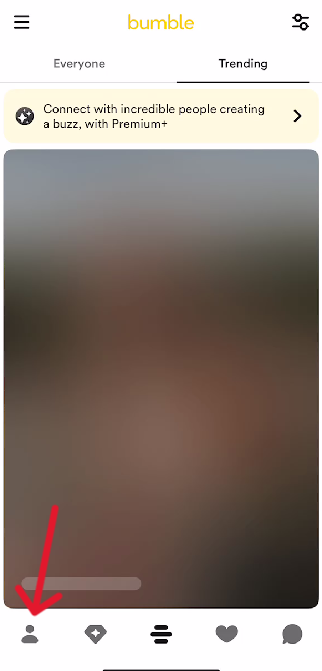
Step Two:
Once inside the account, tap on the person icon in the bottom left corner of the app.
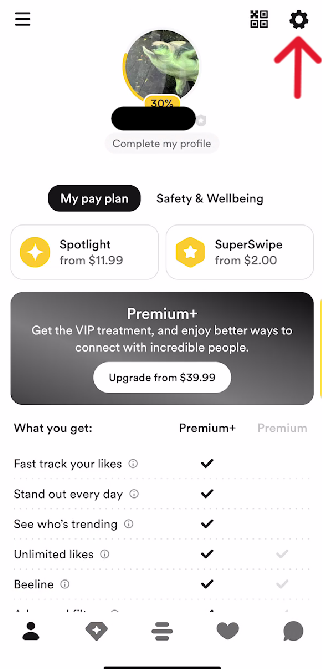
Step Three:
Next, tap the Settings gear icon in the top right corner.
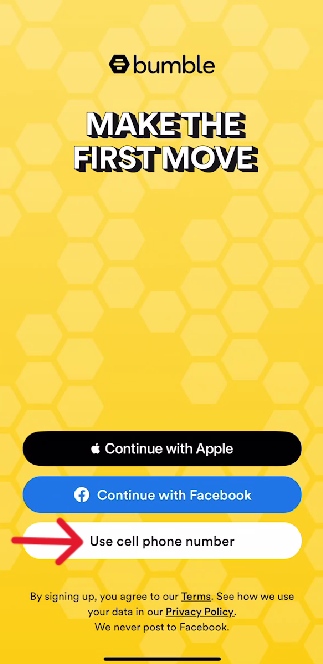
Step Four:
Scroll to the bottom of the Settings page and tap the "Delete account" button.
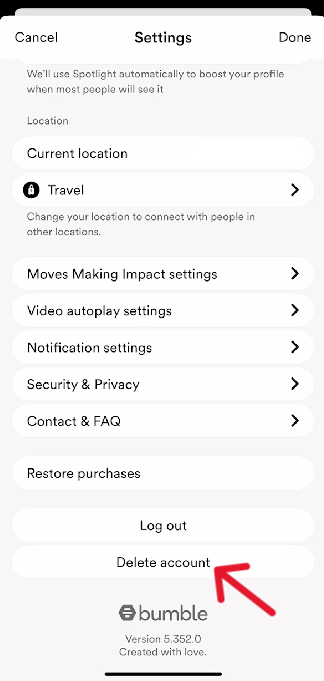
Step Five:
From here, users can select a reason for the deletion.
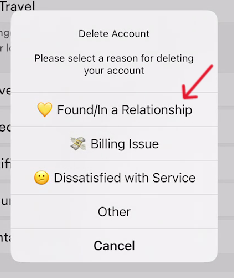
Step Six:
Next, tap the "Delete account" option.
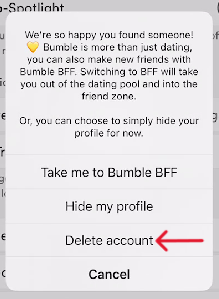
Step Seven:
Finally, type "delete" in the space provided, and tap the "Confirm" button to finish.
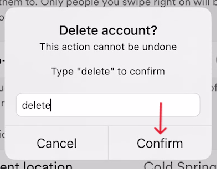
Unlike the web version of deletion, deleting Bumble from a phone offers no goodbye. Instead, users are logged out and pushed back to the original sign-in screen.
Confirm that Bumble Deletes Your Account
When the process finishes, the user returns to the sign-in page. If they try signing in with the same details as the old account, the system will attempt to reinstate the original account. Reanimating an account requires that the user confirm their identity before the profile will be fully available again. Likewise, the deletion of an account requires identity verification before the process will complete.
Deletion requests last around 30 days; past this point, users should attempt to sign in to check the deletion status. If any system errors have occurred between the time the user requested the deletion and the time it finished, this second check would confirm that there was a problem (and that the account was not closed).
Frequently Asked Questions
What Happens to My Media After Deletion?
When a user deletes their Bumble account, they delete history associated with it in all instances. They erase their dating, Bizz, and BFF profiles; consequently, when a user requests a deletion, officials must confirm the requester's identity before the submission is complete. If the user cannot verify their identity as the account owner, the system will not delete it. However, when the deletion finishes, all data associated with the user and their personalizations on the account dissolve entirely.
How Can I Recover My Deleted Bumble Account?
After making a deletion request, users can stop the process from completing. When finished, the system will delete from storage everything associated with the account, subsequently, it's a big commitment for many users. If it turns out that the user would rather keep their account, they have 28 days after the request to recover the profile. Recovering a Bumble account is similar to requesting a deletion in that both requests require users to prove their identity. The recovery process starts at the sign-in page; if a user creates a new account with the same credentials as before, the system will automatically reactivate the profile (and request an ID for clearance).
Can I Deactivate My Bumble Account Instead?
Users don't need to delete their accounts to take a breach from the scene. Instead, they can take one of two methods of "deactivation" offered by Bumble. Deactivating an account differs from deleting an account in that deletions remove data entirely, while deactivations limit interactions until later; this allows users to take a break and later pick up from where they left off.
The first of the two options removes the "dating" status from a profile, allowing users to continue using their Bizz and BFF profiles without the distractions of dating options. To toggle this setting, refer to the Settings page and make the switch; however, users should ensure this is the choice they want, as a consequence of the toggle is the deletion of all connections and conversations on the dating profile.
Otherwise, users can take a break from all their Bumble obligations by "Snoozing" their account. The Snooze option does not delete any data from the profile, including conversations. Additionally, the Snooze function allows the user to return anytime, depending on the timer settings chosen when making the request. To Snooze an account, head to the Settings and turn it on, users can then pick a time frame and log out.
How to Remove Matches on Bumble
Unmatching from someone on Bumble is easy but not necessarily intuitive. While other platforms require the user to access the other's profile for this management, Bumble only requires users to access their conversations with the other person. After accessing the conversation, users can refer to the three-dot icon in the top right to access a short menu. Among the options, they can tap "Unmatch" to delete the conversation and remove the other user from accessing or interacting with the account; this is the only way to delete messages from other users outside of deactivating the Dating account.
How to Delete Media from Bumble Profiles
Users can add or delete photos from Bumble anytime. On the web, users only need to access their profile and click on the "X" associated with the photo they want to delete, while on the app, users will need to tap "Edit Profile" before they can make changes. Despite the ease of deleting photos from the platform, it's worth noting that Bumble cannot stop other users from saving or sharing media from the platform if it is already public.




