How to Delete a Cash App Account
Table of Contents
What Does Cash App Do?
CashApp is a mobile payment service that allows users to transfer money to one another using a mobile phone app and also provides features like direct deposit, investing, and a debit card. Cash App is a financial services platform partnered with institutions across the US, including brokerage services and Bitcoin solutions. Cash App provides services to over 50 million people, a significant portion managing cryptocurrency through its platform. Deleting a Cash App account can be challenging because of its numerous security features. Don't worry; this article explains how to delete Cash App accounts.
How to Permanently Delete Cash App Accounts
Deleting a Cash App account requires one of two routes. (1) access the application through the account holder's phone to make the changes. Or (2) contact support to assist with the deletion from the other side. Option (2) requires verifying your identity with the support experts but allows users to delete accounts without a password.
Otherwise, those with an account password can request deletion via an applicable phone app (or by calling Support). The preferred method is to use a phone to make the deletion request. Requesting the deletion on a computer redirects users to the app or Support.
Further, there are multiple steps to delete a Cash App account entirely. Users should start the process by [Cashing] Out their money. Then, unlinking their Cash App account from any third parties, including financial and crypto accounts. Those using the Support path can skip these steps, as the Cash App support team will complete them for you. The Cash App legal team will sell any money, stocks, or crypto left in the account after it dissolves.
Everything to Know Before a Cash App Account Deletion
Terminology is vital when talking about Cash App deletions because the nuances of each action have differing outcomes. For example, users can delete their personal information from an account; this strips the information from an account but does not delete the account itself. In contrast, users can only close their Cash App account on the phone or with Support; this process removes personal information and dissolves the account entirely.
Additionally, users who have set up Bill Pay through Cash App should ensure that their bills are taken care of otherwise. Closing a Cash App account will not stop third-party bills from coming due. Avoiding the bills may result in penalties if not paid on time.
Further, those with pending transactions, an active Cash App Card, or other particular account elements may require customer support; this is a security feature that stops non-account holders from altering accounts that are not their own. Users cannot delete special accounts without Cash App's input.
How to Delete a Cash App Account Permanently
How to Delete a Cash App Account Without a Password
Users cannot delete their Cash App account without a password per their Terms and Conditions. Subsequently, users must recover access to the account to make any changes. There are a few different ways to achieve this; individual success depends on the information available.
The Cash App Support page suggests that those trying to access an old account use the associated credentials; however, this may be challenging if the account is locked. If the user cannot answer the security questions for the password, they may have no other option than to call Support.
Calling Support is the preferred method for all account interactions that do not belong to you. For example, those with a recent death in the family cannot (according to the Terms and Conditions) access the account to make changes. Depending on the circumstances of the account, this could be fraud, and likely requires Support intervention regardless. In other words, if the account isn't yours, make the call.
How to Delete Cash App on a Computer
Users can only request a deletion via the phone app or by calling Support. Users cannot delete Cash App accounts over the computer, attempting to do so redirects the user to the phone application or Support. The lack of available deletion options is a security feature that ensures only the account holder can make the request.
Users can contact Cash App Support via the chat feature within the phone or through a computer browser. Otherwise, users can call the service line at 1 (800) 969-1940 any day between 9:00 AM and 7:00 PM EST. Those wanting to delete their account directly can do so on a smartphone; the process is the same for Android, iPhone, and other mobile devices.
How to Delete a Cash App Account on a Phone
Step One:
First, log into the application and tap the person icon in the top right of the app window.
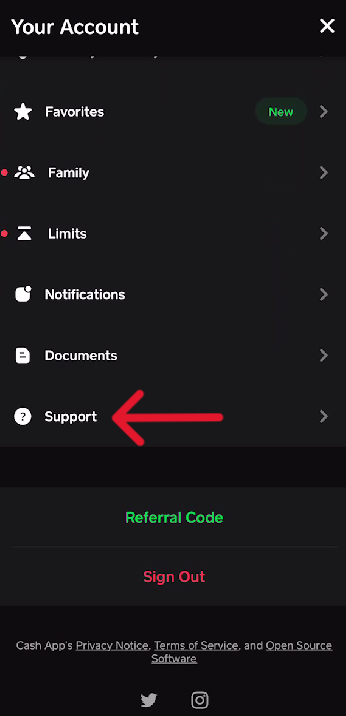
Step Two:
From the "Your Account" page, scroll to the bottom of the available options. Tap the "Support" selection at the bottom of the main menu.
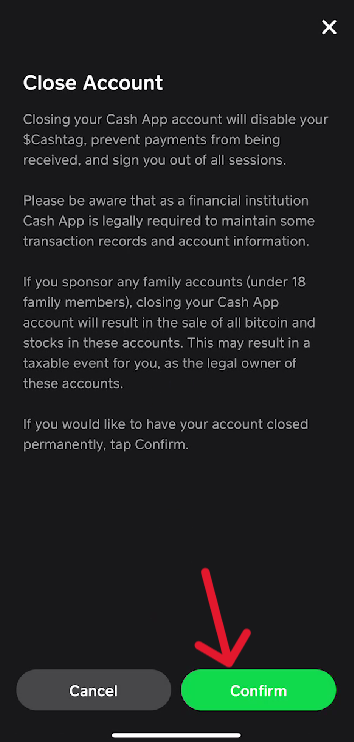
Step Three:
Those needing to "Chat" with Support can find a link that loads at the bottom of the page. Otherwise, to continue with the auto account deletion option, tap "Account & Settings".
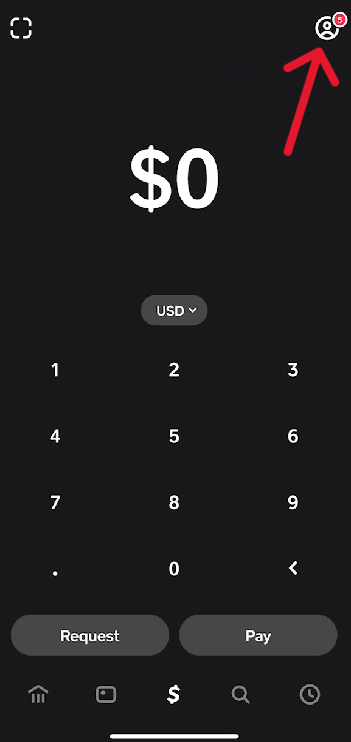
Step Four:
Scroll to the bottom of the following page; the only option that is not an instruction document shows a linked chain. Tap "Close Your Cash App Account" to continue.
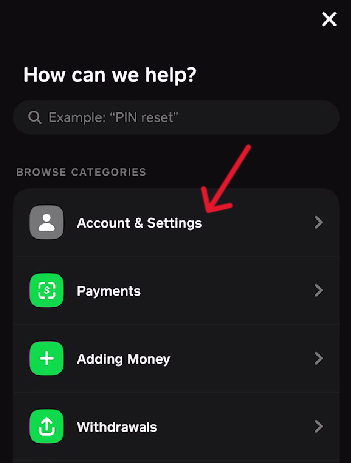
Step Five:
Read through the notice on the subsequent "Close Account" page. Tap the green "Confirm" button to continue.
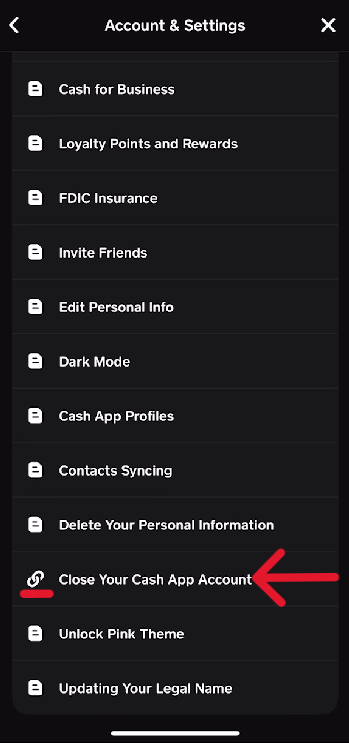
The account will immediately kick the user to the account creation page rather than the login. When prompted to enter their email, users create a new account rather than confirm the deletion. There is nothing else for the user to do outside of confirming that they successfully submitted the request to the system. (Don't forget to delete the application from the device!)
Confirm the Systems Accepted Your Request
There are a plethora of ways the account closure can be rejected or ignored; for example, Cash App's security protocols, which may freeze all action regarding an account. On top of this, the system could have an internal error or ignore the closure request based on other elements. Consequently, users must check that their account has been closed after requesting.
One way to check is by opening the account in an app and referring to the Support page, where there should be a notice that the account has been closed. Or by sending money to the deleted account. When closed, the money should bounce and return to the sender accordingly.
Frequently Asked Questions
What Happens to My Account Data After Deletion?
Users can delete from storage everything about their Cash App, including transactions and history, by deleting their personal information. When an account is closed, the system does not allow for payments by the user; comparatively, the closure of an account does not mean the connections between the Cash App and a financial institute are separated.
In other words, unless the user's personal information is gone before the account is closed, those details will remain intractable to other Cash App users. After deleting these elements, the account falls into a "frozen" state, which renders it functionally useless. Further removal requires the Cash App Support team for some accounts.
Can I Recover the Deleted Data?
Users cannot recover Cash App accounts once they dissolve. Users lose access to their Cashtag, transaction histories, and other data associated with their account. Pending transactions, Cash App investments, and Cash App Cards may stop the deletion request from being completed; in these cases, users must close those loose ends before the deletion can take effect.
What is Deactivation Versus Deletion in Account Management?
Cash App users cannot deactivate their accounts but can remove their information, which has the same impact. After deleting their personal information, they cannot send or receive money from other accounts; in the process, they also separate links to third parties and other associations through Cash App. Locked accounts have the same function, although the lock comes directly from Cash App Support. Deletion of the account, in contrast, dissolves the account entirely, including Cashtags and any forgotten money.
How to Delete a Transaction on Cash App?
Users cannot delete their transaction history in the Cash App; their only option is to remove their personal information or delete their account and create a new one. However, account creation can be complex because those with a Social Security Number attached to their account can usually open only one account attached to one phone number. Cash App's limited solutions are due to how their platform works; only the account holder can see the data, so there's no reason to offer a deletion option.
How to Delete Someone from My Cash App History?
Based on Cash App's security terms, there is no way to delete history interactions from a single user. Since the app is seen and used only by the account holder, there are no options to delete users, transactions, or history. To delete this information, the user must delete the account.
How to Delete Activity on Cash App?
The only way to delete activity on Cash App is by deleting the account. The fastest way to achieve a deletion comes from calling Support and making the request; however, most users will likely prefer deleting their account from their phone. Deleting the account is the only way to delete messages like notifications, transactions, payments, and all other account interactions.




