How to Delete an eHarmony Account
Table of Contents
What is eHarmony?
eHarmony is one of the world's most well-known dating network platforms; since its inception in 2000, over 45 million users have created profiles on the website, 10 million of which are currently active. eHarmony operates worldwide and offers options in 15 languages, allowing almost any online user to find relationships. Their services incorporate demographic and long-term desires users might want for their relationships (and possible future families); but to access many of eHarmony's features requires a subscription.
There are two types of eHarmony accounts; the Basic membership offers unlimited partner suggestions and generic social media interactions like Smiles and Icebreakers. However, much of eHarmony's appeal comes from their Premium membership, a subscription status purchasable in 6-, 12-, or 24-month plans; this membership provides everything eHarmony has to offer, including unlimited messaging, distance searches, and the ability to see the photos of potential matches.
eHarmony is an excellent resource for many users, whether they are looking for long-term love or to explore their options; however, like many other online dating website services, there is a near-endless risk of member data misuse when utilizing the services. Moreover, even when a person buys a Premium membership, there's nothing to stop them from phishing information from a user to misuse elsewhere. Consequently, whether users are leaving eHarmony because they've found love or want to secure their online data better, they should start here; this is how to delete an eHarmony account.
How to Delete an eHarmony Account Permanently
Users deleting their eHarmony accounts are restricted by their accessibility options, like an applicable password. They are also restricted to making a request online or by communicating with Support because the eHarmony phone app does not offer the ability to request a deletion. Additionally, how a user can request a deletion differs between accounts and is based on the active elements associated with a user.
Users with Basic accounts and no active goods or consumables can request their account deletion online; this is the situation for the outline in the tutorial section below. In comparison, users with Premium accounts or Basic memberships with unused goods must request a deletion using a specific request form. Lastly, Basic accounts with active goods must make their request by contacting the Support team; users must include the email associated with the account, the profile ID, and the service password for the request to be accepted/initiated.
Preliminaries to Delete eHarmony Account
Basic accounts with no active consumables can skip to the tutorial section for step-by-step instructions on deleting their account. Premium account owners, however, should continue reading. When users cancel their Premium membership, it is not up for renewal at the end of their subscription, and the account shifts back into a Basic version. At that point, as long as there are no active consumables on the account, the user could request an account deletion through the methods below, which allows the user to avoid Support.
Of course, there are caveats to these alternative deletion methods. For example, users must cancel eHarmony subscriptions at least 24 hours before the end of the billing cycle, and depending on how the account holder submitted the subscription initially, that is the same way they must request a cancellation. Thus, users who purchased a Premium subscription through a third party must return to that third party to cancel the membership, i.e., Google Play or iTunes.
Additionally, those who purchased an installment subscription to eHarmony (i.e., three-part payments) have further considerations. These users cannot request a deletion online because their Premium accounts have active features; however, they can still make a deletion request via Support or the relative request form. When these requests are accepted, the user's account remains Premium until the last day of their associated subscription term, after which the cancellation stops a renewal from automatically occurring. Further, if the user requests an account cancellation within the installment period, they are still obligated to pay eHarmony the other portions of the agreed payment.
How to Delete an eHarmony Account: Tutorial
How Do I Delete My eHarmony Account Without a Password?
Users (with a Basic membership and no active consumables) have an alternative way to delete their account. Since no activities occur automatically in the account (i.e., subscription renewals), a user could leave the account and never return. In situations like this, the user might have an easier time waiting for the account to dissolve than making a deletion request. According to eHarmony's Privacy Policy, basic accounts are deleted automatically after two years of inactivity.
How to Delete an eHarmony Account by Computer
Step One:
Users with a Basic membership and no active consumables can make their requests online. They can start by opening the website in a new tab and signing in.
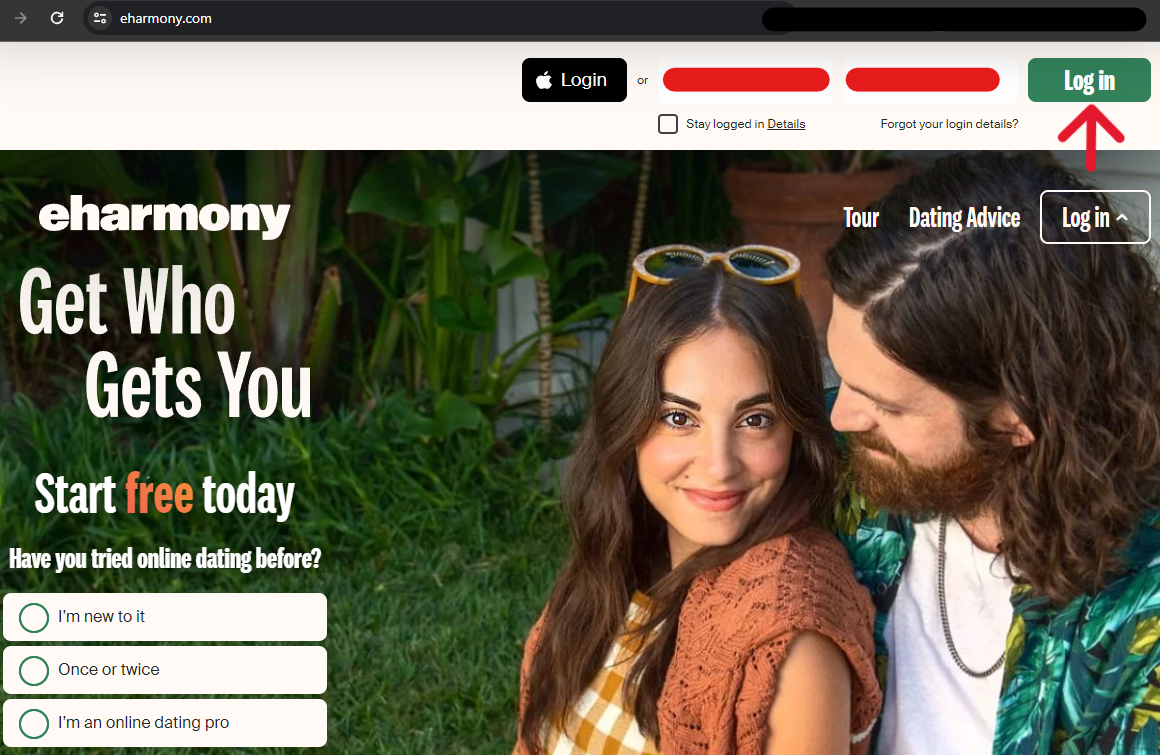
Step Two:
Select the circular profile icon in the top right of the main page. A short menu will appear, and users should select "Data & Settings".
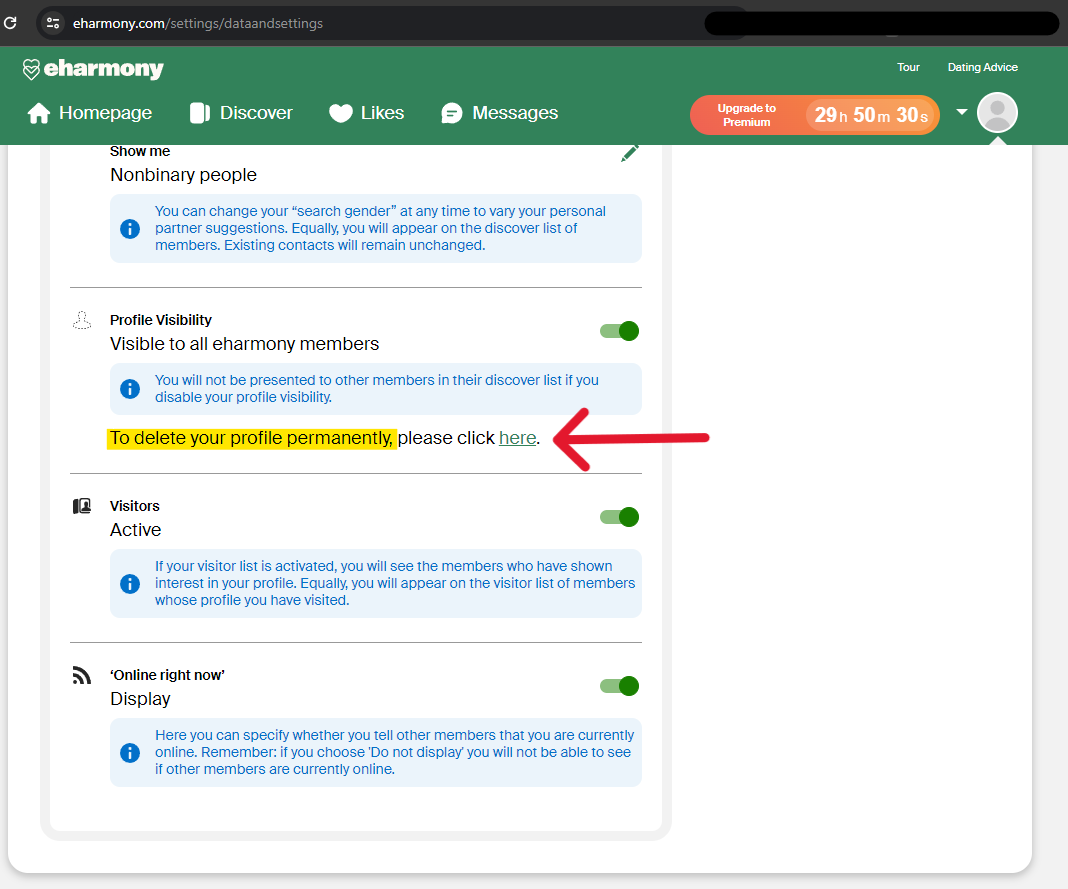
Step Three:
Scroll to the bottom of the page that loads (this is also where users can find their Service Password and Profile ID), and locate the "Profile Visibility" subsection. Inside of this subsection, click the green "here" hyperlink.
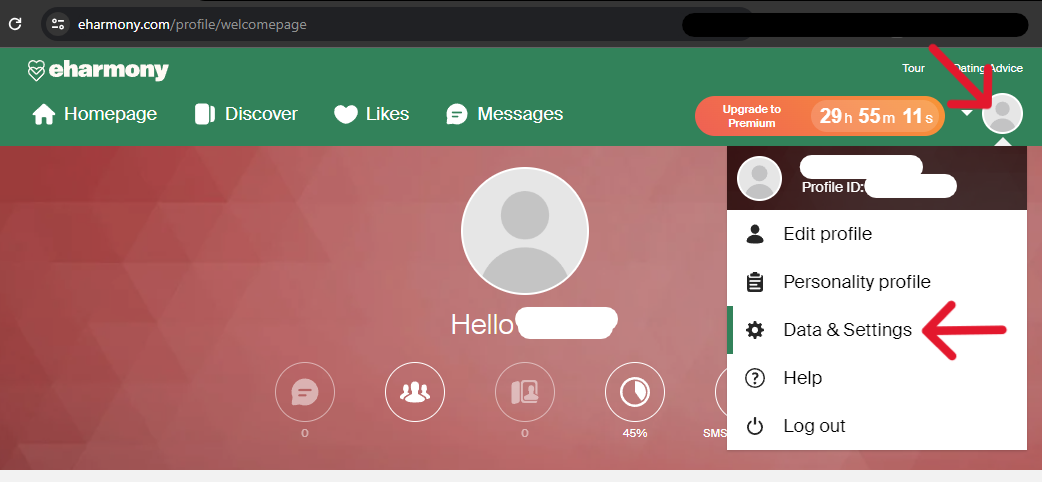
Step Four:
Submit the account password into the space provided and click the green "Delete profile" button to finish.
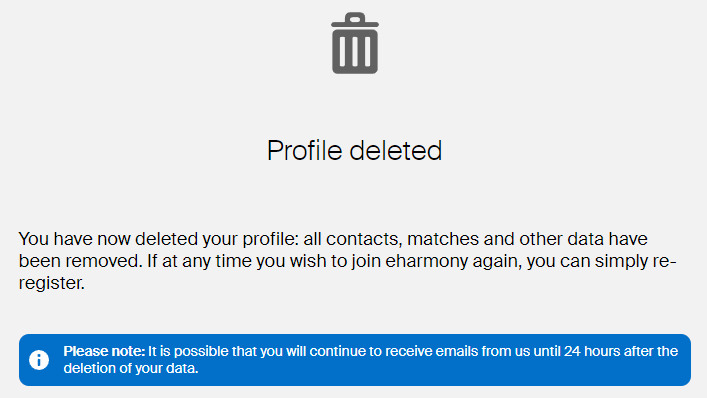
When the system finishes processing the request, the website logs out the user and displays the message below. Here, the user completes the deletion request, and they should double-check that it was successful.
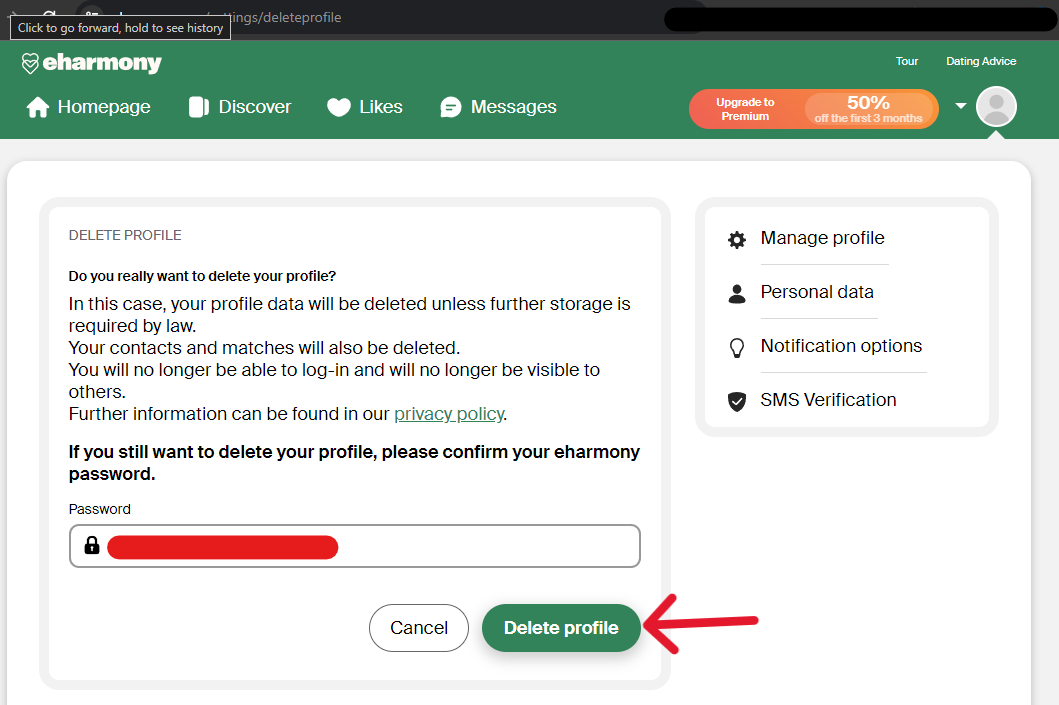
Confirm the Deletion Request is Complete
There is no recovery method for eHarmony deletion requests; users cannot undo them once made. On the one hand, this means there is nothing left for the user to do from their side, but this also means that users must trust the process at face value. The problem with trusting these websites at face value is that they could claim to have finished a process without actually completing it (i.e., system errors, timeouts, misconfigurations). The only way to get around these issues is to check the status yourself.
When finished with making the deletion request, take a moment to sign in again. If the system's treatment of the request is current, the user shouldn't be able to sign in, instead, the system will tell them that their "login was not valid". When the system completes the erasure of the account data, this error may look different, but the only way to check is by attempting to sign in later.
Frequently Asked Questions
What Happens to My eHarmony Data Upon Deletion?
Users requesting to delete an account ask the system to delete from storage everything associated with it, from entitlements to personal details. A deletion removes access to prior messages, matches, and consumables that have yet to be used, like Match Unlocks. However, users who have requested a cancellation on an account with active subscription installments must pay those obligations regardless of the request (after which the subscription will not renew, and the account will disappear).
How Can I Recover My eHarmony Account After Deletion?
After the user requests that the system delete history associated with the account, there is no way to undo the submission. The account will automatically and immediately sever the user from accessing the profile; including separating the associated email from the contact options set in the account, users will continue to receive automated emails from the website for 24 hours, then nothing. There are no follow-up or confirmation emails, meaning users must ensure the system finishes the process.
Deactivations Versus Deletions for eHarmony
Usually, when a user requests to "deactivate" their account, they are requesting the system not allow other users to interact with the account, nor allow the account to interact with others. After a specific amount of time lapses, the user can return to the account and pick up from where they left off; in comparison, deletions do not allow this return. Deletions strip the data from the account, and users cannot stop or alter this process once it has been initiated and verified. For eHarmony, users cannot deactivate their accounts. However, they can "hide" them, which removes the profile from appearing in new searches but continues to allow users who have already seen the profile to still interact with it.
How to Delete Messages on eHarmony
Basic account users cannot send unlimited messages to others. They can respond to a first message, but other than emojis and reactions, conversational interactions are limited. In comparison, Premium accounts can send unlimited messages to other users, and to delete these messages, users can select the message itself and make the necessary alterations. Additionally, some users may discover that messages have randomly disappeared, this may be due to the system detecting suspicious activity.
How to Delete a Member on eHarmony
eHarmony users can remove members from their accounts, offering the same "unfriending" functionality on other social platforms. Users cannot undo the action, but it will stop both users from seeing or interacting with each other on the platform again. To delete a member, refer to the "Members" section of the eHarmony account. Select the user you want to remove and refer to the menu in the top right corner. Open the menu and click the "Remove member" option.




