How to Delete a Grindr Account
Table of Contents
What is Grindr?
Grindr is an adult social networking and dating platform that uses geolocation and sexuality to display an ever-evolving online dating scene. Grindr is one of the most active global networks in the world, with over 27 million users, two million of whom are active daily users. Grindr differs from other dating websites in that they focus on bringing solutions to the gay, queer, and alternative sexuality crowds. Like other casual meeting sites, Grindr allows users to explore and meet like-minded (or attracted) individuals.
Grindr members can choose one of three accounts, starting with the primary or free version. Users must create an account via a mobile device, but if they pay for a subscription, they'll obtain various features, including website access. Grindr XTRA is one of the paid-for subscription memberships that allows unique features like viewing up to 600 profiles, zero ads, and chatting globally within Explore. Grindr Unlimited offers the same features as XTRA and unique entitlements like an optional Incognito mode and access to the "Viewed Me" list. Whether users consider deleting their account because they've had enough fun or want to secure their online data, the process can be tricky; luckily, this article will show you the way. Here's how to delete a Grindr account.
How to Delete a Grindr Account Permanently
Users can only request an account deletion if they have an applicable password. Given the sensitive nature of Grindr's content, this policy ensures only the account owner can make such requests. If the owner does not already have access to their profile, they must reset their password using the recovery email associated with the account; alternatively, they can obtain assistance from Support. Additionally, users cannot wait for the system to delete their account automatically because the system may deem the profile inactive but never actually erase it.
Account deletions can occur over a phone app or computer browser, but limitations exist. For example, users with free accounts cannot access their account by computer browser, they need an XTRA or Unlimited subscription to access Grindr Web. Consequently, only users with those subscriptions could request a deletion through the web portal. The step-by-step tutorial below outlines deleting an account from a phone app.
Canceling Subscriptions to Delete Grindr Accounts
Users with free Grindr accounts (or an inactive subscription) can skip down to the deletion tutorial below; however, users with active memberships have additional considerations. For example, users with paid-for accounts must begin their deletion process by canceling their membership. The system will continue to bill the user regardless of if the account is "active".
In addition to Grindr's membership policies, users must also adhere to the policies of third parties. Those who have purchased subscriptions through a third party must return to that vendor to request a membership cancellation. These vendors commonly include iTunes or Google Play, but other channels may offer purchase options. No matter how the user initially purchased the subscription, the user must return to that method to request a cancellation.
How to Delete a Grindr Account: Step-by-Step
How to Delete a Grindr Account Without a Password
Users cannot request an account deletion without an applicable password; to that end, they can request to reset a password by sending a link to the recovery email associated with the account. However, if the user cannot access the recovery email, they should direct their attention to Support. Additionally, users should note that although their account can be deemed "inactive" by the system, this does not necessarily mean the system will delete the account for them. Grindr maintains the right to delete any account for any reason, but this doesn't mean they'll delete an inactive account solely because it is inactive.
How to Delete a Grindr Account on a Phone
Step One:
Those deleting their Grindr account from a phone can start by signing in (if prompted). Once inside the account, tap the circular profile icon in the top left corner.
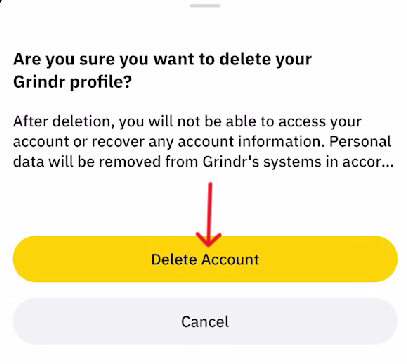
Step Two:
A menu will appear from the left side of the app. Tap the "Settings" option.
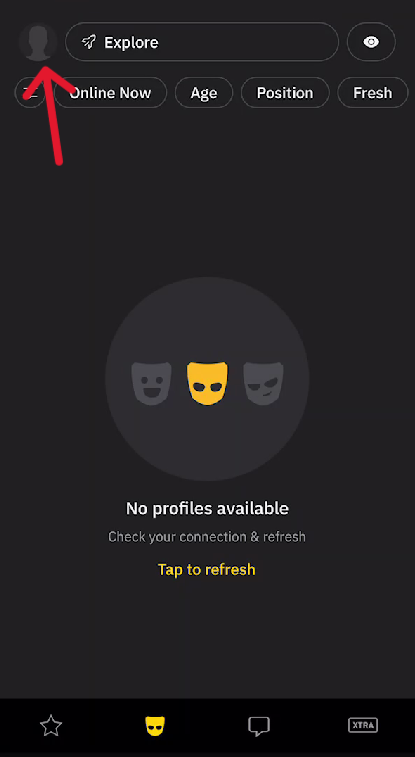
Step Three:
Scroll to the bottom of the Settings page and locate the "Delete Profile" button.
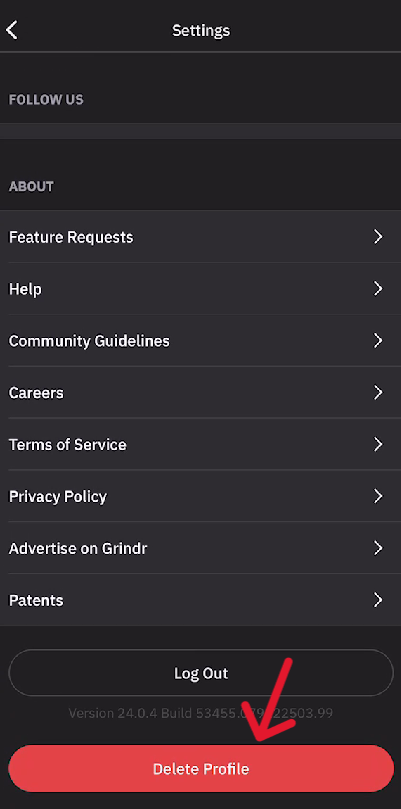
Step Four:
If you're feeling generous, submit a reason for departure or tap the "Skip" option.
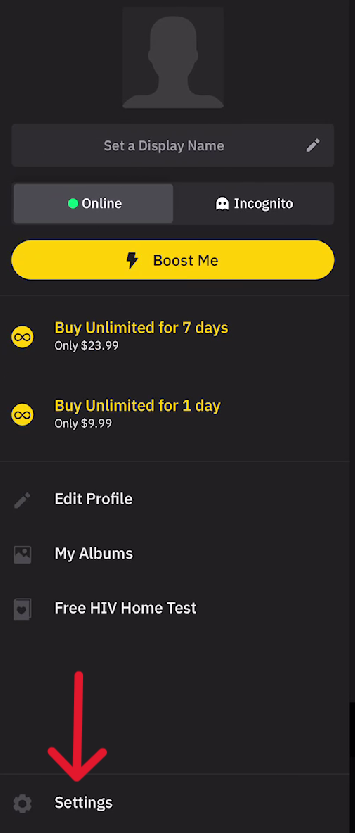
Step Five:
Enter the account's email on the next page, then tap the newly illuminated "Delete Profile" button.
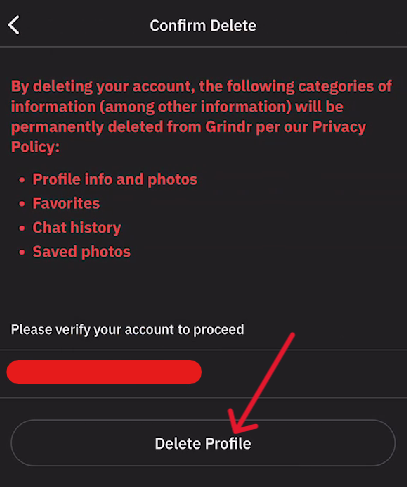
Step Six:
In the pop-up that appears, confirm the request by tapping the yellow "Delete Account" button.
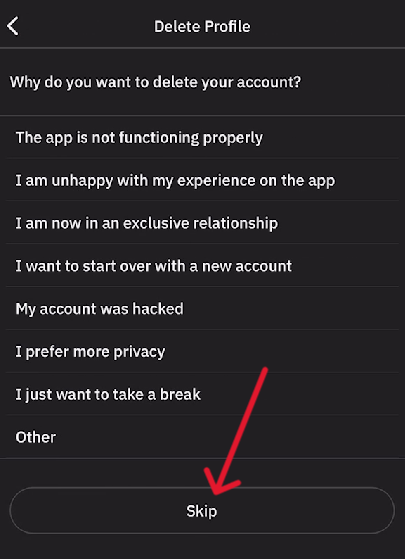
After tapping the yellow button, the system begins the deletion process. There is nothing else for the user to do concerning requesting a deletion (outside of checking that their request was successful!). They can also remove the app from their device when satisfied that their account is gone.
Double-Check the Request is Successful
Upon finishing the deletion request, the system signs out the user and returns them to the sign-in page. Despite this being a confirmation that the system received the request, the deletion is incomplete. Over the following days and weeks, the system will work to erase all data associated with the user and their account. During this downtime, various problems may mute or limit the request, rendering the submission incomplete. For example, network errors, employee mistakes, or system misconfigurations may stop a deletion request, regardless of whether the account owner receives a notification. The only way to know that the account is gone is by checking with a secondary account or returning to check the status.
Frequently Asked Questions
What Happens to My Deleted Grindr Data?
When a user requests to delete from storage everything associated with an account, they are stripping all personalized aspects from the profile. The account also stops appearing within location searches, and all past interactions automatically dissolve. Further, all media posted by the account dissolves, but if another user saved the media, there's no way to stop them from posting it online again. Moreover, once the user makes the deletion request, there's no way to stop or undo the submission.
Can I Recover My Deleted Grindr Account?
Once the user makes the erasure request, there is no way to stop the system from deleting the account. Users cannot delete history and then recover it, the submission process ensures they know the consequences before completing the submission. If there were a way for the user to recover their data, they would have a variation on deactivation rather than deletion.
How Can I Deactivate My Grindr Account?
Traditional account deactivations differ from deletions because users can leave and return without losing significant data. Deactivated accounts limit the interactability of a profile by removing it from appearing in searches and not allowing other users to send messages or media to it. Grindr does not have a specific deactivation process but offers an alternative to the status.
Grindr users can toggle their "View Me" list settings to get the same functionality as a deactivation request. Only Unlimited Grindr users have full access to their "View Me" page, but everyone who has seen the profile is within it. The only way to avoid appearing within a "View Me" list is toggling the setting. Users can limit their appearance in these lists by visiting the account "Settings" page and finding the "Show Me" option; within this setting, they can toggle "Show Me In Viewed List". Additionally, toggling this setting instantly and permanently deletes the account's existing "Viewed Me" history.
How to Delete Messages and Storage on Grindr
Users cannot delete a single message on Grindr, but they have other options to erase correspondence. For example, instead of deleting a single message, they can erase entire conversations by swiping on the conversation they want to delete. However, there is no way to recover the messages after deletion. Alternatively, users can delete the storage data within an account; this is also a permanent option but involves all correspondence simultaneously. To clear the storage data of a Grindr account, refer to the operating device's Settings and find the app. On Android, tap "Clear Data" to keep the app and strip out the data, or on iOS, select "Delete App" to remove the app and its data associations.
Remove Photo Messages from Grindr Media
Users can send and receive photo messages from other users on Grindr. Only the owner can see these photos (and the people they send them to). The photos are saved within Grindr's media section, allowing quick-fire responses. Users can remove photos from their uploaded media by selecting a message threat from the account's Inbox and tapping the camera icon below the typing bar. Users can press and hold the photo they want to delete and confirm their request by tapping the "delete" button. Expiring photos do not require additional deletions as they disappear immediately after viewing.
Adding, Editing, and Deleting Notes on Grindr
Users can add notes to the profiles that they Favorite. These notes can hold anything in them, from describing essential aspects of the other user to explaining why they're a "no-go" for future meet-ups. To access the notes a user has written, they must enter the account and refer to the Favorites list. The Profile Notes icon allows users to add, edit, or delete notes connected to an account; to delete a note, press the item until the option appears in a short menu. No one can undo these deletions.




