How to Delete a Hinge Account
Table of Contents
What is Hinge?
Hinge is a relationship-building, romance-finding online platform. Created as a side app for Facebook, Hinge has become one of the most expression-centered dating platforms on the market. The romance conglomerate Match Group owns Hinge and oversees other dating apps like Tinder, Match.com, Plenty of Fish, and other global brands. Hinge enjoys a 23 million-person user base, with over a million of those users paying for Hinge's unique services.
Hinge's approach to "matching" couples emphasizes their big-picture goals. They create a space that maximizes the user's preferences and identity, allowing friendships and romance to grow in an organic, lasting manner. Hinge allows users unprecedented control of their accounts. Hinge's matching algorithm functions like a social media platform and is purportedly one of the best in the industry, especially when compared to its big sister, Tinder. Once a user has had fun on the platform, it's time to do as they suggest, here's how to delete a Hinge account.
How to Delete a Hinge Account Permanently
Hinge can only be used over a mobile device, limiting user access to account management. Presumably, only the user would have access to their phone, which means users can only request an account deletion for profiles they can readily access. Additionally, the deletion process is the same regardless of the phone's operating system (iOS or Android), as outlined in the tutorial below.
Users with active Hinge+ or HingeX subscriptions must cancel their membership before making a deletion request; however, if they cancel the membership while in the middle of their payment cycle, they can continue to access their purchased entitlements until the end. Read more about membership cancellations below.
Where to Start to Delete a Hinge Account (Cancellations)
Hinge's subscription options were initially dubbed "Hinge Preferred'' and granted users significant features to entice and interact with others on the platform. Now, Hinge+ and HingeX have taken up this position. Hinge+ offers increased benefits from a basic account, like sending unlimited likes and fine-tuning preferences, while HingeX offers these features plus more, like enhanced recommendations and priority appearances. These subscription options are great for finding and creating romance and relationships but are a barrier to deleting a Hinge account.
Subsequently, users with active Hinge memberships must cancel their subscriptions before requesting an account deletion. The subscription must be canceled before the request because there is no way to recover or change the purchasing information after the request. Users may face additional billing charges if they do not cancel their subscription before requesting a deletion.
Additionally, if the user purchased the subscription through a third party, users must use that third party to cancel their membership. Further, depending on the third party used, the overseeing platform may have additional requirements that the user must meet before a membership cancellation is accepted; the only way to know the exact details of your situation is to check the fine print of the membership agreement from the associated provider of the service.
How to Delete a Hinge Account: Visual Tutorial
How to Delete Hinge Accounts Without a Password
Users have two ways to delete a Hinge account: by direct request, through the process outlined below, through contacting Support, or by waiting out the system's inactive timer. Those needing assistance removing their account should contact Support for the fastest reparations to any system issues. Meanwhile, users who cannot access their account, reset their password, or access the recovery account associated with the profile can wait. Hinge's system will automatically deem the account "inactive" once enough time has passed without activity from the user (which includes subscription renewals). After two years of inactivity, Hinge will delete the inactive account.
How to Delete Hinge Accounts from an iPhone (or Android)
Step One:
Users can start by opening the Hinge application (and logging in if prompted). Once inside the app, refer to the bottom banner and tap the circular profile icon.
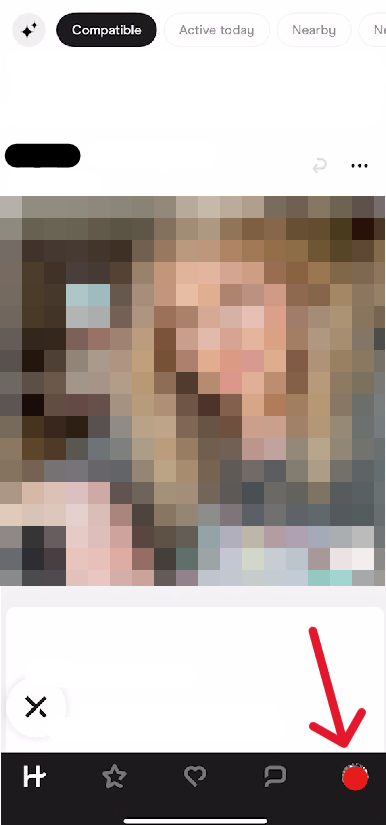
Step Two:
Tap the "Settings" gear in the top right on the profile page.
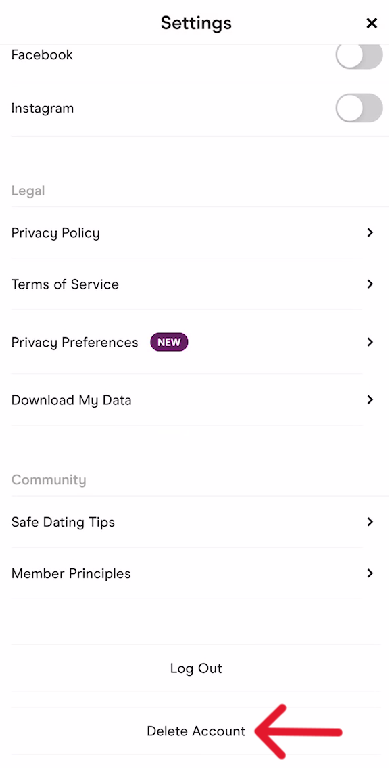
Step Three:
Scroll to the bottom of the Settings page and locate the "Delete Account" option.
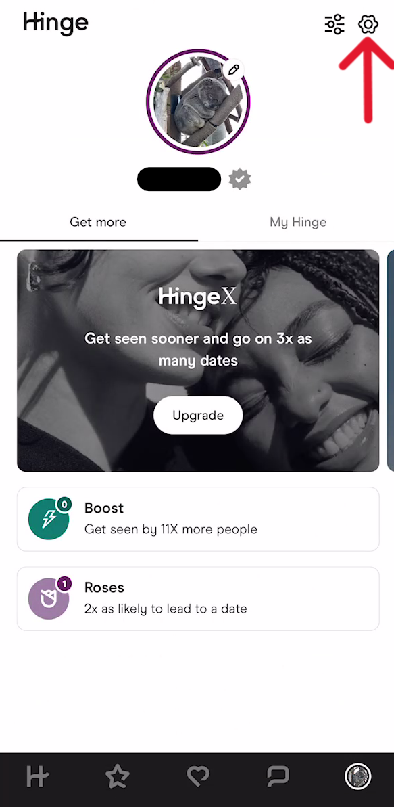
Step Four:
In the pop-up that appears, confirm the request by tapping the purple button.
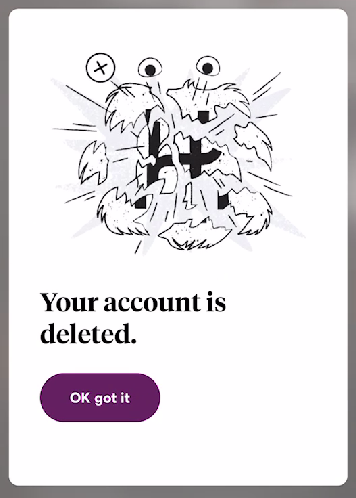
The system will display the message below and offer a button that returns the user to a sign-in page. At this point, the deletion request is complete; users will no longer have access to their account, nor will it be seen by people using the application.
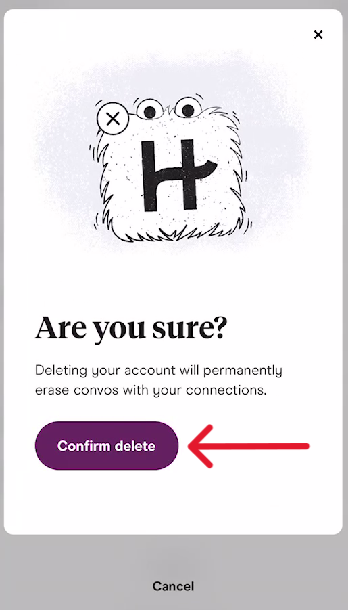
Deleting an account from Android is the same process, although the graphics may differ. Additionally, if the user cannot request a deletion, they should seek assistance from Support.
Check that the System Completed the Request Before Finishing
Although the system's response to the request is instant (by signing the user out), users must still check the process finishes. After deleting their account, the user shouldn't have access to it; attempting to sign in after making the request pushes the user to the account creation page. However, anything can go wrong (i.e., system errors or timeouts) between now and whenever the account dissolves. For this reason, users should return after a few months to attempt to sign in again (otherwise, they can create an account and try searching for their old one).
Frequently Asked Questions
What Happens to My Hinge Data on Deletion?
Users who request to delete from storage everything associated with their account, are entirely removing their profile from Hinge. The account becomes private, so it does not appear in the discovery options of the app, nor do other users have the option to see or interact with the profile. Deletions also remove all personalization from the account, so all media, including photos, videos, and voice messages, are erased. Additionally, consumable items like Roses are also erased, without options for recovery.
If You Delete Your Hinge Account, Can You Reactivate It?
No; users cannot typically recover their account after they've requested a deletion. The requests immediately delete history from appearing when searched by a user. Still, the data remains contained by Hinge until later (between three months and ten years), but this doesn't mean users can recover the data. Instead, Hinge stores the data for legal purposes. That said, some users may be able to recover their account if they speak with Support quickly enough after making their deletion request.
Can I Deactivate My Hinge Account Instead?
Account deactivations allow platform users to "take a break" from the services they are members of; they can return within a specified time and pick up from where they left off. In comparison, deletions usually do not allow for a return because the request removes all connections from the user to the account (and the account to the larger platform audience). Sometimes, a deletion will have two stages, where the first stage acts as a temporary deactivation before the total deletion occurs, this is not the case for Hinge.
For Hinge, there is no direct "deactivation" option. However, users can request a "pause" on their profile (from the Settings page); this paused status will hide the profile from being seen by users who have not yet seen it, but it will not stop users who have interacted with the account from further interaction. In other words, a pause on the account stops new people from interacting with the profile but allows old friends to continue to speak and interact with each other.
How to Delete Messages on Hinge?
Users cannot delete a single message from Hinge conversations. Presumably, the only person with access to the account would be the owner (via phone). To that end, although they can't erase a single message, users can delete entire conversations. However, deleting a conversation has a few consequences; the user will lose all past messages from the other party they sent. Next, the deletion also removes the other person from the account's Match history; the system considers the deleted conversation as indicative of not wanting to speak with the other person again, which means the match is permanently severed.
To delete a Hinge conversation (permanently), enter the app and tap the "Matches" tab. Tap the conversation, then tap the three-dot icon in the top right of the screen. From the options that appear, select "Unmatch" and confirm if prompted.
How to Remove Media from My Hinge Profile?
Hinge requires users to have at least six profile pictures, but users can change these anytime. Changing these photos is the only way to "delete" them from the profile. As long as at least six photos are available on the profile, the account will remain visible on the platform (unless the account is paused or hidden). To "edit" these photos, access the Hinge app, tap the circular profile icon at the bottom of the screen, and navigate to the photos area. Tap the "X" that appears on the photo you want to change, this does not delete the photo but allows for another to take its place. When finished, tap the "Done" selection in the top right.




