How to Delete a Hulu Account
Table of Contents
What Does Hulu Do?
Hulu is an over-the-top film and television streaming service; customers can view films and shows online anytime, without cable hassles. The Walt Disney Company, which recently acquired Comcast, and 21st Century Fox, owns the operation, which accounts for its vast content catalog. Hulu enjoys the attention of 99.7 million viewers within the US, over 46 million of whom are active subscribers. These subscribers have three options to access Hulu's content; each subscription plan offers increasingly better benefits, although the price inflates on the way. The most popular plan is "Hulu", which allows users to watch content at cost (with ads); "Hulu + Live TV" pays a hefty price for live television and unlimited access to their on-demand services (but it comes with ads). Whether you're deleting your account because of the price, to take control of your data, or because the last episode of your show bombed, this article explains how to delete a Hulu account.
How to Delete a Hulu Account Permanently
Only accounts with applicable passwords can be deleted by users. Consequently, users must have free access to their accounts to request deletion. They can reset their password or use a recovery email to access the account; however, some users may have trouble logging in regardless of their password. These issues may appear if there are problems with the account itself, which requires Support assistance.
Conversely, users with working passwords can request an account deletion from computers or devices; however, the process is faster by browser (below). Additionally, users will find a difference between deleting a primary (paid-for/in-trial) account and a profile. Profiles are subsidiary accounts, like the arms of a starfish; their information is separate from the main account, but without the primary, they disappear. Users can find the process for deletion of a primary account and removing profiles below.
How to Delete My Hulu Account: What to Know
Before requesting a deletion, Hulu users must first cancel their subscription; the system will not automatically cancel the renewal, so the onus is on users. Those who signed up for Hulu through a third party, must cancel their subscription through that party. Some of these platforms may have additional time requirements that users must fulfill before the cancellation will occur. For example, a platform with a limited window cancellation is essential information for the user deleting their account.
Further, the deletion process for Hulu takes an unconventional approach to data and user privacy. Instead of requesting the deletion through the user's account settings, the account holder must request Hulu's US State Privacy Rights agreement. The process for requesting a deletion, including the privacy page, is outlined below.
How to Delete a Hulu Account: Accounts, Profiles, History
How to Delete My Hulu Account Without a Password
Users who can't access their account with a password must obtain the account credentials. They can reset the password or send a token to the recovery email address used to make the account. If, for some reason, the user cannot access the recovery email or reset the password, there is another solution: Hulu has an inactive account policy that may remove and delete the user's account after one year. The caveat is that the account must already have no current or coming-up subscriptions. Accounts with active subscriptions and no applicable passwords are out of reach for account holders.
How to Delete a Hulu Account on a Computer (Delete Account)
Step One:
Users should start by opening a new tab within a browser window and signing into Hulu.
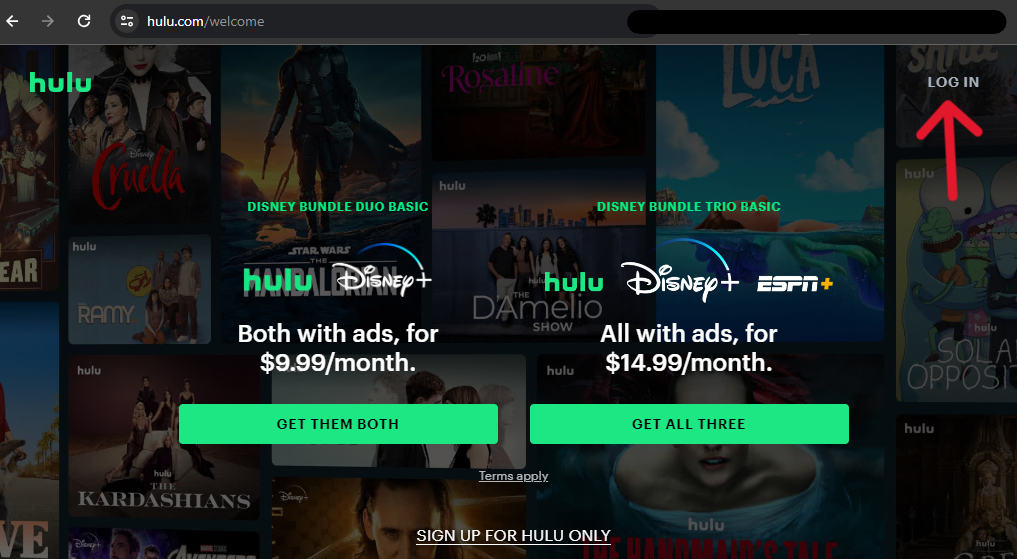
Step Two:
From the main page, refer to the top right corner of the browser. Place the cursor over the profile icon in the far top right, and click "Account" from the menu that appears.
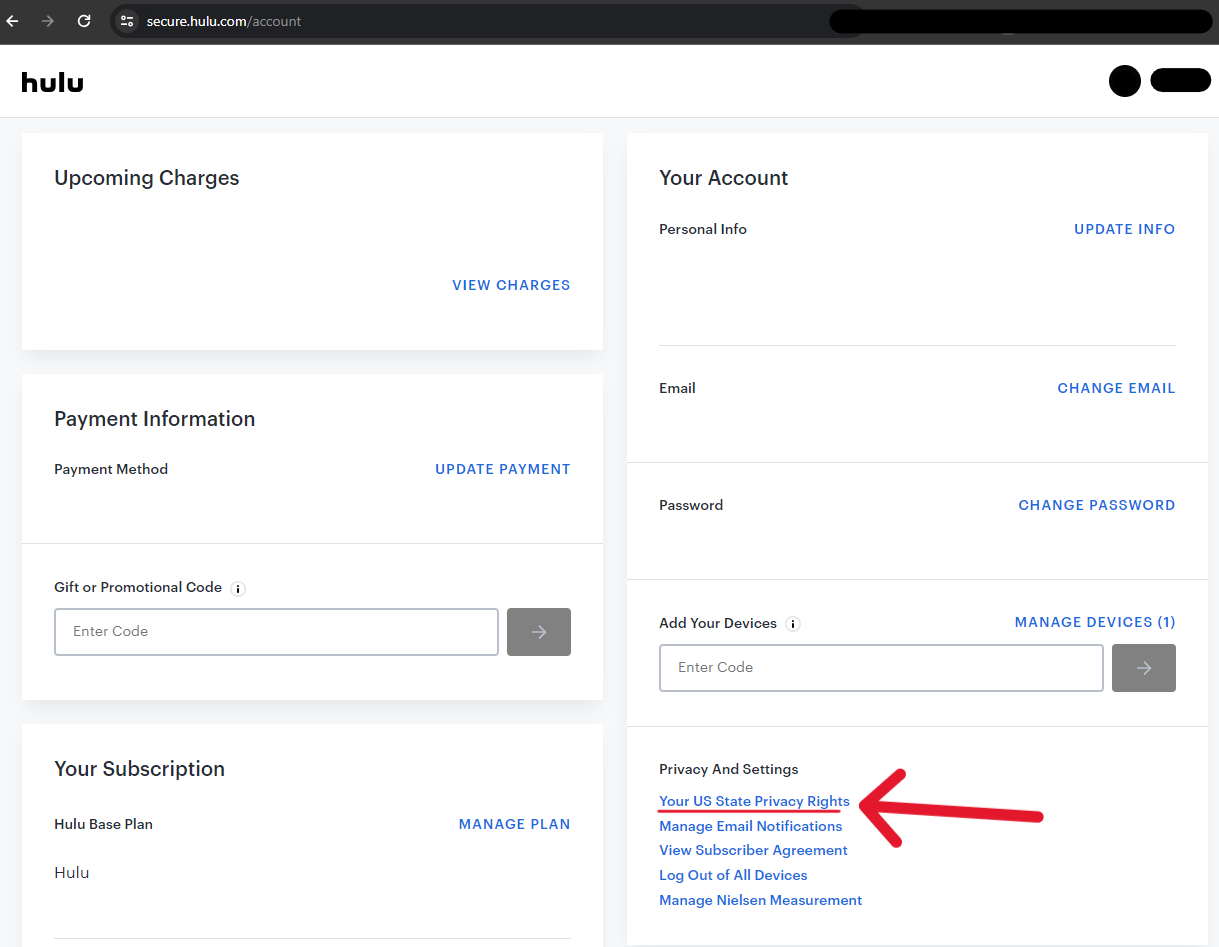
Step Three:
At the bottom of the "Manage Your Account" page, users can locate the "Privacy And Settings" subsection in the right column. When found, select the "Your US State Privacy Rights" option.
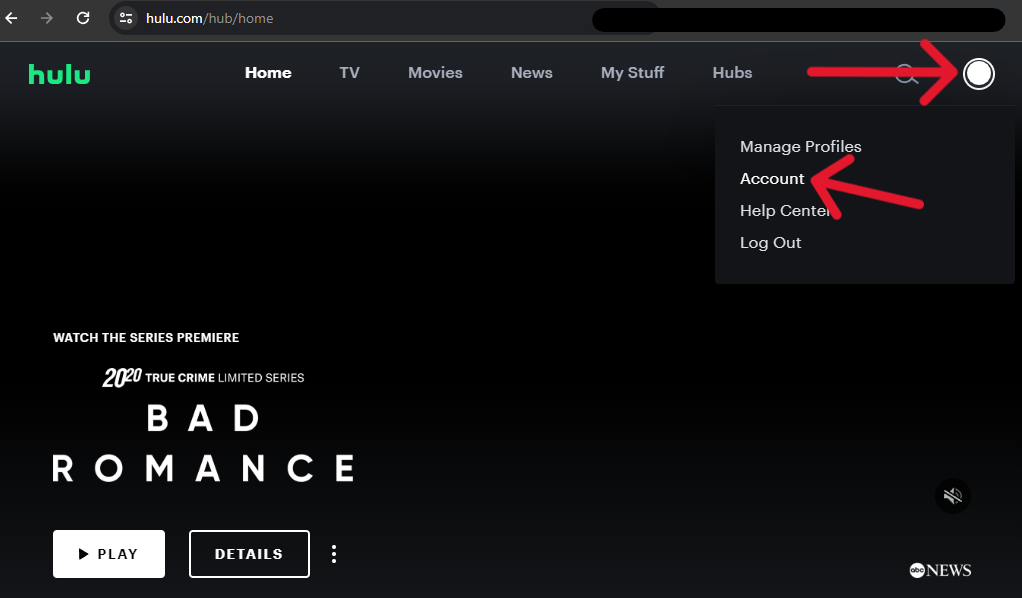
Step Four:
After the page loads, select the "Start Deletion" option in the right column.
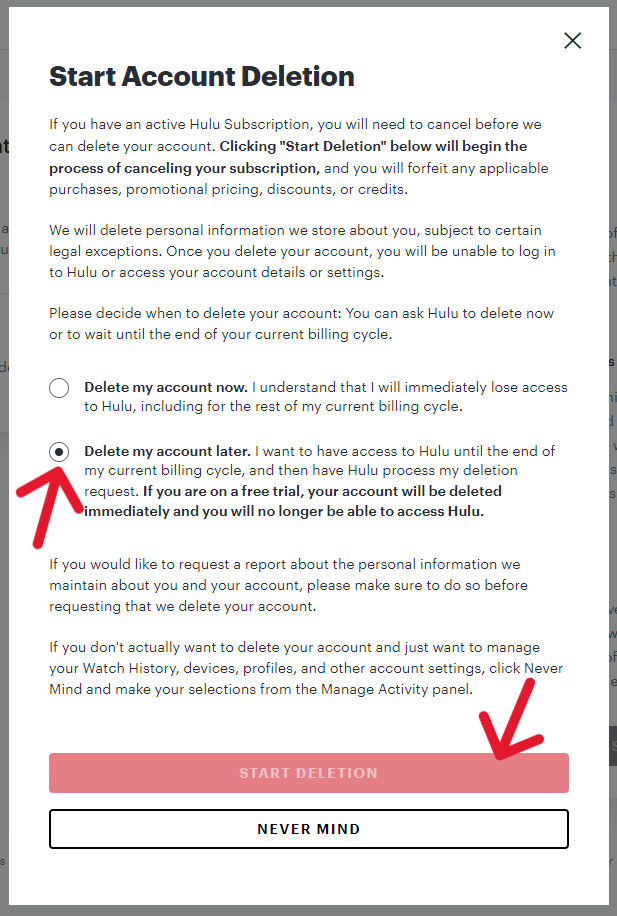
Step Five:
The page will darken, and a large pop-up will appear. Tick whichever option suits your selection needs, then select the pale salmon button at the bottom. (The button looks inactive, but it is indeed active!)
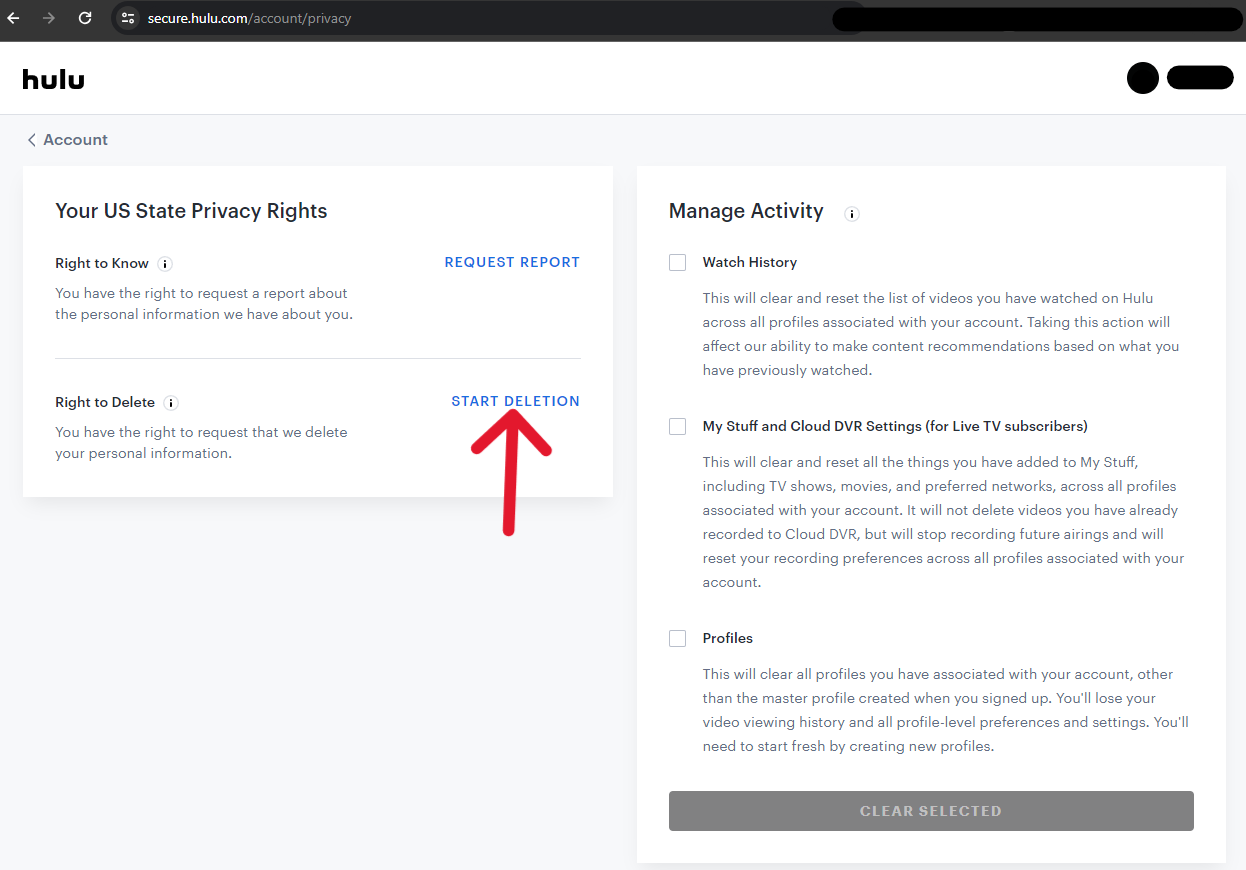
When finished processing, the system returns the user to their "Account" page; this time, the page displays "Deletion in Progress" in faded font (below).
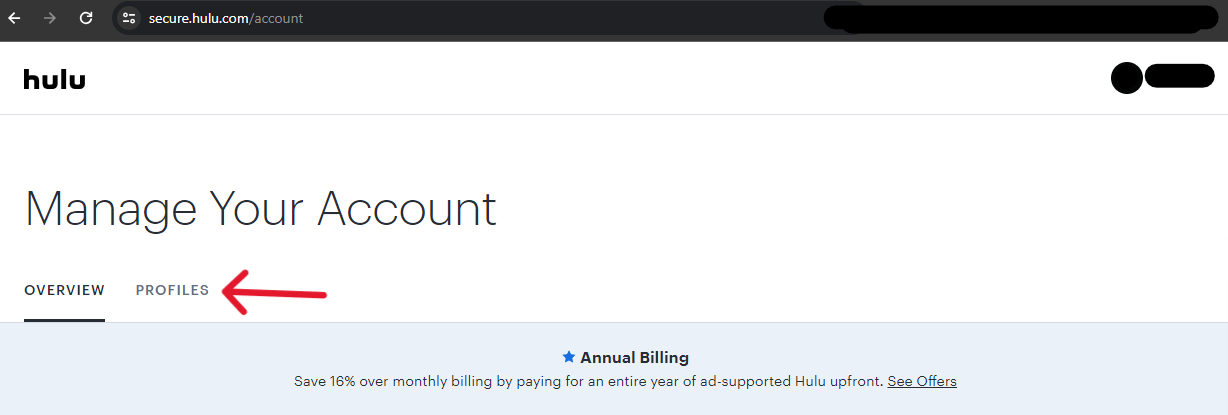
Although the system has not yet prompted the user, they should head to their Inbox. An email with a 30-day temporary link is waiting for their confirmation.
How to Delete a Hulu Profile on a Computer (Remove Profiles)
Users looking to remove one profile from the account can follow the first and second steps from the process above. (Alternatively, they can follow the process above to reach the "Account" page; within the "Manage Activity" subsection, they can erase all profiles at once by ticking the "Profiles" box and then clicking "Clear Selected".)
Step Three:
Once on the "Manage Your Account" page, click the "Profiles" tab below the header.
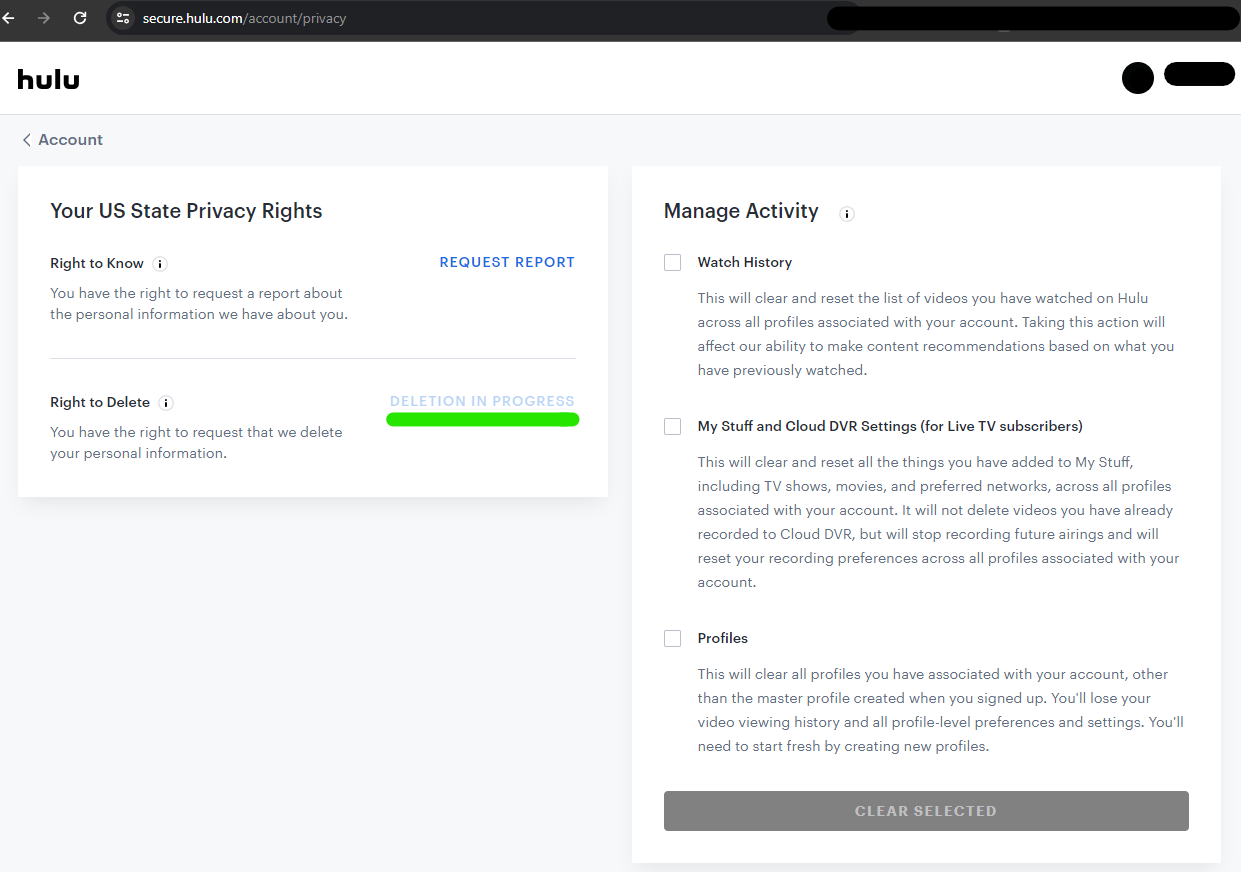
Step Four:
From the tiles that appear, refer to the one you want to delete and tap the pencil icon on the right side.
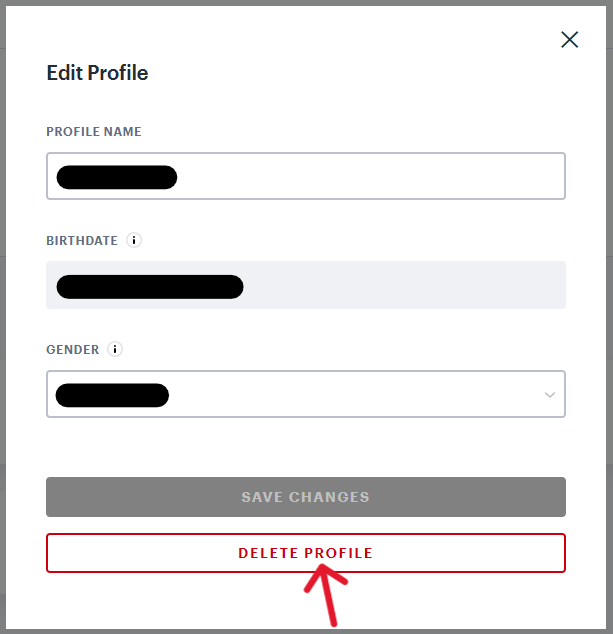
Step Five:
The page darkens, and a pop-up appears; click the red "Delete Profile" button to continue.
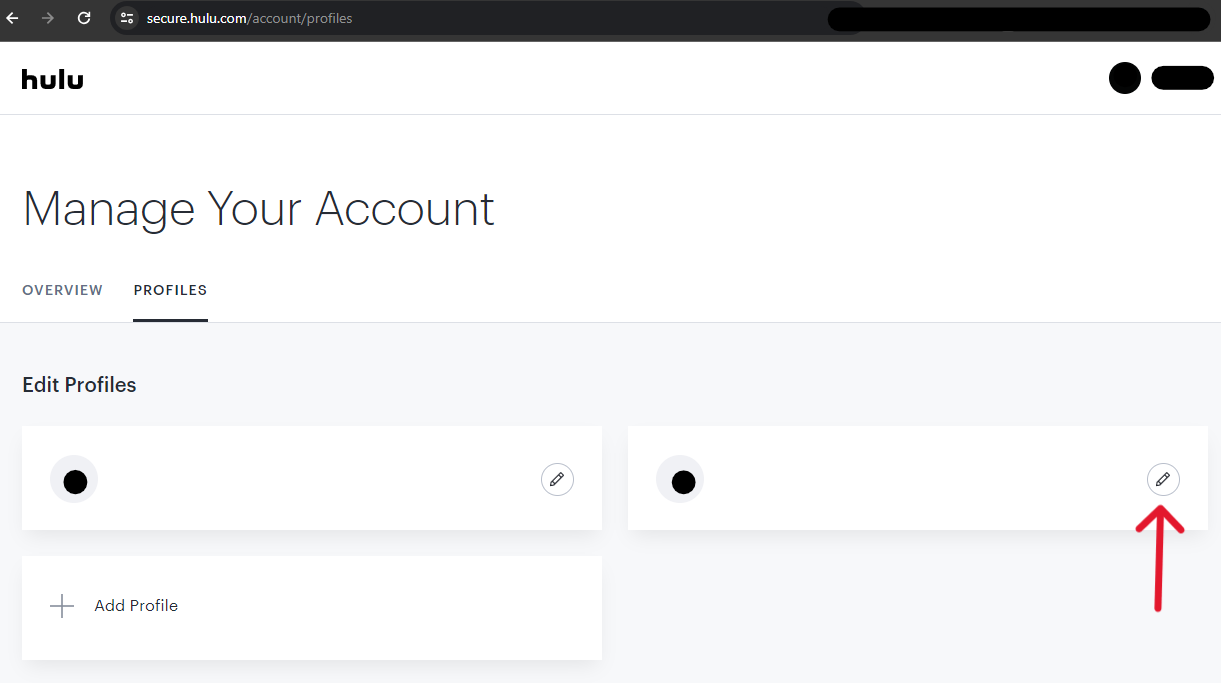
Step Six:
Upon clicking the button, the pop-up refreshes. Confirm the request by tapping the "Delete Profile" button again, but notice the placement has changed.
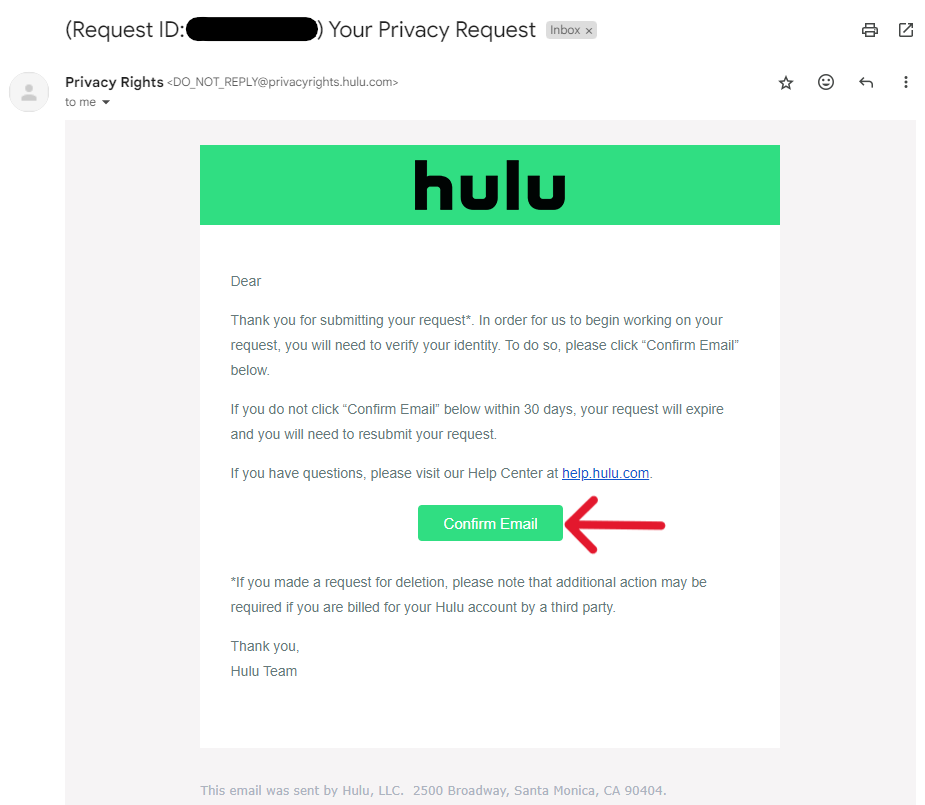
When the process finishes, the pop-ups disappear, and the user returns their account. They can then add or remove more profiles as they wish.
Delete a Hulu Account and Verify the Request
After completing the deletion request using the US State Privacy Rights section, users must access the email associated with the account. There, the system should have sent the account holder a confirmation email. Users must verify their request with this email before Hulu's system will consider the request finished.
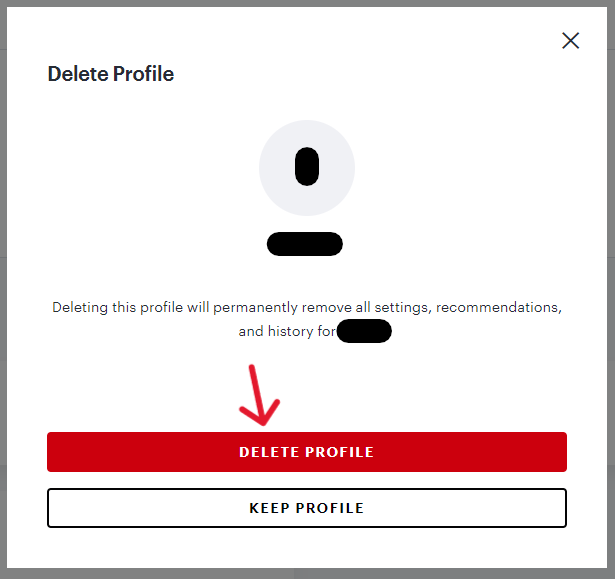
Once the request is complete, the user will be immediately unable to log into their account, which makes for a fast, easy way to check if the account is still accessible or active.
Frequently Asked Questions
What Happens to My Hulu Account After Deletion?
As demonstrated above, users have two choices when they request an account deletion. They can delete their account immediately, losing access to all of Hulu regardless of time left in their billing cycle; otherwise, they can request to delete their account later, the user will have access to Hulu until the last day of the current billing cycle. Either way, the outcome is the same. Hulu account deletions strip away the personal data associated with an account, the account owner loses their watch history, suggestions, and everything else that personalized the account, but they gain better data security and some extra mad money at the end of the month.
Can I Recover My Deleted Hulu Account?
When an account dissolves from Hulu, all associations with it also dissolve. The system will delete from storage all information, from the account holder's name to the shows they loved. However, once the request is processed, there is no way to recover the account. Users cannot access the account or its settings or undo deletions.
Can I Deactivate My Hulu Account?
Users don't have to delete their accounts to take a break from Hulu's services (and save some money). They could alternatively pause their subscription; this option allows users to leave Hulu and return after a specified amount of time (up to 12 weeks). Notably, after this duration, Hulu will automatically purchase an active subscription on the user's account if not already done by the account holder.
How to Delete Profiles on Hulu Applicable Devices?
The profile removal process outlined above works for computers and mobile devices, but other electronics may also be able to remove profiles. Some smart TVs (not Apple TVs), for example, may be able to delete profiles. It's easy to determine if the TV has this ability: login, pick a profile, and refer to "Settings" from the navigation bar. Select "Profiles" from the menu, and select the "Edit" option for the targeted profile. If the TV can delete the profile, the option will appear with the other profile management options. Select "Save Changes" to ensure the alterations are confirmed.
How to Delete Watch History on Hulu?
Users don't need to delete their Hulu account to reset or delete their watch history. Instead, they can delete history from a computer, phone, or TV, depending on their available devices. When a user deletes a show from their watch history, they lose all viewing progress associated with the show; this means their suggested shows may change, and the show will disappear from their "Continue Watching" section.
One way to delete watch history on Hulu is to use the outline above to reach the "Manage Activity" page; from here, users can tick "Watch History" and then confirm the choice by selecting the "Clear Selected" button. Alternatively, users can delete their watch history from their phones by accessing the "Continue Watching" page and tapping the three-dot icon to see a "Remove from Watch History" option. Conversely, users can also delete their history from TVs by accessing the show's detail page, selecting "Manage Movie/Series", and choosing the "Remove from Watch History" option (don't forget to confirm!).




