How to Delete a Netflix Account
Table of Contents
What Does Netflix Do?
Netflix is a Californian over-the-top video streaming service that offers a wide variety of videos, films, and television worldwide. Initially, Netflix started as a mail-order and rental option for videos in the early 2000s; today, Netflix enjoys the lion's share of the streaming world, with over 247 million paid subscribers globally. Each subscriber pays a monthly price for receiving endless content. As a global entity, Netflix retains the information of their users, from their payment details to their watching interests; thus, whether the user is leaving because of rising costs, overexposure to the same media, or fears about the raging cyber wars, this article will help; here's how to delete a Netflix account.
How to Delete a Netflix Account Permanently
Passwords are required to delete a Netflix account because the command can only come from within the profile; consequently, users must access the account they want to delete through Netflix's password recovery option.
Additionally, deleting a Netflix account is a long process. Rather than offer an instant deletion solution, they offer a long term recovery period of 10 months. Unless a new subscription occurs in this 10-month window, the account will automatically dissolve when the time lapses. Netflix also allows users to continue using their streaming service until the end of the billing cycle. Subsequently, users can access their account, but the profile will remain on the "deletion schedule" until another transaction happens.
Netflix users can delete their account through a computer, phone, or some smart device; the process is similar across platforms, although browsers and applications are in the sections below.
Prerequisites to Know to Delete a Netflix Account
The only way to delete a Netflix account is by accessing the profile and canceling the subscription. If a user purchased their subscription through a billing company or financial entity, they must notify their provider of the request. Depending on the biller, they may have specific requirements to meet concerning their cancellation obligations; for example, a financial platform could reject cancellations if they aren't requested at least two weeks before the purchasing date. Users in this situation would need to know this information before they could delete their Netflix account.
How to Delete a NetFlix Account: Deletions and Steps
How to Delete a Netflix Account Without a Password
Users need a password to delete a Netflix account without Support. Users can recover or reset a password via email or text message (if a phone number is on the account). Otherwise, users with associated payment information can also recover their credentials.
However, those who cannot recover their account may have another option. Netflix support will assist those with a deceased friend or family member; for them to help, the user will need the email address or phone number on the account and the complete payment information used to purchase the active Netflix subscription. (The Netflix Customer Support line is +1 (844) 505-2993.)
How to Delete Netflix Accounts on a Computer
Step One:
Users deleting their Netflix account on a computer should open a new browser tab and log into the media giant.
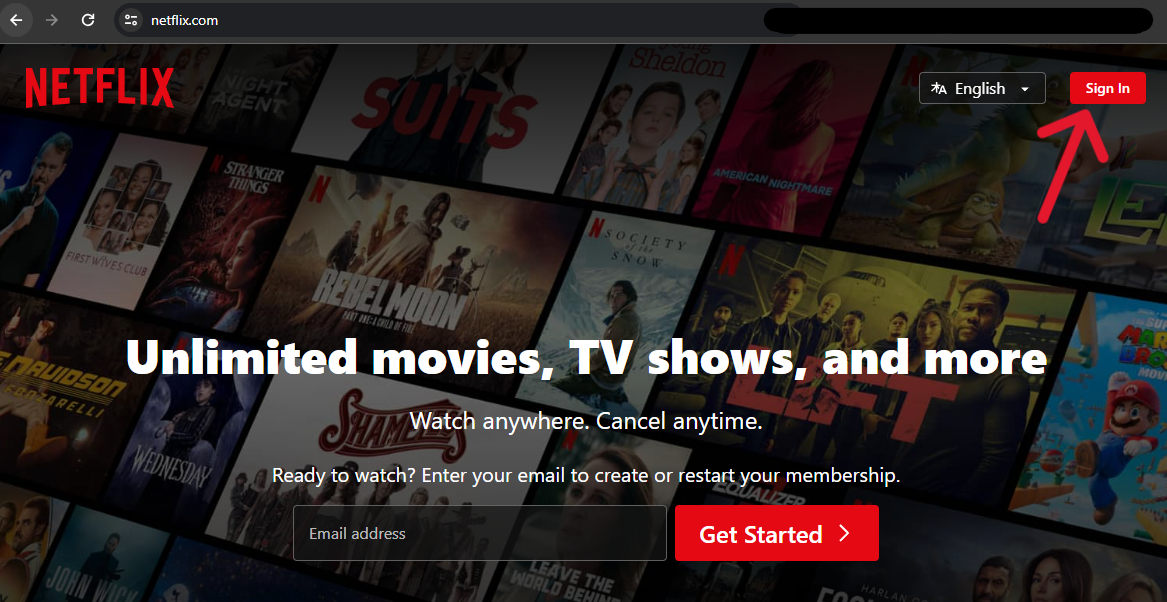
Step Two:
When signing in, remember to uncheck the "Remember me" box under the red button (indicated with a white arrow below). Auto-fill passwords are a significant cybersecurity risk, especially for those using shared networks and devices.
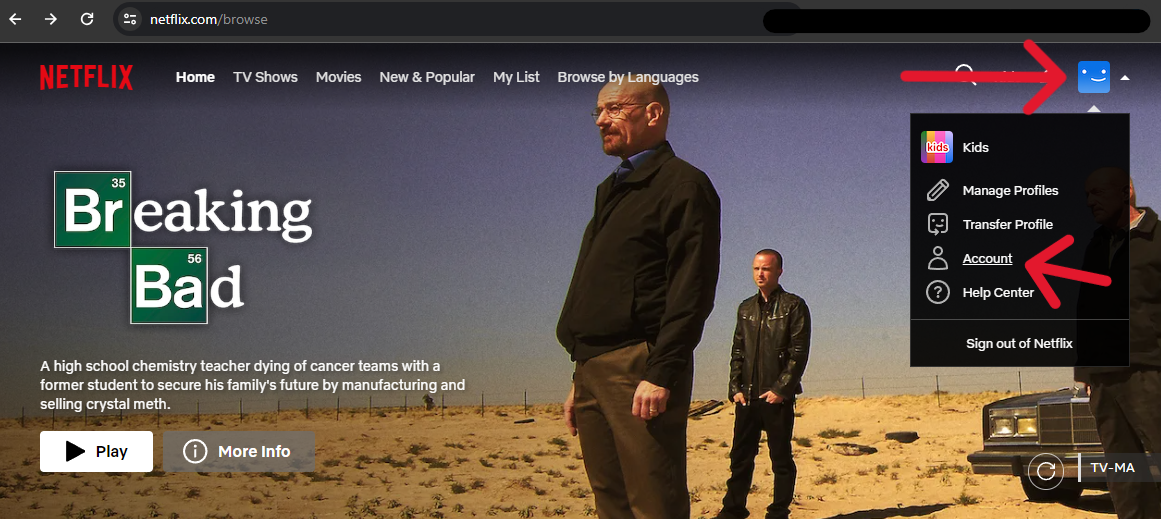
Step Three:
From the main page, scroll over the profile icon in the top right of the window. A short menu will appear, offering the "Account" option; select it to continue.
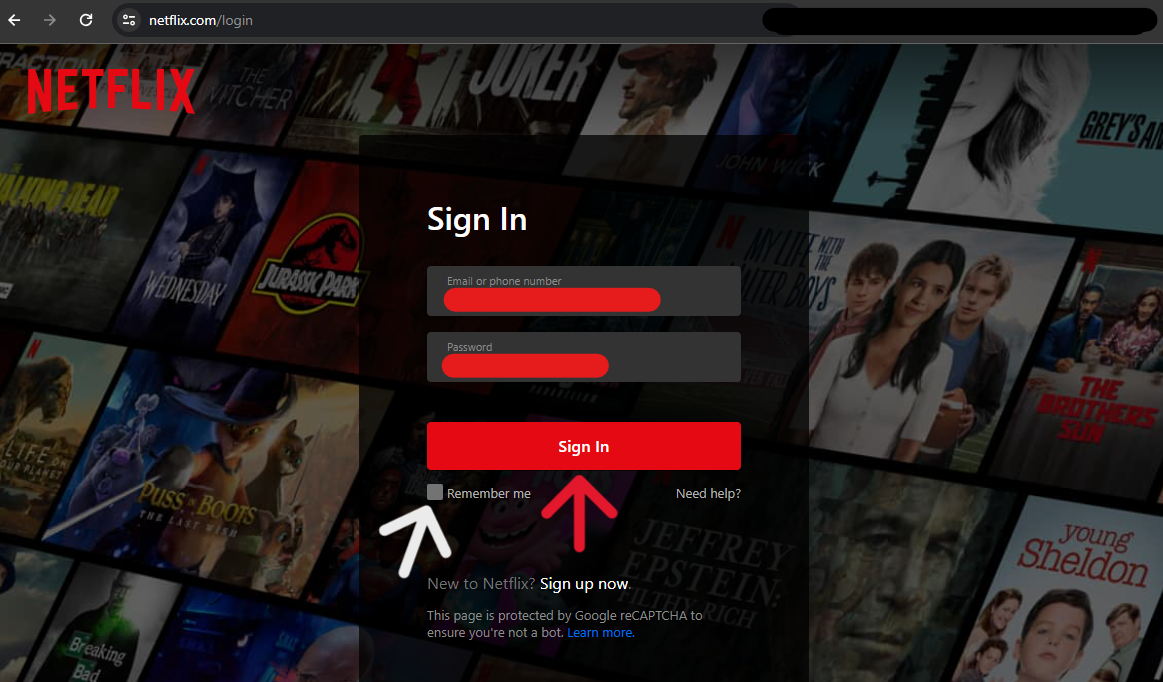
Step Four:
Click the gray "Cancel Membership" button to the left of the window.
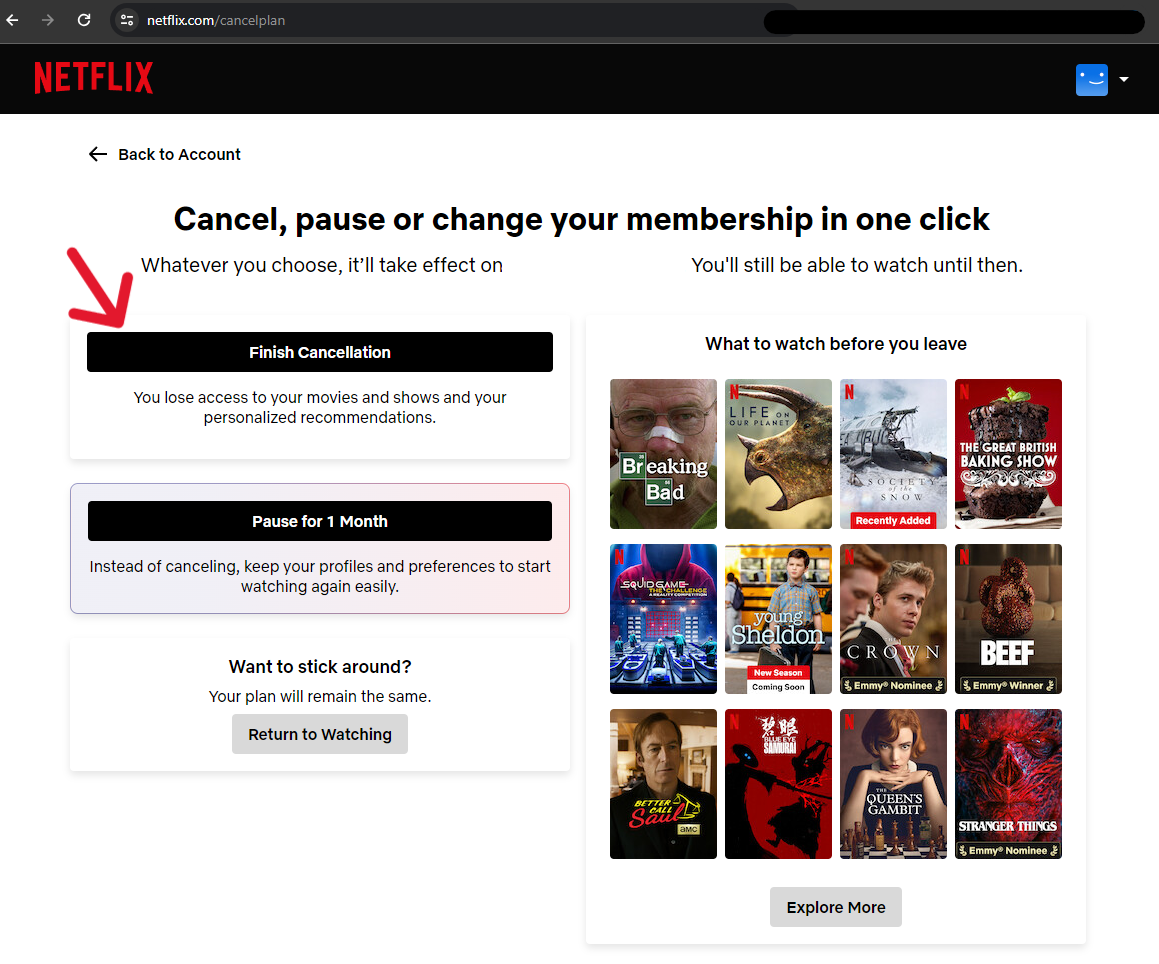
Step Five:
On the next page, avoid the temptations and click the "Finish Cancellation" button.
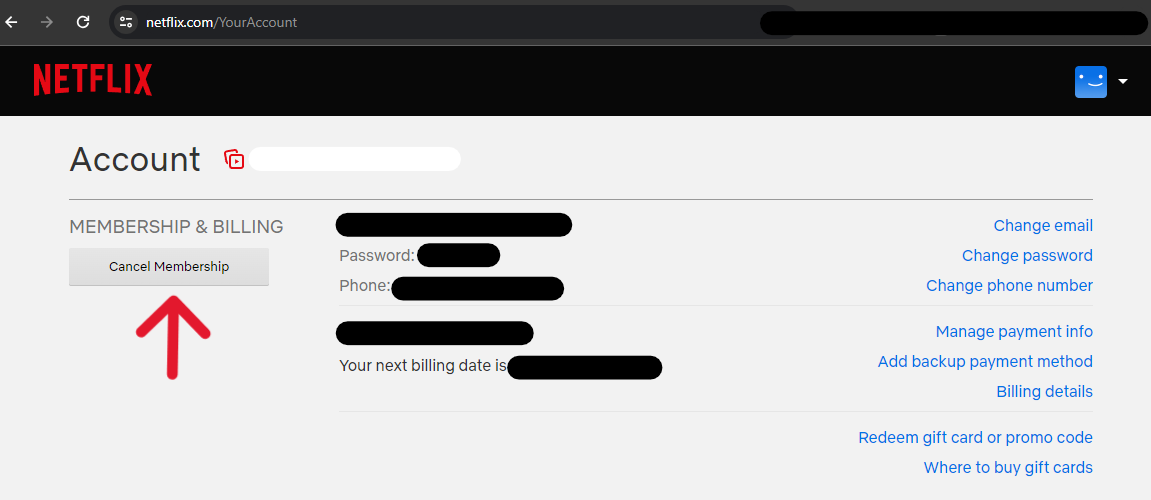
Step Six:
Share the reason for the deletion with Netflix, and click the "Done" button to finish.
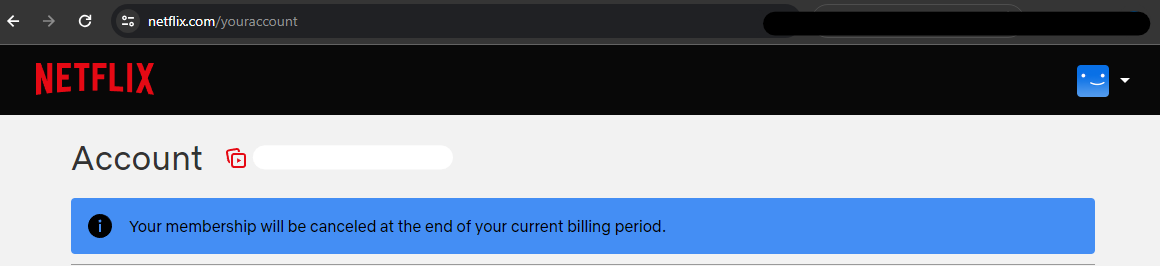
The system will instantly fill in the request and return the user to their account page. There, a blue banner displaying the cancellation will appear (below).
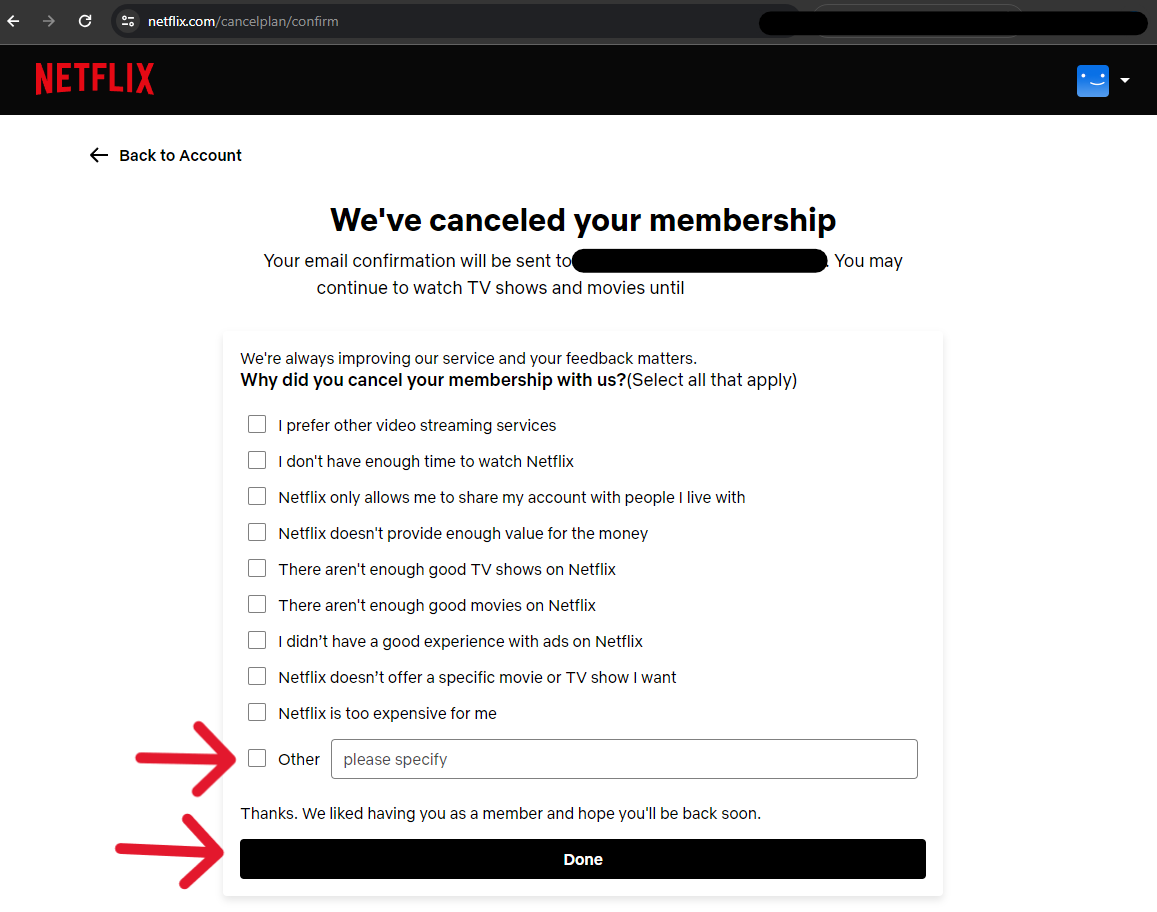
At this point, the user can continue using Netflix until the end of the billing cycle.
How to Delete a Netflix Account on a Phone
Step One:
If needed, sign into the application on the device.
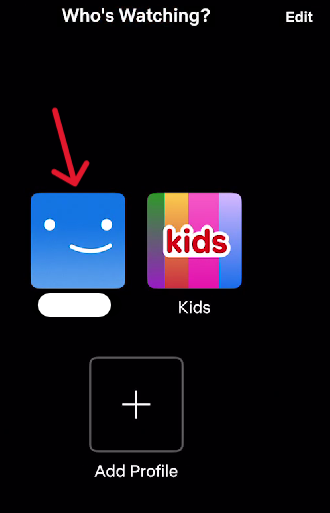
Step Two:
When the profile tiles appear, tap the tile associated with the main account.
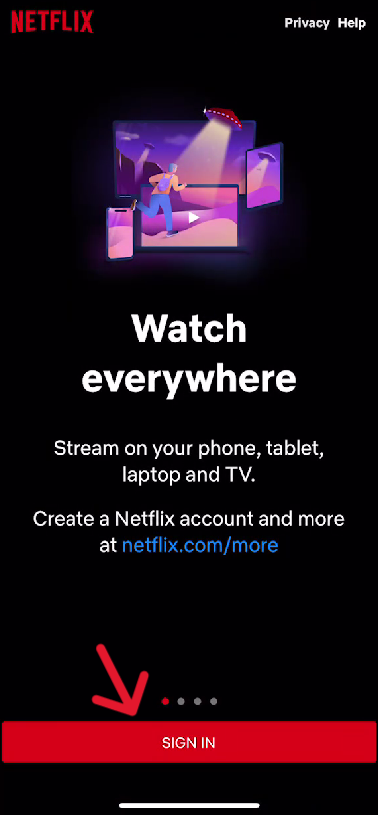
Step Three:
From the main page, refer to the bottom tab of the application and tap on the profile icon in the right column.
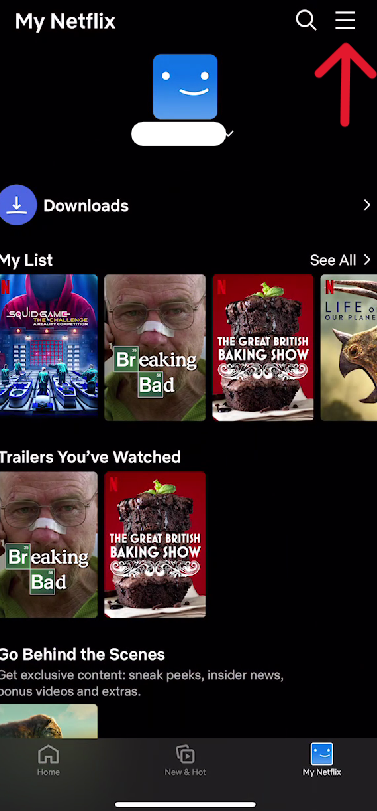
Step Four:
After the profile page loads, tap the three-lined icon in the top right of the application.
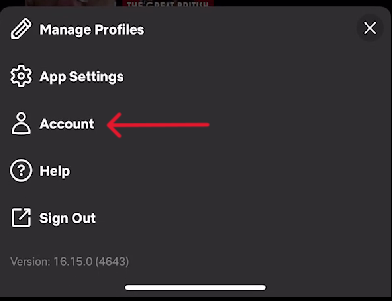
Step Five:
A short menu will appear in the latter half of the screen. Tap the "Account" option it presents.
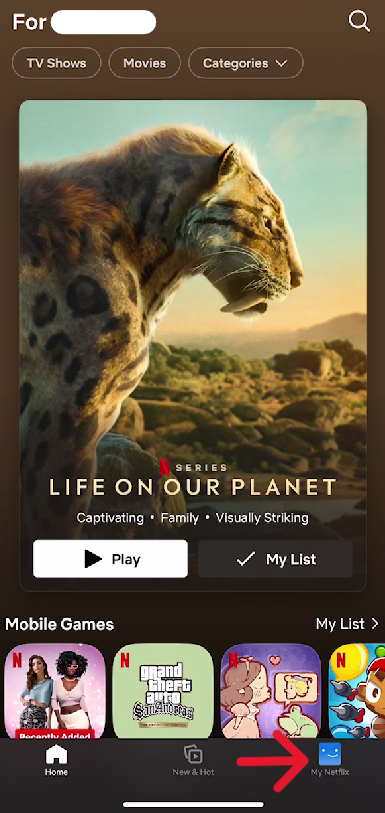
Step Six:
On the Account page, tap the gray "Cancel Membership" button.
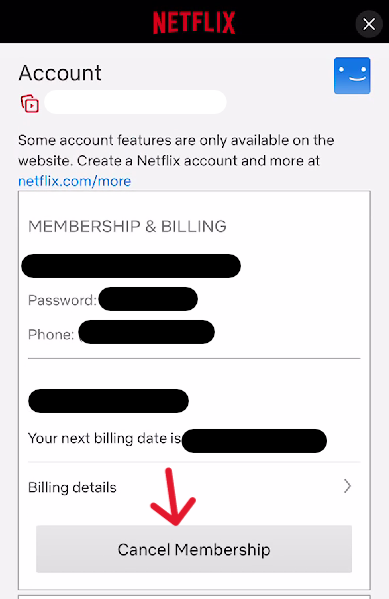
Step Seven:
Tap the "Finish Cancellation" to continue; although, if we were on another device, this page may have other options displayed.
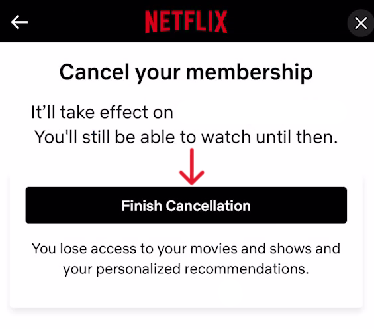
Step Eight:
Finish the process by telling Netflix why you're leaving (or don't), and tap "Done".
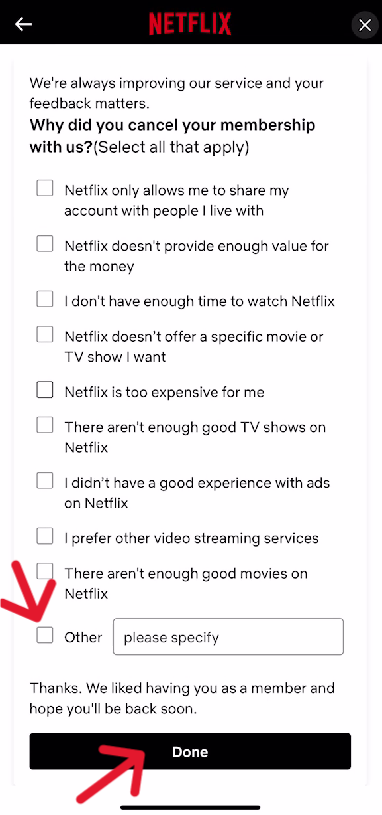
After finishing, the system will return the user to the account's main page. Return to the Account page to check the status of the account. Successful requests will display a blue banner (below).
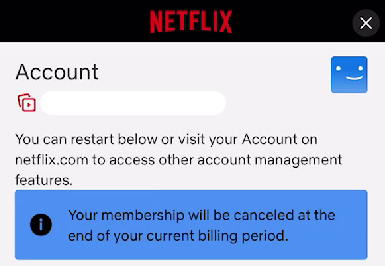
Further, the user can continue to use Netflix as usual until the end of their billing cycle.
Delete a Netflix Account, Then Return to Confirm the Action
Unlike social media platforms, which kick out a user upon a deletion request, Netflix allows users to have continued access to their account until the end of the billing cycle. However, users can't trust Netflix's (or any organization's) deletion claim when there are many opportunities for things to go wrong during the processing. For example, Netflix could have a connection failure or internal error, rendering the cancellation mute; this means the only way to know that the account is gone is by checking on it as the 10-month timeline ticks down. Users only need to sign in and confirm their membership remains canceled.
Frequently Asked Questions
What Happens to My Shows and Movies After I Delete a Netflix Account?
Account owners can delete history associated with their profile at any time. They only need to cancel their subscription to start the process. If the user cancels their subscription with days remaining in the billing cycle, Netflix will continue to be available until it ends; this differs only when an account is put "on hold" or gives the "E101" error. In such cases, the user can immediately delete their account. After the billing cycle ends, the user loses all access they previously had, but the account does not dissolve until later.
How Do I Recover My Deleted Netflix Account?
Netflix does not automatically delete from storage everything about a user's account. Instead, users can return within ten months of a membership's cancellation. During this "recovery time", the user's account remains inactive, unless they sign in and purchase another subscription to reanimate their entitlements.
What's Deactivation Versus Deletion for Netflix?
Netflix's deactivate options center on watching ability. As mentioned above, when users request to delete their account, they have a 10-month recovery period, this is one of Netflix's "deactivated" statuses. However, there is another way to deactivate a Netflix account without deleting it.
Netflix refers to the process as a "membership pause" or an "extended pause". Only users with a credit or debit card as their primary payment option have this available; however, the status can only last three consecutive months. Additionally, the account automatically purchases the subscription (and returns the user's right to watch content). To pause a subscription purchase for Netflix, users should head to the Account page of the profile. From there, select "Cancel Membership", then "Pause for 1 Month".
How to Delete History on Netflix?
Sometimes, users watch a show they wouldn't typically choose, children's shows for visiting family, for example. When this time comes, users can hide their viewing history. The request is as efficient as one requesting to delete messages on other platforms; the user picks whichever titles they don't want to be in their history, and within 24 hours, the title is gone.
The most straightforward method of removing a title includes using a browser. After logging in, users can head to their Account page. On the Account page, users can open the "Profile & Parental Controls" for the profile, then "Viewing Activity". Users can select each episode or show they want to delete from this page, or they can select the "Hide all" option at the bottom of the page.
How to Delete Profiles on Netflix?
Users can delete most profiles from devices, but users should try again in a computer browser if the device doesn't delete the profile. To remove or delete a profile from the account, log in, then go to the "Manage Profiles" page. Once there, tap the profile you want to alter, then select the "Delete Profile" option when it appears. After, the system will delete the profile and its associated history without opportunity for recovery.
How to Delete Netflix Accounts on TV or other Devices?
Some stores sell smart TVs and iPads with the Netflix app already downloaded to the device. If an account holder logs into their profile with one of these devices, the application will automatically sign them in. Some of these convenient devices allow users to delete their accounts from them rather than using a phone or computer. Deleting a Netflix account from a TV is the same process as those listed above.




