How to Delete an OnlyFans Account
Table of Contents
What Is OnlyFans?
OnlyFans is an internet-based content service. The platform hosts an environment for any user to make money from niche content work, including exclusive music, cooking classes, fitness videos, and pornography. OnlyFans initially launched in 2016 as a video-on-demand service with social media networking elements; since then, the platform has gained 210 million active users and is one of the top 50 most visited websites worldwide.
OnlyFans is known for its creators; they make content that regular users, "fans", pay to see and interact with. The top earners of the platform have the potential to make millions every month, but the usual creator makes a fraction of this profit. On the other hand, OnlyFans users make up the majority of the platform. Users can use paid or free accounts to interact with creators, while a few commit to monthly subscriptions for their favorite entertainment.
OnlyFans is an excellent way for niche creators to promote and generate potential income; however, there are some risks to the individuals who use it. OnlyFans creators are at risk for stalking and obsessive fans, while users are at risk for exposing personal information to strangers on the internet. OnlyFans protects its creators and consumers the best it can-but sometimes, this isn't enough, and the only option someone has to secure their information is to delete their account. This article explains every step of how to delete an OnlyFans account.
How to Delete an OnlyFans Account Permanently
Given the nature of OnlyFans, users can only delete an account they have a password for or if they speak with Support and offer verifying information. Additionally, users often create multiple profiles within an account-deletions of these profiles come in two stages; first, the fan page will dissolve within a month. Afterward, the creator account will close on the day of the last subscriber's end of the billing cycle. A final payout will happen, and the account with close automatically. (Users must also double-check that the system finished the deletion at that point.)
Considerations Before Making a Request
Users with an active subscription to an OnlyFans creator can immediately delete their account, and the subscription will not renew. The fan loses their creator's final days (or minutes), but the process ensures people aren't paying for content they don't want.
Deletion requests can only occur within a browser, where a device can reach the main website and sign in. After finishing their request, the system sends a confirmation to the associated email. It does not indicate that a user can undo the request that they have made. However, some users have called Support and had assistance with reanimating the account. Deleting the account may take 30 days or longer; the user will receive a second confirmation email whenever that happens. They should then check that the system removed the account.
How to Delete Your OnlyFans Account: Guided Tutorials
How to Delete an OnlyFans Account Without a Password
Users and creators cannot delete an OnlyFans account without an applicable password. OnlyFans is a significant financial path for some creators, meaning officials will request to verify a user's identity before making any account alterations. Those without a password must reset them or speak with Support. Additionally, those who cannot log in to the platform may have a "suspicious or restricted" status attached to the accounts; contact Support for help resolving such issues.
How to Delete My OnlyFans Account on a Computer
Step One:
Start by opening the website in a new tab and logging in.
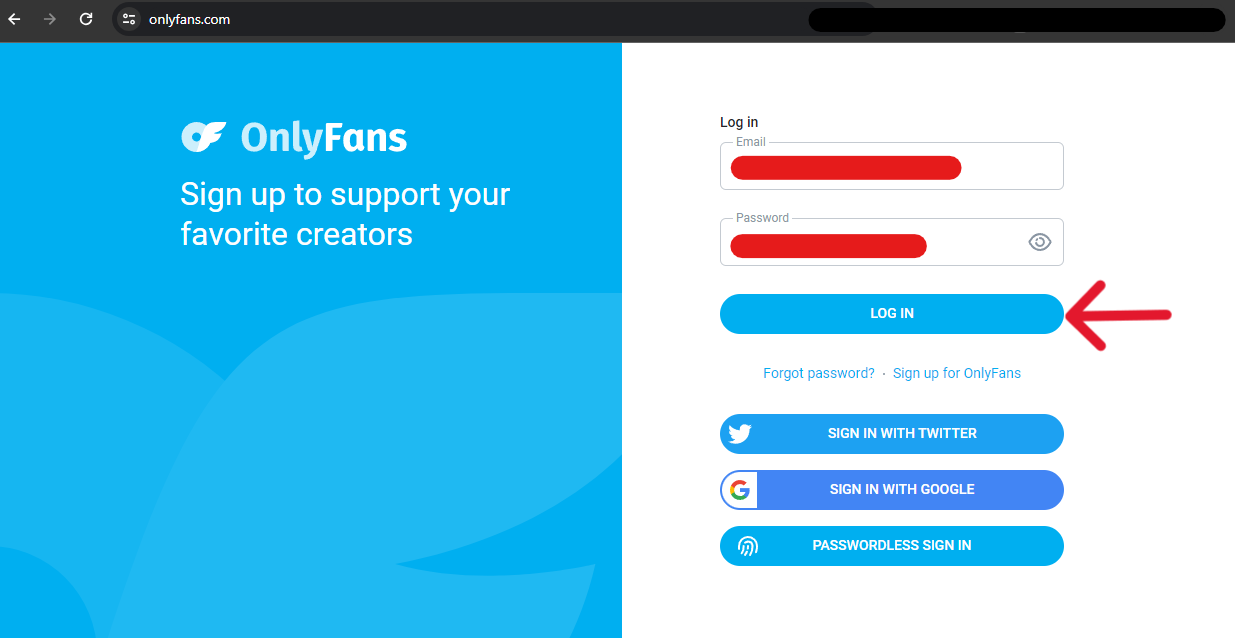
Step Two:
From the main page, refer to the top left corner. Click the profile circle to open a short menu pop-up on the left side of the browser window.
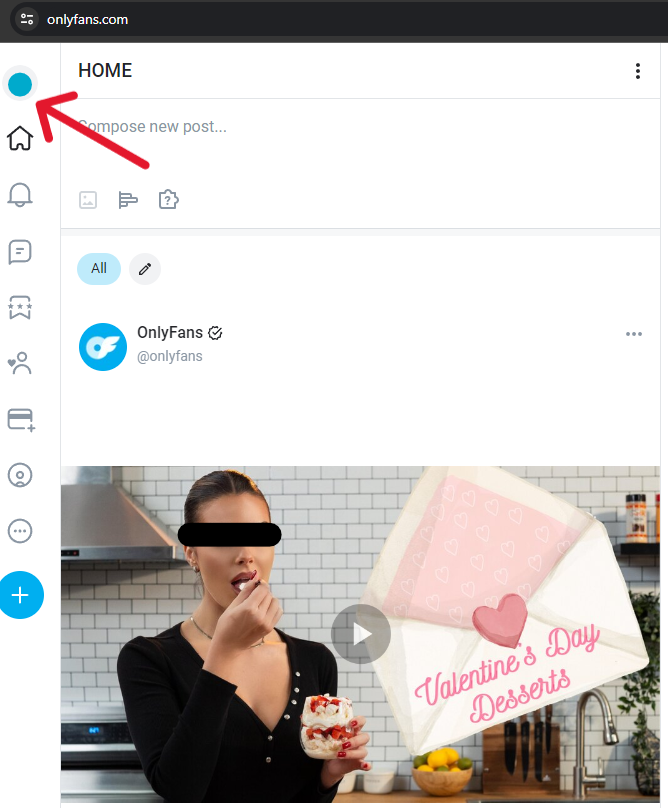
Step Three:
Within the side menu, locate and click the "Settings" option.
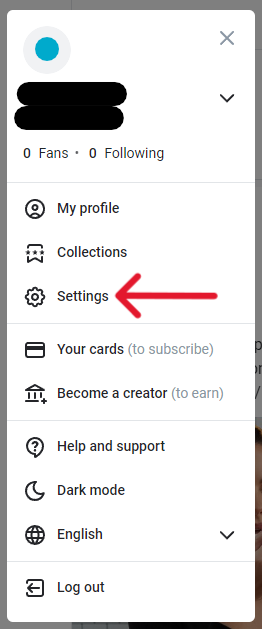
Step Four:
The page refreshes and puts the user in the "Settings" area, with "Profile" automatically selected. Click the "Account" section.
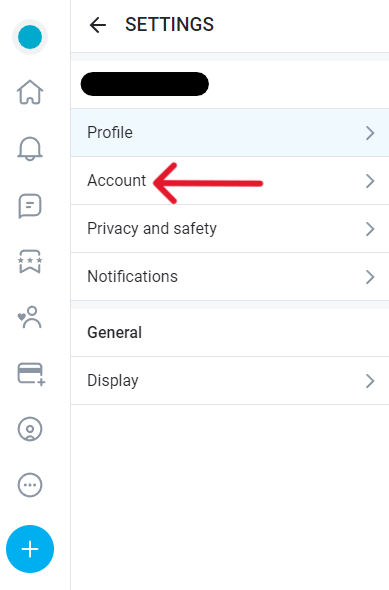
Step Five:
At the bottom of these new section choices, find the "Account management" subsection and click the "Delete account" option.
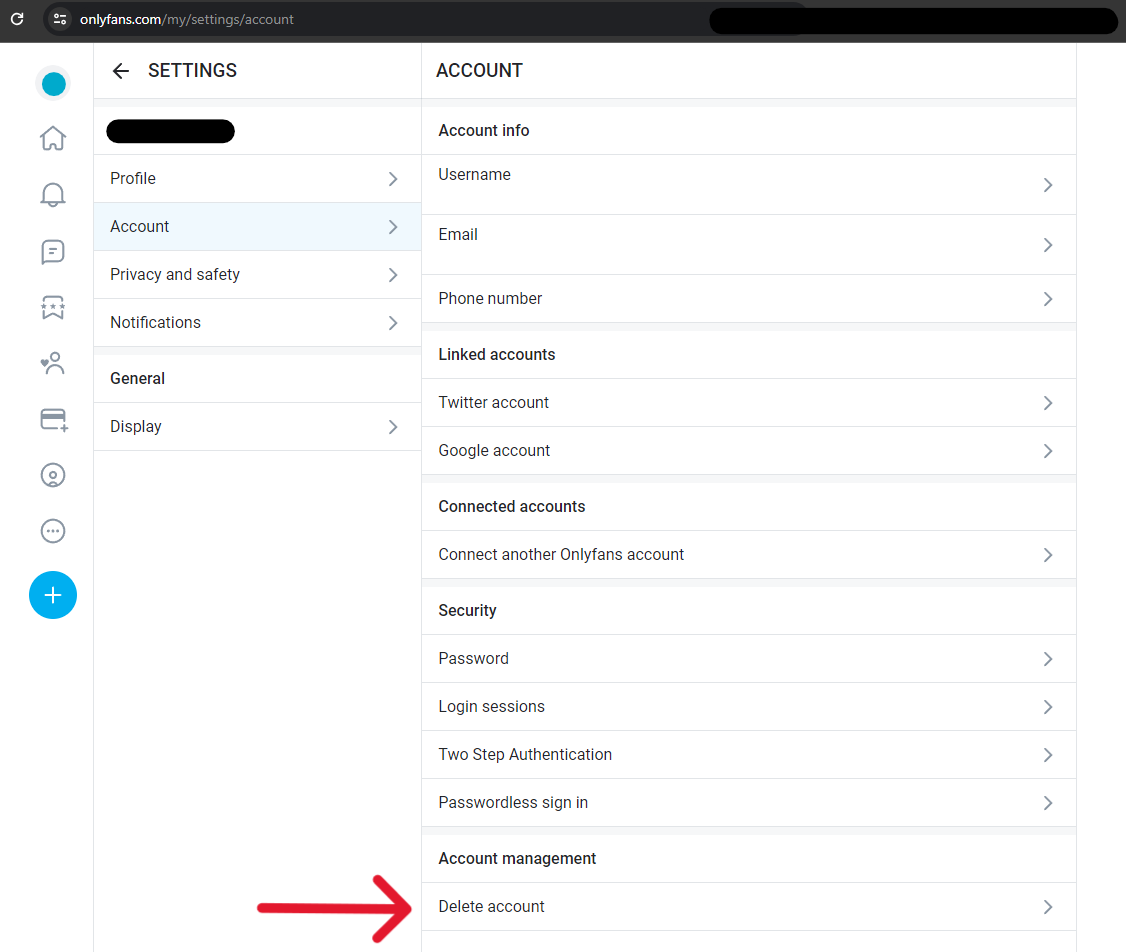
Step Six:
The rightmost column will change and offer a CAPTCHA test. Solve it, then click the red and white "Delete Account" button.
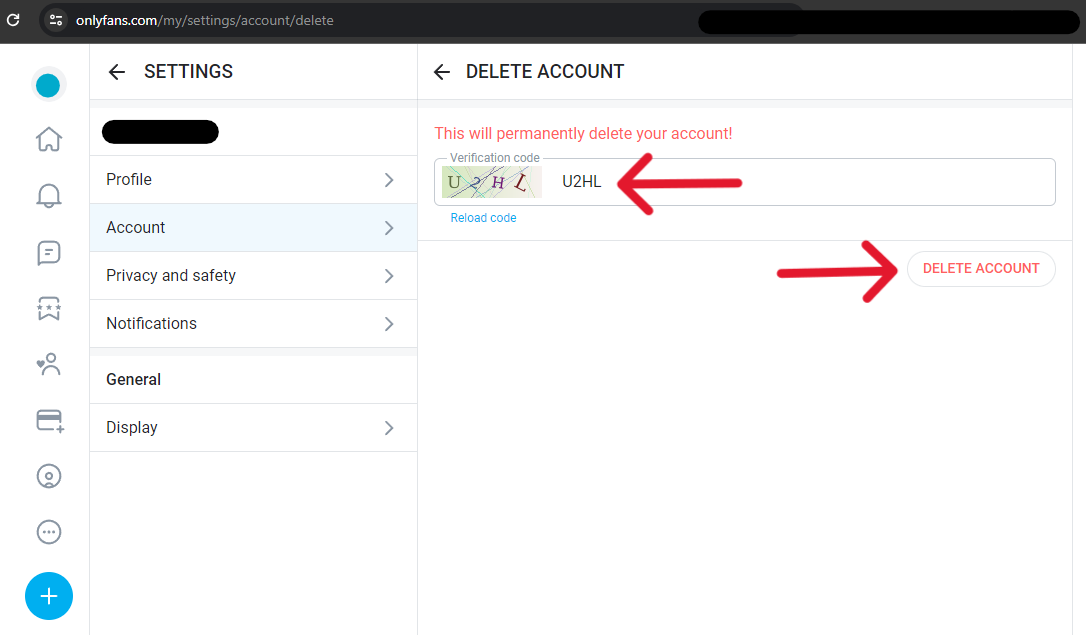
Step Seven:
Confirm the request by clicking "Yes, Delete" in the pop-up that appears.
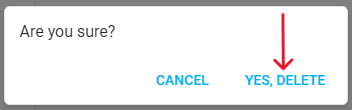
Immediately, the system will return the user to the sign-in page. When the system has finished processing the request, it will send the user an email stating the completion, as in the shot below.
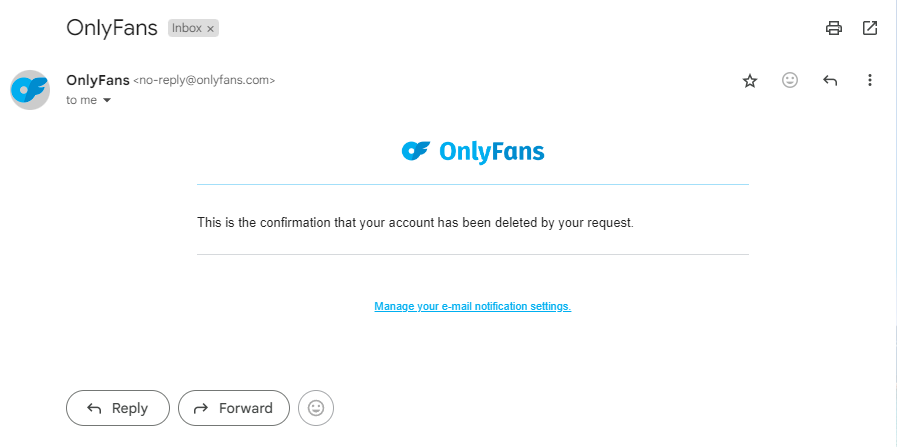
The system will send a second email when the deletion is complete, about 30 days later.
Double-Check the Profile is Gone Before Finishing
When the system schedules the account for deletion, it locks it from accessibility. Ultimately, the system will remove the account and all its media and data from the platform (except for copies made and posted by other users-speak with Support about those).
Before leaving, take a moment to attempt to sign in. Since the account should be inaccessible now, the system shouldn't allow the user back in: "Wrong email or password". Account holders should also return in a month to check the deletion status. System errors, misconfigurations, and various technical pitfalls can happen at any time; if the account isn't gone (i.e., with a different error than listed above), users will be happy they took the extra minute to check.
Frequently Asked Questions
What Does Deletion Do to My OnlyFans Data?
When a user or creator requests to delete history from their account, OnlyFans removes associated data from their platform. For example, deleting a post removes all associations and interactions with that post from public view. Users who request a deletion with active subscriptions have them automatically canceled. Further, when a user deletes an account, so are any associated profiles. OnlyFans accounts can have up to three profiles, paid or free, but all will dissolve if the account is gone.
How Can I Recover My Account?
There is no recovery method for deleting OnlyFans accounts-subsequently, once the user makes the request, it cannot be undone. All information associated with the account is immediately "locked", and subsequently rendered inactive, including recovering options like email contacts (except the final two status emails). However, some users may have the chance to recover data if the account holder acts quickly enough. Users and creators could speak with Support to reinstate the account.
Deactivation Versus Deletion Requests
Traditionally, when users request to deactivate an account, they are requesting not to delete data but to put restrictions on the account. These restrictions limit the interactivity of the profile, not allowing users to send messages to the account and stopping the account owner from interacting with other users. OnlyFans does not offer a deactivation status for their accounts, but the platform provides some alternatives. For example, users can hide their profiles from other users when they change the related accessible IP address settings; comparatively, creators also have an alternative restriction-an inactivity "pause" status is attached to the account if the creator has not been active in the last month.
How to Delete Messages from OnlyFans
Direct messaging is one of OnlyFans' networking features. Users can send messages and requests to creators, and creators can pick and choose if they fulfill the request or ignore it. Users can see their message-altering options by selecting the message they want to change; alternatively, they can erase entire conversation threads. When a user requests to delete from storage a direct messaging conversation, they lose the entire thread-versus deleting only one message at a given time. Creators have additional power regarding direct messages, as they can quickly "Unsend" a message before the other party sees it.
How to Delete OnlyFans Vault
OnlyFan vaults contain an account's content, including public and private media; owners can find videos, photos, media, streams, and more within this space. It provides a convenient way to repost and encourage additional interactions using media created beforehand. All the content within an OnlyFans vault saves automtically to the account's associated cloud storage; subsequently, when media dissolves from the platform, it disappears. Deleting specific content is straightforward on most accounts; access the vault and select the content you want to alter. Once the media is selected, refer to the top of the page, where a trash icon should appear. Click it and confirm the action if prompted.
How to Delete an OnlyFans Post
Users and creators can alter their public posts at any time; they only need to click the three-dot menu on the right side of their posts to see available actions. However, there are some nuances to deleting a lot of posts simultaneously. According to the OnlyFans' Help Center, owners of posts may have limitations on the amount of posts they can delete in a day. There is a 20% restriction on post deletions in a daily cycle, which means users can delete up to 20% of their posts; after that, they can wait until the next day to remove more or post new content and delete the older posts.




