How to Delete a PayPal Account
Table of Contents
What Does PayPal Do?
PayPal is a global online payment system that supports online money transfers and serves as an electronic alternative to traditional paper methods like checks and money orders. PayPal is also an online financial tech platform, from it, users can manage their connected financial, stock, and cryptocurrency options. The platform is a global entity, enjoying over 431 million users and $84 billion in assets. Users can quickly delete their accounts from the web or app, but they must first resolve some preliminaries. Worry not; this article explains everything about how to delete PayPal accounts.
How to Permanently Delete a PayPal Account
PayPal is a global finance entity; this means they are cautiously aware of the regulatory laws they operate in. Consequently, requesting an account deletion from PayPal is implemented in stages. PayPal's deletion procedures require that they delete pieces of data sequentially; in practice, they instantly delete some account data while other pieces "remain" on the account until completion.
Those wanting to delete their accounts must close them, and PayPal's deletion procedures will automatically trigger. The process is completed by itself but may take months; this is called the "retention period" and allows PayPal to complete its legal processes. The retention period is not a deactivation period, although it functions similarly. The period allows PayPal to delete data by geolocation laws, which can last as long as ten years in some situations. PayPal will send the account holder updates as the process is complete.
Users can close their accounts on a computer or by the app on a mobile device. They cannot, however, close their account without a password and additional verifications. Please refer to the subsection below for assistance deleting a PayPal account without a password.
What to Know Before Requesting a Deletion
PayPal accounts slated for deletion must first be "qualified" for closure. Non-qualifying situations are typically related to unfinished business within the account, also called "account limitations". Users must first get these limitations lifted for the account to qualify for deletion. Further, once the account qualifies for deletion and the process begins, it cannot be undone.
These limitations include outstanding payments, account balances, or due payments to PayPal. Essentially, the closure request will get rejected if there is any other balance than $0 on the account or if the account holder owes money to PayPal. If an account with these elements requests a deletion, Support will contact the owner through email for confirmation and resolution options.
Account limitations are valid for those with credit and debit accounts created through PayPal; PayPal Prepaid, Extras, Cashback, eBay, Smart Connect, Business Debit, and Cash Card MasterCards will stop the process immediately. Subsequently, users with these contracts must speak with Support before deleting their accounts.
Additionally, those with a "limited account" will have challenges passing qualifications; the only way to get around that is by going to the Resolution Center or calling Support. Limited accounts are not deactivated, but they are unique unto themselves, thus, users will need official assistance to lift the limiting status.
How to Delete a PayPal Account: Step-by-Step Tutorial
How to Delete a PayPal Account Without a Password
Users can delete their accounts in two ways: the account owner, with access, can make the request, or the heir of an account holder can request the deletion. Users with old or inactive accounts must retrieve the credentials to request a closure. The most straightforward way is completing the reset password process; it requires access to the email to set up the account.
Users who cannot reset their passwords (or access the associated email) may be locked out. Account lockouts may occur for various reasons, but PayPal's goal in locking the account is protection. PayPal suggests calling their Support experts to receive assistance in unlocking the account.
How to Delete My PayPal Account on a Computer
Step One:
Users deleting their PayPal account on a computer must log into the platform first.
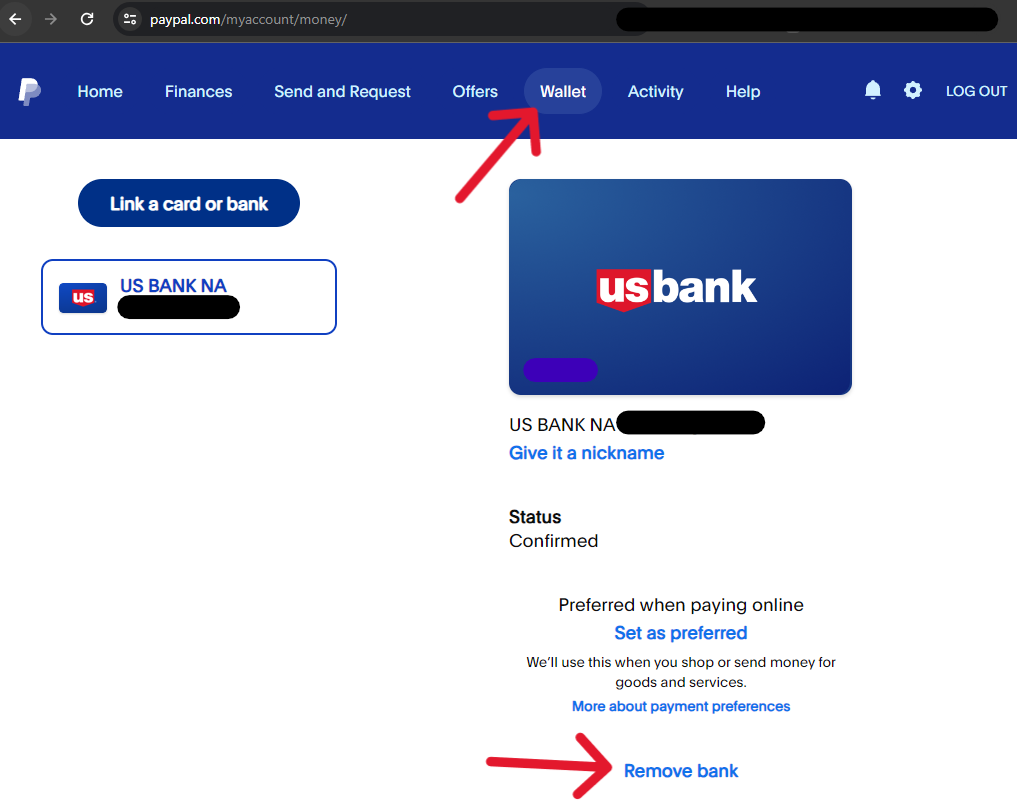
Step Two:
Locate the Settings gear icon from the main landing page in the top right. Click it to continue.
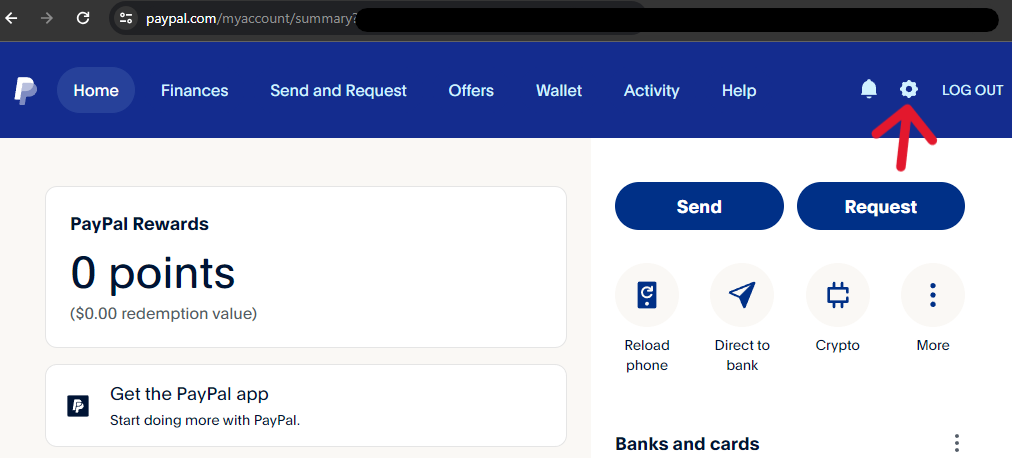
Step Three:
Scroll to the bottom of the page that loads and select the "Close your account" option.
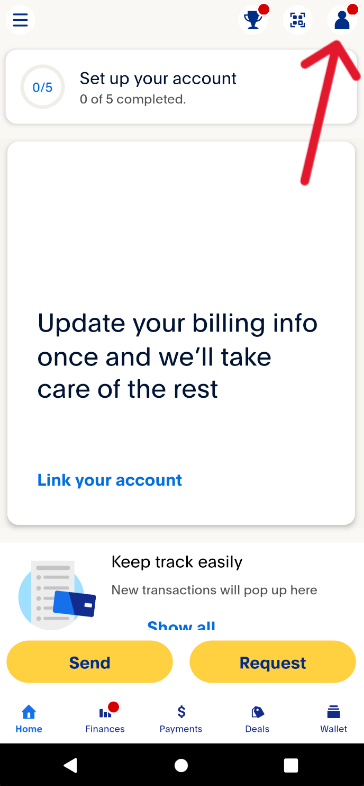
Step Four:
A pop-up will appear with offers of assistance. Scroll past them and click the "Close Account" button.
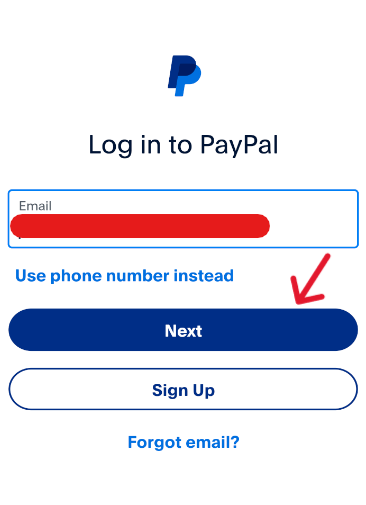
The system will instantly log users out and return them to the log-in page. They'll also receive a goodbye note from PayPal (below) indicating that the system received the request. PayPal officials will continue the deletion process from here. Users should watch their emails for messages from PayPal about the deletion; if the officials cannot complete it, they will need the owner's assistance to resolve the matter.
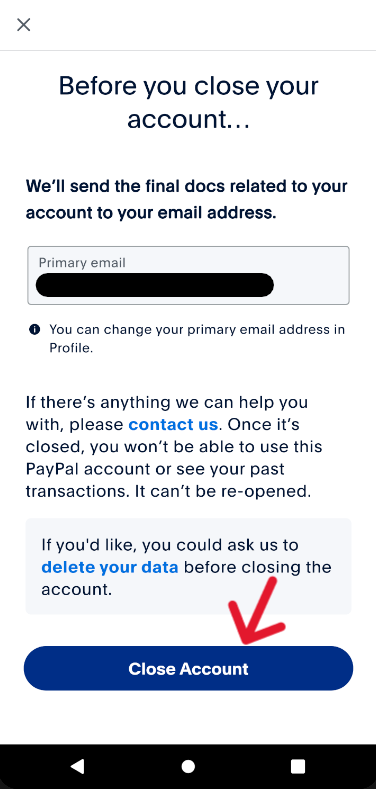
How to Delete a PayPal Account on a Mobile Device
Step One:
Users deleting their accounts by mobile can log into the account via the app.
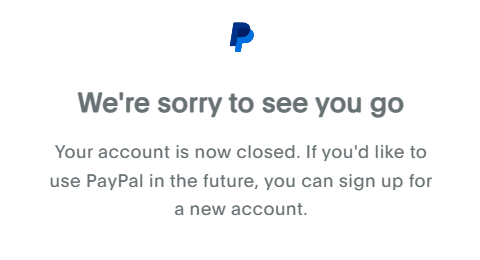
Step Two:
Once logged in, tap the person icon in the top right corner; this takes the user to their profile page.
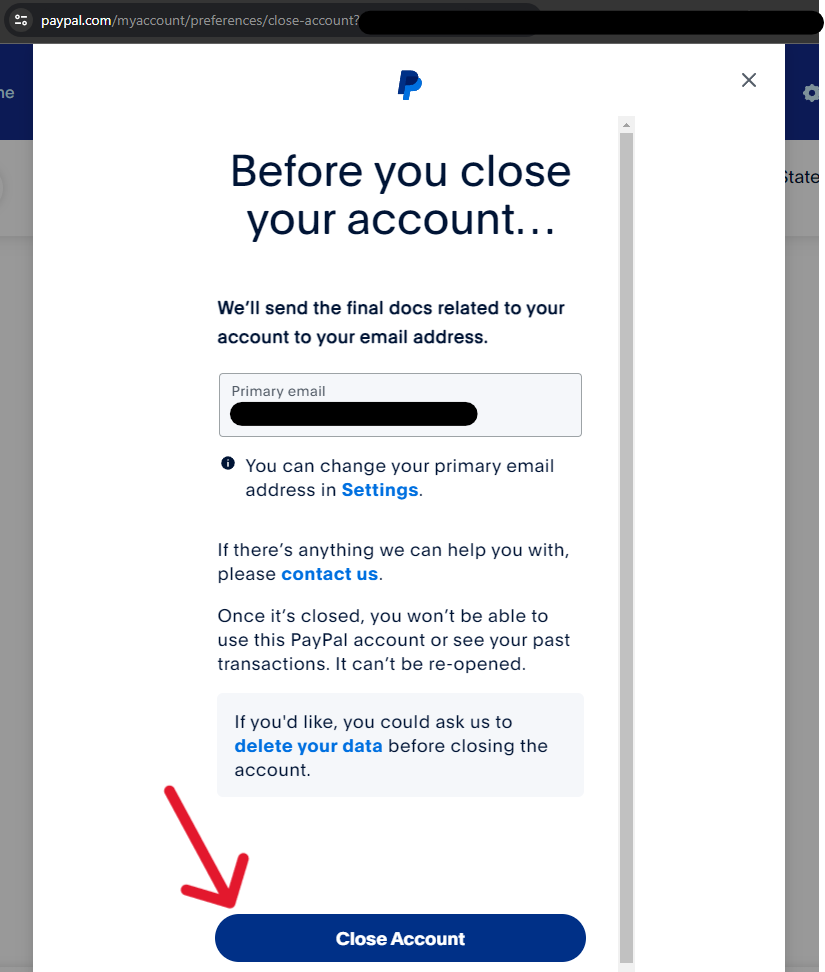
Step Three:
Go to the bottom of the profile page. The second-to-last option is "Close your account", click the selection to continue.
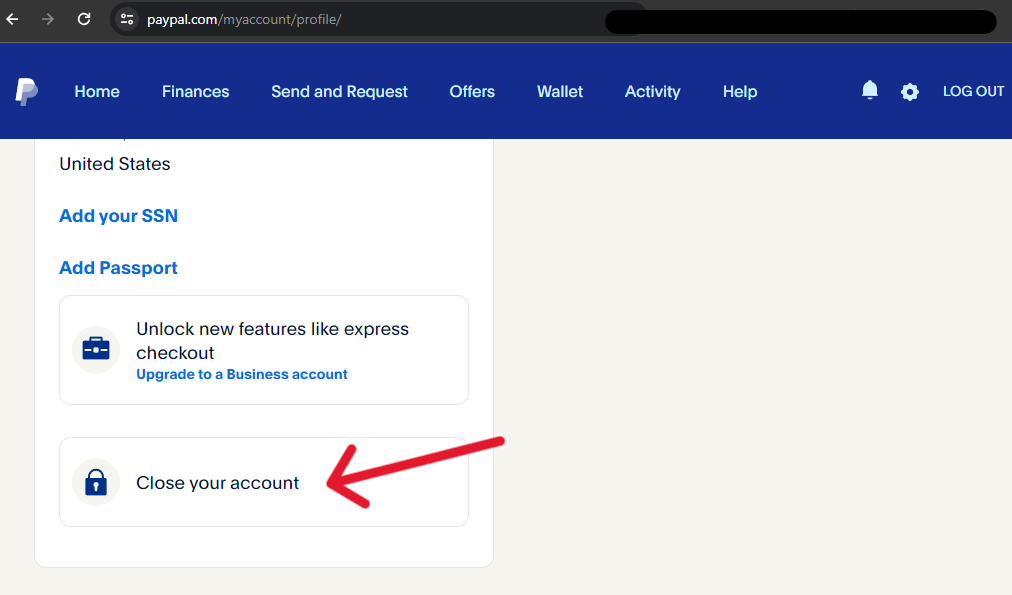
Step Four:
A pop-up will appear, offering the chance to speak with Support instead of closing the account. To confirm the choice, click the available "Close Account" button.
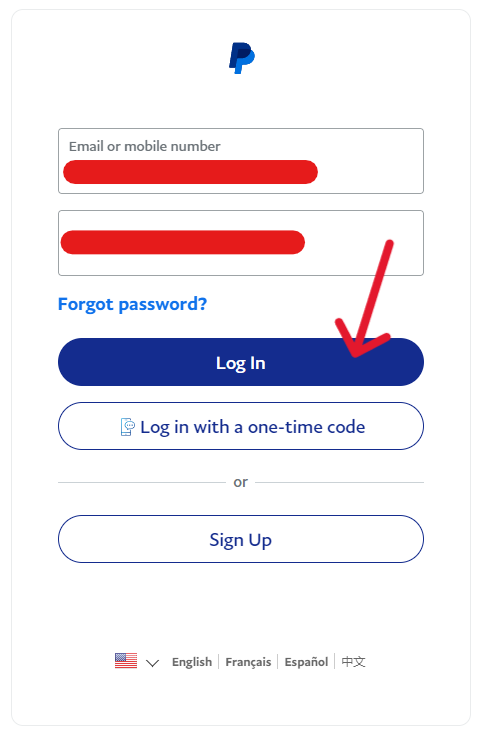
The system will instantly remove the user with an apology (below). Users have now closed their accounts, and the system will complete the deletion process in the coming months. Keep watch for the subsequent emails regarding the deletion, and respond to Support if needed.
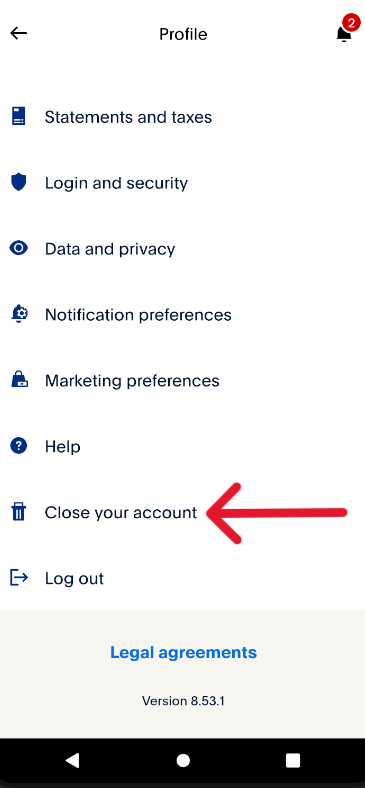
Stay Up to Date with the Process by Email
Account owners cannot check that the system successfully submitted their request; however, PayPal's erasure process ensures they stay updated with their account status by emailing them accordingly. Upon submitting the closure request, officials will send users a confirmation email and a secondary message indicating if the account qualifies for deletion. After this, the account will enter the "retention" phase, and the countdown to complete deletion begins.
Frequently Asked Questions
What Happens to My Account After Deletion?
Upon receiving an account closure request, PayPal officials will determine if the account qualifies for deletion. Officials will contact users about whether the closure is acceptable, and if it is, the process begins. Some account data instantly dissolves, but other pieces of the account take longer. There isn't a specific time from closure request to deletion, but owners will receive emails with updates as they happen.
How Do I Recover a Deleted PayPal Account?
Once a PayPal account is acceptable for closure, it cannot be undone, reverted, or stopped; this is why limitation gates exist before the closure request is accepted. After acceptance, the account enters the "retention" phase, but the account is not accessible to users. Moreover, the account is effectively gone once the closure request is accepted.
What's the Difference Between Deactivation and Deletion?
Deactivating an account means removing the account from interactivity while providing a way to return at any time. Deletion refers to the complete dissolving of the account, its data, and all connections to it. PayPal does not allow users to deactivate their accounts; it only closes them (triggering a complete deletion after the retention phase).
Additionally, account deactivations are not the same as limited accounts. PayPal may limit an account for regulatory requirements, policy review, unauthorized use, high-risk activity, or inactive status. These limitations impact an account in differing ways, so the best way to lift an account limitation is by contacting their Resolution Center.
Can You Delete Your PayPal Account Activity History?
PayPal requires account owners to verify who they are before accessing their account; multi-factor authentications are part of entering or changing aspects of the account. As a result, PayPal does not offer users the ability to delete history from their transactions. Ideally, only the account owner can access the information; thus, there's no reason to delete it. Wherever users can delete messages and notifications, there are clear indicators, an "X" in the top left or right corner.
How to Delete PayPal Account Cards and Banks?
Removing a connected card or bank account from PayPal is straightforward. First, log in, then refer to the "Wallet" tab or section within the app. Go to the card or account you want to change. Then tap the "Remove bank/card" option at the bottom of the page. The system will instantly sever the accounts. Subsequently, users must complete any unresolved problems before severing the connection.
Separating the accounts does not stop PayPal payments from coming due, it only divorces the related information. Users can add another card or bank by tapping the "Link a card or bank" button in the top left of the Wallet page. The process follows the same process as when you last submitted an applicable account.
How to Delete PayPal Account Invoice History?
Users cannot delete invoices or delete from storage instances of them. They can archive the invoice, but it is retrievable if the user knows where to look. Alternatively, users can cancel their invoices, but this stops customers from being able to pay what they owe. The only way to dissolve the history of an account is by requesting that it be closed and subsequently slated for deletion.




