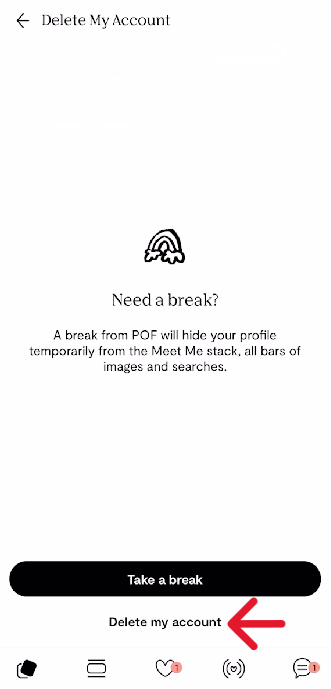How to Delete a Plenty of Fish Account
Table of Contents
What is Plenty of Fish?
Plenty of Fish (PoF) is a Vancouver-based dating website allowing users worldwide opportunities to connect and build romantic relationships. Their platform is one of the oldest, biggest dating websites available; as a result, 3 million users refer to the site daily, with 150 million user accounts total. PoF offers free accounts for uncommitted users but also has subscription memberships for those needing matching assistance. Plus and Premium memberships help users to see more stats, make more matches, start more conversations, and get a leg up on the other suitors. When PoF works, it has the opportunity to assist in creating lasting relationships; subsequently, deleting a PoF account is straightforward, this article explains how to delete a Plenty of Fish account.
How to Delete My PoF Account
Users can delete their account if they have active credentials; most users only need a password, but others may need additional assistance. Users without active credentials can recover passwords or speak with Support about deletion options.
Alternatively, users can abandon their account, and PoF will list it as inactive and then delete it after enough time; this is a different situation than a ban. Banned PoF accounts require a conversation with Support before the system can erase the account.
Users with active passwords can delete their accounts differently based on their devices. Users can request the deletion over a computer browser, mobile web browsers (Android), or iOS. The tutorial section below offers the process for each variation.
What to Know Before You Delete a PoF Account
Users with Plus or Premium memberships must cancel their subscription at least a day before requesting a deletion; deleting an account does not stop the payment schedule. The purchase will still engage if the user tries to delete their account within 24 hours before the subscription renews.
Additionally, users cannot cancel their subscriptions through PoF. They must request cancellation through whatever external service account bought it initially. These service accounts include iTunes, Google Play, or another provider allowing transactions through their platform, like PayPal.
Further, depending on the subscription terms of the service used, users may need to consider additional contract periods; for example, if an Apple Subscription requires a two-week notice before cancellation, the user may have trouble deleting their PoF account without that knowledge.
How to Delete PoF Accounts: Step-by-Step Tutorials
How to Delete a PoF Account on a Computer
Step One:
Users deleting their accounts from a computer should start by logging in.
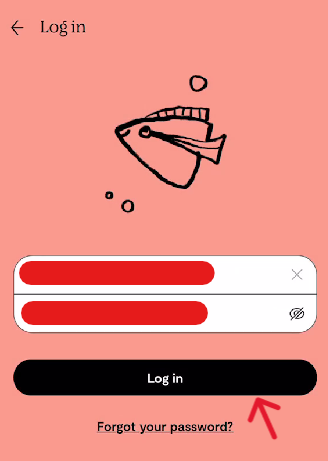
Step Two:
On the main page, refer to the website's top banner and click "My Profile". A menu will appear below the selection; select "My Profile" from it.
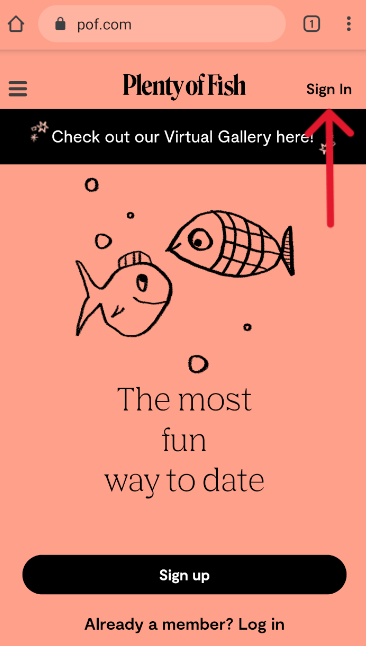
Step Three:
The profile page offers many options; locate and click the "Settings" tab.
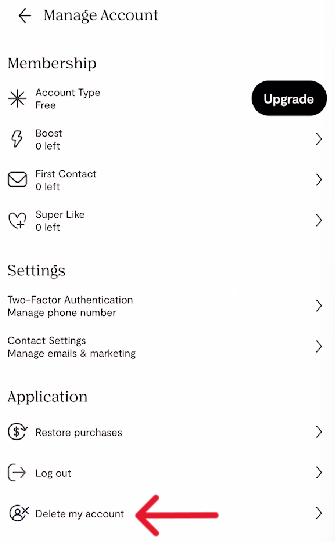
Step Four:
The Settings page is long, so users should scroll down until they come to the "Delete Account" section. Once located, click the associated button.
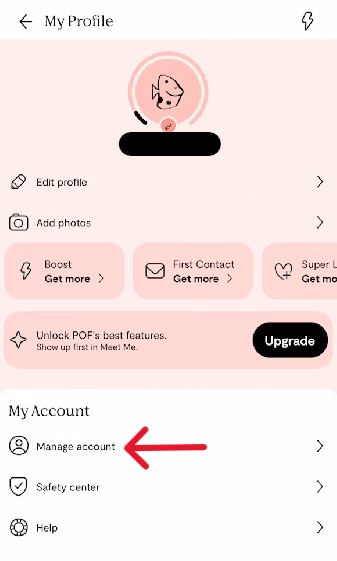
Step Five:
Users must fill in the deletion form to illuminate the "Delete account" button at the bottom of the drop-down bars. Select each topic and pick a response, then click the button when ready to continue.
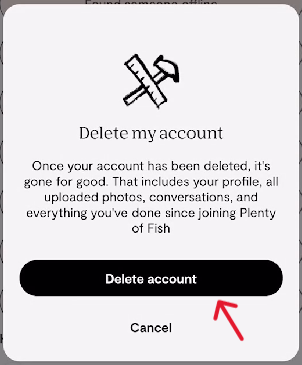
Step Six:
A large pop-up will appear; click the black "Delete account" button.
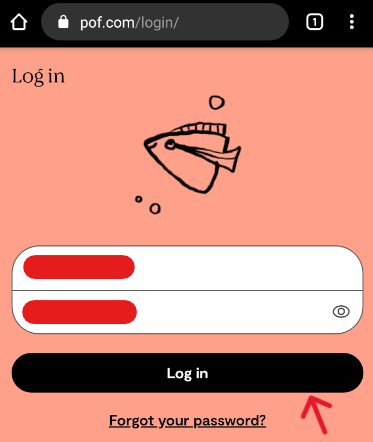
When finished, the system automatically returns the user to the main page (but logged out). A black banner will also confirm the account change (below).
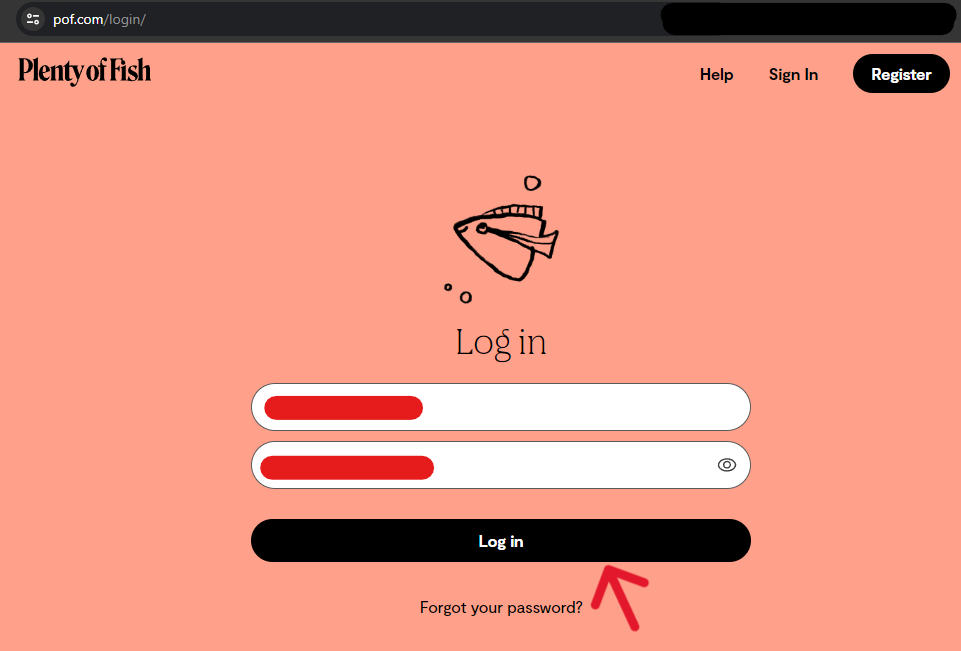
How to Delete My PoF Account on iOS Phones
Step One:
Users can delete their iOS device account by signing into the app.
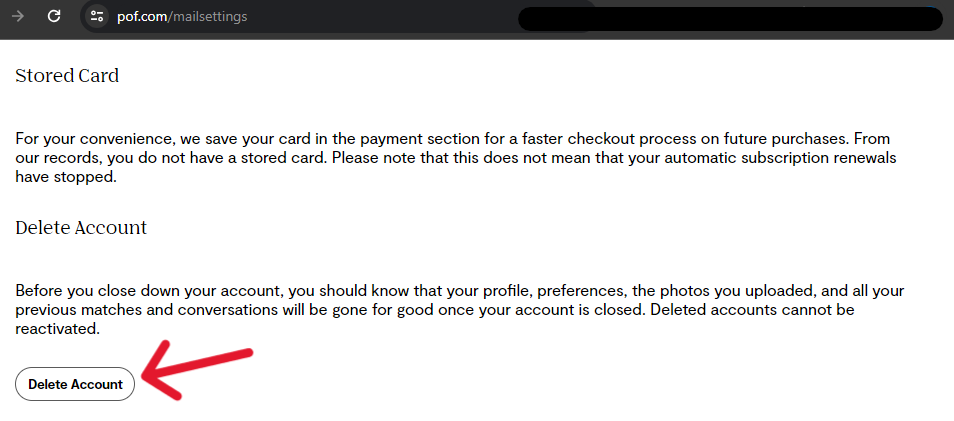
Step Two:
After the main page loads, tap the profile icon in the top right of the app window.
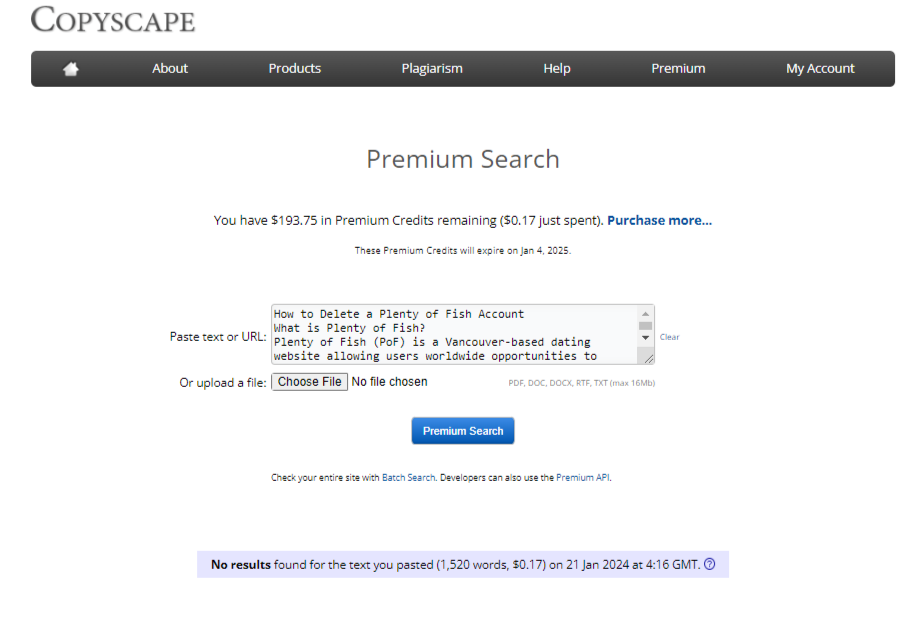
Step Three:
From within the profile page, tap the "Manage account" option in the latter half of the screen.
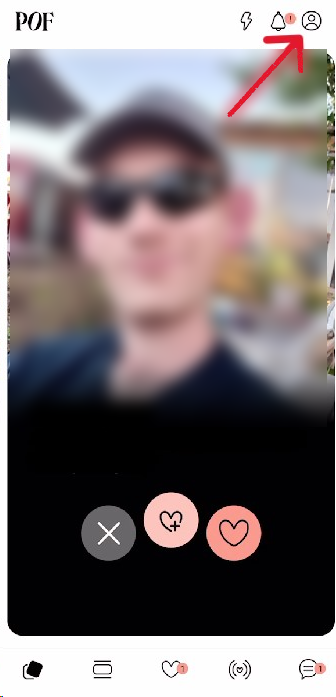
Step Four:
Once the page finishes loading, refer to the bottom-most option: "Delete my account".
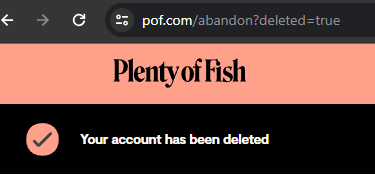
Step Five:
Tap the "Delete my account" option below the black button on the following page.
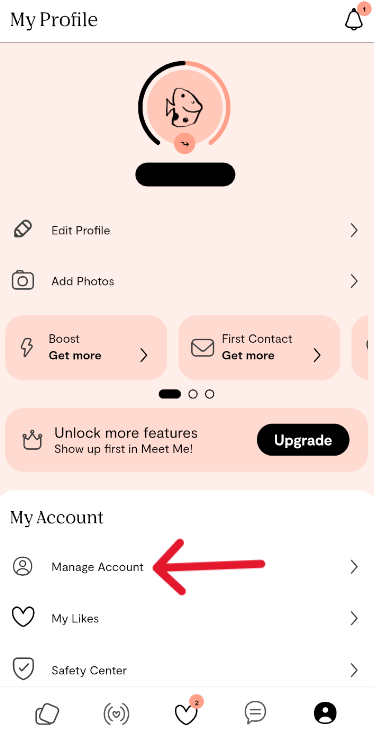
Step Six:
Fill out the form accordingly, then tap the black "Delete my account" button at the bottom of the page.
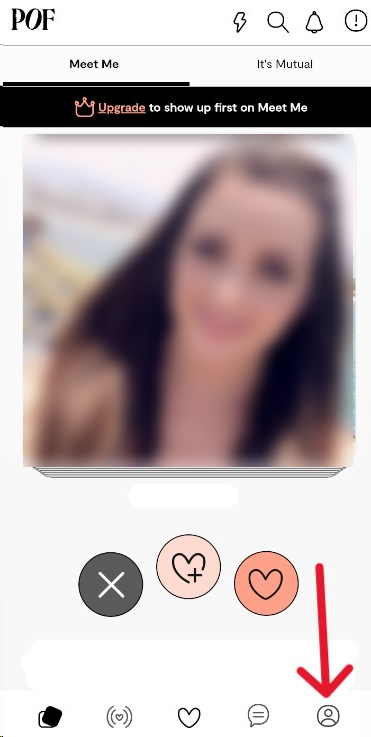
Step Seven:
A pop-up will appear; tap the black "Delete account" button to finish.
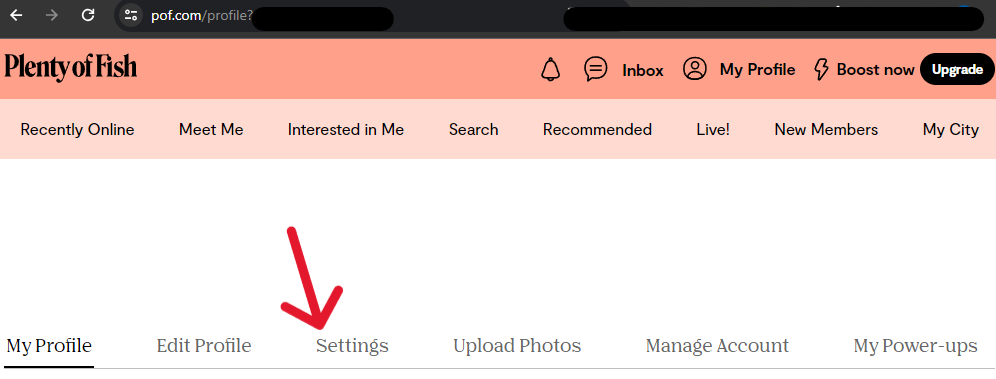
The system will fulfill the request immediately and return the user to the login page. A banner confirming the request will appear but quickly fade away. The account is now scheduled for deletion and outside the account owner's reach.
How to Delete a PoF Account on an Android or Other Device
Step One:
Users deleting their account from an Android or other device must complete the request in a mobile web browser because the app does not yet support deletion. To start, open a browser within the device, head to Plenty of Fish, and log in.
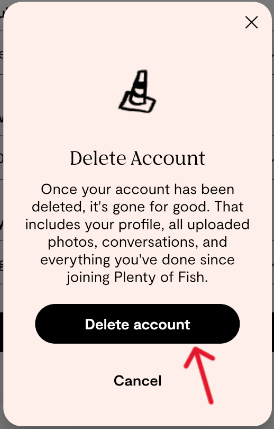
Step Two:
Log into the account you want deleted.
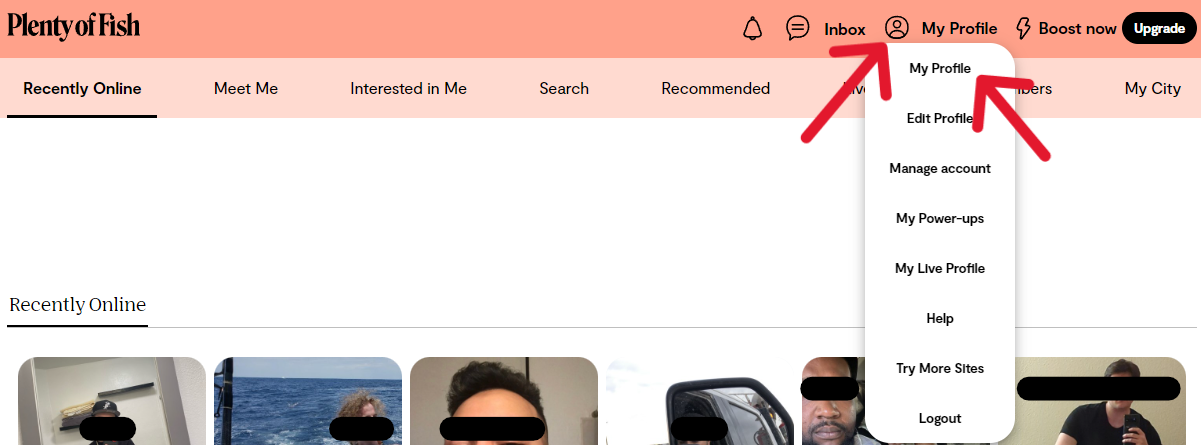
Step Three:
Once logged in, tap the profile icon in the bottom right of the window.
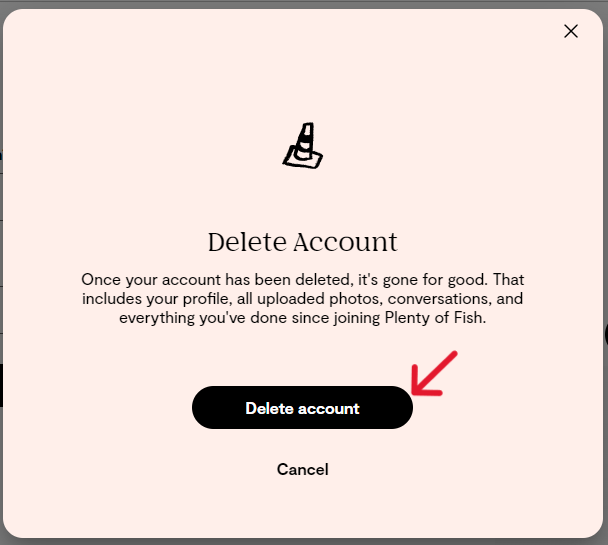
Step Four:
On the profile page, refer to the latter half of the screen and tap "Manage Account".
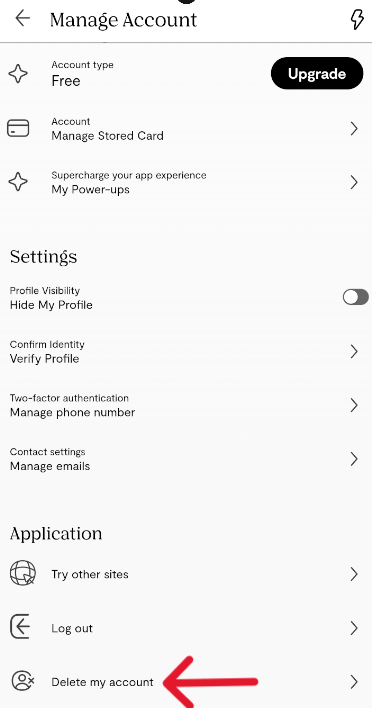
Step Five:
On the "Manage Account" page, scroll to the bottom and tap the "Delete my account" option.
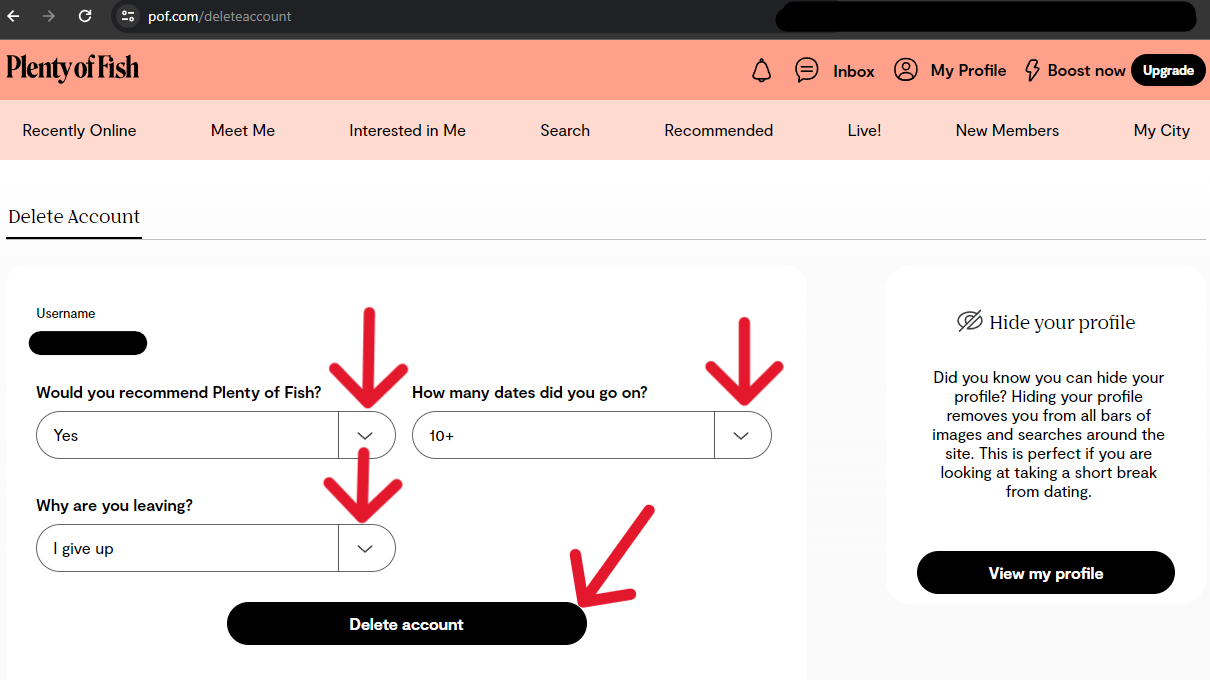
Step Six:
The deletion form will appear, offering the user options about their experience. Select answers accordingly to illuminate the button at the bottom, and tap it when finished.
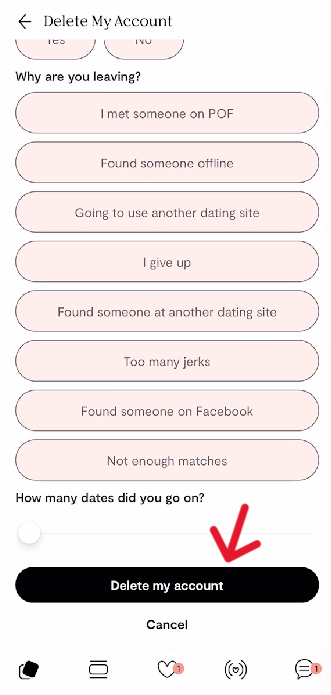
Step Seven:
Confirm the request in the pop-up that appears by tapping the black "Delete account" button.
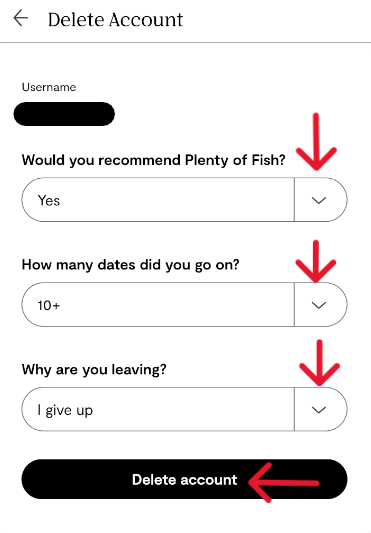
The system should fulfill the request immediately, pushing the user back to the login page and displaying a black banner saying the system deleted the account.
Delete a PoF Account, But Return for Verification
Although PoF purports to delete accounts instantly, users should still verify that the system accepted their request. Verifying the deletion is essential to removing any social account from public access because the system could run into errors that make the request mute. (Furthermore, if a human must complete the request, it could be entered erroneously or ignored.) The most straightforward way to verify that the system correctly entered the request is by attempting to log into the account; if blocked, the system has removed it.
Frequently Asked Questions
What Happens to the Public Media of a Deleted PoF Account?
Once PoF's system receives the deletion request, it instantly responds. The profile and its associated data disappear from public view; this includes photos, chat history, matches, likes, and all other account-based details. Users who attempt to log into the account later won't be able to, they'll need a new account.
When Can I Recover My Deleted PoF Account?
No; once the deletion request is submitted, there is no way to revert the submission. These requests delete from storage everything that made the profile personal; subsequently, users who want an account after the deletion must create a new profile. Alternatively, users can deactivate their PoF account rather than delete it entirely.
Can I Deactivate My PoF Account Instead of Delete It?
Users don't have to delete their account to take a break from it; they can deactivate it instead. Deactivations allow users to pause their profiles for a specified time before returning. In comparison, there is no way to regain deleted data, it's gone forever.
IOS users call deactivation "taking a break"; they can trigger this status by logging in and going to their profile page. They should tap "Manage Account" and then "Delete My Account", although this is not what they are doing. Among the options, tap on "Take a Break" and select a time frame for it to finish. After that, the profile will sit in limbo until the user returns.
Android and web users call deactivation "hiding the profile"; the status is like the iOS version but allows users to continue chatting with those they have previously connected with. Browser users can toggle their profile visibility by logging in and going to the profile page, scroll down enough, and the option will appear. The Android process is similar, with the user logging in and going to their profile. Once in, they should go to "Manage Account", and under the "Settings" section is the profile visibility toggle.
How to Delete Messages from PoF?
PoF automatically deletes messages older than 30 days, but users with a lot of interaction may want to delete history more often. There is a caveat to deleting interactions on PoF; however, users cannot delete a single message but can dissolve entire conversations. (Unless the messages are directly from PoF, users can't erase those.)
Users cannot undo conversation deletions, like account deletions, and are a permanent data choice. Go into the chat conversation you want dissolved, then tap the three-lined icon. From the menu that appears, tap "Delete Conversation", then confirm the action by tapping "OK".
I Can't Delete My PoF Account. Help!
Sometimes, the PoF system will not automatically finish the deletion process; this may happen if the account has active subscriptions or other account statuses like a ban. The most straightforward way around these problems is by contacting Support via their online chat. Some users may also benefit from reviewing the Terms and Conditions of PoF.