How to Delete a Reddit Account
Table of Contents
What Does Reddit Do?
Reddit is a discussion website that allows users to control a network of communities (subreddits) ranging from news to hobbies. It is a hugely popular platform with 1.660 billion monthly and 56 million daily users. One of the draws to Reddit is its anonymity; all accounts start anonymously, allowing users to explore the platform by following their interests. It takes only two minutes to generate a new Reddit account anonymously-it takes about twice that to delete it. This article explains how to delete Reddit accounts.
How to Permanently Delete My Reddit Account
Users can only delete accounts they have passwords for; when a user generates a new account, the owner must verify their email. The email offers a password retrieval method-without it, accounts are inaccessible if the password disappears.
Additionally, Reddit Support cannot enter an account to change an email or delete the account wholesale; this means users who lose their passwords and cannot access their old account must make a new account.
The old account will remain "active" because their media, posts, and comments remain accessible permanently. Reddit does not delete "inactive" accounts because they do not consider accounts "inactive", only "not in use". Subsequently, they have no deletion procedures regarding them. These rules regard user accounts but are not necessarily the same for locked accounts, inactive subreddits, or restricted subreddits.
Preliminaries to Consider Before Deleting Your Account
Deleting your Reddit account does not dissolve the media, posts, or comments connected to it. The only way to delete this data is by manually deleting it before deletion. Alternatively, users can delete their account without deleting the content-this keeps the data public but deletes the account itself.
Users with Reddit Premium accounts must cancel the subscription before requesting the deletion. Deleting your account does not automatically cancel the renewal, putting users at risk for additional subscription purchases. At that point, the only way to undo the purchasing process is by contacting your bank or Support.
How to Delete a Reddit Account: Step-by-Step
How to Delete My Reddit Account Without a Password
Reddit requires account passwords for deletion requests-even for accounts that did not initially require a password to open. If the owner cannot produce the password, they must create a new one using Reddit's reset process. Users who cannot delete their account because they cannot reset their password must allow the account to remain on Reddit indefinitely.
Additionally, some Reddit accounts appear without passwords. These users must create a password and verify their identity through email before they can delete their account.
How to Delete a Reddit Account on a Computer
Step One:
Head to Reddit and log into the account you want to delete.
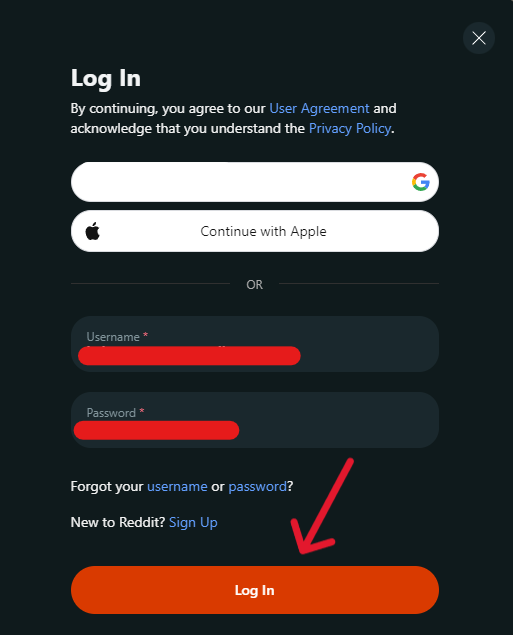
Step Two:
On the home page, locate the avatar window in the top right corner. Click it to drop a menu. Select "User Settings" from the options, and the page refreshes.
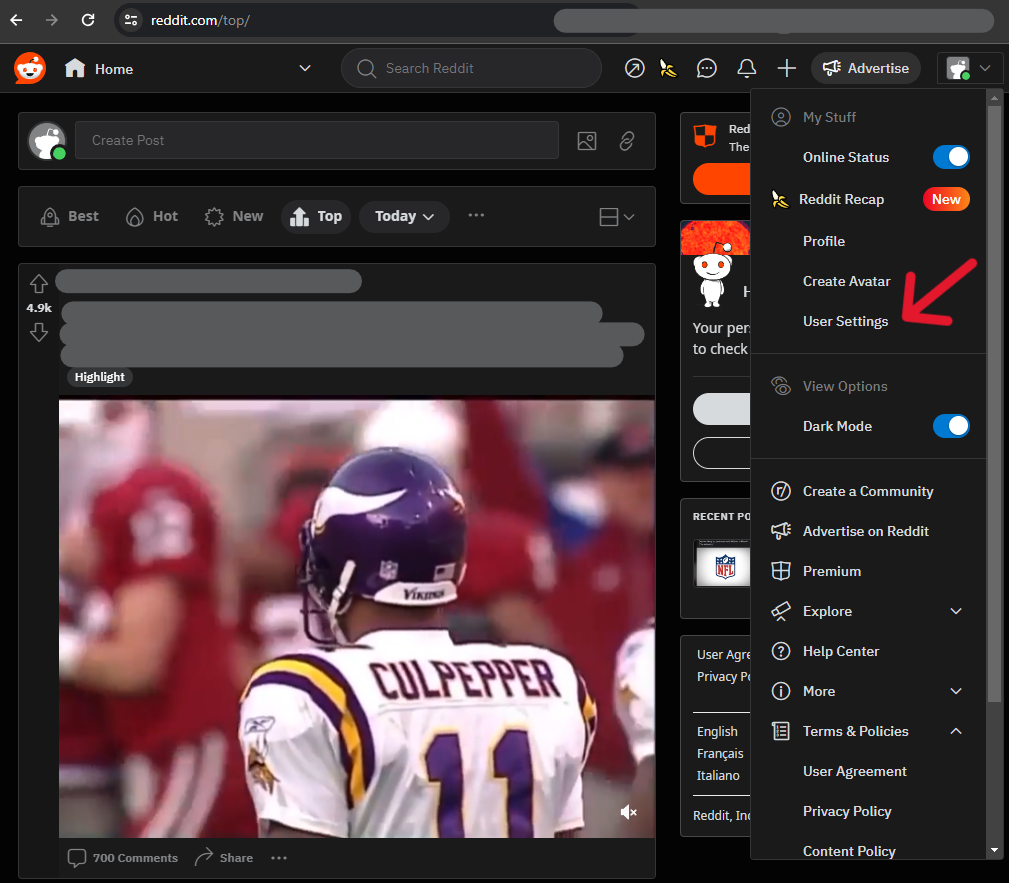
Step Three:
Scroll to the bottom of the page and locate the red "Delete Account" link. Click it to continue.
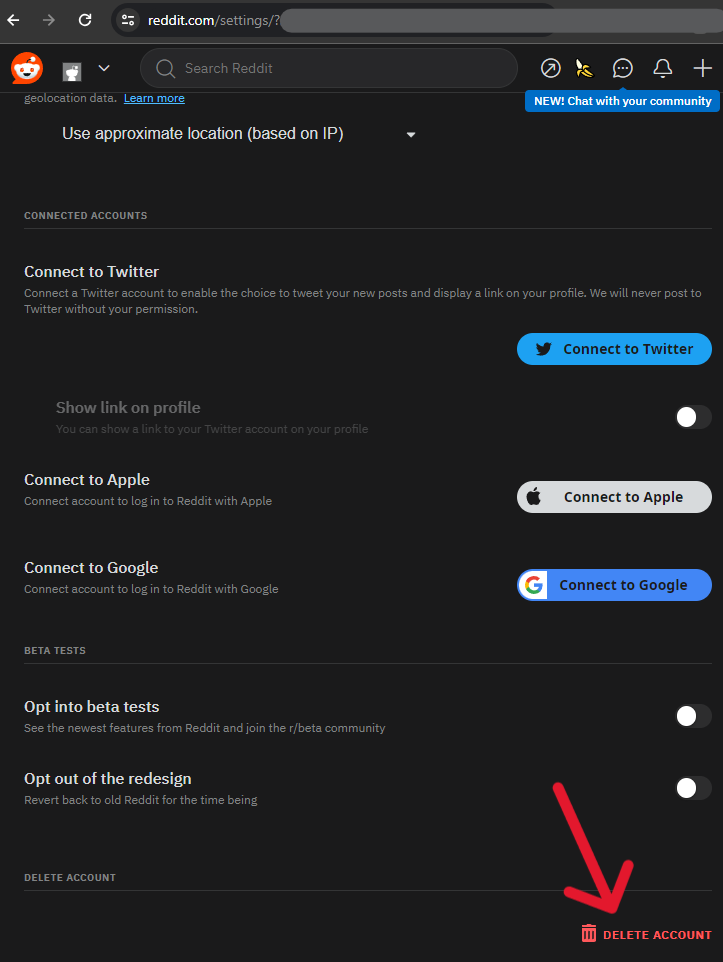
Alternatively, if the account came from Twitter, Apple, or Google-tap the "disconnect" link. The indicator is red in the screenshot below. It is in the same position as the "Connect" buttons. If the account remains connected to the third parties, it can stop or error the request before completion.
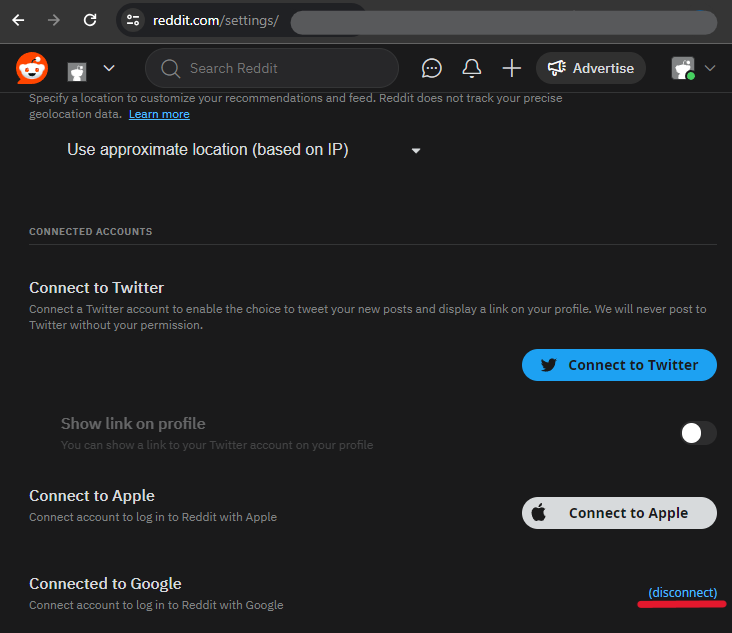
Step Four:
The page darkens, and a pop-up window will appear. Improve Reddit by telling it why you're leaving, then enter a username and password. Check the "I understand" agreement box, then tap the red "Delete" button.
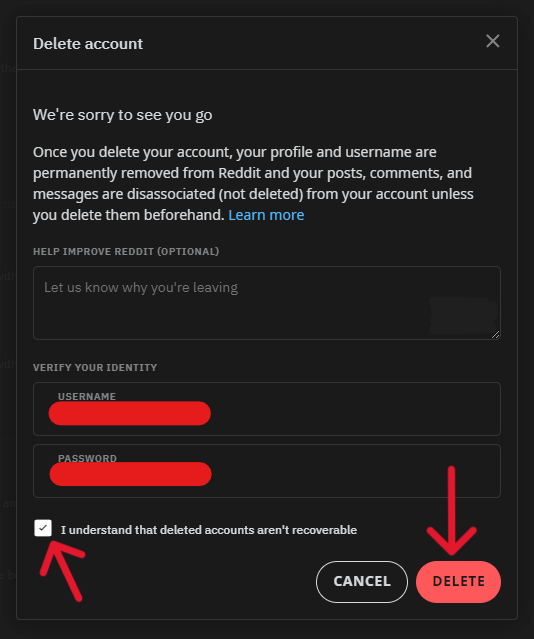
Step Five:
Confirm the selection again in the smaller box that appears.
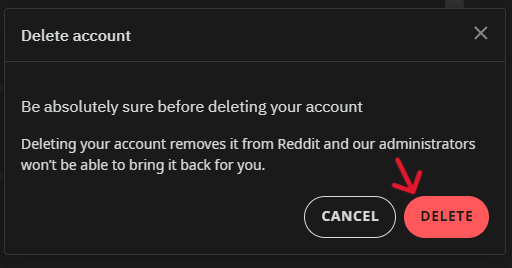
All the boxes automatically close, and the user will be logged out and returned to the main page. After submitting your request, clear your browser cache and complete the process. Conversely, if the user is facing repetitive errors, they should:
- Ensure their credentials are correct.
- Try requesting the deletion on old.reddit.com.
- Try turning off all browser extensions.
- Or request from an incognito or private mode.
How to Delete Your Reddit Account on Mobile or App
Step One:
Open the Official Reddit app and log in.
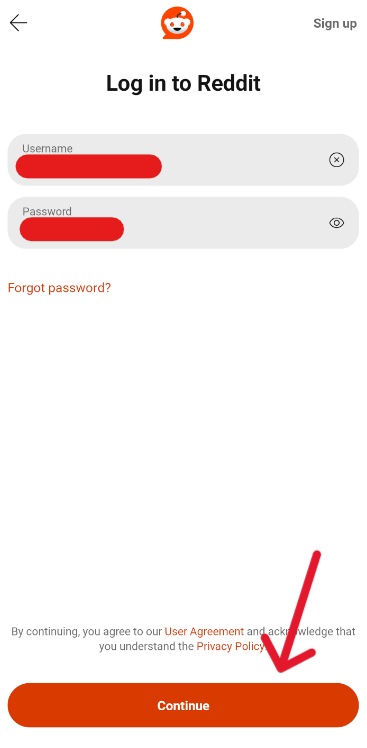
Step Two:
Tap the profile or avatar icon in the top right of the feed that appears.
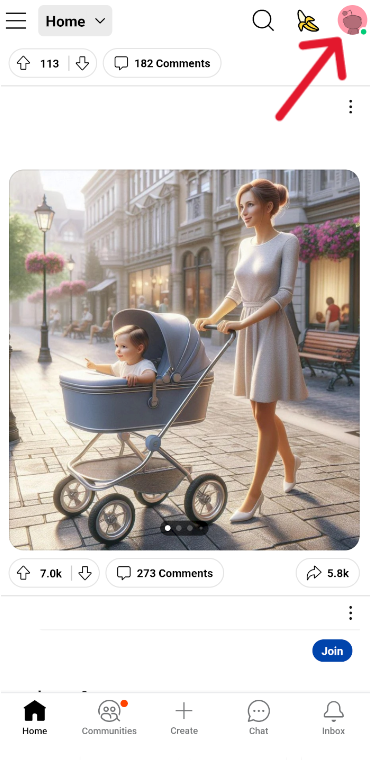
Step Three:
A side column will appear. Tap the "Settings" option.
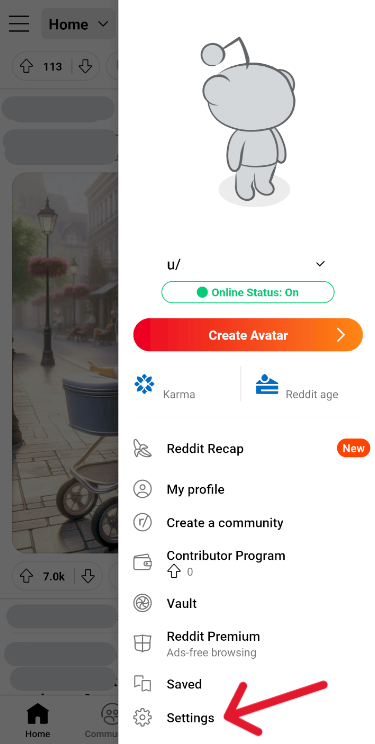
Step Four:
The "Settings" page that loads has many options; tap the first one, labeled "Account settings for u/username".
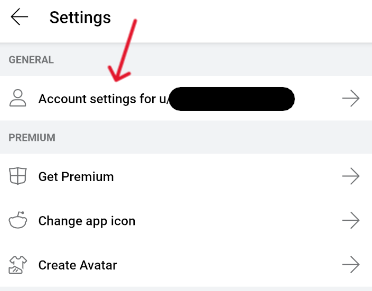
Step Five:
Scroll to the bottom of the next page. Select the last available option, "Delete Account".
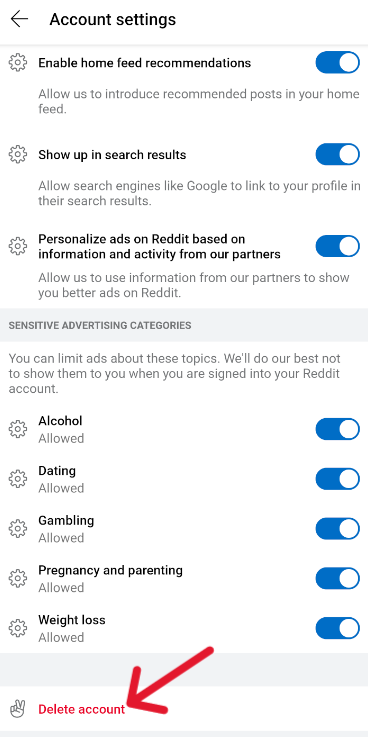
Step Six:
A small pop-up will appear-confirm the choice by tapping the "Yes, delete" button.
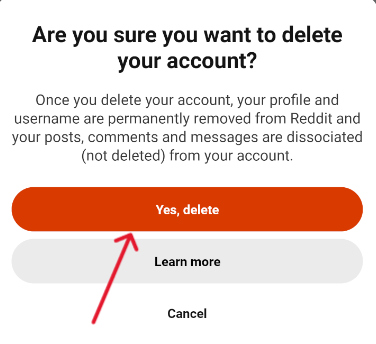
Step Seven:
Submit the password for the account one more time, and then tap the "Done" button.
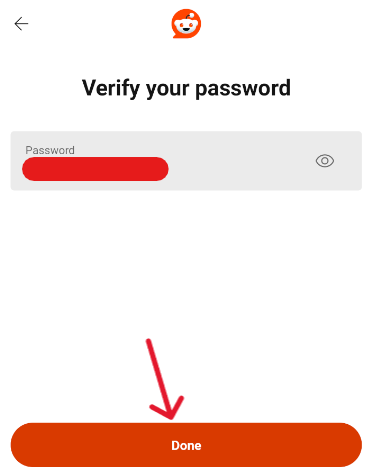
The system will respond by instantly removing the user from the account. If they try to log back in, they will see an "incorrect username or password" error. Alternatively, if users encounter errors during this process, they can refer to the list at the end of the previous section.
Search for the Account to Verify the Request Impact
When the request is accepted, the account enters Reddit's version of a deactivated stage. Differing platforms treat the notion of "deactivations" differently, but it means a non-interactive status for Reddit. It will remain in this phase until a Reddit official pushes the account to deletion or after 90 days.
Although Reddit's system responds immediately to the deletion request, it doesn't finish until later. At this time, a user's request may go unanswered or incomplete. There are many reasons why the system may miss an account request or its deletion go unfinished, including faulty system policies, internal errors, or administrator inaction. Consequently, this leaves the confirmation onus on the users themselves.Â
Users cannot enter their account to check the status; subsequently, they must confirm their account status in another way. The best way is to go to the Reddit home page and search for the u/username; however, this only works after 90 days. Another option is to spy on your old account from a new one.
Frequently Asked Questions
What Does Deletion Do to My Account?
Deleting a Reddit account deletes the profile and its ties to interactions on the platform. The profile is completely dissolved, including awards, avatars, cake days, and other public details. Media from the account, like posts, comments, and chat messages, remain visible but become anonymous or disassociated from each other. Thus, the joined member numbers of your favorite communities will lower, but related content will remain accessible to all.
Simultaneously, the username associated with the account retires; the username is deleted and rendered unusable even if you want to use it in the future. The only case of reallocation for a deleted username is for u/PresidentObama's AMA in 2012. The original user deleted their account, and Reddit subsequently gave the name to the President.
Can I Stop or Revert the Deletion Request?
Reddit's purging policies run up to 90 days to complete-after this, the account dissolves entirely. During these months, however, users cannot stop the deletion process. Once the user confirms the account's destruction, there is no way to change the status. Moreover, although completion may take 90 days, once the submission is verified, the user cannot access the account.
What are Deactivations Versus Deletions?
For users to deactivate an account implies that they can recover the profile and its data; this is not the case on Reddit. When the deletion is verified, the system begins the process, not allowing users to alter the changes. Deactivations on other platforms allow users to return after a brief "away" period, while deletions remove that return-ability and dissolve the account entirely.
How to Delete Messages on Reddit?
Reddit has a myriad of ways to interact with individuals and communities. One of the personalized methods allows users to direct message each other. To delete messages from Reddit's chat involves logging into the account and referring to the Chat menu. Enter a chat and locate the message you want to remove. If in the browser, hover over the message you want to delete and click the trash icon that appears; otherwise, press and hold the message, then select "Delete".
How to Delete Reddit History Permanently?
Users cannot delete history holistically from Reddit. Instead, they can delete pieces; accounts, posts, comments, and private interactions can be deleted by referring to the item (except for accounts). Typically, users can interact with the element directly to see available management options. In comparison, users cannot delete Reddit communities after they appear; the user who created the subreddit remains listed as the creator unless the account dissolves through deletion.
How to Leave a subreddit?
Alternatively, users can leave a community to limit their interactions and recognizability online. The most straightforward way to do this is by heading to the subreddit and toggling the "Joined" button. Leaving a community does not delete from storage all interactions, posts, or comments; however, it limits how often you see the community and its posts.




