How to Delete a Roblox Account
Table of Contents
What is Roblox?
Roblox is an online entertainment platform launched in the early 2000s. Within this platform, users can create a character, build the world around them, and create games to share and play. The platform is predominantly known for its massive audience of children; 29.7 million of its 70.2 million daily users are under 13 years old, creating a child-oriented reputation. Roblox's founder, David Baszucki, has affirmed that the platform is for all users of all ages; however, microtransactions and an in-game marketplace indicate a push toward adults (and profits).
Roblox users can purchase one-time consumables like character equipment or Roblox Premium, a subscription-based transaction; the subscription gives the user entitlements like additional in-game currency (Robux) or unique items like cosmetics. Whether you're deleting the account to rein in your child's activities, to secure your financial and personal data better, or because you've aged out, this article describes how to delete a Roblox account.
How to Delete Your Roblox Account Permanently
Roblox is one of the most accessible entertainment platforms in the gaming world; users can create and play the game from almost any applicable device, including iOS, Android, PlayStation, Xbox, MetaQuest, Microsoft, Amazon App Store, and computer browsers. Consequently, each entry point is also an exit door; users can delete their accounts through the channel they used to make it, but some users may have an easier time finishing the request than others.
The deletion methods outlined below are for browser or iOS requests, although the same processes can complete the request on other devices. After the deletion request finishes, users have 10-14 days to recover the account. Past this recovery period, the account permanently dissolves. To delete an account, Roblox requires the requester's identity to be verified before the system will process the deletion; subsequently, users without access to their account may have difficulties requesting the status. They'll need to gain access to the profile by discovering their password and username. Otherwise, the user must verify their identity with Support.
What to Know Before You Delete a Roblox Account
Deleting a Roblox account is not straightforward, especially for those who created their account using a third party, linked their Roblox account to a third party, or purchased a subscription. In particular, mobile subscriptions can be challenging to cancel, depending on the operating system and their legal obligations.
Users who made an account through a third party may need to comply with Roblox's age verification process to complete the request; this ensures only the account holder can access the profile while properly sorting the account's age permissions (including material changes like deletions). Meanwhile, users who created their Roblox account and then connected it to a third-party website or service may lose access to it when the Roblox profile dissolves. For this reason, users must sever any outward connections between the Roblox account and another organization.
Additionally, users with a paid-for account, including monthly subscriptions, must cancel their renewal before they request a deletion. Deleting an account is not the same as canceling a purchase order; those who do not cancel it may have trouble with the system fulfilling the request. Additionally, those who purchased their membership through a third party, like a mobile service, must go through that service to cancel the resulting subscription.
How to Delete a Roblox Account: Step-by-Step
How to Delete My Roblox Account Without a Password
Users who have lost access to their accounts must try to recover the information. They can refer to the "forgot password" page of Roblox's Help Center or reset the password. Alternatively, users can receive assistance with their username, which may help further the verification process.
Conversely, some users may be able to request an account deletion without their credentials (although doing it with them is generally more straightforward). Users must fill out the Support form with the relative information; however, Roblox may require an ID to ensure the requester and the account owner are the same person.
How to Delete a Roblox Account on a Computer
Users having trouble deleting their accounts from devices like iPads or tablets should consider deleting them using this method. The form does not require a sign-in, but the system may trigger an ID requirement. Further, the requests filter through a human; consequently, users may need additional contact with Support.
Step One:
Those with an applicable account password can open the Support form in a new browser tab to make their request. After opening the form, sign in using the blue hyperlink.
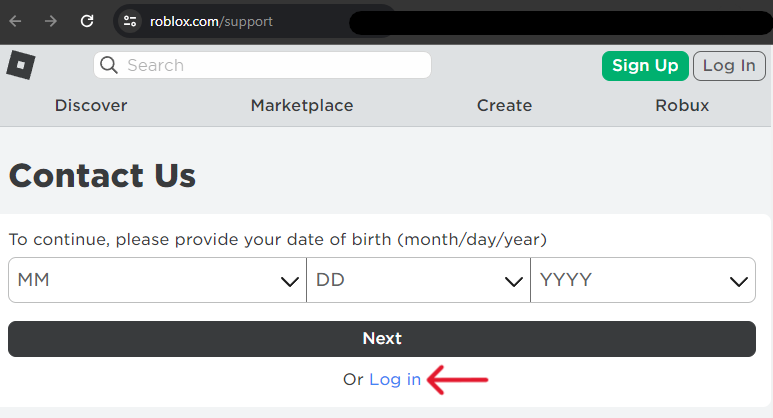
Step Two:
Sign in to the account you want to delete.
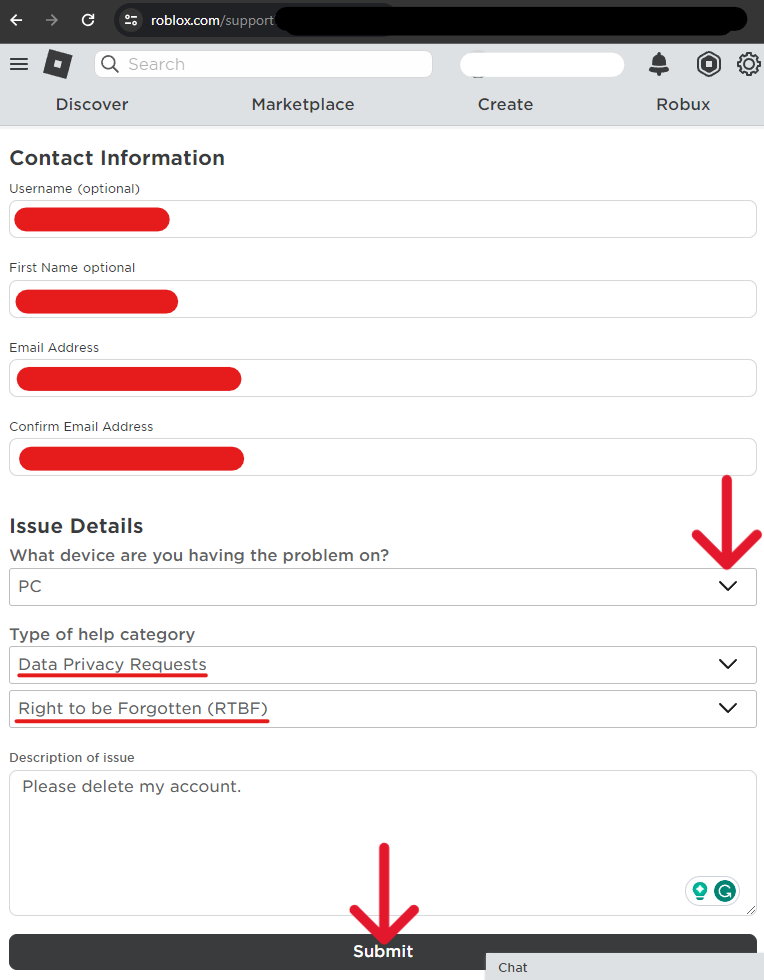
Step Three:
Upon successfully logging in, the form will reappear. Submit the username, user first name, and email address associated with the account. After, select the type of device used to access Roblox typically, then refer to the "Type of Help Category" subsection. From the first drop-down, select "Data Privacy Requests", then the "Right to be Forgotten" option from the second drop-down. Next, submit a description of the issue, i.e., "Please delete my account". Then, click the black "Submit" button when finished.
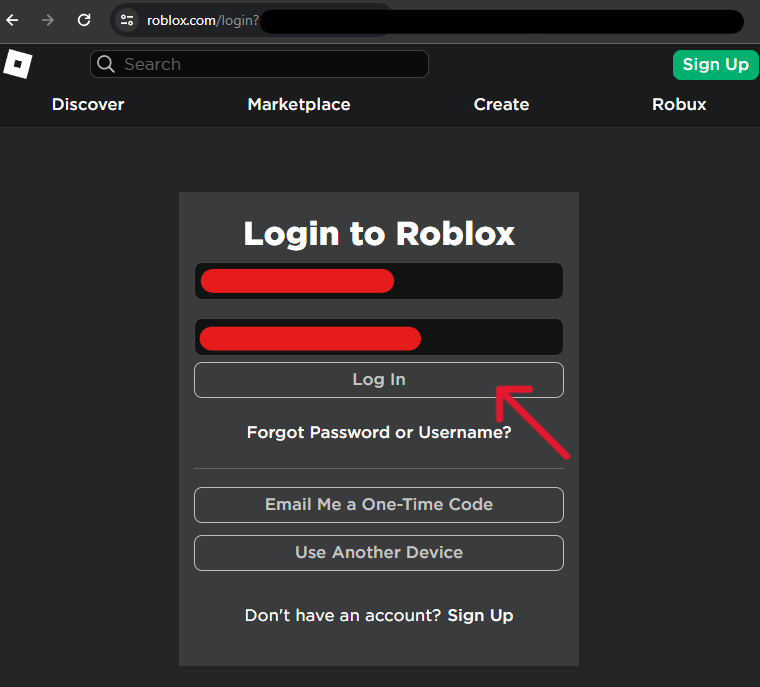
Step Four:
The system may request that the user confirm that they are a person before processing.
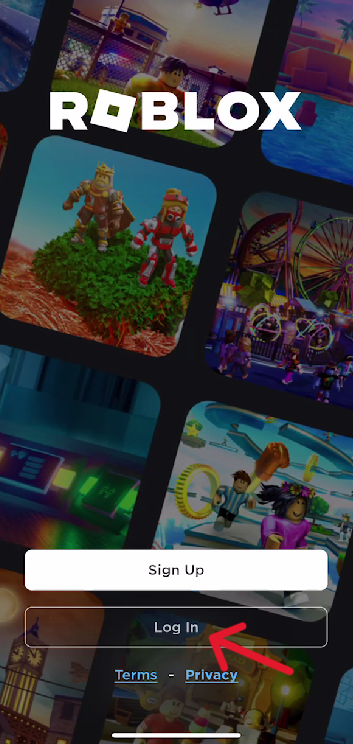
After finishing the verification task, the pop-up will disappear. The service team will review the request and update the email on file for the account. Once the deletion is confirmed, the user has 10-14 days to recover the account from the Roblox website before it completely dissolves.
How to Delete Roblox from an iOS Device
Step One:
If prompted, access the application and sign into the account you want to delete.
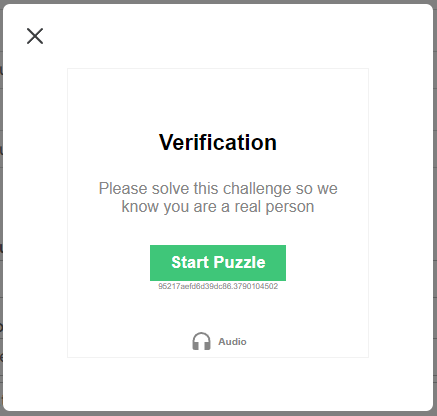
Step Two:
Refer to the tab at the bottom of the app window from the Home page. Tap the encircled ellipses when ready to continue.
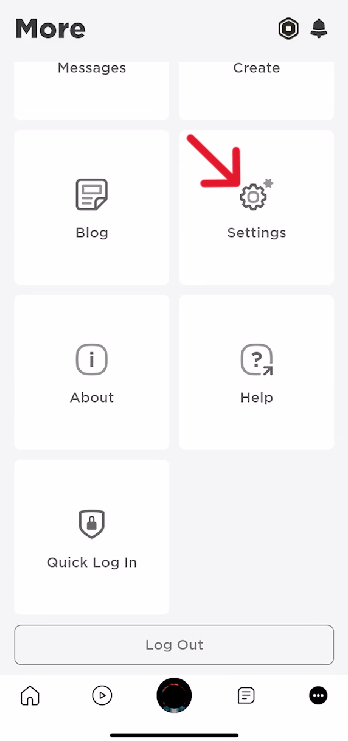
Step Three:
Scroll to the bottom of the page that loads. Locate the "Settings" tile and tap it when ready.
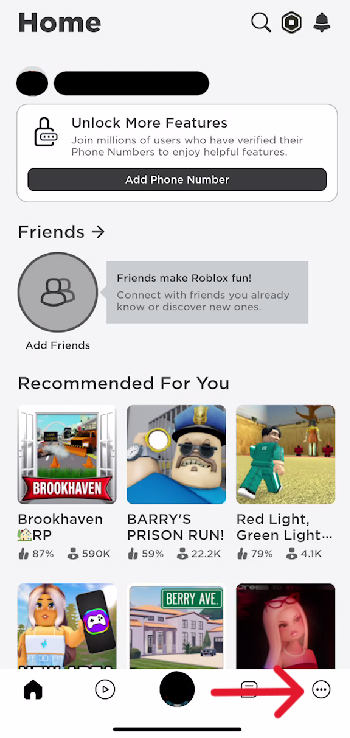
Step Four:
On the Settings page, tap the third option, "Privacy".
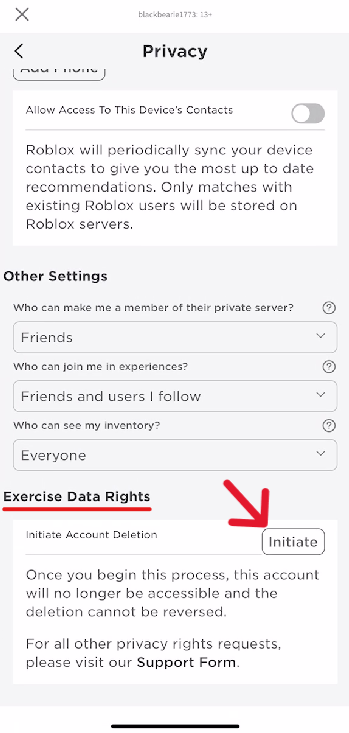
Step Five:
Next, scroll to the bottom of the "My Privacy" page. The last available subsection should be "Exercise Data Rights", with a gray button. Tap the "Initiate" button to continue.
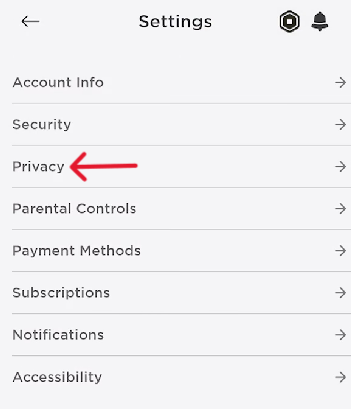
Step Six:
The system will automatically open a mobile browser window, tap the blue "Support Form" link to be taken to the mobile version of the Support form.
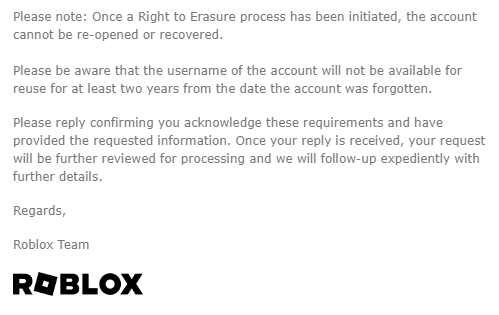
The process from here to completion is the same as the browser tutorial, the only difference being the operating device. Once the process finishes, the system will dissolve the account entirely; however, users have 10-14 days to recover the account from deletion. Additionally, all requests filter through humans, and they may contact the account owner for more information.
Complete the Request Before Finishing
The deletion request is incomplete without the user confirming the request once more. Although the system does not state it, the user must verify the request (a partial screenshot is below). Users must respond to the email for the request to complete and move into the deletion queue.
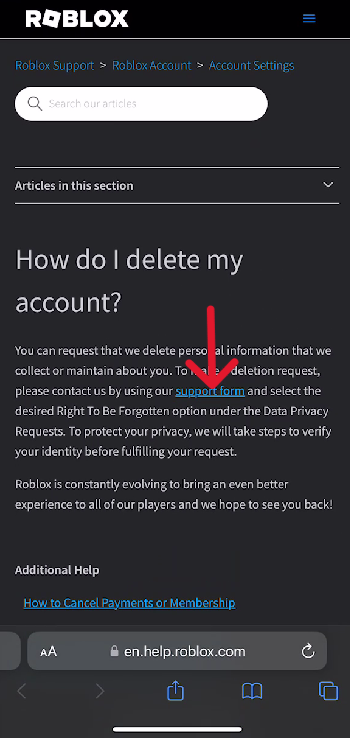
Additionally, there's no way to verify that the account is gone unless the user attempts to log in. Roblox using humans only makes the request more likely to be incomplete, so the user must ensure the account properly dissolves. They can do this by attempting to log in, when the account is gone, it won't be accessible to anyone.
Frequently Asked Questions
I Know How to Delete a Roblox Account, but What Happens to the Data?
The only way to delete a Roblox account is by using their online form, although different devices have different ways to access it. When the request finishes, users lose their account permanently, including any extra consumables, in-game currency, entitlements, and history associated with the profile. The request is a total data deletion, so there is no coming back or recovery once it finishes.
How Can I Recover a Roblox Account?
Users can sometimes recover their accounts despite the request being irreversible past the confirmation point. The website recovery option does not always work, but it's worth a look if the user changes their mind. They can log in, head to the "Account", "Settings", and then tap the "Restore Account" button if available.
Can I Deactivate My Roblox Account?
There is no way to pause or deactivate a Roblox account; only delete from storage. However, parents can make the most of the child-oriented settings by increasing the parental controls' profile; this dramatically reduces the user's interactivity. Parents can also restrict their children's games and interactions by altering account settings.
How to Delete Roblox Games?
Games created on and for Roblox are called "Experiences". There are thousands of options available, many for no cost. Subsequently, Roblox users can quickly accumulate dozens of experiences with seemingly no way to remove them. Removing a Roblox Experience does not delete history associated with the account but instead removes the option to play the game from the profile. The game can be re-added and played again later. To get rid of an Experience, log in and go to the profile, locate the game you want to remove, and click the three-dot icon to open a related menu. Tap the "Remove from Profile" option to finish.
How to Delete Roblox Messages?
Users cannot delete messages from other users; however, they can delete messages sent from Roblox, like system notifications. Alternatively, users can clean up their Inbox by archiving old messages. Users can do this by logging in and viewing the message they want to remove; while viewing it, click the "Archive" button below the navigational tabs.




