How to Delete a Snapchat Account
Table of Contents
What Does Snapchat Do?
Snapchat is a multimedia messaging app known for its temporary, self-deleting images and videos, offering users a fun and interactive way to communicate and share moments with friends. Snapchat is a social media company owned by Snap Inc.; the same company maintains tech products and services, including Spectacles and Bitmoji. Snapchat allows users to send interactions and photos that eventually disappear after being seen. They have over 347 million daily active users, with over 2.4 million snaps shared every minute. Though sending a snap is intuitive on most devices, deleting a Snapchat account is more challenging. This article provides everything about how to delete Snapchat accounts.
How to Permanently Delete Snapchat Accounts
Snapchat's automated systems will only delete accounts with an applicable password. There are exceptions to the rule, but those requesting an account deletion must prove their associations. The corresponding section below offers more on account password recovery and options for requesting a deletion without a password.
Otherwise, those with applicable account passwords can request over computer or mobile devices. If the account is on multiple devices, start the deletion process by ensuring the account is closed everywhere. Don't forget to log out of accounts opened within device browser windows, too; they are a prime reason for accounts reanimating.
Ensure the account is closed everywhere before starting the deletion request. If the account links to other applications, users must separate them (most commonly in the third-party app settings). Logging out and separating the accounts may seem unimportant; however, any reason for the account to reanimate will cancel the deletion request.
Starting Inquiries Before Deleting a Snapchat Account
All Snapchat deletion requests are a two-step process, with no way to perform the erasure instantaneously. Users must first request a deactivation and then wait 30 days without exception for the account to dissolve. Other users cannot interact with the account or see past interactions during the deactivated stage. (Some select messages may remain visible.)
The account, however, may still perform expected actions if the user does not stop them before requesting the deactivation. For example, those with a Snapchat+ subscription should cancel the monthly renewal order before submitting their deletion request.
iOS users are at increased risk of recurring charges. Apple may purchase a recurring subscription if the renewal cancellation does not happen 24 hours before the charge. If users fail to cancel the subscription, they may charge your bank regardless of the deactivated status; this could cancel the deactivation order entirely, reopening the account.
How to Delete a Snapchat Account Permanently
How to Delete Snapchat Accounts Without Passwords
Users cannot delete a Snapchat account without an applicable password. They can report the account for removal after an official verification, but the fastest way is to reset the password. Resetting passwords does not work for deactivated or banned accounts.
Step One:
Open the "Reset Password" page in a browser tab. Enter the account email and click the "Submit" button.
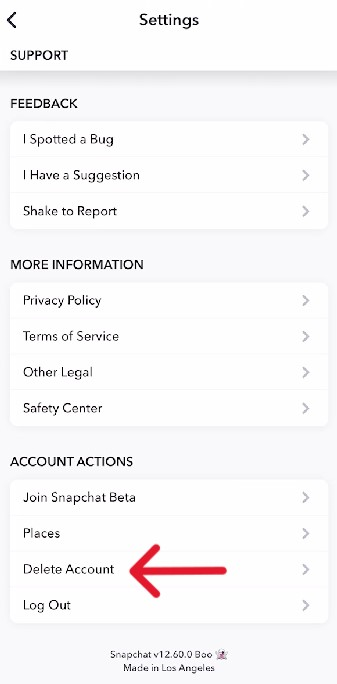
A recovery link is immediately sent to the email, follow its instructions to reset the password. Then, keep that password close. You'll need it to delete your Snapchat account.
How to Delete Snapchat Accounts on Android or Computer
Those deleting their account via a computer can download the application to their device or take the browser route. This guide follows the browser method, although the application version is the same.
Step One:
Open the Snapchat login page and sign into the account you want to delete.
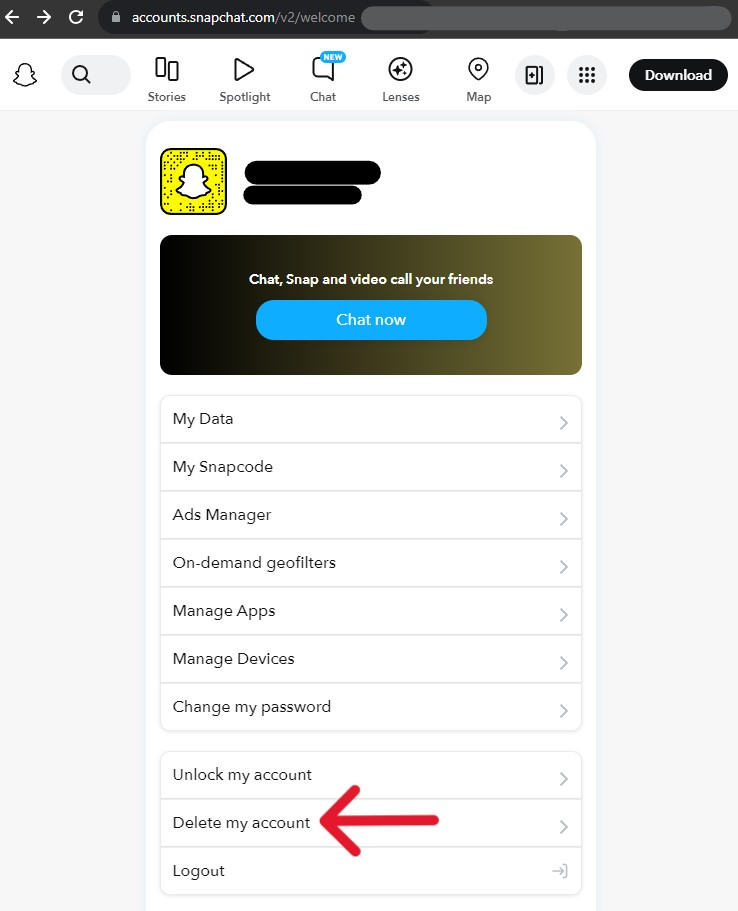
Step Two:
Enter the applicable account password on the following page, then continue.
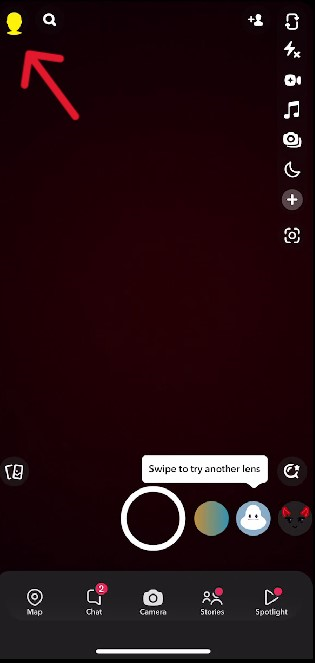
Step Three:
On the subsequent page, scroll or refer to the "Delete my account" option at the bottom of the menu.
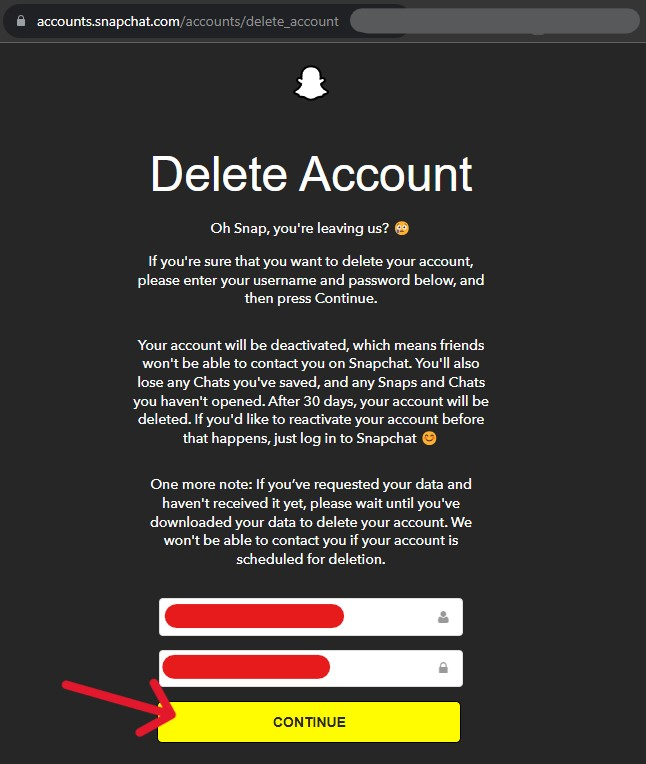
Step Four:
The next page is entitled "Delete Account", however, the deactivation stage of 30 days still applies. The system should fill in the user name, so submit the appropriate password and click "Continue".
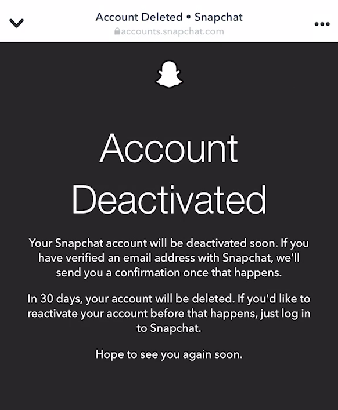
There is no secondary verification step, so users are greeted with the following page when the process finishes. The system will delete the account after 30 days unless they log back in.
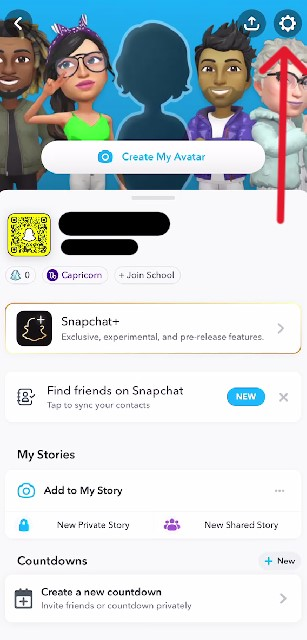
How to Delete a Snapchat Account on iOS
Step One:
Account holders deleting their account on an iOS device must first log in.
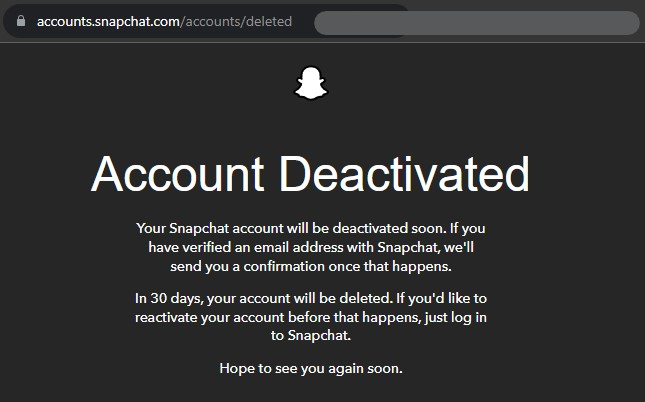
Step Two:
On the following page, tap the profile icon in the top left.
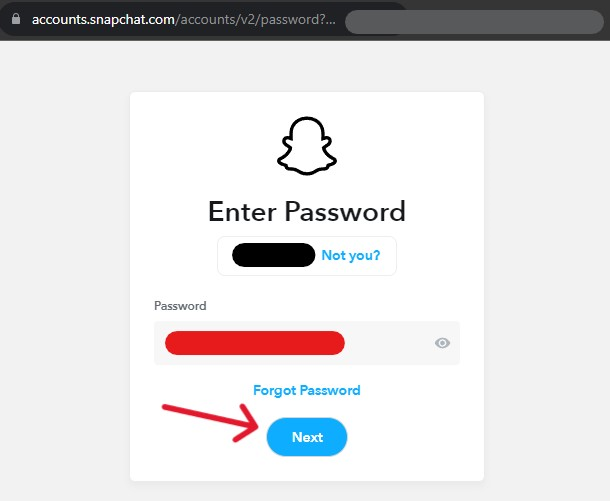
Step Three:
The profile page will open; from here, tap the "Settings" gear icon in the top right.
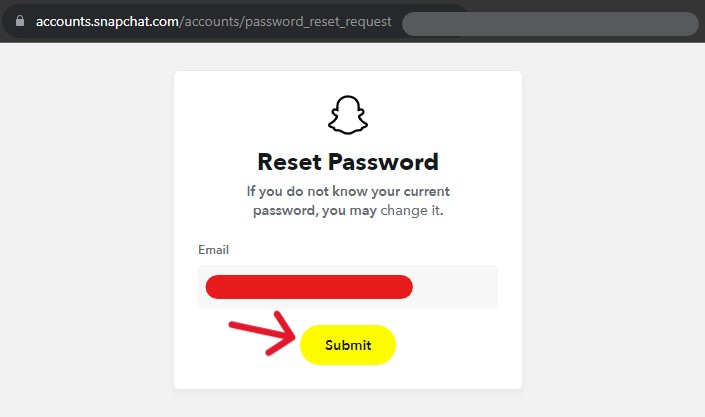
Step Four:
Scroll to the bottom of the "Settings" page. The last section is entitled "Account Actions". In this area, select the "Delete Account" option.
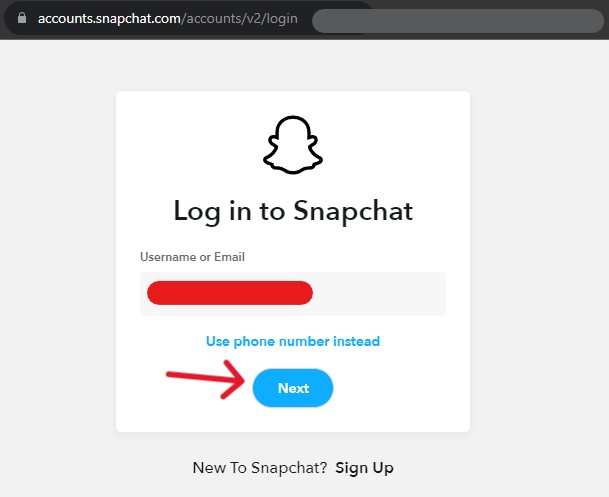
Step Five:
The application pushes the user to a secondary login page. Do not back out of this page, it is a necessary confirmation step. Submit the account username or email, then click "Next".
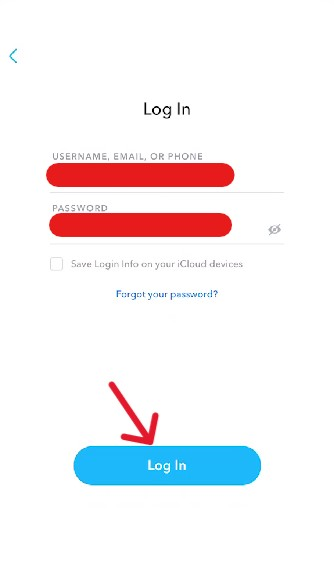
Step Six:
Following the username or email, submit the account password and click "Next".
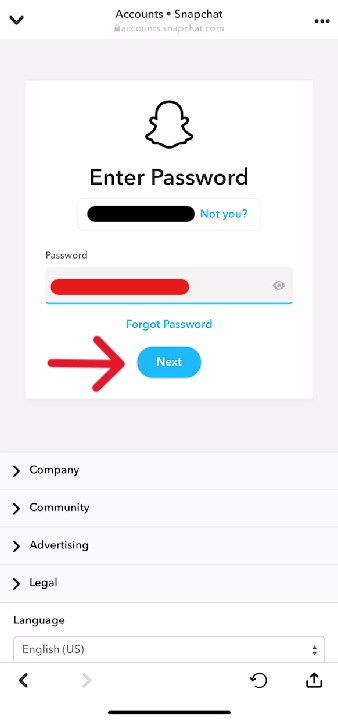
Step Seven:
Finally, submit the account credentials again on the "Delete Account" page. Confirm the deactivation request by selecting the yellow "Continue" button.
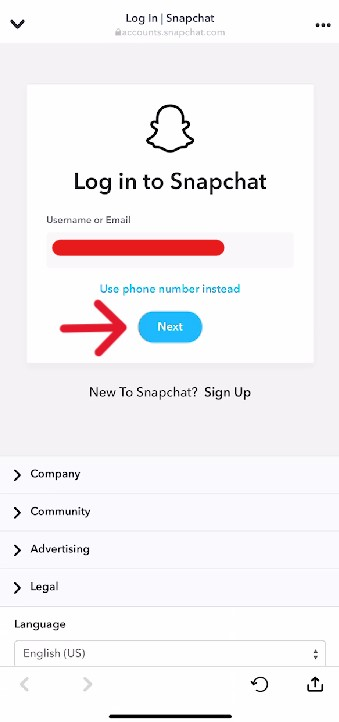
After the final confirmation, the application will display the notice in the screenshot below. In 30 days, the deactivation status will lift, deleting the account permanently. Conversely, log into the app using the account username and password to revert the deactivation status and cancel the deletion.
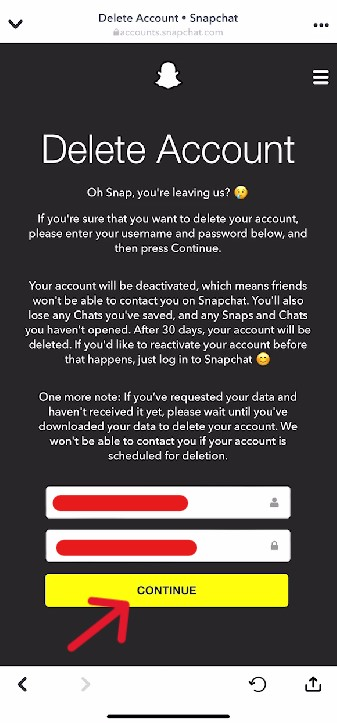
Check the Request was Applied
No matter how you make the request, finish the process by verifying that the system applied the deactivated status. The moment the status links to the account, the profile will no longer appear following (internal) searches regarding it; that means to quickly verify the status of an account, search for it. When successful, the account will not appear.
Frequently Asked Questions
What Happens to My Public Information?
Snapchat has two ways to remove public information; the most comprehensive option is to delete the account entirely. Conversely, users can delete only their public profile. Snapchat refers to this as "clearing" the profile. Clearing a profile removes public biographies, profile photos, and public stories, not usernames or entire accounts. Cleared profiles do not delete other media or direct messages from storage.
How to Recover Deleted Snapchat Accounts?
Recovering a deleted (deactivated) account is straightforward, though impossible without the correct information. Unlike other social media sites, Snapchat will only allow account reanimations if the username and current password are submitted to log in. Users cannot log in with an email or change their passwords.
Those seeking to delete the accounts of minors or dependents can quickly achieve the same impact with an alternative process; instead of requesting a deactivation directly, first change the account password. A different password will ensure the other party cannot regain access to the account before deletion.
What is Deleting an Account Compared to Deactivation?
How to deactivate a Snapchat account is different than deleting a Snapchat account. Deactivating an account allows for recovery within 30 days of the submitted request. The deletion occurs after removing all content directly associated with the account. Regarding the applicable difference, there isn't much of one, they hide data until the request is reverted or completed.
Why Can I See My Account After My Deletion Request?
There are many reasons why users might see their accounts after deletion. The first step is checking if the account is available again. The system has canceled the deactivation request if you can sign in with an email and password. Cancellations may happen if the account links to an applicable third-party app that automatically opens it, if an account subscription renewal occurs, or if the account opens on a device.
Alternatively, the search result may be an artifact of not-yet-changed system statuses, especially if the system did not reanimate the account. If this is the case, clear the cache history of the browser or application usually used for accessing the account; this removes "ghost" pages. However, if the account appears after an external search, it is likely because maintenance page crawlers have not run. Allow two weeks for Google and Bing to remove "live" page links.
How to Delete Snapchat Stories?
Multiple snaps combine to create Stories on Snapchat; although users can delete entire profiles simultaneously, they cannot delete Stories similarly. Users deleting their Stories must request a deletion for every individual snap. To delete Snapchat Stories, login, then go to your profile. Select "My Stories" and then "My Story". Press and hold each snap you want to delete on this page, then tap the "Delete Snap" option accordingly.
How to Delete Snapchat Messages?
All Snapchat messages show interaction when it occurs. Users can save messages, but the other chatter will see that they saved it, they can also delete messages. Deleting Snapchat messages will delete the message for all parties; however, the other chatter may take screenshots before the request finishes. To delete a message, press and hold it to make the "Delete" option appear.
How to Delete Snapchat Search History?
Delete history from Snapchat by logging in and going to the profile page. Select the gear icon to open a "Settings" page. At the bottom of this page, tap "Clear Search History". A confirmation will appear, tap "Okay". Deleting a search history removes all prior submissions but does not stop new inquiries from being made.




