How to Delete a Spotify Account
Table of Contents
What Does Spotify Do?
Spotify is an audio streaming web service. Their catalog includes over 100 million songs, millions of podcasts, and an ever-increasing library of audiobooks. They are one of the oldest members of their industry, accounting for their global audience of 574 million users, half of which pay for the Premium service. Spotify's Premium subscription options include three plans plus one at a discounted price (Student). The other plans are Individual and Duo, for couples, and Family, offering up to six adult or Kids accounts. Premium accounts offer no ads, hours of audiobooks, downloadable songs, listening with friends, and other interests. The paid version is a significant factor in deleting a Spotify account; alternative methods are in the section below if the account owner hasn't canceled the subscription yet. This article explains how to delete a Spotify account.
How to Delete a Spotify Account Permanently
Applicable passwords are necessary for an account deletion from Spotify. Users can reset their password if forgotten, other users may need Support for more challenging circumstances. Some of these cases may involve lost recovery or suspicious accounts.
Users can only complete the Spotify deletion process on a computer despite users having an app on their phone. Additionally, when the request finishes, the user must refer to the email associated with the account. The user must confirm the request for the submission to finish.
Users deleting their Spotify account with only a phone can complete the steps below in a mobile browser. After completing the deletion process, press the application icon to find a "Delete" or "Uninstall" option.
What to Know Before Deleting Your Spotify Account
Users with free, non-paid, or inactive Premium accounts can skip ahead to the associated tutorial. Otherwise, users with active Premium accounts have some considerations. Each membership plan comprises Premium or Kids accounts; when a Premium account dissolves, so does the attached Kid account.
Additionally, Premium members cannot use the free tutorial deletion option outlined below. The free version is automated, but Premium accounts can't complete the process. Instead, they must use their version of deletion, which includes the process for canceling the Premium subscription.
Those who paid for a Premium subscription through a third party must return there to cancel the subscription. For example, those with plans through their phone or internet provider must refer to that company; otherwise, the payments may continue indefinitely.
How to Delete Spotify Accounts: Picture Tutorials
How to Delete a Spotify Account Without a Password
Spotify users cannot delete an account without a password. The platform has no inactivity considerations for accounts and no age-out limitations. For their subscribers, the account charges will continue until they are canceled (regardless of deletion). Users can reset their password or seek additional assistance online.
How to Delete Your Spotify Account from a Computer
Users cannot delete their Spotify account from the computer app because the necessary links redirect to the browser pages. There are two deletion pages: one for those without a Premium account, either because it is canceled or not purchased, or the page for users with an active Premium account. Both methods are listed below, beginning with the former.
Step One:
Those without active Premium accounts can start by opening the Spotify "Close Account" page in a new browser tab. Sign in, if not already, and the page will update automatically.
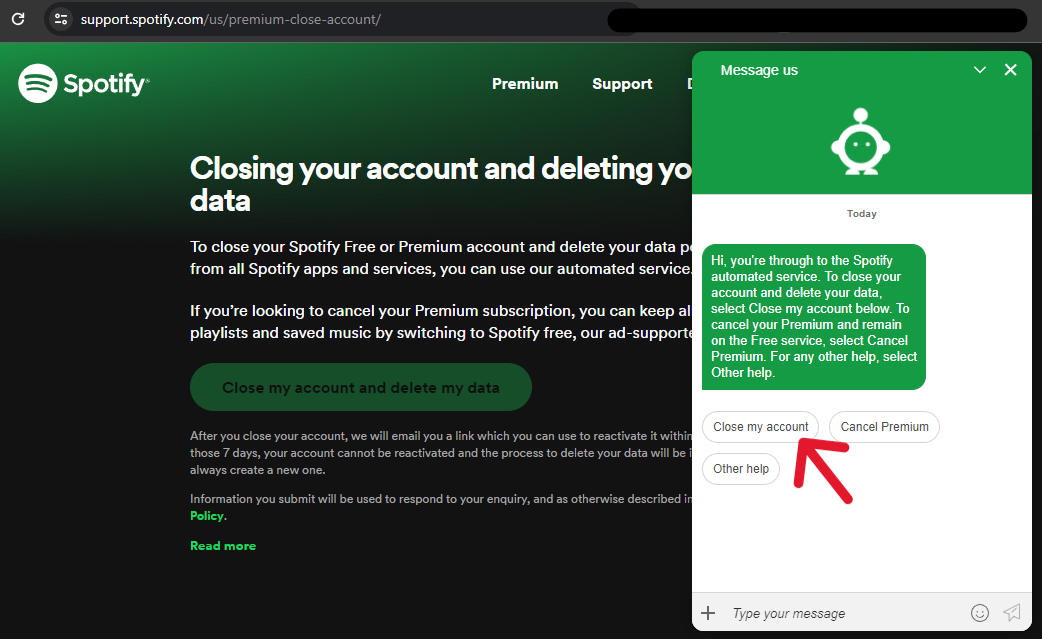
Step Two:
The page now asks, "Sure [sic] you need to close?" Click the green "Close account" button in the bottom right of the main block.
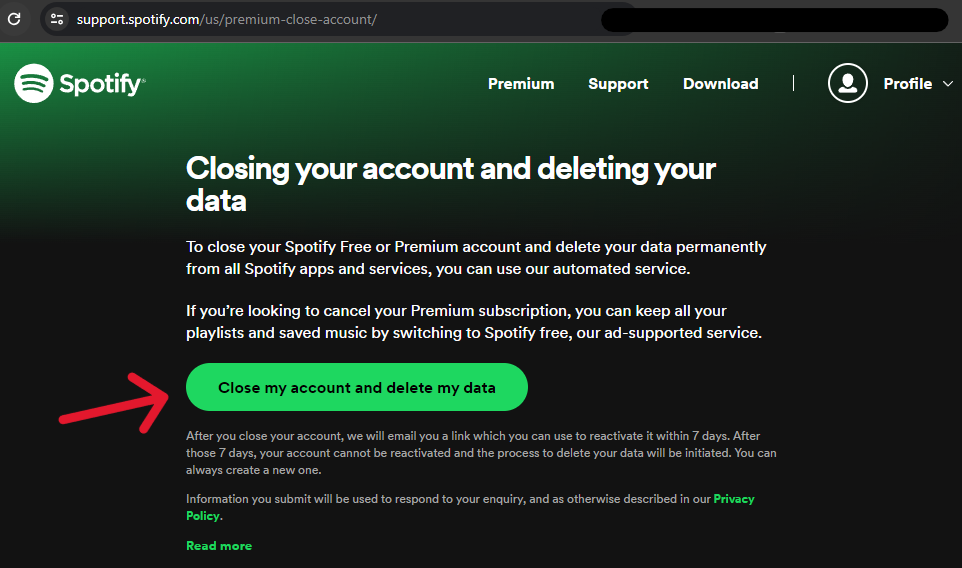
Step Three:
Read the information presented, then click the green "Continue" button.
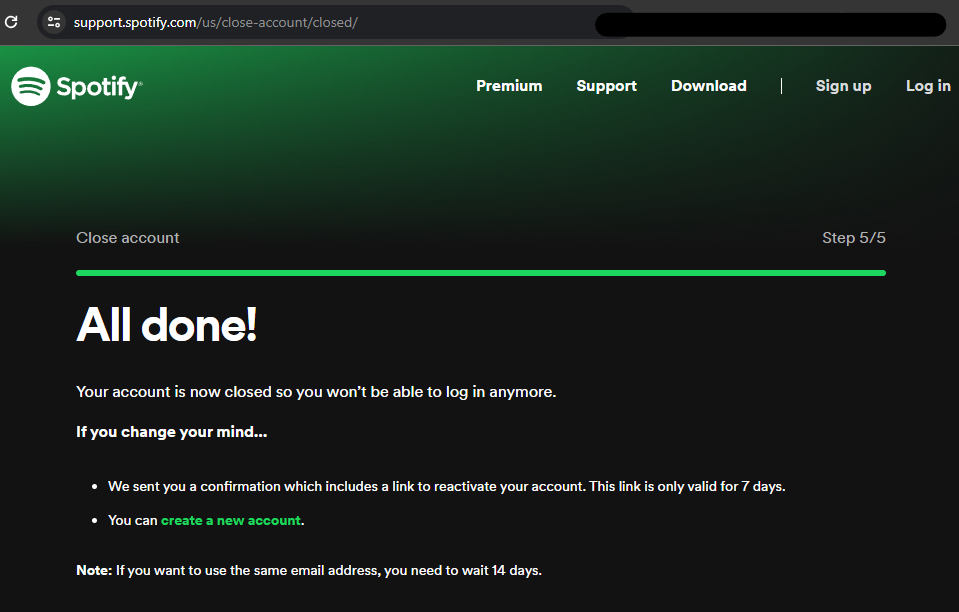
Step Four:
The next page holds the terms of the deletion. Users must tick the "I understand" box at the bottom to "Continue".
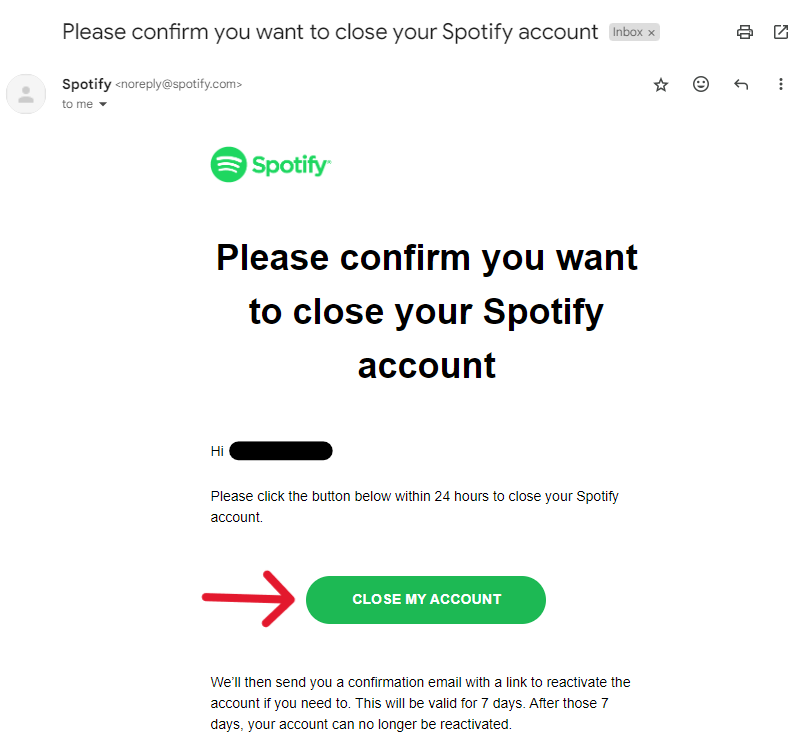
Step Five:
From here, the user must go to the email associated with the account. An email will have a verification link that the user must click. If they do not, they are leaving the request incomplete.
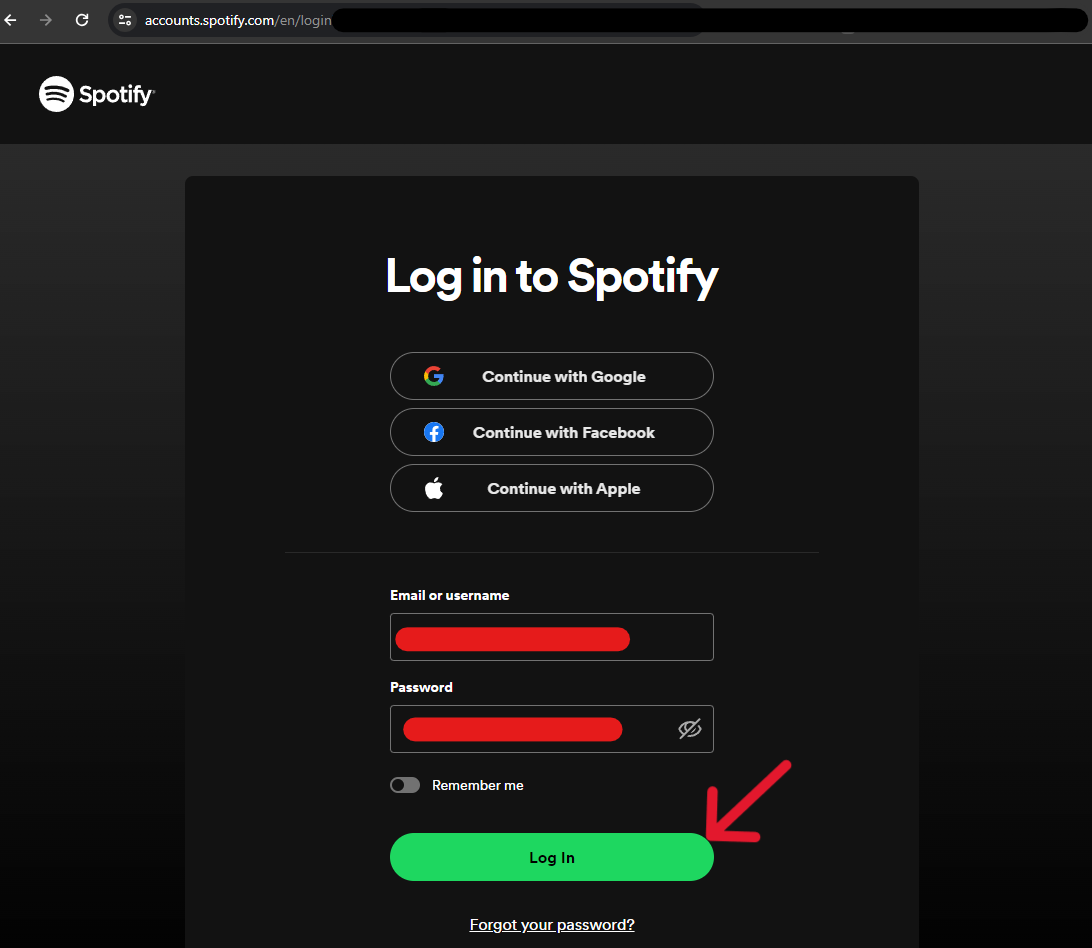
Alternative Step One:
Users with active Premium accounts start by opening their "Premium Close Account" page in a new browser tab.
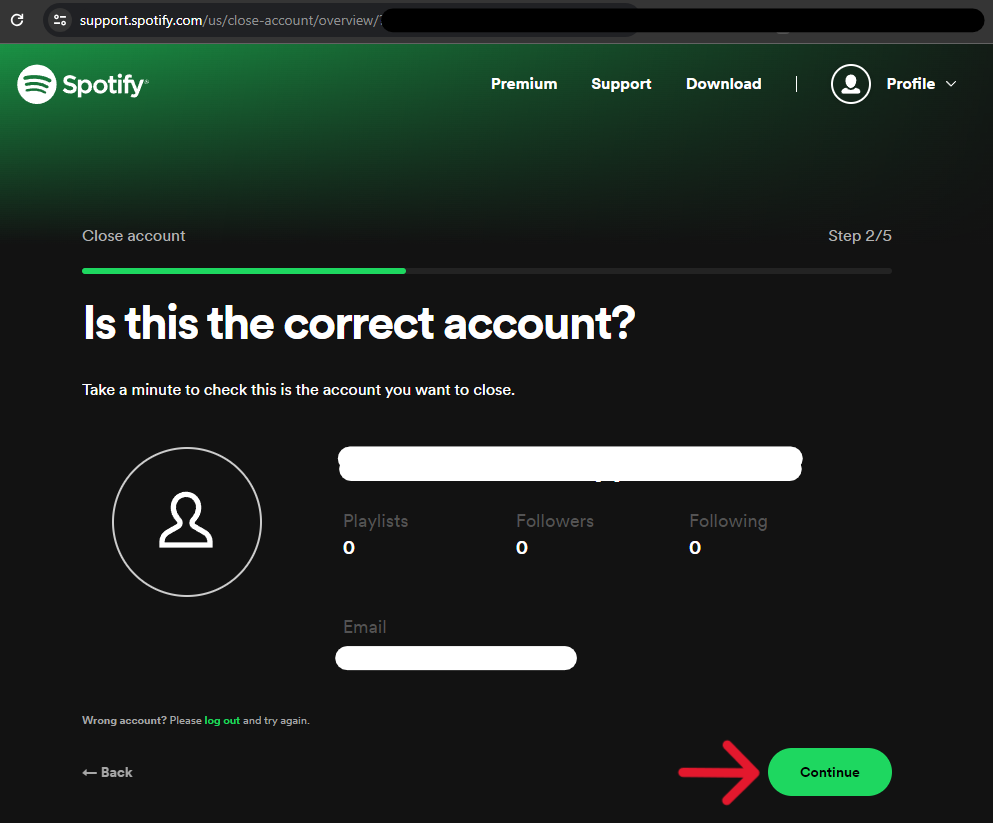
Step Two:
Select "Close my account", then follow the instructions given by the chatbot.
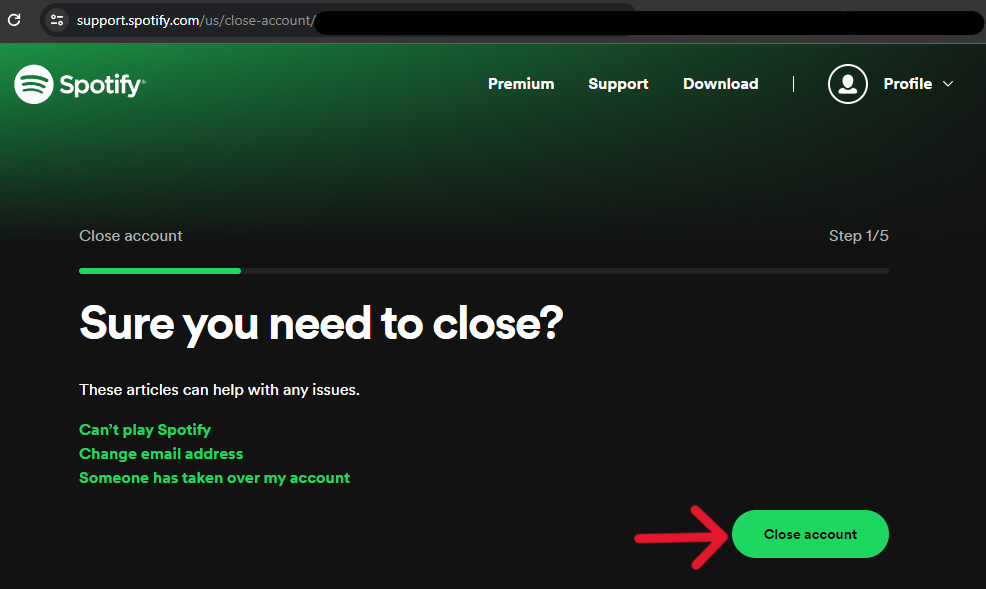
By the end of the process, the user should have canceled their Premium subscription and begun the deletion process for the account. Wait a week, and the account should be gone.
Verify the Deletion Request Before Finishing
After the user chooses to delete their account, they'll need to go to the email address associated with the profile. A verification email will be waiting (below). Click it to confirm the request.
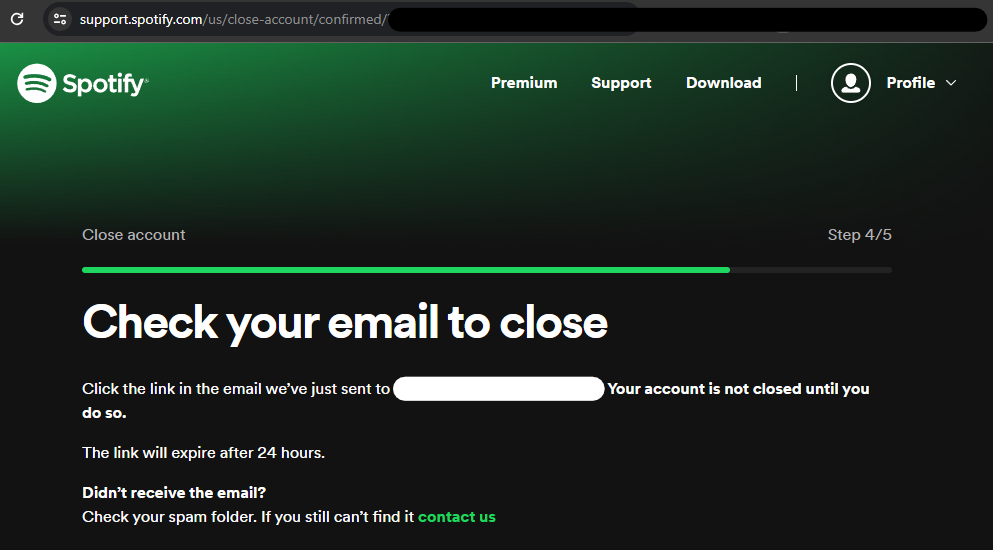
A new tab will open, confirming the request (below). Notice the caveats listed in the latter half of the screen. The recovery link is valid for seven days; otherwise, they can create a new account immediately (with a different email).
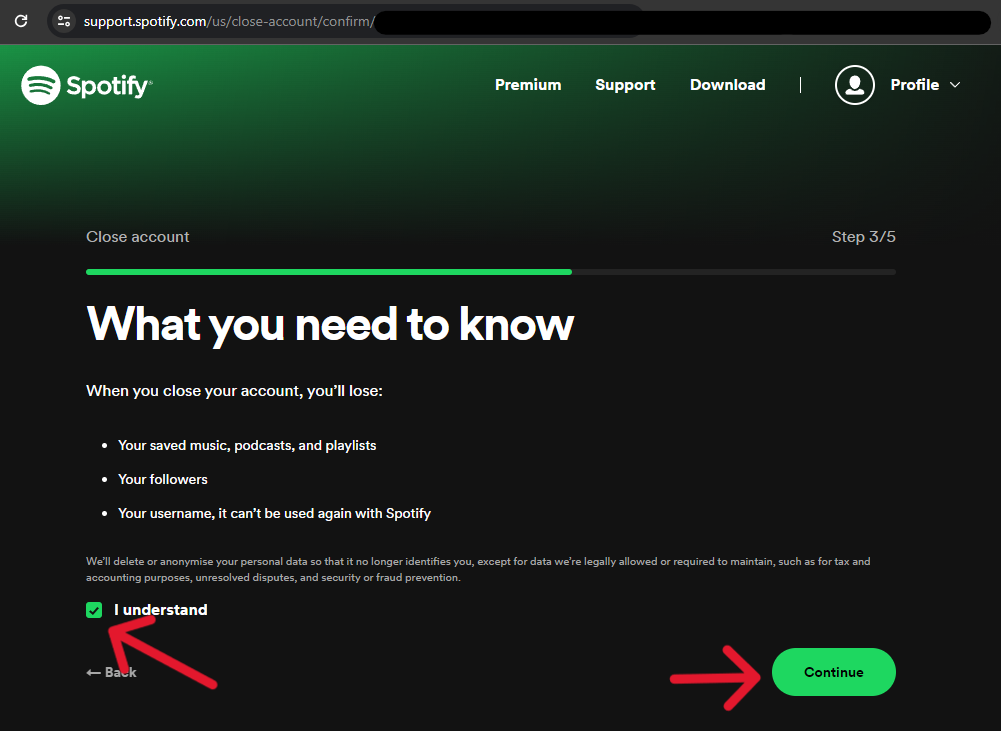
However, users shouldn't take Spotify's word for completing the request. Inexplicable errors could occur at any time, rendering the request mute; the only way to know that the account is gone is by checking. Wait seven days, then try logging in; when successful, the request will not fill.
Frequently Asked Questions
What Happens to My Spotify Data After a Deletion?
When users delete their Spotify account, they erase all associated data; this includes followers, saved music, podcasts, playlists, and entitlements (like live tickets or other consumables such as purchased audiobooks). Further, accounts using the student discount cannot apply the price to a new account until 12 months after the initial sign-up. Additionally, those associations dissolve if the account connects to groups or public communities.
Can Users Restore or Recover Their Spotify Data?
Once users request to delete history from their account, they have seven days to revert the submission; these days are the only recovery period available. Subsequently, users cannot recover their accounts past this window. Additionally, users cannot use the same email address to create a new account until 14 days after the deletion completes. To reanimate a deleted profile, users must check the email associated with the account. An email from Spotify should be accessible, with an internal link to reactivate the account within the recovery period.
Deleting a Spotify Account Versus Deactivating a Spotify Account
Spotify does not have a "deactivate" option for their accounts. Platforms with this feature typically use it as an alternative for deletion; users can limit potential interactions through deactivation. However, because Spotify is primarily individualized, there's no need for this feature, like the ability to delete messages. Thus, the closest status that Spotify has to a deactivation is the 7-day recovery period. The week following a deletion request is the only "deactivated" status the system can apply to a user's account.
How to Delete Spotify Family Members?
Users with family plans can alter their applicable members anytime; however, members can only switch to a different family plan once a year. A removed family member loses access to their family permissions and entitlements; the system will also delete from storage everything associated with the member account and the primary account, short of deleting the accounts themselves.
This only changes when the primary account holder cancels a family subscription with a connected kids account. If a kid's account connects to the primary, and the primary user cancels their subscription, it will be suspended or entirely deleted.
For a user to remove family members from a family plan, the primary account holder must go to their Account page. Under "Subscription", the user should choose the "Manage members" option that appears. From here, a user can alter their family memberships accordingly.
How to Delete a Spotify Duo Member?
Spotify Duo is a two-account plan created for couples that live together (they must confirm their address for the plan to work). The plan offers a discounted price, with both members receiving a separate Premium account; their listening histories are separate, and plan "managers" receive hours of audiobook listening (although the other member does not). Users can cancel Duo plans at any time through the primary account. Simultaneously, users can only change their Duo plan once a year. In other words, users going through a breakup and heading home may need to wait before hopping into a Duo plan with Mom.
How to Delete Facebook, Apple, or Google Login from Spotify?
Users who have connected their Spotify accounts to third parties should consider severing those links before requesting a deletion. These days, auto-fill passwords and cross-connected accounts are significant cybersecurity risks. A malicious actor gets into a computer network, and thousands of users can have information compromised in a moment; deleting accounts that have sensitive information on them (like personally identifiable information, financial account data, or duplicate account credentials) can limit the chances of having data exposed in a breach, and help to mitigate the consequences when it happens.
Each third party above is an alternative "login method" to signing into the website directly. Users breaking their links should log in and enter their Account page; click the "Current login methods" option. Next, select "Remove" beside each method you want to erase. Confirm the removal by selecting "Yes, remove".




