How to Delete a Telegram Account
Table of Contents
What Does Telegram Do?
Telegram is a mobile and computer messaging app emphasizing data syncing and security. Telegram is also a cloud-based instant messaging and voice over IP service, offering encrypted chats, file sharing, and large group capabilities for secure and fast communication. Over 700 million users access their accounts monthly; users can have three accounts logged into a device simultaneously, which is excellent for communications, less so for data security. Depending on the device used, deleting a Telegram account can be challenging. Have no fear; this article explains how to delete Telegram accounts.
How to Permanently Delete a Telegram Account
Telegram users can only delete accounts for which they have passwords. Telegram's security features ensure only account holders can request the deletions, regardless of the device used to initiate the deletion. They can ensure this by forcing the request to go through a mobile device, the Telegram application, or the Telegram website; each option contains secondary security measures.
Consequently, those without direct access to the account will encounter challenges when requesting a deletion. Telegram's Support team can assist those without free access. For example, a death in a family may result in the eventual disconnection of a phone number. Although a new account should be able to be created, this may not work if the account is considered "owned". Users must refer to Support for assistance.
Users with free access can delete their accounts over a computer, iPhone, or Android. Although, Telegram's suggested course is via computer. The process instantly finishes but requires a passcode sent to the Telegram account. IPhone users also have an instant option that does not require an additional confirmation passcode. Android users, conversely, cannot instantly delete their account, but they can create a self-destruct time frame.
Essential Elements to Consider Before Deletion
Telegram syncs across all devices that use it, including mobile phone contacts. As a result, users can remove an account from a device without necessarily deleting the account itself. Further, users can delete the data of an account without deleting the account itself.
Moreover, users who use Telegram's Secret Chats don't need to worry about deleting their account; the chats will self-destruct at the instructed time or when logged out of the account. Those who use their account on multiple devices should log out of all but one to complete the deletion process. The system may not complete the request if the account is open on another device.
How to Delete a Telegram Account: Guided Tutorial
How to Delete a Telegram Account on a Computer (Instant, Manual)
Computer users have a choice for their deletions. If they want to create a self-destruct timer, they can use the same method outlined in the Android steps; for the request to succeed, they must complete it on the desktop application.
Alternatively, users can instantly delete their accounts by using a browser method. However, to be clear, the browser method still requires Telegram app access. The Telegram desktop application was available for the method below, but users can obtain the passcode through a mobile app.
Step One:
Open the Telegram "Delete Account or Manage Apps" page in a new browser. Submit the phone number associated with the Telegram account, and then click "Next".
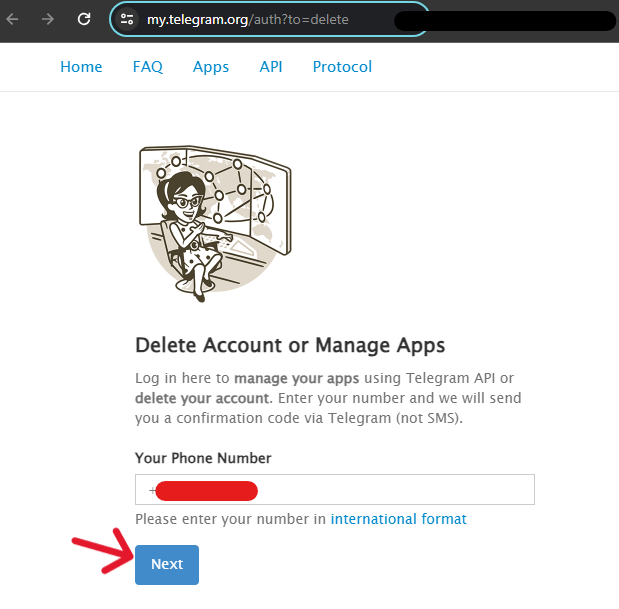
Step Two:
Telegram will immediately send a code to the account; access the chat to obtain the code, then return to this page and submit it. Select "Sign in" to continue.
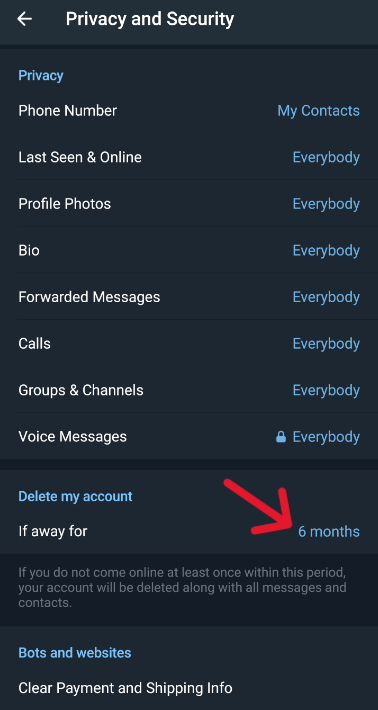
Step Three:
After entering the code, the page will refresh and offer the following message. Ensure the phone number is correct, then submit a quick note about why you are leaving the service. When finished, tap the "Delete My Account" button.
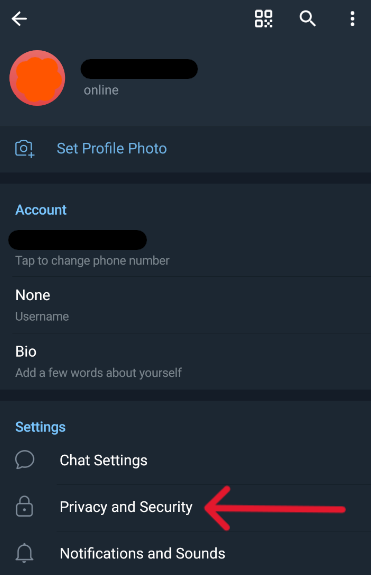
Step Four:
Finally, confirm the choice in the pop-up. Ensure you click the red button, as the green will revert the choice.
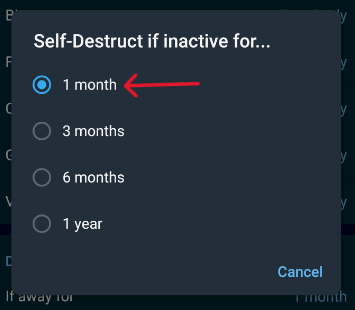
The system will instantly take to deleting the account; even a green banner says as much. If signed in on a device, you should be automatically signed out, but some users may run into challenges. If you have difficulty, sign out of all devices but one and complete the process accordingly.
How to Delete a Telegram Account on iPhone (Instant, Manual)
Step One:
Although Telegram suggests using the browser options for deletion, iPhone users can request through the app. Start by logging in and tapping "Settings" in the bottom right corner.
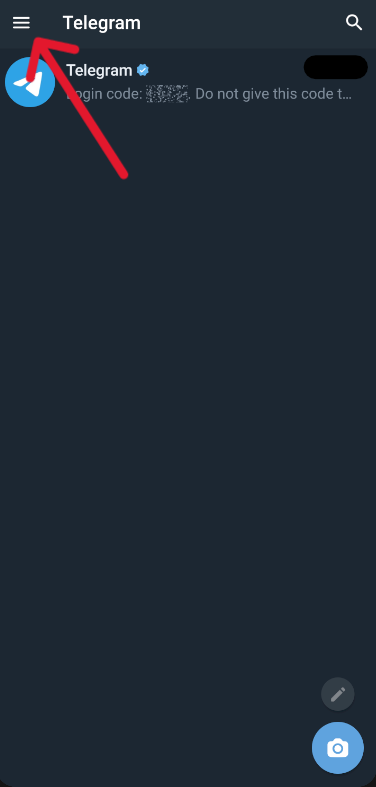
Step Two:
Locate and tap the "Privacy and Security" option from the choices.
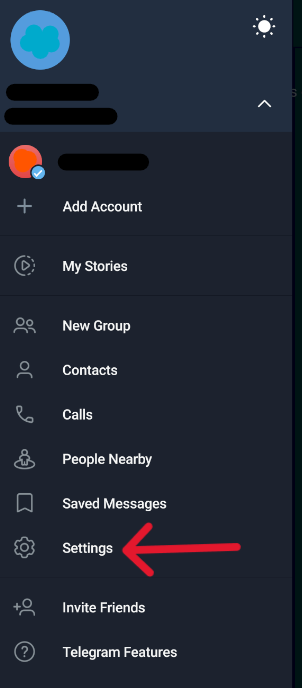
Step Three:
Scroll to the bottom of the next page and tap the "If Away For" option.
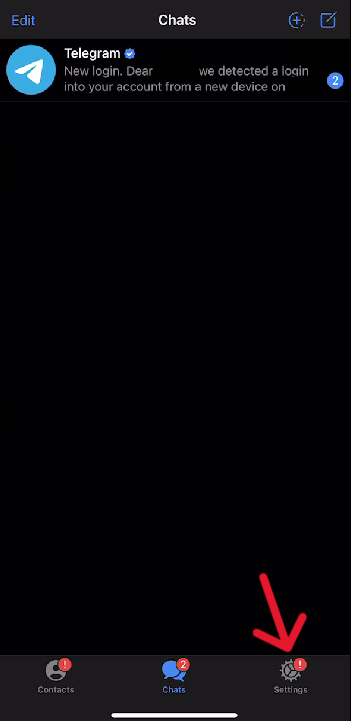
Step Four:
Select the desired time frame from the small menu that appears. Tap "Delete Account Now" to trigger the deletion instantly. No one can undo this action, so ensure this is the correct option.
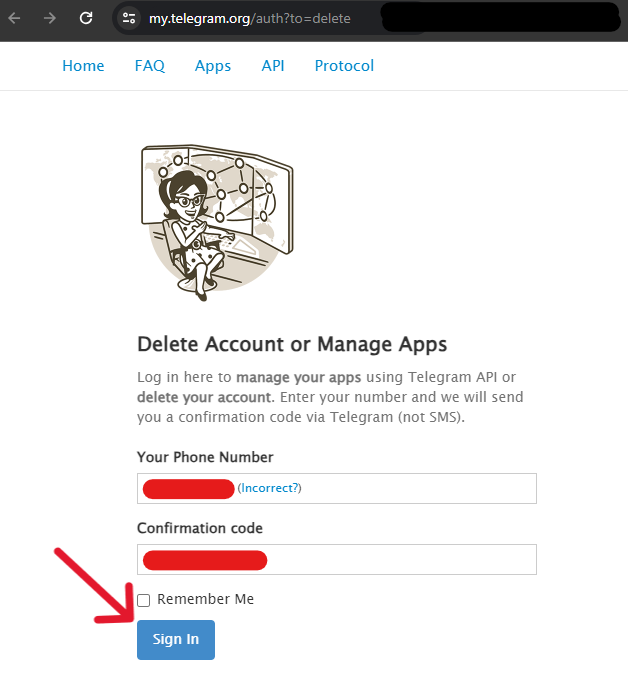
When finished, the app kicks the user from the account. It may be several days before individuals can use the number to generate a new account using the same information.
How to Delete a Telegram Account on Android (Self-Destruct, Auto)
Step One:
Those deleting their account on Android must engage the self-destruct timer settings. (Otherwise, if the account remains inactive for six months, it will be automatically deleted.) Start by signing in and tapping the three lines in the top left corner of the app.
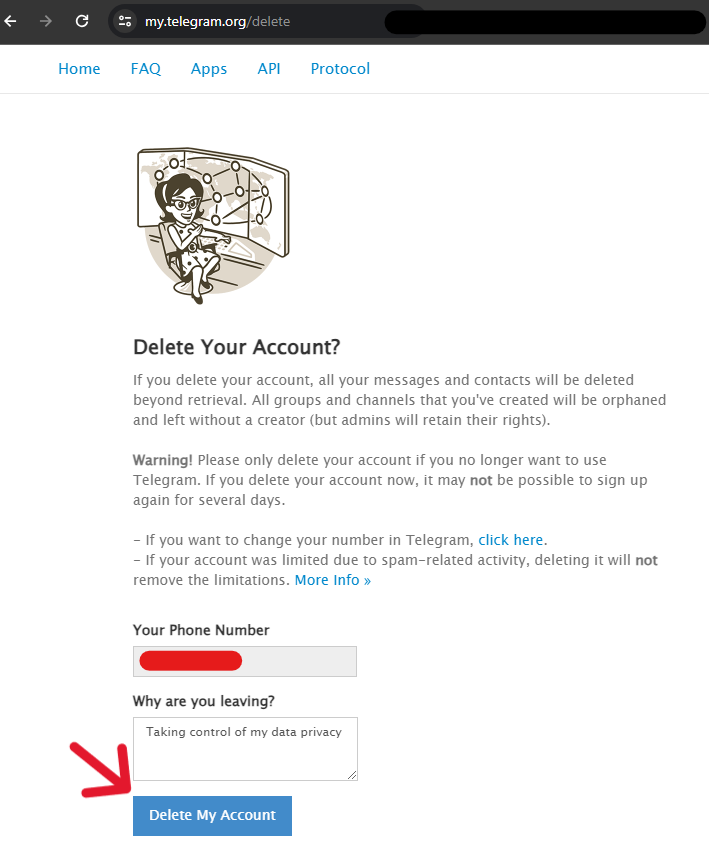
Step Two:
In the menu that appears, tap "Settings".
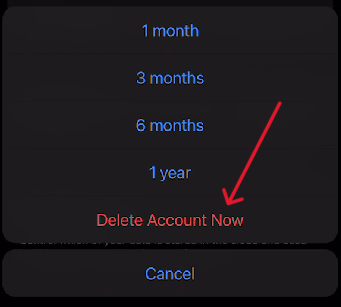
Step Three:
Within the profile options, select "Privacy and Security".
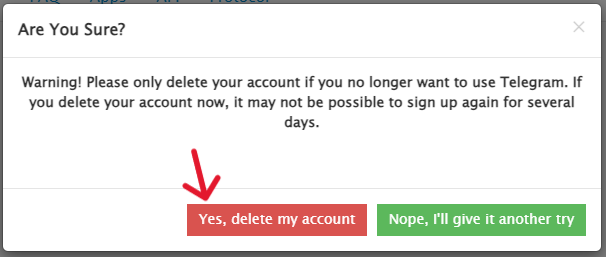
Step Four:
Scroll to the "Privacy" section and locate the "Delete my account" option. Tap the "If away for" or timeline to continue.
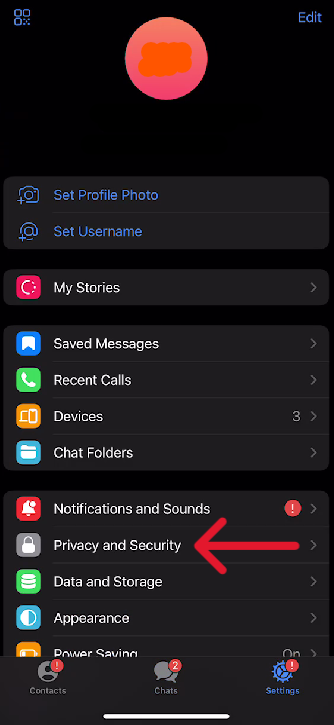
Step Five:
Tap the "1 month" option for the fastest route. The system will automatically update.
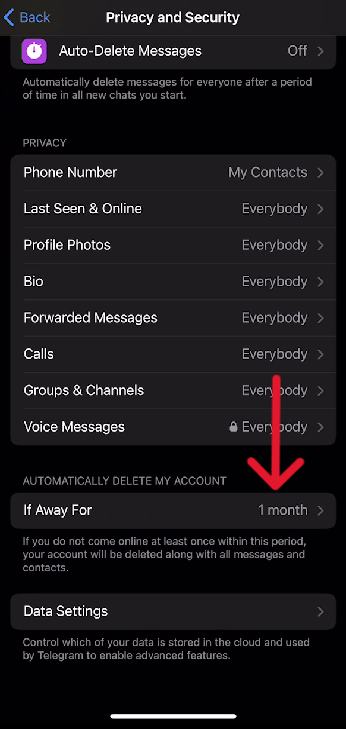
If the account remains untouched for the entire month, it will dissolve within 30 days. Delete the app from the device to better ensure the account remains inactive.
Confirm the Deletion Request
Users deleting their account on a computer or iPhone can immediately check the outcome of the request. They only need to return to the login page and attempt to access the account. If users can enter it, the request was blocked or uncompleted for some reason; this is likely because the account is open on another device, or there may have been a network error during the request process.
Alternatively, users deleting their account from an Android need to exhaust their self-destruct time. Android users must allow their account to be inactive for the specified time before the system will fulfill the request. As a result, the fastest way to delete an account from Android is by setting the inactive timeline to one month, waiting, and then checking the results after that.
Frequently Asked Questions
What Happens to My Deleted Data?
Once the account dissolves, all communications history, including messages, contacts, and groups, is dissolved. Groups created by the user are still accessible to others within the group, however. Chat messages are also viewable by other chatters unless they are part of the Secret Chat with self-destruct settings enabled.
Can I Revert the Deletion Request?
No one can recover Telegram accounts once they've dissolved. iPhone users can request an inactive self-destruct instead of an immediate deletion. This request has the same impact as those set by Android users. The inactive timer must finish before the account dissolves; as a result, users can revert their request any time before the inactive timer lapses.
How Do Deletion and Deactivation Differ?
Those who want to deactivate an account have the same options as those who want to inactivate it. Users must not access inactivated accounts for a set time before a deletion request will complete; Telegram accounts default to delete automatically after six months of inactivity without changing settings. Deactivated accounts do not delete from storage information but allow users to take a break before returning. In comparison, account deletion destroys everything.
How to Delete Contacts on Telegram?
Deleting contacts on Telegram is as simple as opening their profile, tapping the dots in the top right, and selecting "Delete Contact". However, because Telegram syncs across devices, if there is a device with the contact information saved outside the app, the deletion will not properly engage. The contact may reappear in the account; subsequently, to permanently delete a contact, users must also remove the contact from their devices.
How to Delete Messages on Telegram?
Telegram offers users a lot of control over their messages. Telegram allows users to control their direct messages and manage one-on-one chats unlike other communications platforms. They can delete their one-on-one chats for both sides, but they cannot delete other users' messages within group chats. The easiest way to delete messages is by entering the chat and tapping "Clear Chat" in the top left corner. Alternatively, users can set up Secret Chats that self-destruct at the end of the session or after time has passed.
How to Delete Telegram Secret Chats?
Telegram Secret Chats self-destruct after a set time or when the session ends by a user closing the account. Once the time limit elapses, the media and chat of both devices disappear. Users can delete history in their accounts using this feature, but no one can retrieve the data once completed. Those who want to save their data have unique options, don't use a screenshot, or Telegram may notify the other party.




