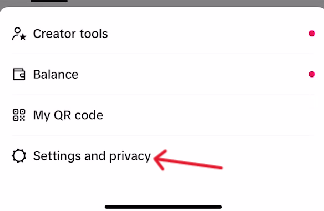How to Delete a TikTok Account
Table of Contents
What is TikTok?
TikTok is a social media titan owned by China's ByteDance. The app has captured the attention and minds of adults and minors worldwide. Their platform allows anyone to post videos of various lengths (up to 10 minutes); as a result, their media is easily consumable and makes for great marketing. The most interesting TikTok users are considered "social media influencers" and can generate thousands of dollars per month. TikTok enjoys over 1 billion monthly users, which isn't surprising given their US and Chinese markets. TikTok's platform isn't all sunshine and prank videos; however, when it comes time to get rid of the app and get back to work, look no further. This article explains how to delete a TikTok account.
How to Delete a TikTok Account Permanently
TikTok users with an active password and account can delete these elements on a computer or a mobile device; those without these assets, however, cannot. TikTok will only delete accounts with the account owner's permission, which requires either a password or a verified identity. Please refer to the "without a password" section below for more.
Once a deletion request appears for an account, the impact is instant, with a 30-day deactivation period. Users can recover their account by logging in anytime during this period. However, accounts cannot be recovered past this timeline, as their data completely disappears. Consequently, users with multiple devices must be cautious of logging out except for one (to complete the deletion).
What to Do Before Deleting the Account
Account users over 18 need only to ensure they do not owe TikTok anything through their personal or business accounts. Users under the age of 18, however, may need additional verifications to delete or otherwise alter their account. Further, users with inactive accounts (those profiles not used for over 180 days) may need Support to delete the account; this is especially true if the user did not add a recovery email or phone number to the account upon creation.
How to Delete Your TikTok Account: Step-by-Step
How to Delete a TikTok Account Without a Password
Those who want to delete a TikTok account without a password can request deletion with Support. However, they will still require verification to process the request. The only other way to delete an account is through the account itself while using the associated password. Users can reset their password using the recovery phone number or email. However, if the information is not attached beforehand, these recovery methods will not work, and they will need assistance from Support.
How to Delete My TikTok Account on a Computer
Step One:
Those deleting their account in a browser should start by logging in.
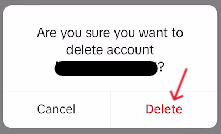
Step Two:
From the main feed, refer to the profile icon in the top right of the window. Place the cursor over it to drop a menu, then select the "Settings" option.
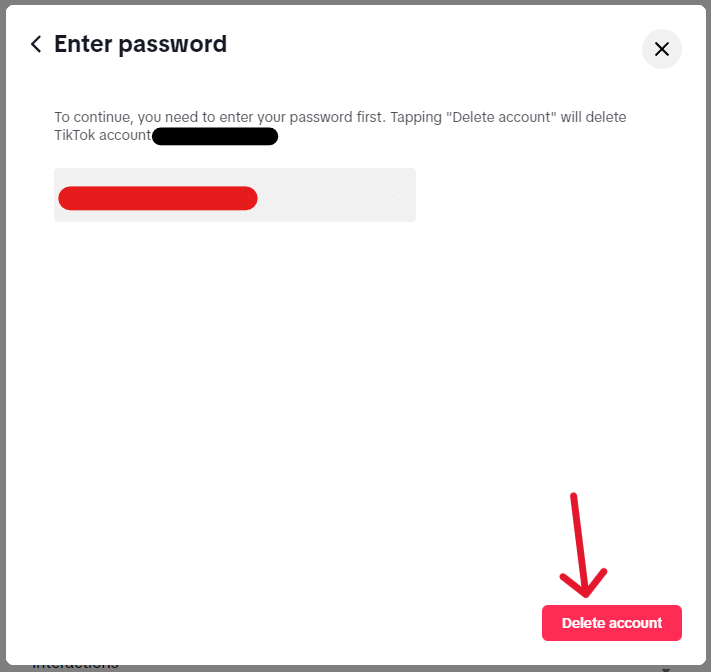
Step Three:
The Settings page offers many options to customize the account, select the first option, the red "Delete" hyperlink.
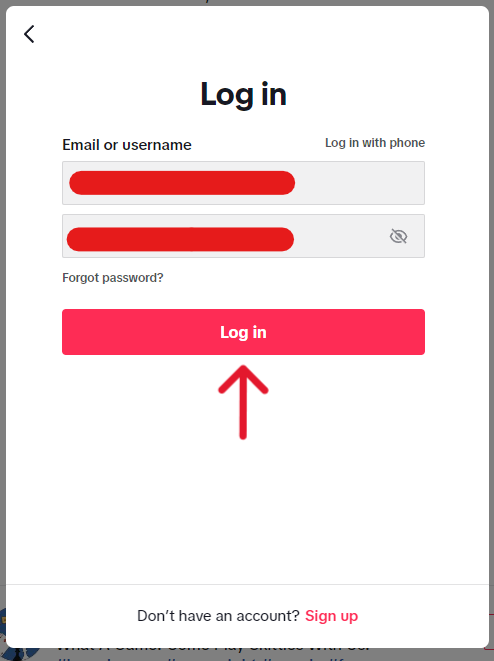
Step Four:
A pop-up will appear, darkening the Settings page behind it. Read through the deletion disclaimer, then select the red "Continue" button when ready.
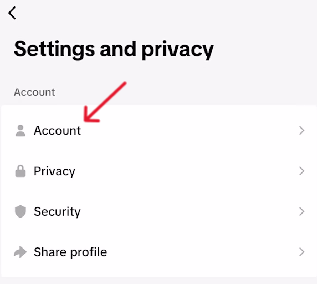
Step Five:
Submit the password to the account in the provided space, then select the "Delete account" button in the bottom right of the pop-up.
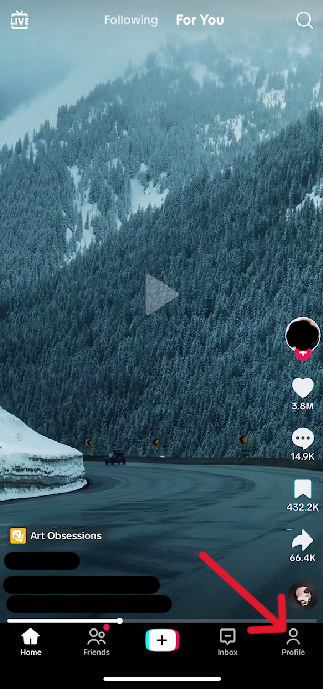
Step Six:
Lastly, confirm the request by clicking the "Delete" option in the mini-window.
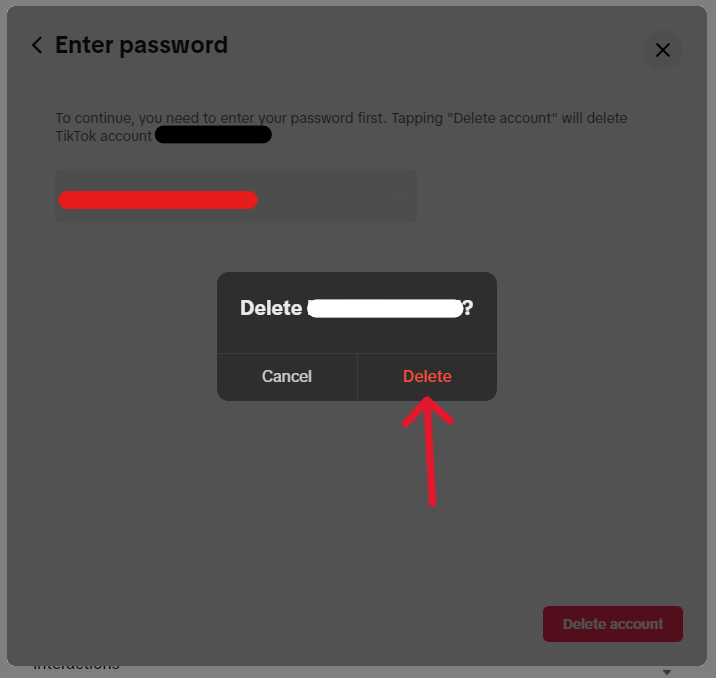
The system will begin processing the request immediately. The 30-day deactivation period begins, and the account and all its associated data dissolve if it finishes.
How to Delete a TikTok Account on a Phone
Step One:
Users deleting their account on a mobile device can start by opening and logging into the app.
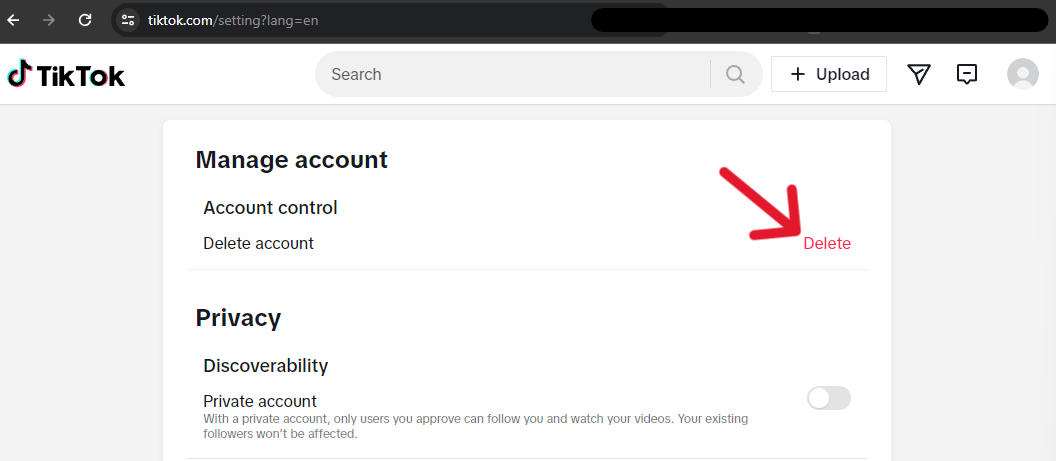
Step Two:
Once the feed loads, tap the "Profile" icon in the bottom right.
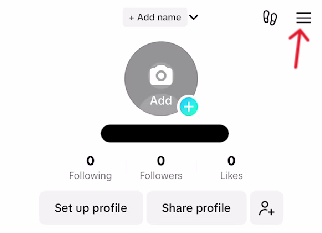
Step Three:
On the profile page, tap the three-lined icon in the top right.
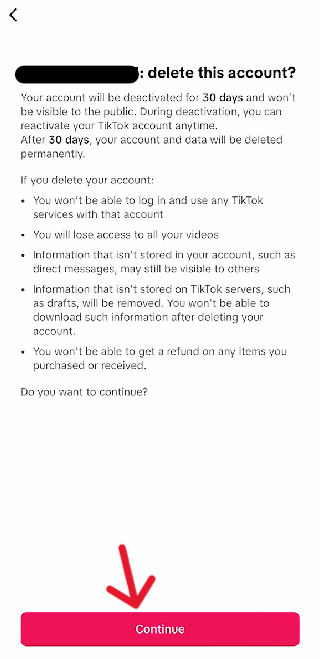
Step Four:
A short menu will appear at the bottom of the screen; from it, select "Settings and privacy".
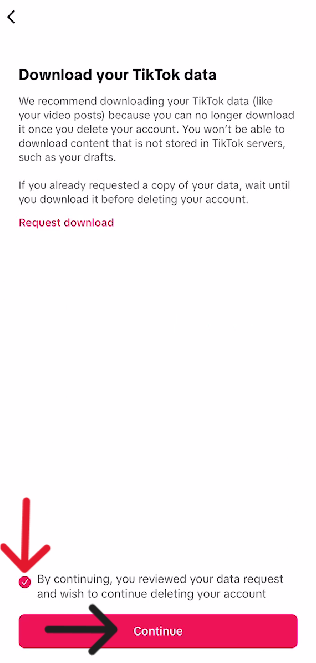
Step Five:
On the following page, tap the first "Account" option.
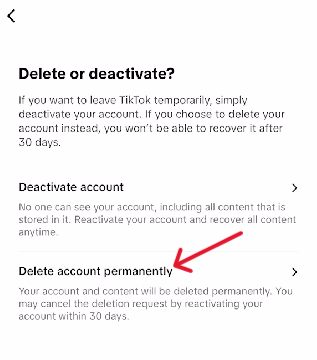
Step Six:
Next, tap the last option on the Account page: "Deactivation or delete account".
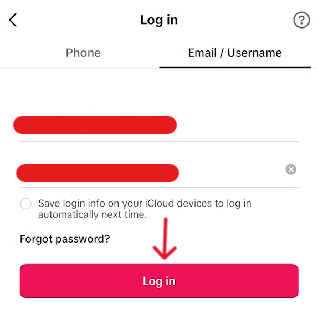
Step Seven:
Tap the "Delete account permanently" option to continue.
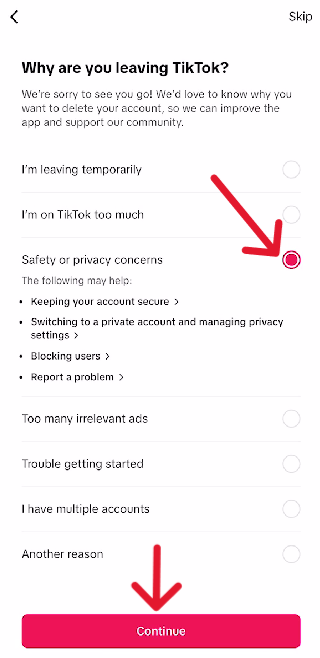
Step Eight:
The next page inquires why the user is leaving TikTok; select an answer, then tap the "Continue" button. Alternatively, tap the "Skip" option in the top right to progress.
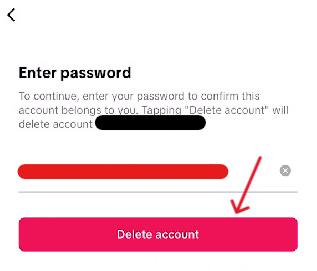
Step Nine:
Download the account's data if you'd like to keep it, then tap the agreement box at the bottom of the page. When ready, tap "Continue" to move on.
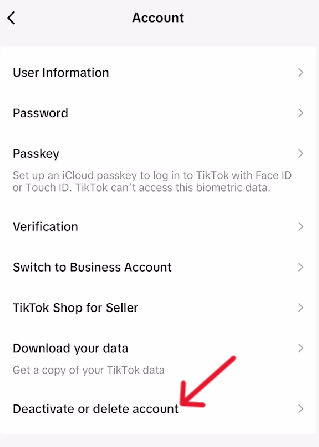
Step Ten:
Confirm the deletion request on the next page after reading through the disclaimer.
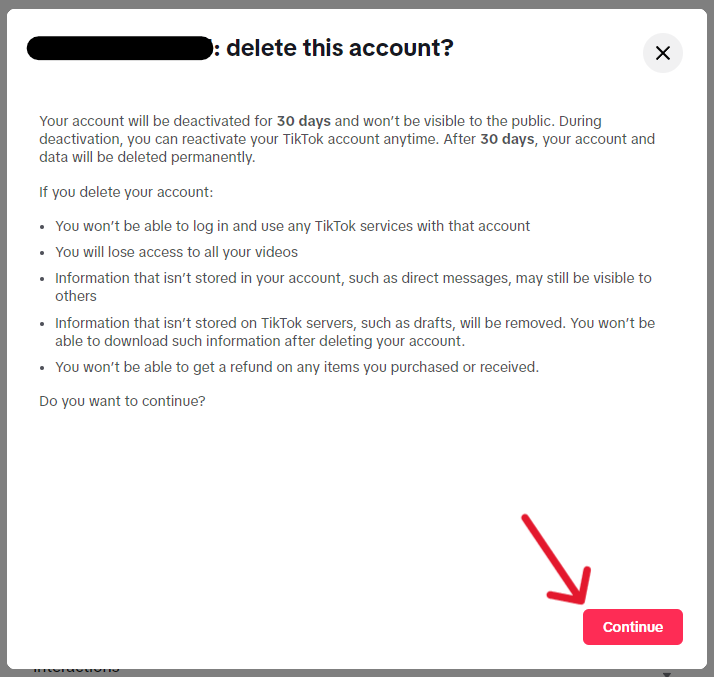
Step Eleven:
On the page that loads, submit the account password, then tap the "Delete account" button.
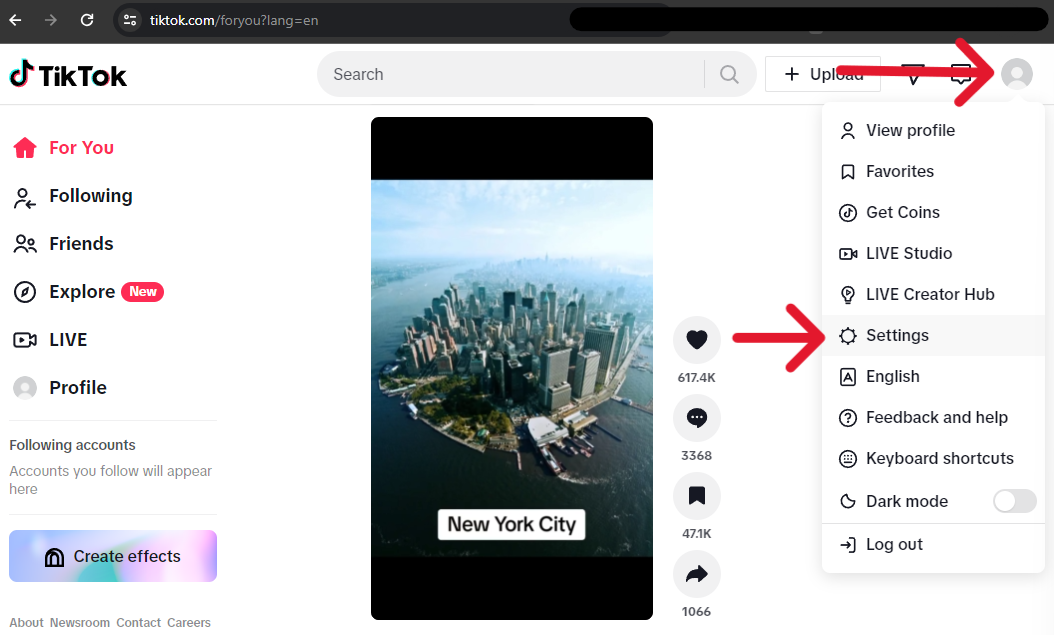
Step Twelve:
Confirm the deletion request for the last time in the pop-up that appears by tapping "Delete".
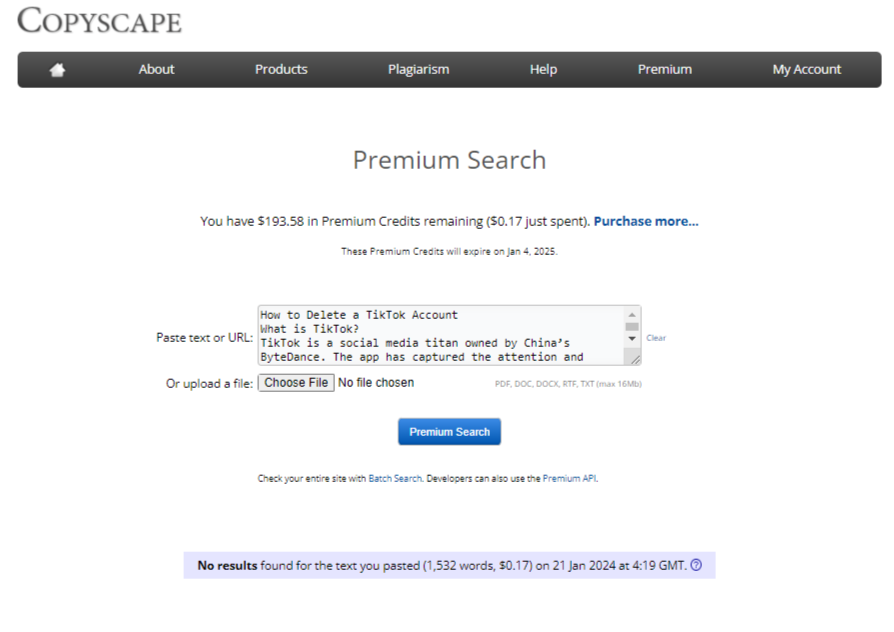
After confirming the request, the application will instantly log the user out, and their account will be "deactivated" for 30 days. If the 30 days pass without the user logging back in, the account and all associated data will dissolve entirely.
Delete Your TikTok Account, then Return to Verify
TikTok can claim the user's account has been deactivated or deleted, but unless the user checks, they'll never know. The system could have an interruption or incorrectly process the request, rendering it mute. Consequently, users deleting their accounts must verify that they correctly submitted their request; if they don't, their account may remain available for others to interact with. Users can check their accounts by attempting to sign in. If a deactivation notice stops them, they can rest assured their account is on its way to deletion.
Frequently Asked Questions
What Happens to My TikToks After Deletion?
After requesting a deletion for a TikTok account, users will have 30 days to reverse the choice. Beyond this, the system erodes all data associated with the account, including posts, messages, duets, stitches, and everything else. The process also deletes from storage all data that TikTok does not require for legal purposes.
How Can I Recover My TikTok Account?
Once a user deletes their account, they cannot undo the request. To recover a deleted TikTok account, the user must log in. TikTok officials cannot recover a deleted account or retrieve content associated with it beyond this timeline. Thus, deleting a TikTok account is irreversible once the process finishes. As a result of TikTok not restoring deleted accounts (past 30 days), some users may prefer to deactivate their accounts instead.
What is Deletion Versus Deactivation?
Users can deactivate their account instead of deleting it. Deactivation allows users to return to their accounts later, keeping their data safe. However, because deactivation does not delete data, some public information will remain online for those who have interacted directly with the account. Although no one will see the account's content or profile, direct messages, duets, and stitches will remain visible for those who have associations with them. When the time comes to reanimate the account, users need to log in and tap the "Reactivate" option.
How to Delete TikTok History?
While users cannot delete their viewing histories from TikTok, they can delete history when it concerns other users viewing their account. Profiles and Posts on the platform have unique viewing and interacting histories, but there are settings to turn these off. Users can turn these settings off using the same method. Start by logging in and going to the profile in the bottom right. In the top right, tap the three-lined menu icon, then the "Settings and Privacy" option that appears. Then tap "Privacy" and either "Profile views" or "Post views". Toggle the associated "Post/Profile view history" to turn it on or off.
How to Delete Messages from TikTok?
Direct messages are essential to TikTok; they allow users to interact and share media privately. Log into TikTok and go to the Inbox to delete a single message. Tap and hold the message you want to delete, then tap the "Delete" option when it appears. Alternatively, delete a private chat by logging in and entering the Inbox. IOS users can swipe left on a chat and tap the "Delete" option. Meanwhile, Android users can press and hold the chat to make the "Delete" option appear.
How to Delete TikTok Duets or Stitches?
TikTok offers many ways for users to interact with each other, including by responding to a video with another video. Duets allow users to repost a video, with their contribution split-screened, while Stitches allow users to use elements of another person's video. The process for deleting these videos is the same, although it permanently deletes everything about the media, so consider downloading the video and its assets before deletion.
Log in to delete a TikTok Duet or Stitched video, then head to the profile. Tap the "Menu" button at the top of the profile page. Access the "Settings and Privacy" page, then tap "Privacy". From here, tap "Duet" or "Stitch" and then "Manage associated videos". Tap "More options", then tap "Remove all", and confirm the choice once more by tapping "Remove".