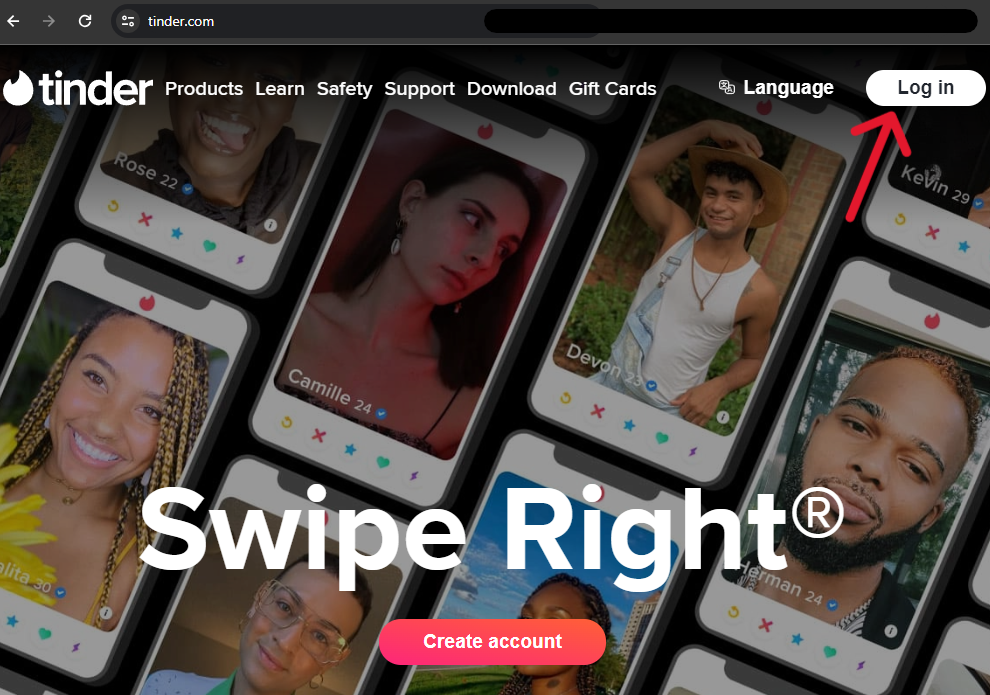How to Delete a Tinder Account
Table of Contents
What is Tinder?
Tinder is a dating and socializing platform that allows users to "match" with others. The platform has 75 million monthly active users, with nearly 8 million in the US alone. Tinder uses algorithms to generate matches, but some users benefit from purchasing a subscription. Tinder provides three variations of subscriptions: Plus, Gold, and Platinum accounts garner increasingly interactive rewards. These increase a person's likelihood of matching and interacting. There is also Tinder Select, which grants exclusive entitlements to its members. Whether you're leaving Tinder after finding the love of your life or taking back your data security, this article explains how to delete a Tinder account.
How to Delete My Tinder Account Permanently
Users wanting to delete their account instantly must have the associated password. Alternatively, Tinder accounts can be requested to be closed, as in the case of a death, or users can wait for the system to delete the account automatically, after two years of inactivity. Those who don't want to wait can request an account deletion via a computer browser or the Tinder app. The tutorials below explain both options. Once submitted successfully, Tinder has up to 90 days to delete the account.
How to Delete a Tinder Profile: Where to Start
Users with Tinder Plus, Gold, or Platinum must cancel their subscriptions before making a deletion request. The system may ignore the user's deletion submission if they do not cancel their subscription. Additionally, if the user wants to go the long route of two years of inactivity, they must cancel their subscription before the clock starts.
Users with Tinder linked to other social media platforms must unlink the accounts. Some third parties can hold an account open without the user's knowledge; consequently, users should isolate their accounts before attempting to delete them.
Picture Tutorials for How to Delete a Tinder Account
How to Delete My Tinder Account Without a Password
Users can delete Tinder accounts in three ways: the user can request the deletion from an account or browser; Tinder officials can delete the account at their discretion (or after being requested); or the system will automatically delete the account after two years of inactivity. Accounts linked to other media must be unlinked, and users must cancel subscriptions for this to occur. Alternatively, the user can recover their password.
How Do I Delete My Tinder Account on a Computer?
Step One:
Users deleting their Tinder account by browser should start with logging in.
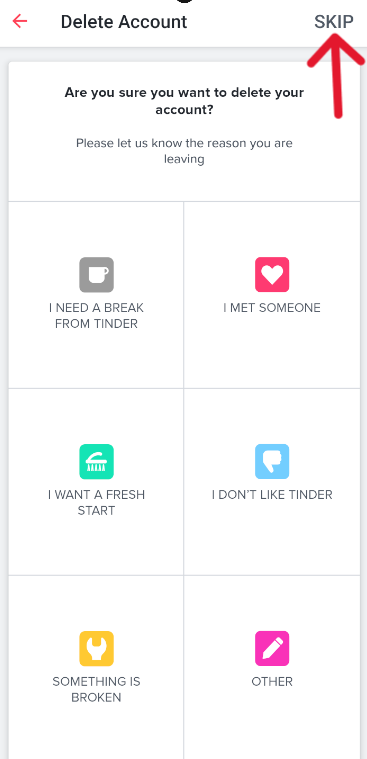
Step Two:
Refer to the left-hand column from the main page. Locate and click the profile icon in the top left of the window.
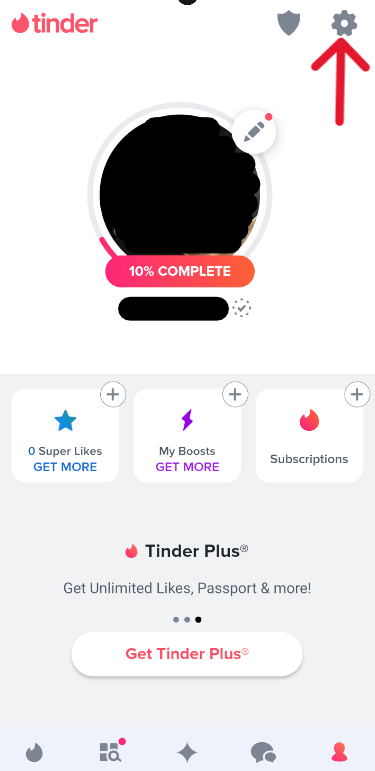
Step Three:
After the profile loads, refer to the left column again. It is now scrollable; scroll to the bottom and click the last option available, "Delete Account".
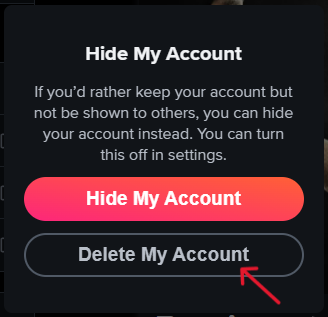
Step Four:
A confirmation pop-up appears, and the profile page will darken. Select the second option of the pop-up, "Delete My Account".
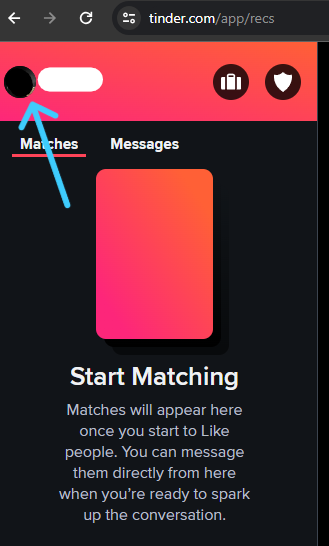
Step Five:
Another pop-up will appear; select the first option, "Delete My Account".
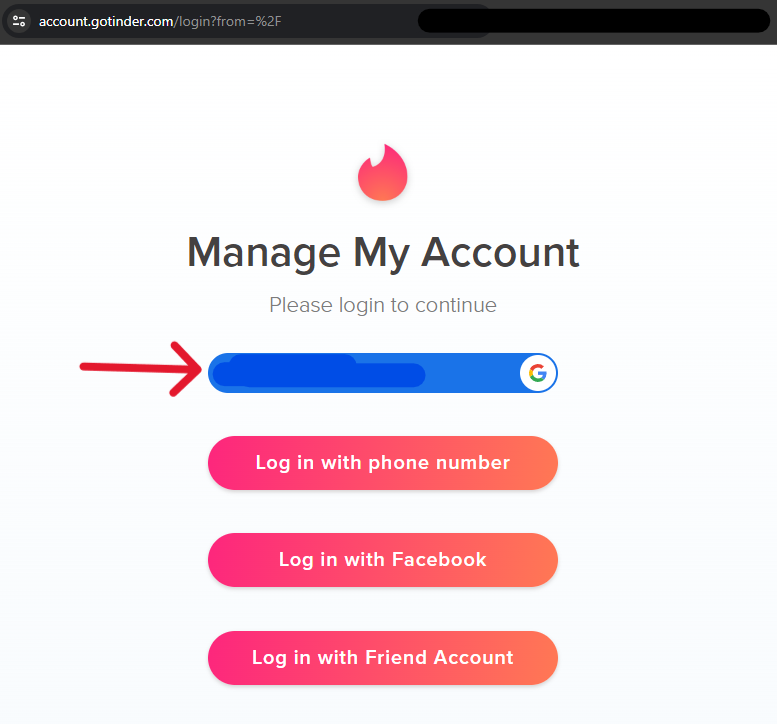
The user should be logged out and returned to the main page when finished. However, if this does not work, users can also try deleting their account with the Management Tool.
Alternative Step One:
Open the Management tool in a new browser tab and log in.
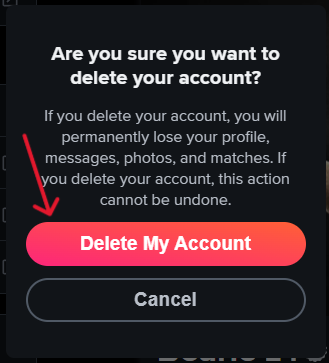
Alternative Step Two:
Once logged in, select the gray "Delete Account" option.
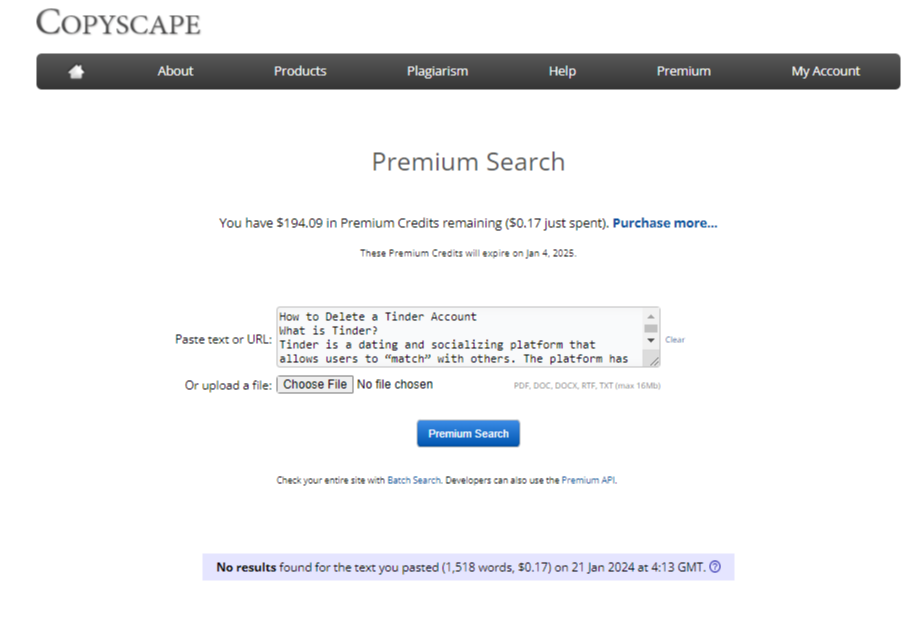
Alternative Step Three:
A confirmation pop-up will appear. Select the gray "Delete" option.
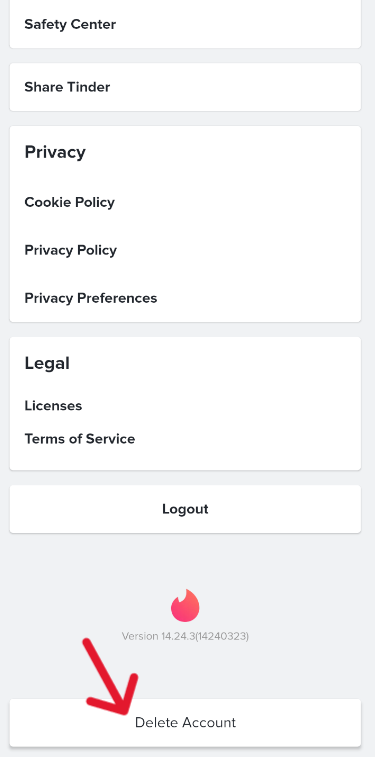
The user returns to the login page with a deletion notice. Tinder will keep the profile data within their systems for three years, but it will not be publicly available. Tinder has up to 90 days to comply with the request.
How to Delete a Tinder Account on a Phone
Step One:
Users who want to delete their account on the app can start by logging in.
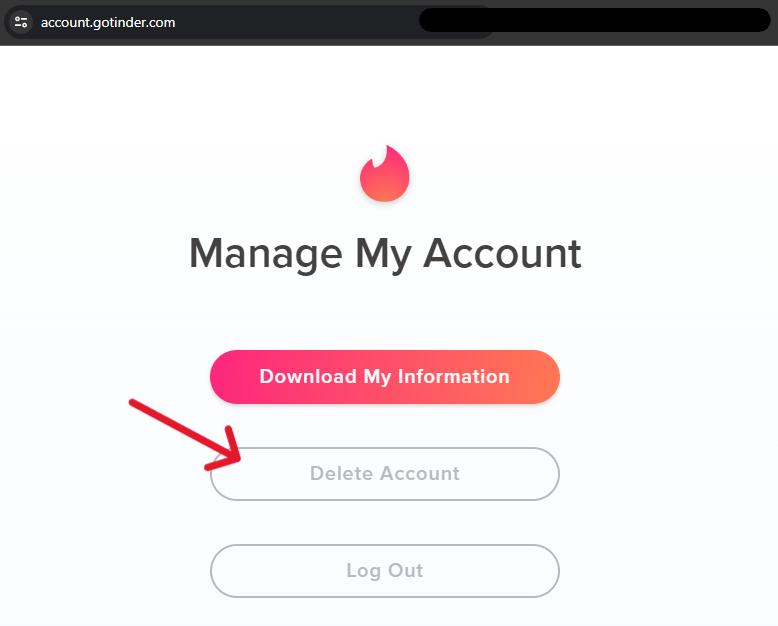
Step Two:
Tap the circle profile icon in the bottom right of the app window.
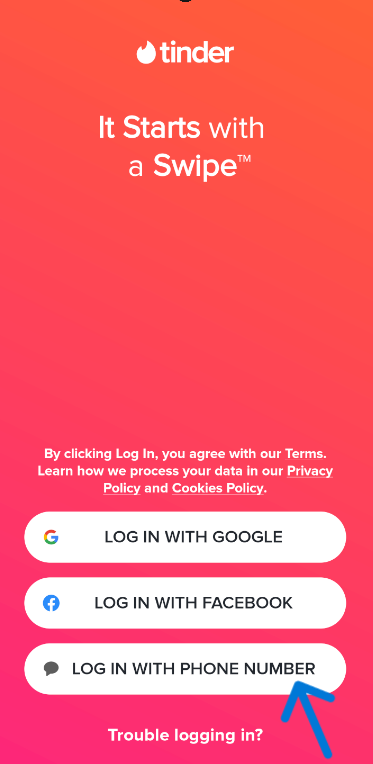
Step Three:
Once inside the profile, tap the "Settings" gear in the top right corner.
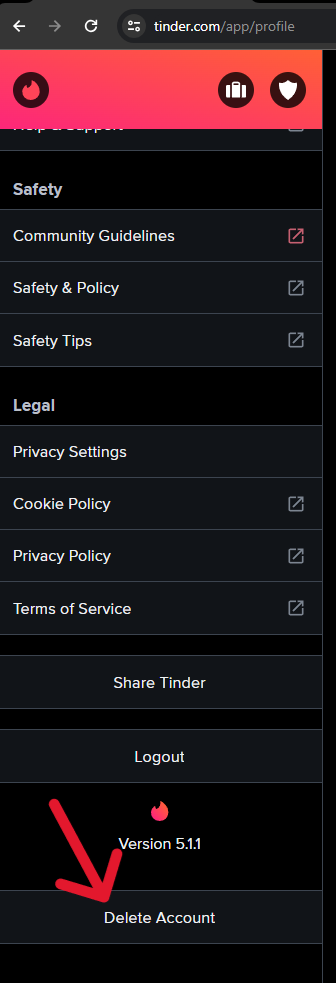
Step Four:
Scroll to the absolute bottom of the Settings page. Once there, tap on the "Delete Account" option.
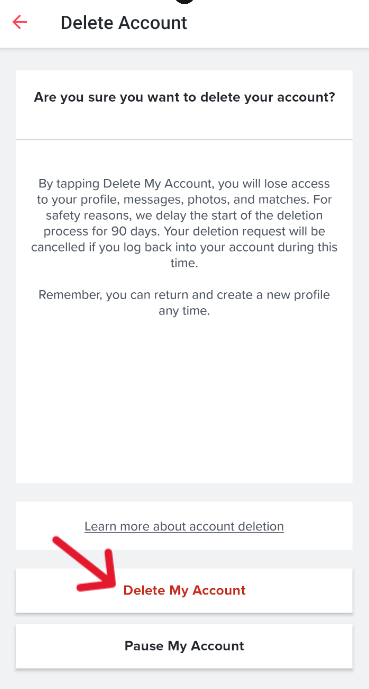
Step Five:
Ignore the button on the page that loads and tap the "Delete My Account >" link instead.
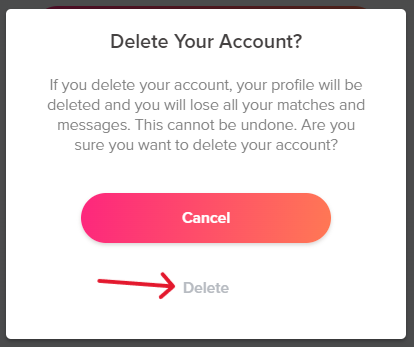
Step Six:
The page that loads requests a reason for deletion; answer the question or tap the "Skip" option in the top right corner. (If you answer the question, you may receive follow-up questions.)
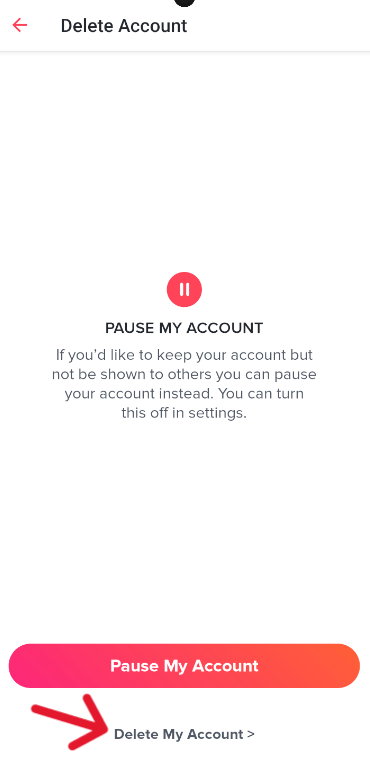
Step Seven:
On the next page, select the red "Delete My Account" button from the latter half of the page.
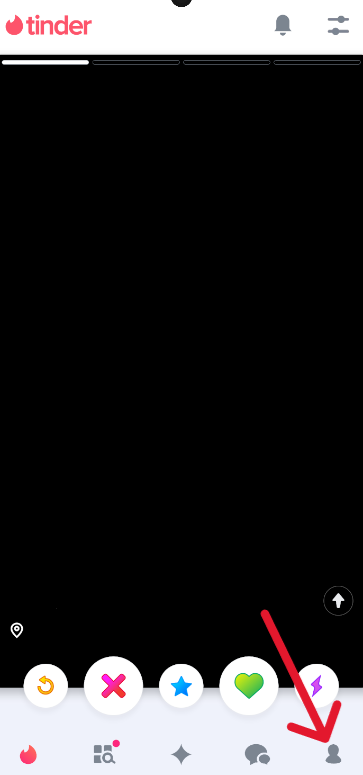
The system should log out the user and return them to the login screen when the request finishes. Deleting may take up to 90 days but typically starts after the request.
Double-check that the System Deletes the Tinder Account
Users must return to the platform to confirm the system submitted the request correctly. Connection issues, system errors, or incomplete internal requests may render the submission mute. The only way to know if the system followed the request is by checking. Allow up to 90 days for the request to process, then search for it. If it doesn't appear, it should be gone.
Frequently Asked Questions
What Happens to My Tinder Account After Deletion?
When users request to delete their account, they request to delete from storage, public access, and everything associated with their profile. The user permanently loses access to matches, messages, likes, and consumables that personalize the profile. Users with a Tinder subscription (or multiple) must cancel their subscription before deletion; if they do not, Tinder can continue the transaction. (We suggest deleting the payment information simultaneously with the cancellation.)
How to Recover a Tinder Account?
After requesting that the system delete the account (and the process completes), there is no way to recover or undo the action. However, there are caveats. Users cannot undo the request, but the request can be "blocked" if the user connects the account to other media. For example, those who have linked their Facebook accounts with Tinder must cleave the accounts first and then request the deletion. Done in any other order, and the system will not delete history, because the (Facebook) account remains "active".
What is Deletion Versus Deactivation for Tinder?
In traditional terms, users who want to deactivate their accounts can use the status to step away from their profiles and return later. They can pick up from where they left off with little or no downtime (depending on the platform). For Tinder, users can use a deactivated status to "hide" their profile.
Users can remove their profile without deleting their account; this stops it from appearing in new card stacks; however, the profile will remain visible to people who have already seen it. Additionally, liked users will still see the profile and remain able to chat and match with the user.
How to Delete Tinder Messages?
Users cannot delete messages individually on Tinder. Instead, they can delete entire conversations at once by unmatching the other person. Once unmatched, the user disappears from the other's available matches while they disappear from the users. Unmatching is a permanent action on Tinder; unless one of the users deletes their account and creates a new one, neither user should run into the other in future card stacks.
To unmatch with a user, log into Tinder and then go to the match's profile. Find the ellipses icon (…) in the top right to drop a menu. From there, tap "Unmatch", and the conversation will delete instantly. Alternatively, users can also "Report" their match with the same outcomes (go to their profile and scroll to the associated button).
Why Won't My Tinder Account Delete?
The system may not delete a user's Tinder account for various reasons. Connection failures, system errors, and technical events may stunt or mute the request. In these cases, they may not know the request was incomplete. Unpaid subscriptions are another reason, as depending on the third party, they may have permission to keep the account "open" until otherwise notified. The Facebook example above is one of these instances. Otherwise, their account may have an additional status; Tinder can ban accounts at their discretion, while some users occasionally are shadow-banned.
The system will automatically delete the account if it is left alone for at least two years. For this to work, accounts with subscriptions must cancel their subscription, as a transaction purchase would count as an activity. Other users can interact with the profile, but the owner cannot interact or log into the account (consider hiding it!).
What is a Tinder Shadow Ban?
Shadow bans occur when a platform or community blocks a user from being seen in some situations and limits the visibility of their interactions. These tactics are usually indirect and may not be immediately apparent to most users. Traditional bans differ by the user knowing about them immediately. Tinder shadow bans may be why the user cannot complete their deletion; their symptoms include technical difficulties, inability to log in, connection issues, request failures, and a range of other problems.