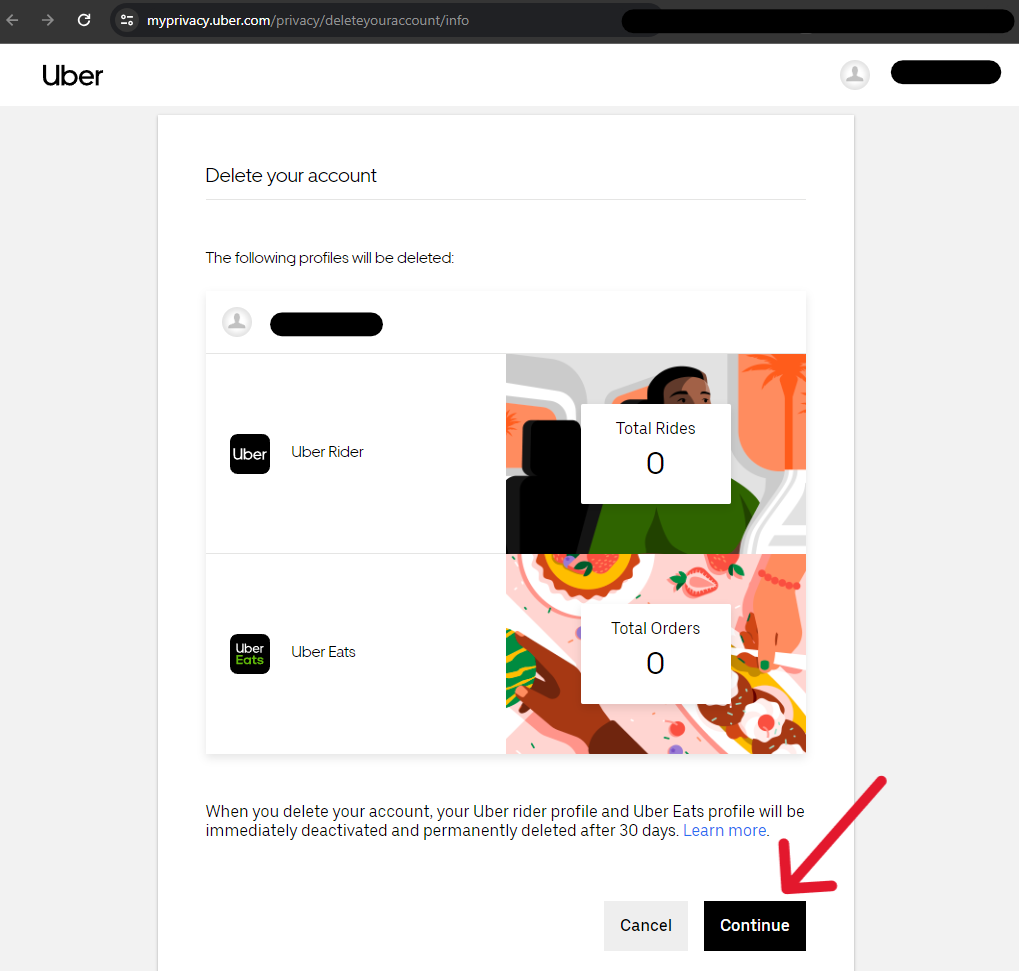How to Delete an Uber Account
Table of Contents
What Does Uber Do?
Uber is a ride-share and delivery organization. They allow "Drivers" to be their boss and make a by-choice income while offering "Riders" a comparably cheaper ride. Uber also offers a food delivery service, Uber Eats, which operates as an edible courier. Membership options are available for Riders and Eaters, which give perks and savings; however, those in it for the once-a-month splurge may find the free accounts more agreeable. When it comes time to delete the account, Drivers, Riders, and Eaters must navigate Uber's website or app; this article explains how to delete an Uber account.
How to Delete an Uber Account Permanently
Uber supports various accounts, including Merchants, Bikes, Businesses, Freight, and those listed above. The accounts impact each other; subsequently, deleting one account may delete the others, depending on their relationship (and if the credentials are the same).
For example, Uber Drivers who delete their account will also destroy their Rider and Eats accounts. Uber Riders who delete their account also dissolve their Drivers and Eats accounts. While Uber Eats users who delete their account erase their Rider account, but not necessarily a Driver account.
The tutorial section below offers options for deleting Driver/Rider and Eats accounts by browser. Those deleting their account by the application can refer to the Frequently Asked Questions section below the tutorials. The process is quick and impacts all Uber accounts.
Additionally, regardless of the method used to achieve the deletion, the account must endure a 30-day deactivation period. After this, Uber will dissolve any associated account data (per law). The activity on the account dictates the length of the deletion phase; it may take 90 days or longer to finish the deletion process.
What to Know Before You Delete Your Uber Account
Uber One is a membership that bundles Driver/Rider perks with Eats deals; free delivery and 10% coupons are common occurrences. Despite its appeal, members may face challenges deleting their accounts if the membership has not ended before the request is submitted. Requesting a deletion with an active One membership will result in an incomplete process; this would occur due to the software completing the membership purchase on its scheduled day, which is less than 30 days later.
Further, the deletion request does not instantly end the membership renewal, leaving the onus on users. The responsibility of clearing the account of any sensitive information is also on the account holder. Uber will delete the data, but the details will remain on the profile while the account is active. For more security, users should delete their data.
Accounts slated for deletion will permanently delete all data associated with the user. The deletion will include connections to other programs, credits, rewards, and promotions. Based on that notion, the system will not delete an account with an outstanding balance. Uber may send an account with an outstanding balance to collections, eventually impacting the user's credit score. Users may benefit from speaking with Uber directly if they request a deletion and cannot complete the processes.
How to Delete an Uber Account: Picture Tutorials
How to Delete My Uber Account Without a Password
Uber will not immediately delete an account without the user providing their qualifications or accessing it. Consequently, account holders must obtain access to their accounts by resetting their password or requesting Support assistance. The user may need to create a new account if they cannot use their account recovery information. Alternatively, users can leave the account alone for 90 days, and Uber may automatically delete the account.
How to Delete an Uber Account by Browser
Step One:
Start by signing in to the account you want to delete using the Deletion Link.
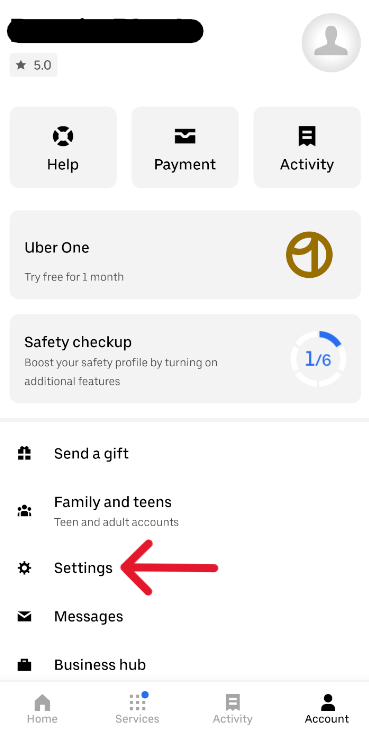
Step Two:
The page that loads offers information about the accounts impacted by the deletion request and a snapshot of history. Select the black "Continue" button.
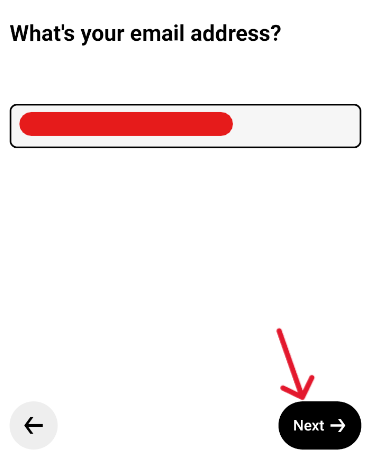
Step Three:
On the following page, select the "reason" for the deletion. We chose "Other", expecting a comment box where we could submit a short explanation about data privacy; however, the page refreshed immediately.
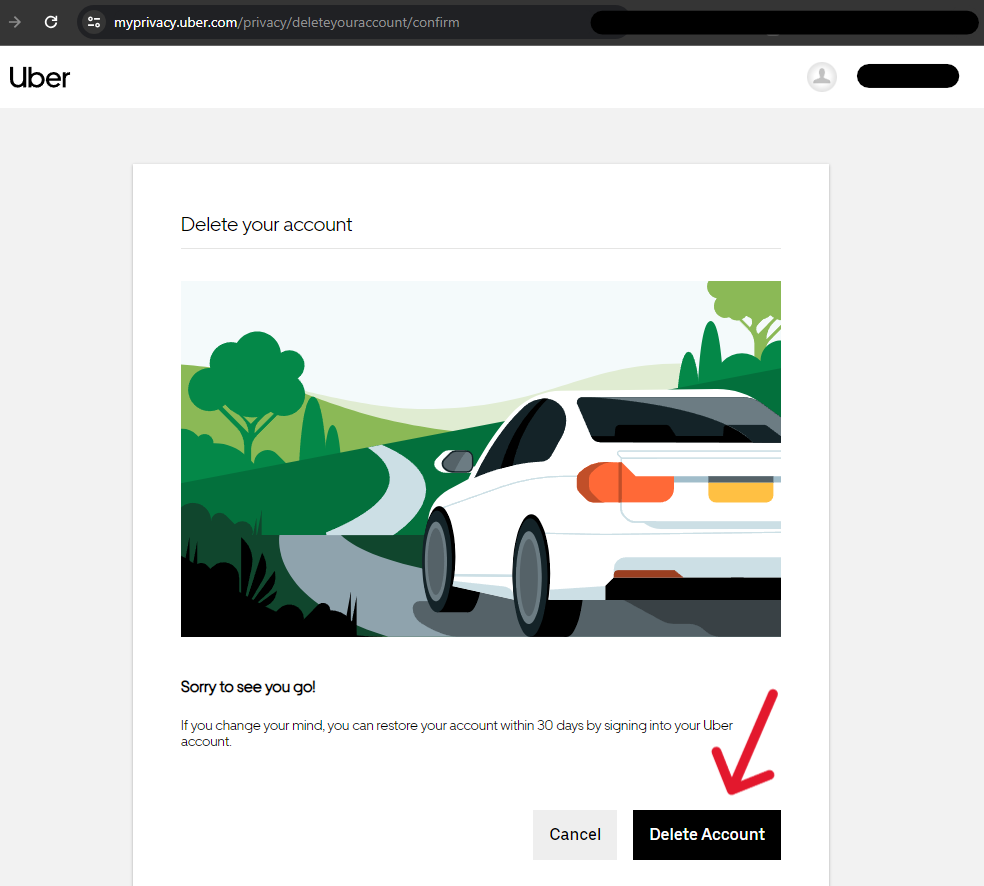
Step Four:
When newly refreshed, the page offers one more confirmation. Select the black "Delete Account" button to finish.
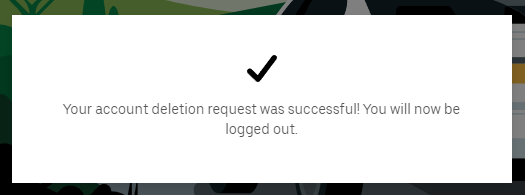
After tapping the button, the page darkens, and the illuminated box below appears. The user is logged out and returned to the website's main page. The system will completely erase their account if they do not log in for 30 days.
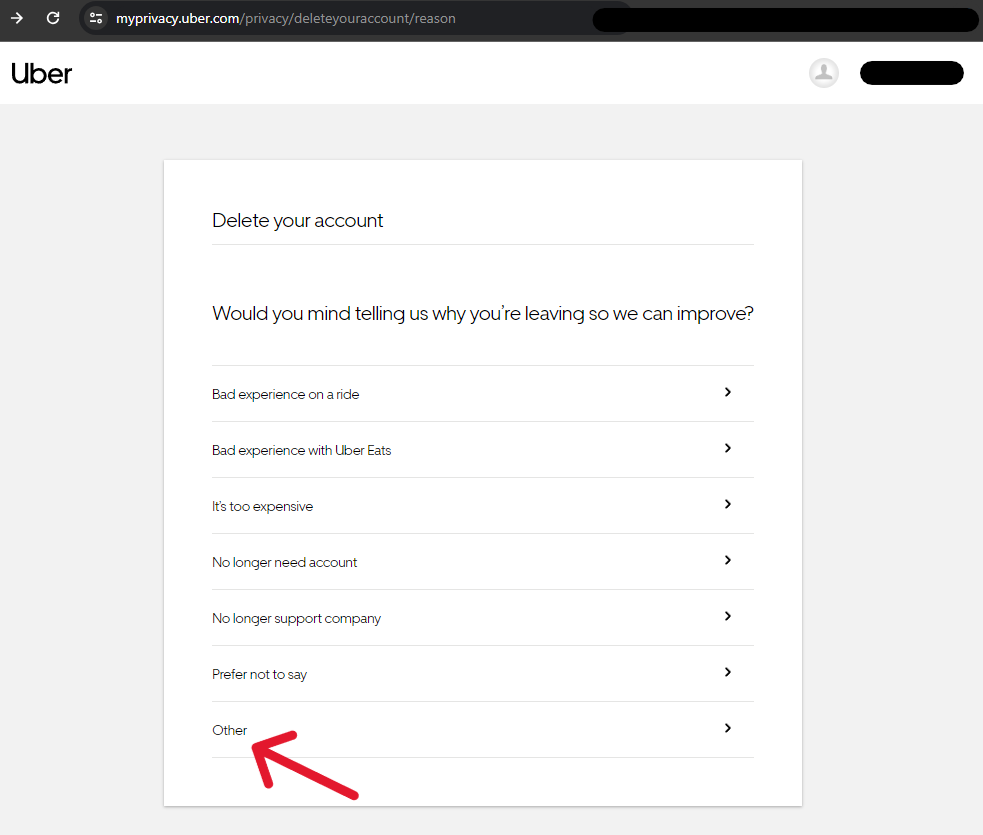
How to Delete an Uber Account by App
Step One:
Start by opening the app on an applicable device and logging in.
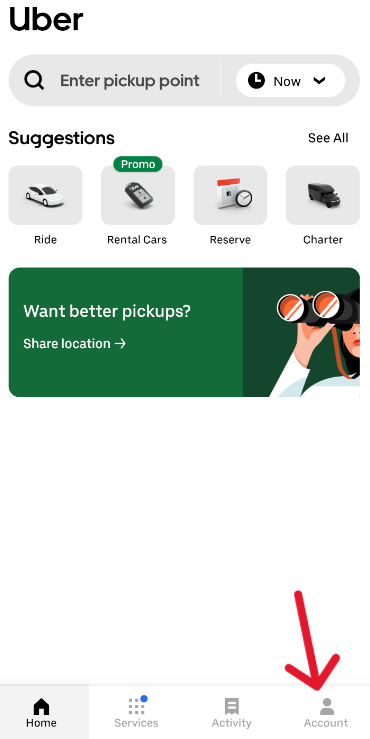
Step Two:
Once logged in, tap the "Account" icon in the bottom right.
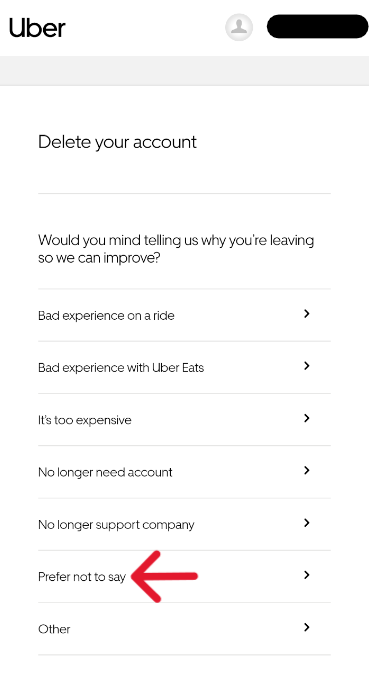
Step Three:
On the page that loads, tap the "Settings" option.
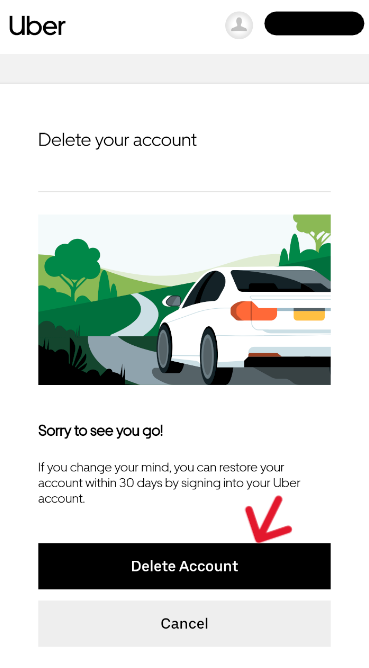
Step Four:
In the "Settings" page, tap "Privacy".
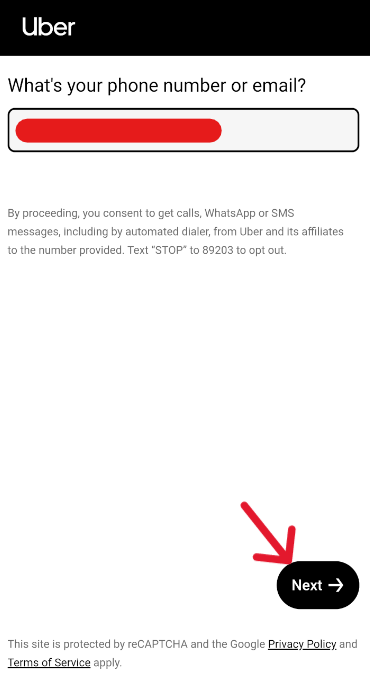
Step Five:
Scroll to the bottom of the "Privacy Center" page, and tap the only "Account Security" option: "Account Deletion".
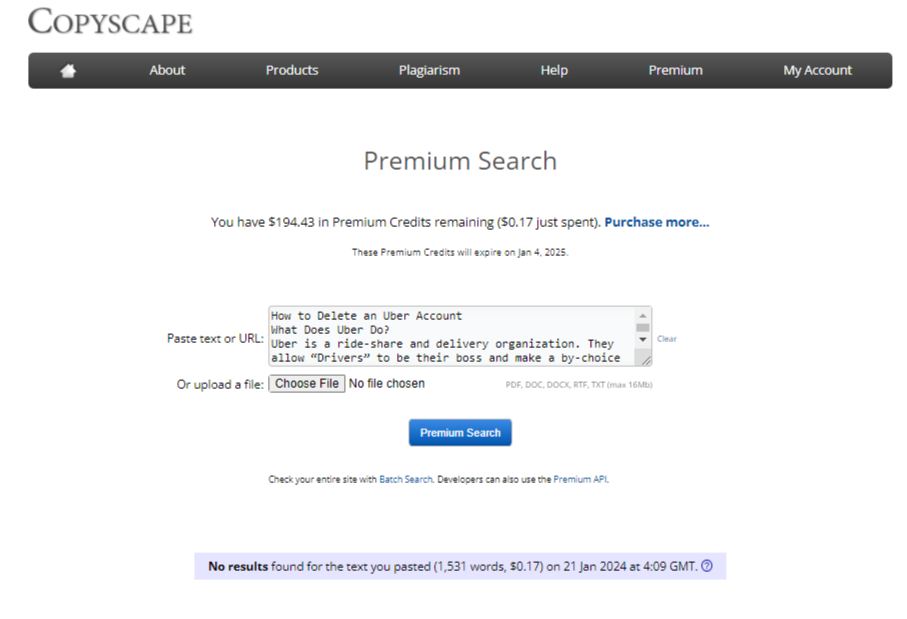
Step Six:
Submit the phone number or email that accesses the account, then tap the black "Next" button.
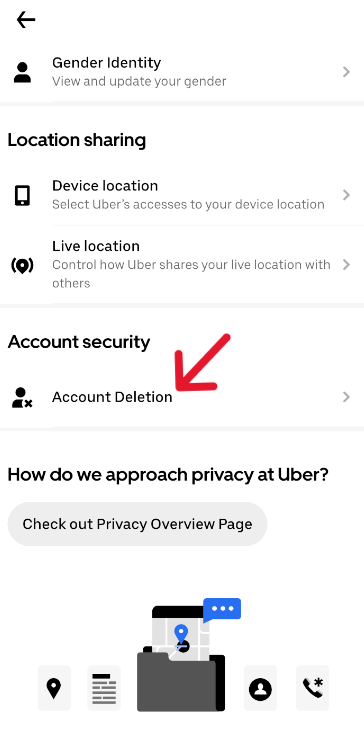
Step Seven:
The following page lists the accounts the deletion request will impact and their statistical snapshots. To "Continue", tap the black button.
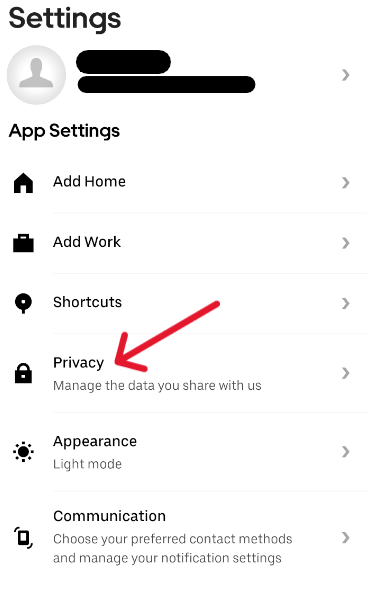
Step Eight:
The page that loads offers many options for the user to indicate their "reason" for deletion. Tap one to continue.
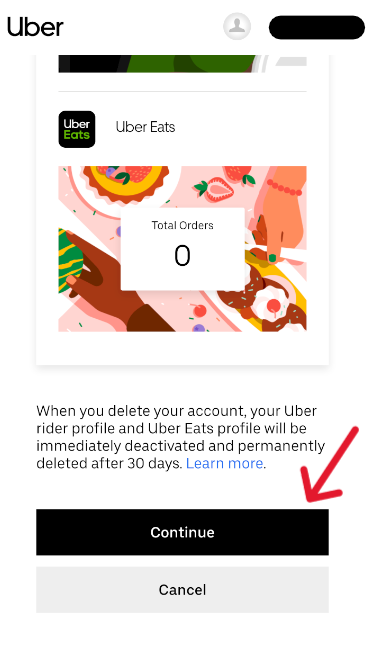
Step Nine:
Confirm the deletion by tapping the black "Delete Account" button.
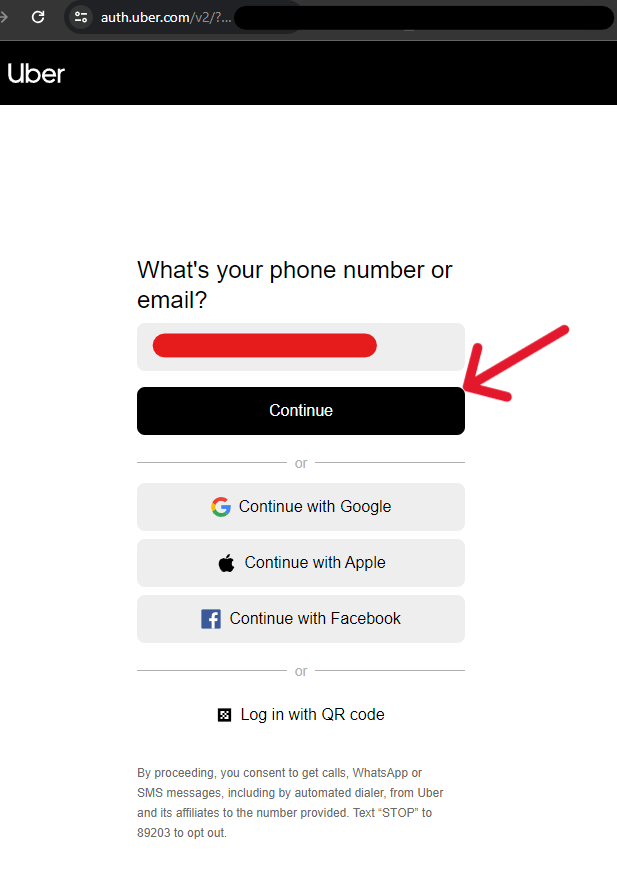
The system instantly processes the request and shows the confirmation notice below. Soon after, the system logs the user out of the account and returns them to the main page. The account must remain inactive for the next 30 days for the deletion process to complete.
Finish Deleting the Account by Confirming the Request
Users can confirm their requests by attempting to log in after 30 days; this would be the beginning days of the deletion phase for the account, putting it out of reach for recovery. Conversely, if the user signs in and the account opens, they can request the deletion again or wait.
Uber considers accounts "inactive" after 90 days; this means users' accounts may be automatically suspended or deleted beyond this timeline. If the account dissolves, there is no way to recover the data; however, if the user wants to recover their account before it gets sent to storage, they can.
Frequently Asked Questions
What Happens When I Delete My Uber Account?
Deleting an Uber account dissolves the data associated with it and its user. Accounts with the same credentials can be deleted simultaneously, depending on their influence over other Uber services. When the user requests the account deletion, the system immediately puts the account under a "deactivation" status. In this status, other users cannot interact with this account, nor can owners use it. The request means the user has decided to delete messages, history, transactions, and all other account data. Once the deactivation phase passes, the system will delete from storage data per Uber's legal obligations.
Can I Recover My Uber Account?
Once users place their request, they will have a 30-day "recovery" period. If an action gets made on the account, the system may reactivate the profile anytime during these days. For many, the most straightforward way of achieving this will be logging into the account; alternatively, users can request a "reactivation" of their account via Uber's online form. However, if the account got flagged for suspicious activity, the owner must reset their password or speak with Support.
What is Deactivation Versus Deletion for Uber?
Users who want to deactivate an Uber account must make the request; then, they can log in within 30 days to undo it. Deactivations limit the ability to manage or control the account but also allow users to return if they want or need to in the future. Further, a deactivation is not the same as losing access to an Uber account. Losing access requires users to speak with Support or create a new account (where applicable).
How to Delete Uber History?
Delete history from Uber rides and pickups by logging in and tapping the three-lined icon. From the menu that appears, tap the "History" option. Select the transaction (ride, delivery), then scroll to the bottom of the page. Tap "Delete [ride]", then confirm the choice by tapping "Delete" again. Users can also use this section to call their drivers/recipients up to 24 hours before and after a request.
How Do I Delete an Uber Eats Account?
Users can delete their Uber Eats account (and Rider account) using the same processes listed above; complete the process with Eats credentials. However, users who use the same credentials for their Driver account can delete the Driver account and all other associations simultaneously.
I Want to Save the Data but Delete the Account. What Do I Do?
Users can save their data by downloading it to a computer or device. Uber will send a confirmation through email or text, then send another when the file is ready for download. The data within the file will include almost everything about the account, including driver and delivery partner details, Eater information, Rider data, and mobile event activity. Once downloaded, users can cancel their subscriptions, delete their accounts, and remove the account from their devices.