How to Delete an Xbox Account
Table of Contents
What Does Xbox Do?
Xbox is a Microsoft entertainment brand with five consoles, direct streaming, and online services like multiplayer options; gamers worldwide have heard and revered the brand name. Microsoft itself is the most prominent technology corporation in the world, investing billions into its operating systems (Windows), platforms (Skype, OneDrive), browsers (Edge, Bing), and AI assistants (Cortana). Microsoft accounts are multi-faceted and seamless across operating systems, resulting in connectivity beyond the computer or TV.
Xbox, in comparison, is primarily recognized as a game console brand. In the early 2000s Microsoft launched the brand to consume the recently freed marketplace (since Atari fizzled out in the decade before). Today, the brand attracts over 120 million active users monthly, with endless marketing ability from their overlord. Depending on the membership, some users subscribe to the brand and receive game entitlements like online multiplayer, limited edition skins, and playable demos. Xbox is a worldwide brand with an intimate relationship with Microsoft; as a result, both accounts influence each other when users make alterations. The article below describes every step; this is how to delete an Xbox account.
How to Delete Your Xbox Account Permanently
Once they understand how Xbox connects to Microsoft, users have a relatively straight path to deleting an Xbox account. In essence, Microsoft accounts are Xbox accounts, and vice versa; this means to delete one is to dissolve the other, or more specifically, to delete a Microsoft account is to delete the connected Xbox account. The tutorial below outlines how to achieve a Microsoft account deletion and alternative paths sprinkled throughout the process.
Preliminaries to Delete an Xbox Live Account
Users must understand the consequences of requesting an account deletion from Microsoft, even if it is exclusively for Xbox. Users cannot delete an Xbox account without dissolving their Microsoft account; the only alternative is to create a second Microsoft account and connect the Xbox account to that one before requesting a deletion.
Additionally, those with subscriptions to Microsoft or an affiliate must ensure their future purchases get canceled and their payment information is gone from associated accounts. For Xbox users, this includes canceling any subscription to the Xbox Game Pass Core or Ultimate services. If the user does not cancel these subscriptions, Microsoft may reject the account deletion request, or fulfill the membership purchase at the end of the billing cycle.
How to Delete an Xbox Account: Picture Tutorial
How to Delete an Xbox Account Without a Password
There are many pitfalls to deleting an Xbox account, especially if the user doesn't already have an applicable password. Microsoft's security policies ensure that only the account holder can request alterations; subsequently, those requesting their account dissolves must obtain a new password, if needed. However, obtaining a password isn't the only factor, users cannot request a deletion for 60 days after changing their password.
There are two alternatives to deleting an Xbox account, but they require more time and verification steps. For example, users can wait out the system if they cannot obtain a new password. Microsoft will delete user accounts after two years of inactivity, including affiliates, so as long as the Microsoft account isn't active for 365, Skype, or any other partner, the user can wait it out.
How to Delete an Xbox Account on a PC
Step One:
The most efficient way to delete a Microsoft account (and an Xbox account, by extension) is to use the online form. Users should open the form in a new browser tab; if their browser remembers that they are signed into the account already, they redirect to a verification page (below); if not, they'll need to sign in, and then catch up to the verifying step. Users at this stage must click the email icon to send a one-time token to the address.
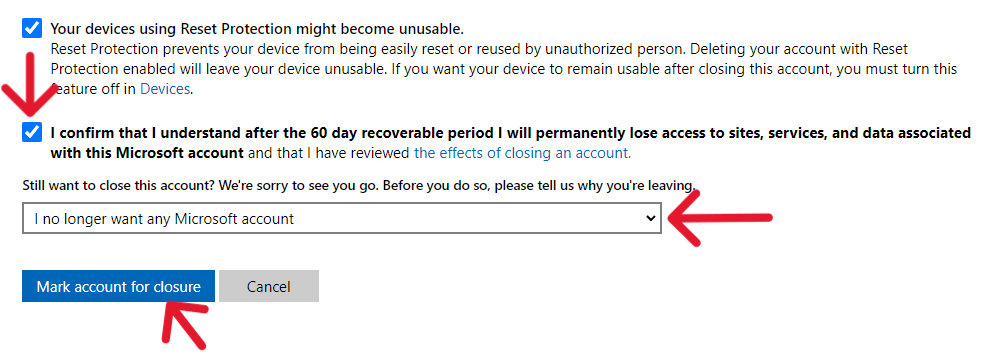
Step Two:
After obtaining the passcode from the appropriate email address, users must enter it into the provided space. They can click the blue "Verify" button to continue.
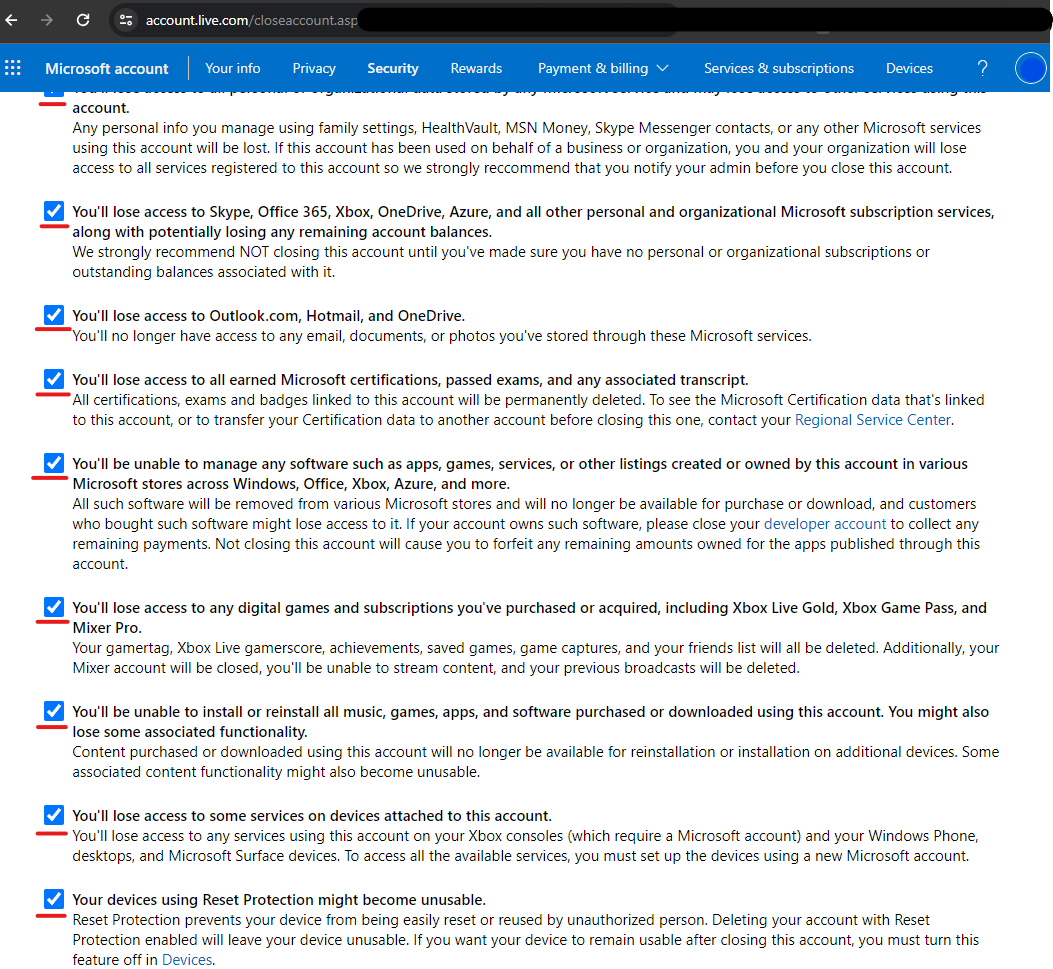
Step Three:
At the bottom of the message that appears, click the blue "Continue" button.
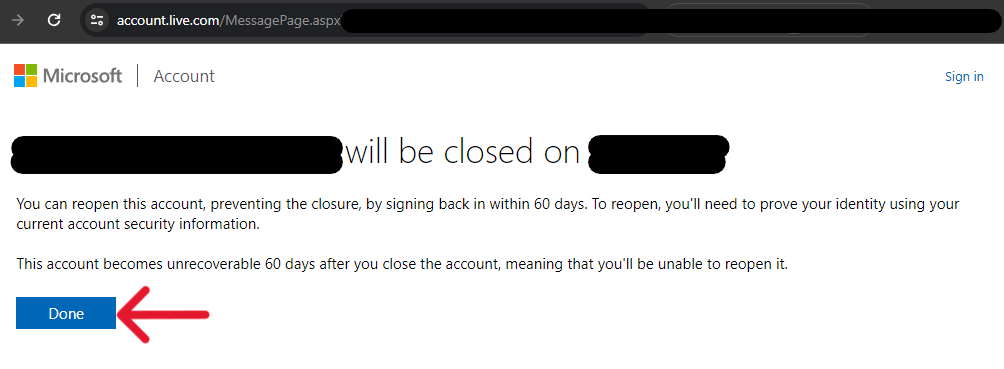
Step Four:
Users may ask to sign in again if the system times out or needs another verification authorization to make account changes. Sign in if prompted, the system will then take you to the page below. To continue, click the tiny blue hyperlink "No thanks".
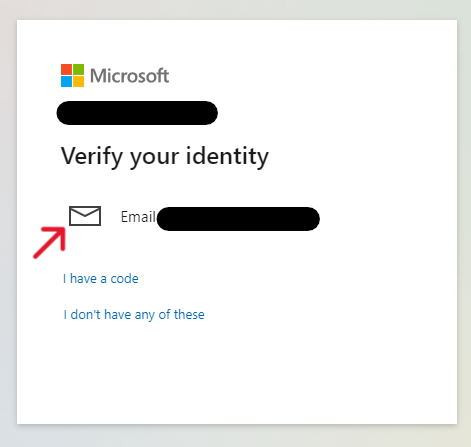
Step Five:
Users must read through the next page and complete the preliminaries to delete their account. If even one aspect is wrong, it can result in the deletion request not finishing or being rejected by the system (plus, users might lose data they didn't know about). When finished reading the page (and doing as it suggests), users can pick a 30 or 60-day recovery window to stop the deletion and reanimate the account. They can then click the blue "Next" button to continue.
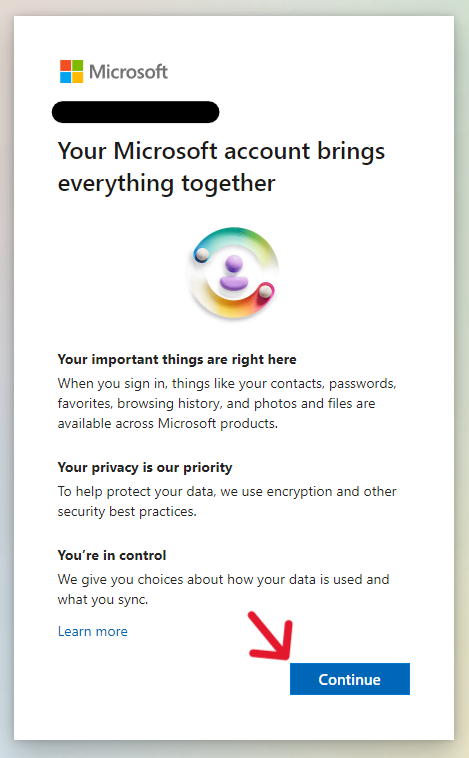
Step Six:
The page that loads next is a vast disclosure form. Users must read through each topic and tick the corresponding check box beside each facet. Read this page carefully, as it explains what will happen to the data elements connected to the account.
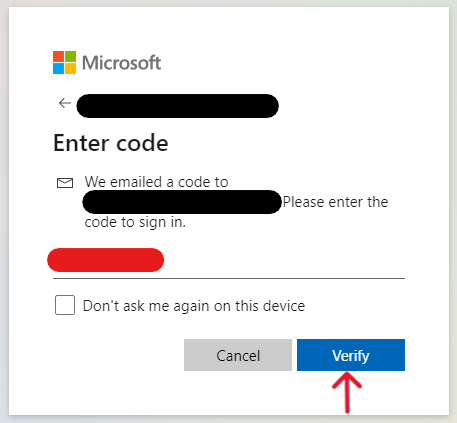
Step Seven:
Scroll down the disclosure form (ticking the boxes accordingly) and note the final box at the bottom of the page. Tick the last box to acknowledge the recovery period, and then select the drop-down bar to select a reason for deletion. When finished, tap the "Mark account for closure" button.
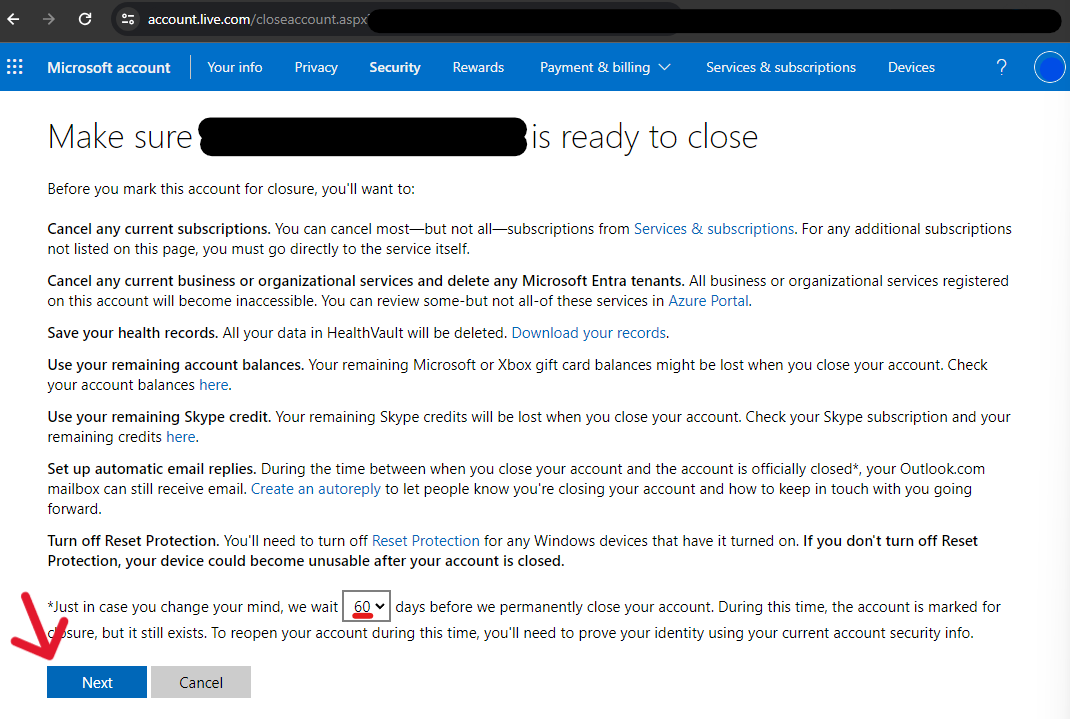
Step Eight:
Finally, the process completes and displays the page below. Tap the blue "Done" button to finish or exit the browser.
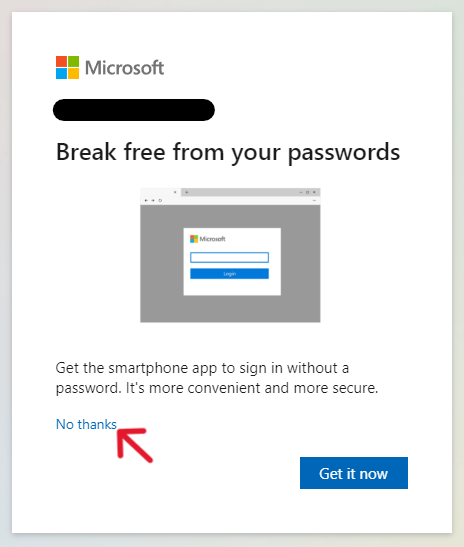
Verify that the System Completes the Request
All users must confirm the system began processing their request before stepping away from Microsoft. For most users, this should happen two times. The first is immediately after finishing the request as outlined above. Try to sign back in, and when successful, the user shouldn't be able to (without verifying their identity and undoing the deletion request). However, there may be up to 60 days between then and when the process finishes; this time, the system could suffer internal errors, timeouts, rejections, or endless problems that may make the deletion request mute. Thus, users are strongly encouraged to return after 60 days and ensure their accounts are gone, as before, they only need to attempt to sign in.
Frequently Asked Questions
What Happens to My Xbox Data After an Account Deletion?
Users who request to delete their accounts delete from storage everything associated with the profile, including entitlements, ownerships, and personal information. Emails associated with the profile dissolve, as do platform credentials, OneDrive files, and everything personal about the account. Additionally, users may lose access to accounts made using Microsoft credentials, so they must ensure their critical data is recorded or downloaded in a safe environment.
How Do I Recover Deleted Data from Xbox/Microsoft?
Once the process finishes, there is no way to recover data from Microsoft. However, as stated in the process above, the user can select a 30 or 60-day recovery time; during this period, users can sign in, verify their identity, and reanimate their account if they pass authorization.
Can I Deactivate My Account Instead?
Usually, those who request a deactivation on their accounts are those who intend on returning at a later date. The status stops them from being notified about the activity with the account or if other users interact with the profile; however, once the status finishes, the user can return to using the account as usual. Deletions do not allow the user to return to normal, they delete history associated with the account permanently. Microsoft does not offer a strict deactivation status option. However, to get the same functionality, users can request a deletion. They can reanimate their account histories and connections if they return to recover the data before the 30 or 60-day timeline.
How to Delete Messages on Xbox?
Most users can delete messages on Xbox by selecting the specific message they want to remove and selecting the corresponding option. However, these messages remain on the account until removed from the Microsoft counterpart. For users, this means a player can send a message and then delete it, and while it won't appear on the Xbox profile, it remains on the Microsoft account. However, these messages won't stay there permanently; the system likes to delete them after about 30 days.
How to Delete an Xbox Live Account?
Xbox Live is the old name for the current "Xbox network". Users who want to delete their Xbox Live accounts are simultaneously deleting their Microsoft account and all associations with it, including any Xbox Live/network entitlements. Subsequently, to delete an Xbox Live account, users only need to follow the steps outlined above. Alternatively, users can connect their Xbox account to a new Microsoft account, which may take a few days for implementation.
How to Delete Profiles on Xbox 360?
Users can delete profiles from consoles quickly; press the Xbox button on a connected controller to open the guide menu. From here, select "Profile & system", then "Settings", "Account", and "Remove Accounts". The profiles available on the console should then appear. Select the one you want to remove, then confirm the request by selecting "Remove".
Users cannot remove profiles from a console remotely, meaning they must have physical access to the console to make the request. However, users can always change the password to their account, which has the same impact (assuming they don't give out the password).




