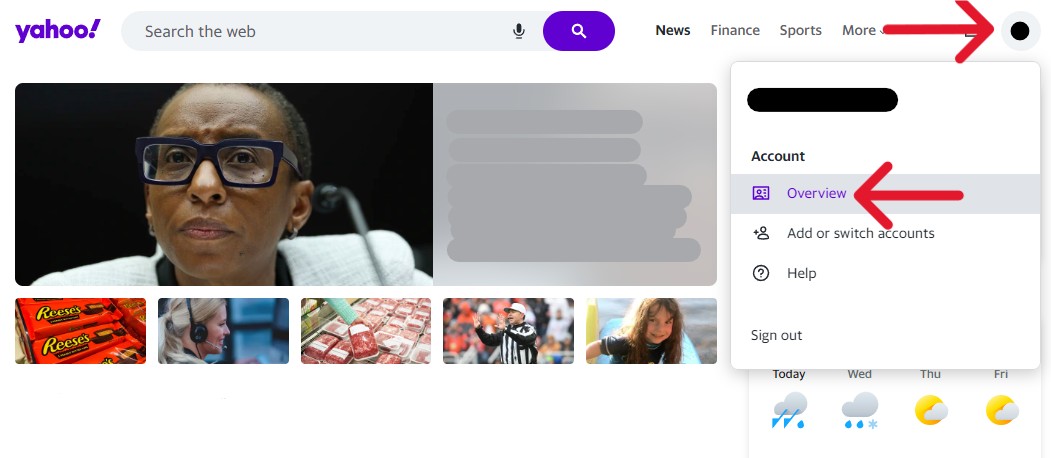How to Delete a Yahoo Account
Table of Contents
What Does Yahoo Do?
Yahoo is a web services provider known for its web portal, search engine, and a variety of online services including email, news, finance, and sports, catering to users' information and communication needs. Yahoo is one of the world's oldest and most widely known domain websites. Security breaches shadow its history, yet Yahoo Mail retains 225 million users per month. Their users enjoy various benefits, including an email platform (Mail), stock management options (Finance), the Yahoo Fantasy Sports League's, digital magazines, and more. Some of their services are subscription-based, but most users can create a free account in only a few minutes; requesting an account deletion takes about that long. A godfather of emails and digital contracts, deleting Yahoo accounts is easy; this article explains how to delete Yahoo accounts.
How to Delete a Yahoo Account Permanently
Users can only delete accounts they can access; subsequently, those who want to delete an account without a password are unable to. They must speak with Support or use one of Yahoo's various password recovery options. If the recovery information associated with the account is unknown or inaccessible, the account may be entirely out of reach.
Accounts that have not been used or accessed after 12 months are considered "inactive" by Yahoo. At that time, Yahoo may immediately delete the account; however, some users may be able to access their account to save it from destruction. TheyFd only need to sign in to the account and pass the verifying questions.
Users on the road to deletion have two options to delete their account. Their first option is by mobile browser since Yahoo apps don't share the ability to delete accounts (only remove them from a device). Consequently, the preferred option is to request an account deletion through a computer browser. The tutorials below offer steps for both options, although only one is needed to complete the request.
Considerations Before Deletion
Yahoo offers many types of services, some of which are subscription-based, like Yahoo Mail Pro. If the user does not cancel the subscription services, the system will not finish processing the deletion request. Additionally, those with these accounts may be unable to delete them if the user doesn't cancel the renewal at least 90 days before. Manage Yahoo Mail on the computer by accessing Yahoo Mail Payments; otherwise, access your device's app store to manage Yahoo Mail Pro billing histories.
If the user has an outstanding balance with a Yahoo account, the system will not complete the deletion request; further, delinquency charges will result in Yahoo fighting to collect the remaining balance (and associated fees).
Additionally, third-party or other linked accounts may have permissions that allow their apps to connect to a Yahoo account automatically. Consequently, the user must sever the Yahoo account. Otherwise, users must avoid the third-party app for +90 days until the Yahoo deletion is complete.
Users with family accounts that connect to children's accounts must delete the child's account before their primary due to the managing restrictions built into the child's account. Parents cannot separate a child's account from theirs, so they must delete the minor account first.
How to Delete a Yahoo Account: Guided Tutorials
How to Delete a Yahoo Email Account Without a Password
Users cannot delete their Yahoo account without a password. Yahoo will not access a user's account, even in the event of their death. There are many options for recovering or creating new passwords, keep the new password handy as you delete the account.
How to Delete My Yahoo Account on a Computer
Step One:
Log into the Yahoo account you want deleted.
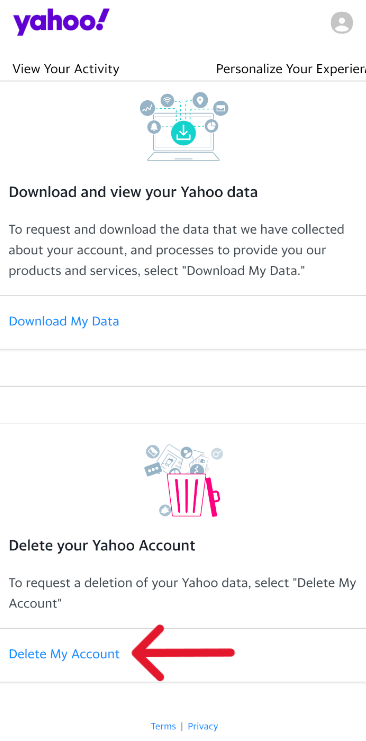
Step Two:
Put the cursor over the profile icon in the top right of the main page. A short menu will appear from the right; select "Overview".
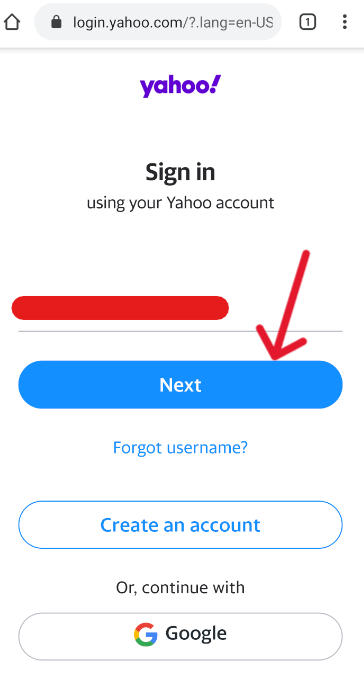
Step Three:
For the page that loads, click the "Privacy Controls" tab in the second top row of options.
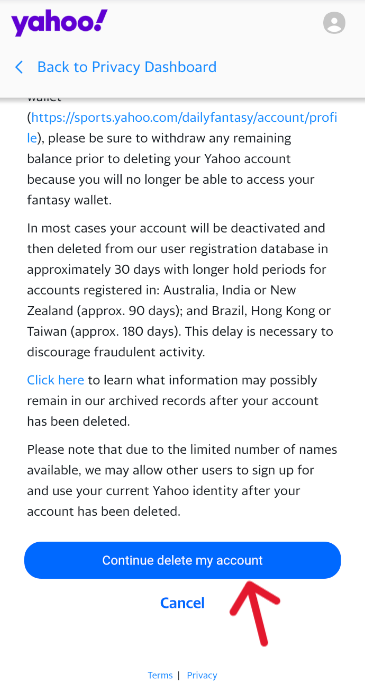
Step Four:
Scroll to the bottom of the page that loads. There is a "Manage Your Information" section, and the last topic is "Delete My Account". Click it to continue.
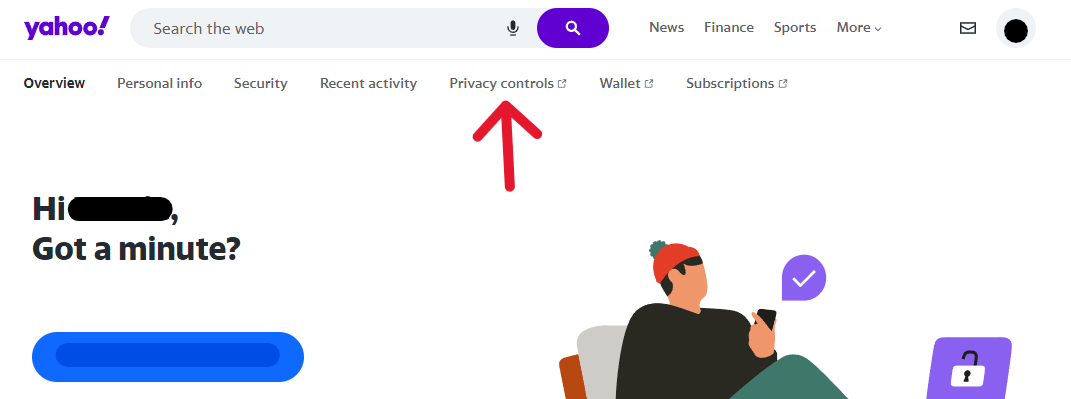
Step Five:
Please read through the next page, as it contains essential information about your rights as a user regarding the Yahoo account and other obligations. When ready to continue, click the blue "Continue [to] delete my account" button below the passage.
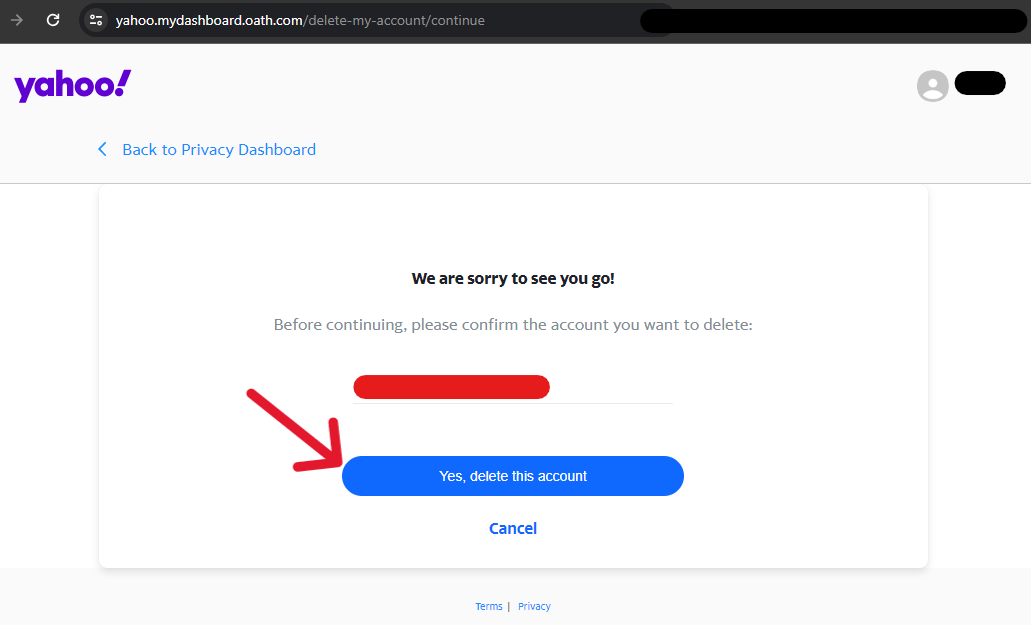
Step Six:
Confirm the selection on the next page by entering the account's email and clicking the blue "Yes, delete this account" button one last time.
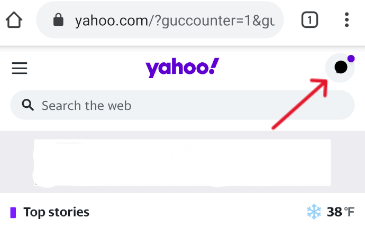
The system will finish processing the request quickly, and a confirmation notice will appear (below). Users should wait 30 days to verify that the system deleted the account; they can alternatively recover the account within that time.
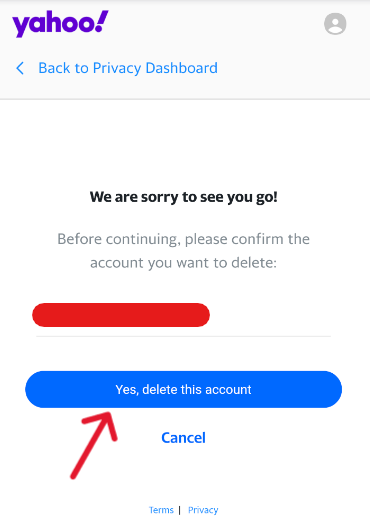
How to Delete A Yahoo Account on a Phone
Users cannot delete a Yahoo account by application but can still complete the process through their phone's browser.
Step One:
Open the phone's browser and log into the Yahoo account you want deleted.
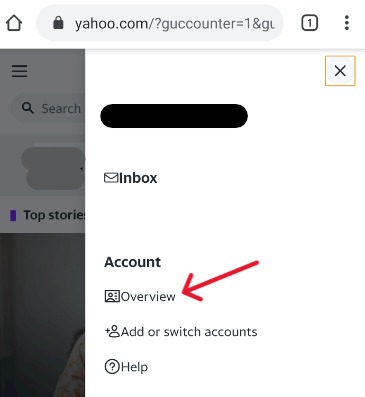
Step Two:
Refer to the top right to find a profile icon like on the computer. Tap it to continue.
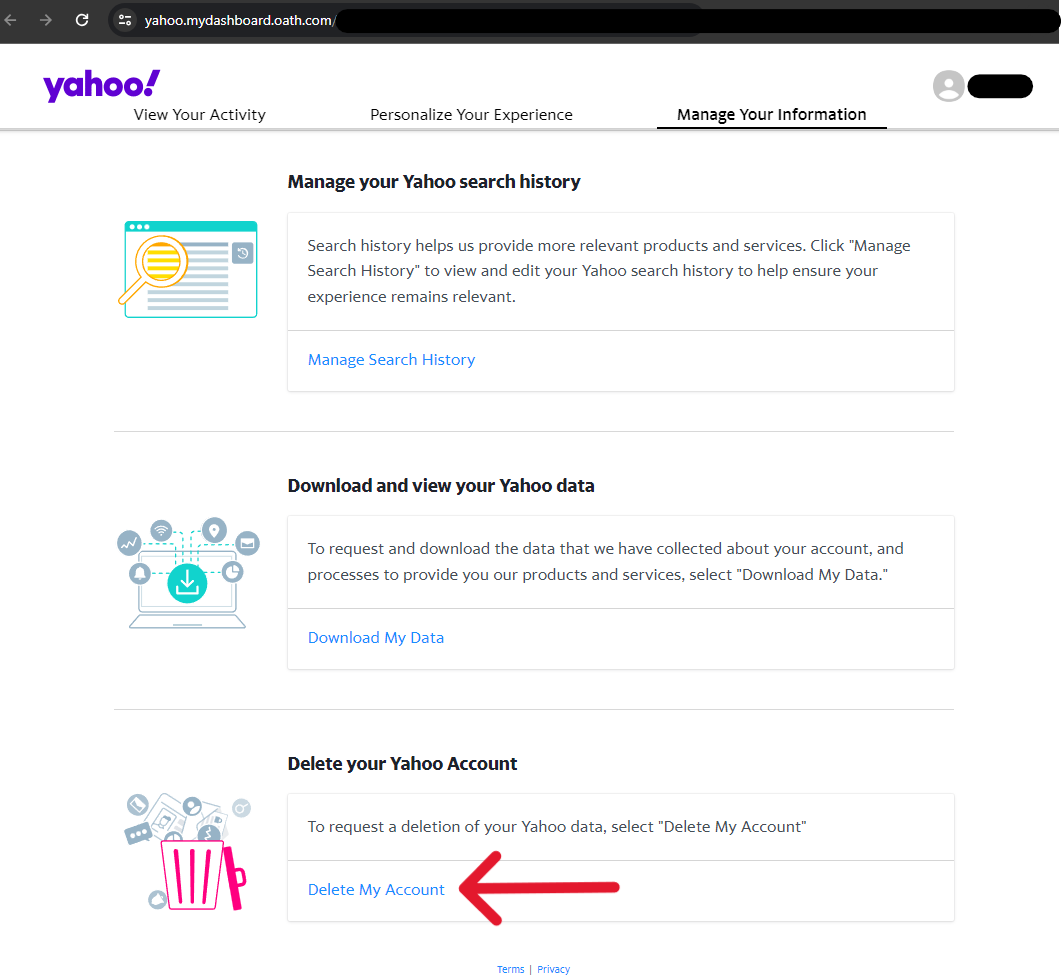
Step Three:
When the menu appears from the right, tap the "Overview" option.
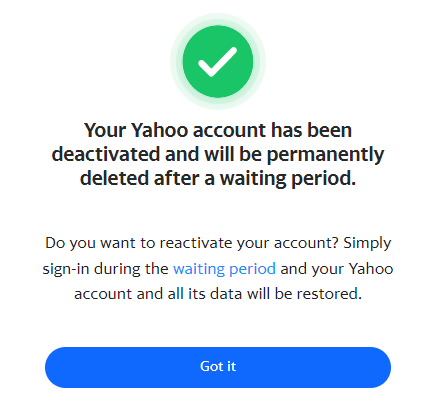
Step Four:
Tap and slide the word options at the top of the browser. Locate "Privacy controls" and tap it to continue.
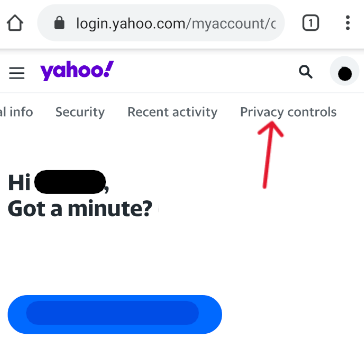
Step Five:
Scroll to the bottom of the page that loads; like with the computer process, there is a large trash icon at the end. Tap the "Delete My Account" hyperlink when ready.
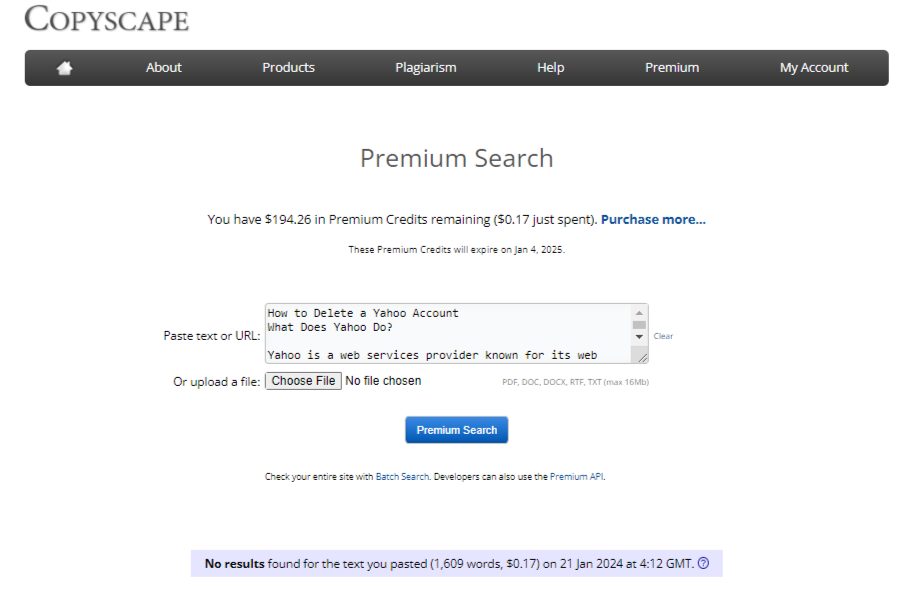
Step Six:
Read the passage on the next page to learn more about the consequences of deleting the account. Then, tap the blue "Continue to delete my account" button.
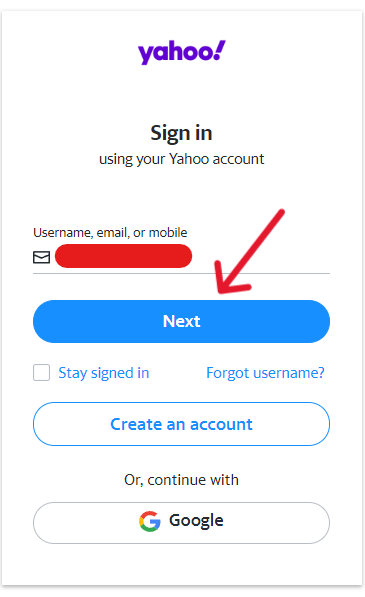
Step Seven:
Enter the contact email for the account in the space available on the next page. Then, tap the "Yes, delete this account" confirmation.
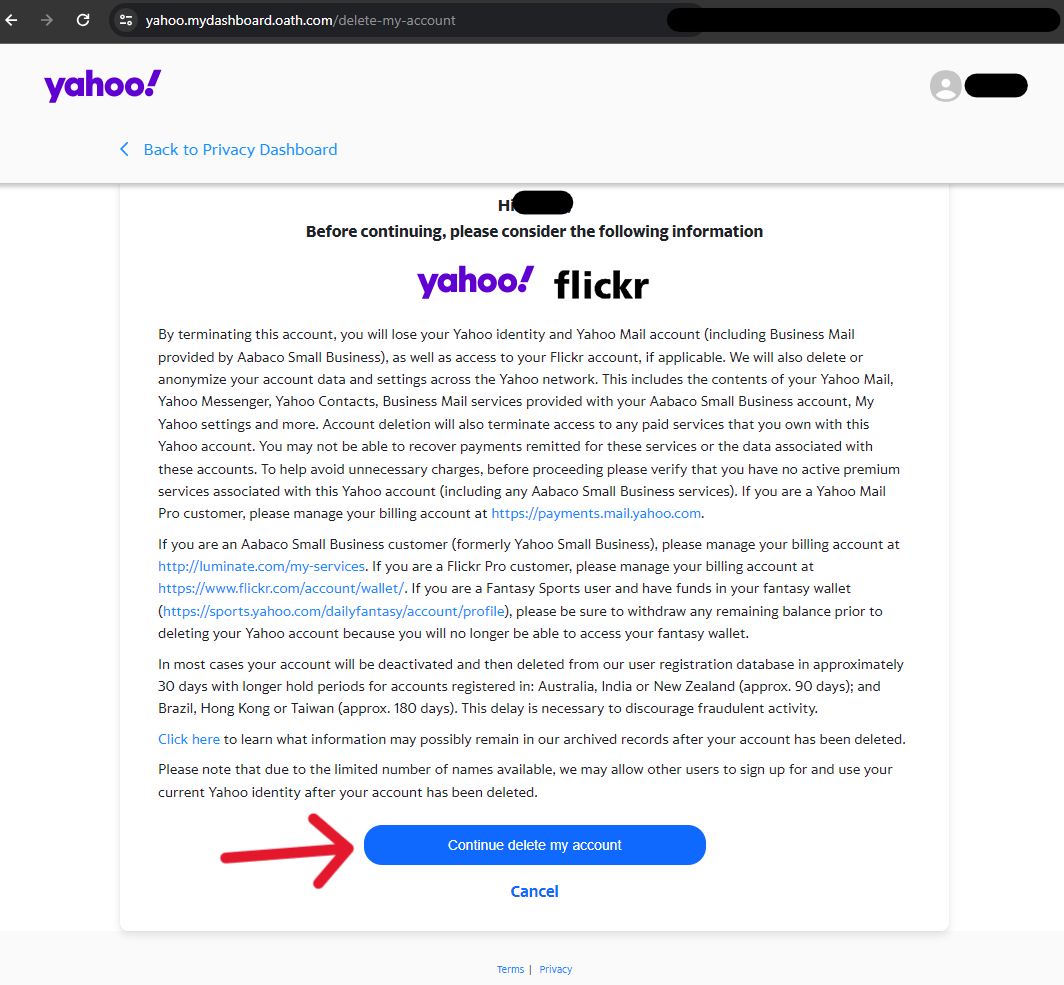
The system will instantly process the request and display a confirmation notice (below). If the account is left alone, it gets deleted within 30 days, but it can take longer, depending on geolocation.
Confirm the Deletion Request Before Finishing
Yahoo doesn't instantly delete accounts, and there's no way to get the process to speed up. Nonetheless, confirming the deletion finishes is essential in securing your information. Yahoo's systems could erroneously ignore the error, or a backend issue could stall or "eat" the request entirely.
Users must return to verify that the system deleted their account. They can do this by signing in, but if they do this too early, the system will revert the status, and the user will need to re-request the deletion. Instead, wait at least 30 days before checking the account. The account is gone if the username is unavailable when signing in. Yahoo's policies are more extended in some areas, they can take up to 180 days to complete the deletion.
Frequently Asked Questions
How Does Deletion Impact My Account?
Deleting a Yahoo account means losing access to associated data and permissions. Users cannot access emails, email folders, Yahoo Fantasy teams, Yahoo Finance portfolios, and connected calendars. The request deletes from storage everything made in connection with the account. Most US users have a 30-day recovery period, where the user can sign in and stop the deletion process.
How Can I Stop the Request or Recover My Account?
At least 90 days after the cancellation of a Yahoo subscription service, or whenever for those with free accounts, users can make a deletion request. After the deletion is requested, the user has 30 days to log back into the account. If they do, they will stop the deleting process and recover their account. Note, however, that messages sent to the account at this time are not available; if the user missed it, there is no way to recover it.
What is a Deactivated Status Versus a Deletion?
For Yahoo, users' accounts dissolve after the predetermined deactivation phase finishes. To deactivate an account is to mitigate the account's possible interactions. As mentioned above, a deactivated account, even when recovered, cannot display received messages due to the limits placed on the account. However, these limits allow users to return and recover their data (minus what they missed). In comparison, deletions destroy data and its associations, the user cannot recover or alter the results.
How to Delete All Emails on Yahoo?
Those who need to delete history from a computer have a straightforward path. Users can delete messages one at a time or bulk-select 50 emails for deletion. Alternatively, the "Select All" icon will allow the user to delete all the emails in the folder. Otherwise, users can right-click a folder icon to drop a menu and "Empty" the selection. To delete all emails from the Yahoo Mail app, access the email list and tap the "Select all" option. A "Delete" choice will appear for those items selected.
How to Delete All Sent Yahoo Emails?
Users with the Yahoo Mail app can delete their email histories quickly. Users must access their email list and tap the "Edit" option in the top right. They can select "Sender" from the options and then "Delete" at the bottom of the screen to move everything to their Trash folder. From here, the emails will later dissolve.
How to Forward Mail from Yahoo to Another Account?
Those with time to spare might consider forwarding their mail before deletion; this request will push messages sent to the old email directly to the new account. Run the forwarding process for at least a month or longer. The longer the forwarding stage runs, the more likely users will catch fly-away accounts and save time later.