Zillow Opt-Out
Table of Contents
What is Zillow?
Zillow is an aggregate data provider specializing in property information; they take public record details, press them together, and extrude interesting records. Zillow offers reports for most properties in the US, thanks to their affiliations with ZillowGroup (ZG). ZG is the primary owner of Zillow and a data patron to Trulia, HotPads, and StreetEasy.
Regarding function, Zillow is a way to access data owned or "rented" by ZG. The affiliates above are other methods of accessing (primarily) the same data. ZG is also the data privacy manager for Zillow and those applicable affiliates. Consumers wanting to remove property information from Zillow want to opt out of ZG. The opt outs may remove data from other affiliates where possible; however, this does not mean the complete removal of all data.
ZG offers a short list describing the data not included in a removal or "opt out" request on their "Delete Your Data" page. The highlights are our additions, as they have essential nuances. Specifically, the passage's seventh line refers to removing "photos, videos, or 3D home tours". A user has uploaded these profile elements, so only an account holder can remove them. This is the only way to remove these specific profile elements from appearing in association with a property.
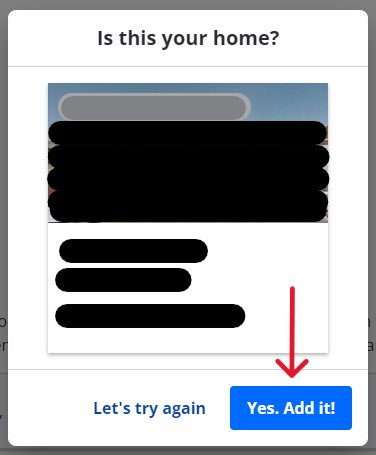
Requesting an opt out from ZG impacts only a few of the details found on Zillow, resulting from using public data records. The system will only partially remove details because some information comes from open sources. Subsequently, Zillow (ZG) will only remove some information from a property profile, they will not remove the entire page. The screenshot below is from another internal system page.
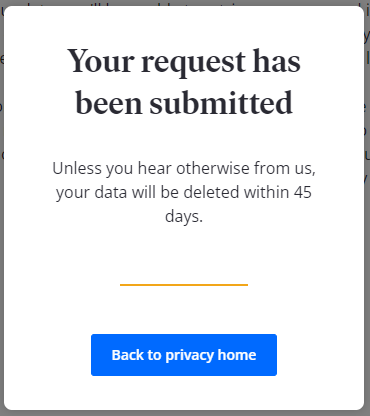
How Do I Remove Information from Zillow?
There is only one way to do it reliably, which may not work for some consumers. ZG has the user log into an account to verify their identity before making requests. Those who don't have an account can still request an opt out, but the outcome is uncertain.
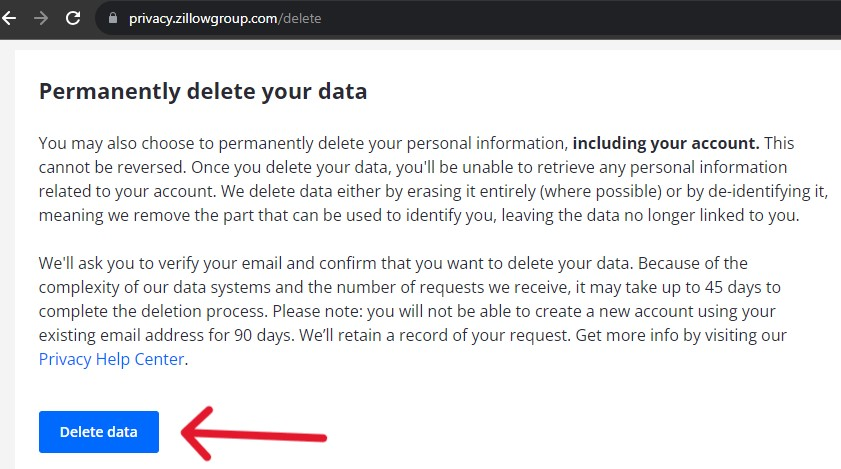
Conversely, even those with an account are not guaranteed a successful or satisfactory opt out. Data brokers usually choose from one of two options in treating data privacy requests; they suppress the data from appearing after a search or delete the data entirely. ZG considers its methods to be deletion, but there is another route they explain in their privacy policy.
In the screenshot below, this third option is de-identifying the data. Instead of hiding or destroying the data, it is stripped of "identifying" factors that connect any person to the property. Some consumers may request an opt out and find the property information has been censored of "small" elements. In these cases, ZG treats the data request with a de-identification solution instead of a deletion solution. The data removed in these situations is according to geolocation bylaws and unique circumstances.
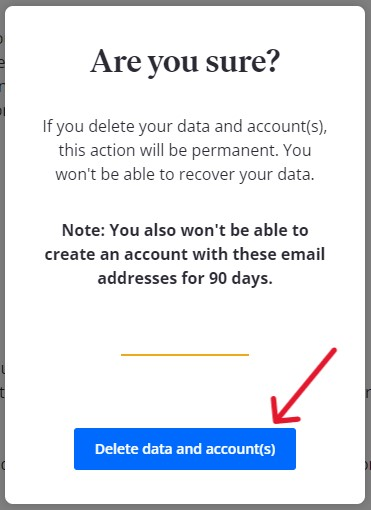
Where to Start Your Zillow Opt-Out
Despite the mountain of information above, ZG's opt out process has moments of clarity. Currently, there are four ways to request an opt out. Those needing live assistance for particular circumstances call; those wanting a correspondence trail should email their privacy team. The other two ways to opt out utilize ZG's online form options. There is a path for those with an account, which is the most reliable; alternatively, there is one for those without an account, which may trend unsuccessful.
Opting-Out of Zillow: The Complete Guide
Call Zillow's Customer Service Phone Line for Assistance
Consumers with multiple property opt outs or extenuating circumstances can call the Zillow Customer Care Team at 1-(877)-313-8601. Allow the automated menu to complete before pressing 2, "other options". Another automated menu will play; let it finish, then press 3, "customer care". After the final menu plays, press 2, and the call is redirected to a message machine. Leave a name and callback number.
Send the Opt-Out Request via Email
The only way to stay beyond Zillow is by keeping distance. The website monitors everything on it and every interaction; we limit further exposure to them by avoiding it. The best implementation of this method involves an alternative email address. Use the text below to create an equivalent, or copy and paste the selections into an email creator. Users should exchange the highlighted areas with actual information.
Send to Email: privacy@zillow.com
Subject: Opt-Out Request
Mail Body:
Hello,
My name is [Full Name]. I request that my property and information associated with me not be sold or shared by Zillow or ZillowGroup. I understand this request does not remove all my property details but my personal information. I want to remove my name from Zillow and, where applicable, with affiliates. Please have an agent complete the opt out and send confirmation.
Consumer Information:
- Full Name: [First and last, any name changes that would appear on the property record]
- Addresses: [All associated properties, city, state, and zip code are necessary]
- Phone Number: [Contact number and callable hours should be listed here]
- Additional: [Past a URL into this space to ensure the agent has everything they need]
Thank you,
[Full Name]
[Date]
Zillow Account Holders can Opt-Out Online
Those with Zillow accounts can use this option to remove media from the property profile and delete the associated account. This path is the most reliable way to remove information from Zillow, but it may need improvement. Start by making an account or logging in. This guide starts by making an account using an alternative email address.
Step One
When Zillow.com loads, click the "Sign In" option in the top right of the browser window. A pop up will appear and offer a "New Account" option. Click it, then enter an email and password into the spaces before clicking "Submit". The page will automatically refresh with the account signed in.
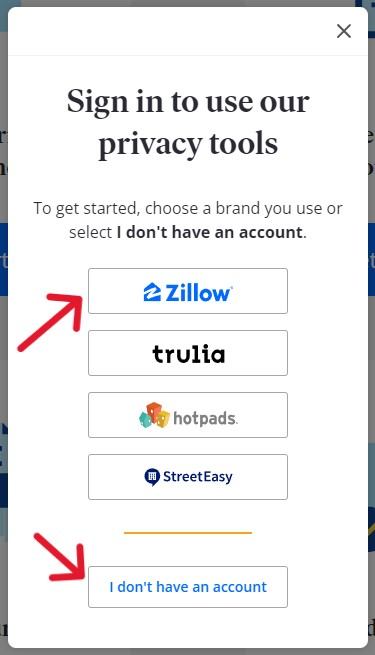
Step Two
The pop up closes, and the page illuminates. In the top right is a circle with an animal or initials in the middle. Click it to show a user menu. Click "Your Home" to continue.
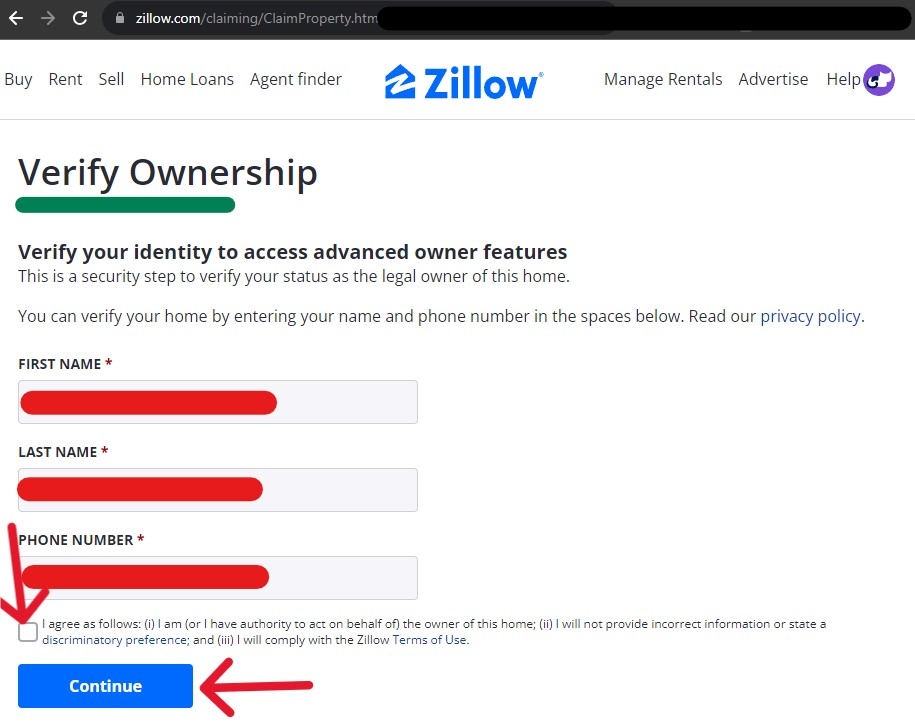
Step Three
On the next page, submit your home's address in the space provided. Click the blue "Add Home" to continue. Users may need to erase the entry and select from the drop-down selections to get the pop up.
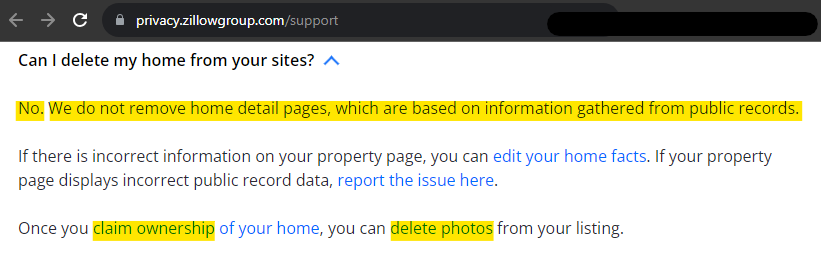
Step Four
The pop up displays some known information about the property. If the property is correct, click the "Yes. Add it!" button in the bottom right of the box.
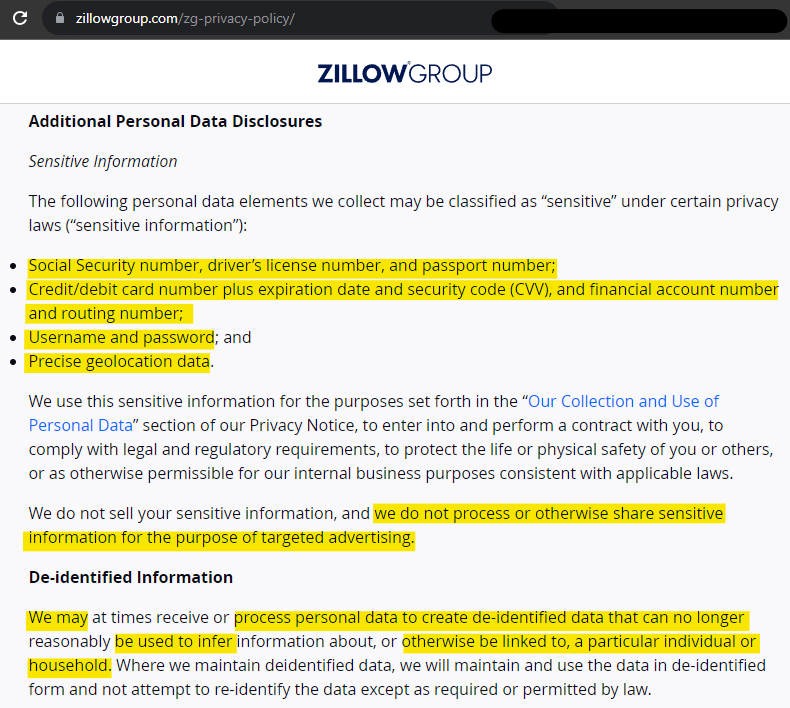
Step Five
On the newly found page, locate the profile associated with the property. This page may have multiple results. The property will have an "Edit Facts" button below its picture and other information. Click it to continue.
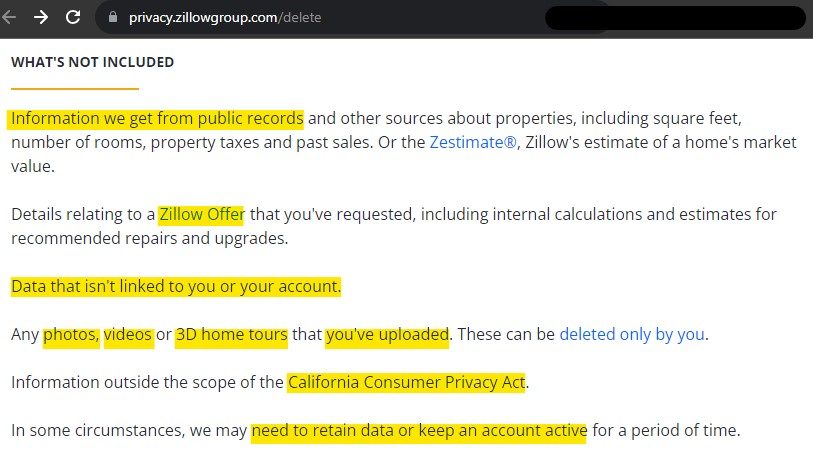
Step Six
"Verify Ownership" on the next page. Submit your first and last names into the provided spaces, then a contact phone number. Click the "This is me" box in the bottom left and then the "Continue" button. The system will make the request, and a representative should call in the next few days to confirm.
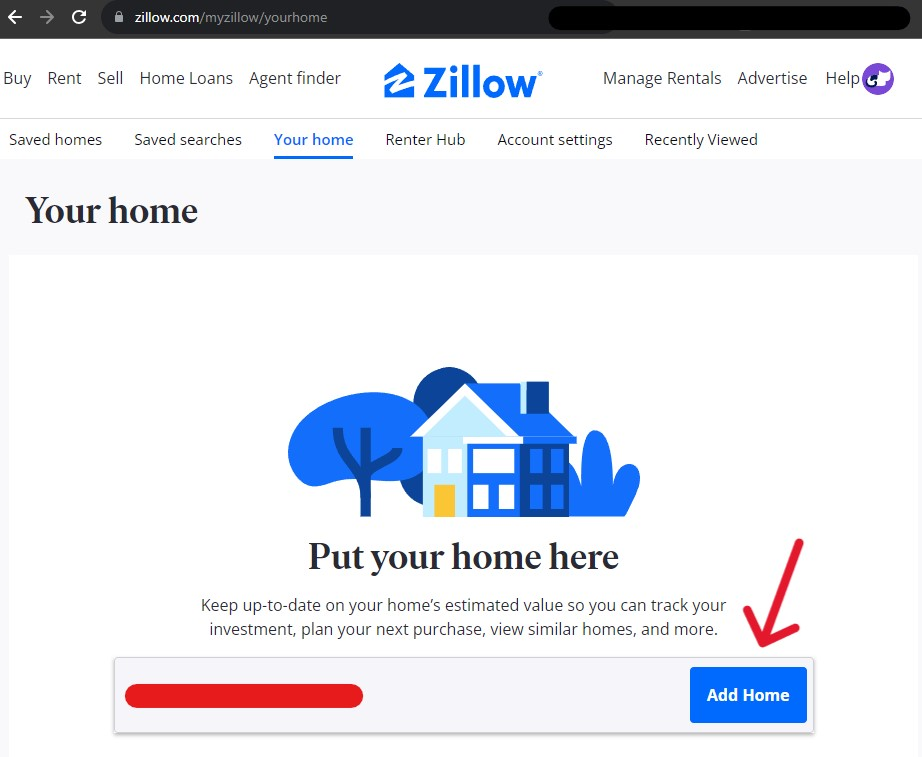
After you claim the property, return to the "Your Home" page from step three. Click the "Edit Facts" option, and if there are photos or user-entered information, there are options to delete them. Over each entry is a white "X" in the top right corner; click it to remove the element.
Those who want to delete their associated data and account must open ZG's Privacy Commitment page in a new tab.
Step Seven
Scroll to the bottom of the page and click the "Get Started" button under "Delete your data". A pop up appears.
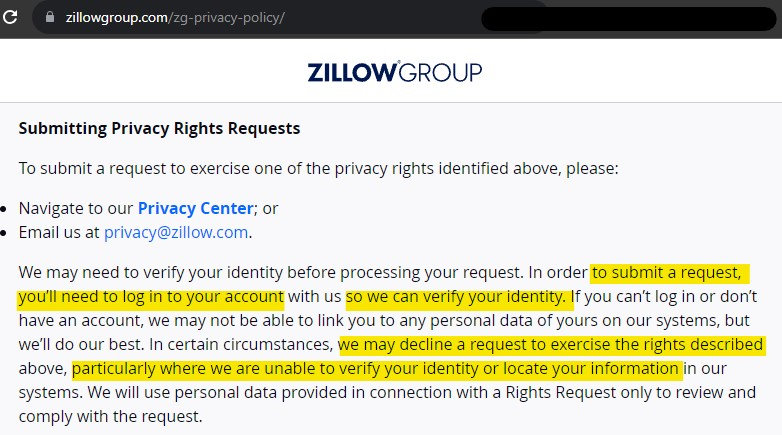
Step Eight
Those with a Zillow account can log in; otherwise, use the "I don't have an account" option and refer to the "Delete your Data" section below. Consumers using a linked account may need to sign in again.
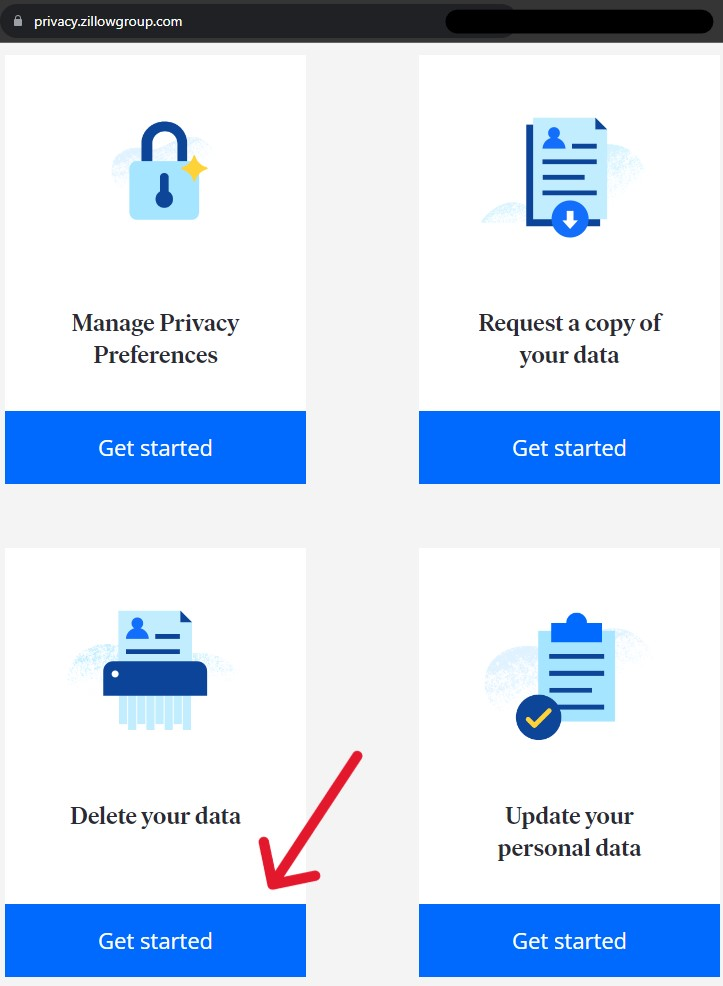
Step Nine
On the following page, scroll down to the "Permanently delete your data" section, then click the blue "Delete data" button. The page will darken, and another pop up will appear.
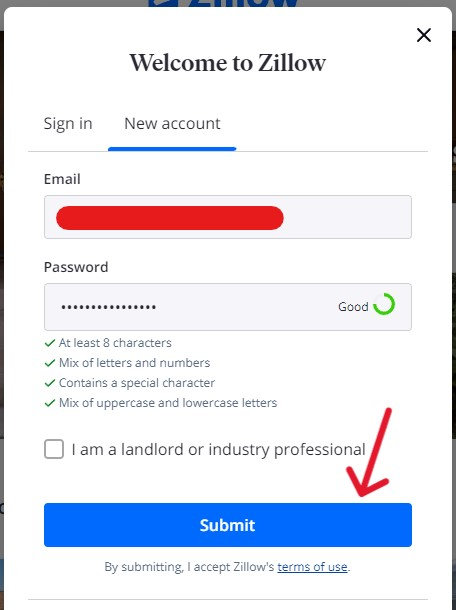
Step Ten
Click the blue "Delete data and account(s)" to continue with the request. Otherwise, refresh the page to back out of the choice. The system will then send a verification email to the address used to create the account.
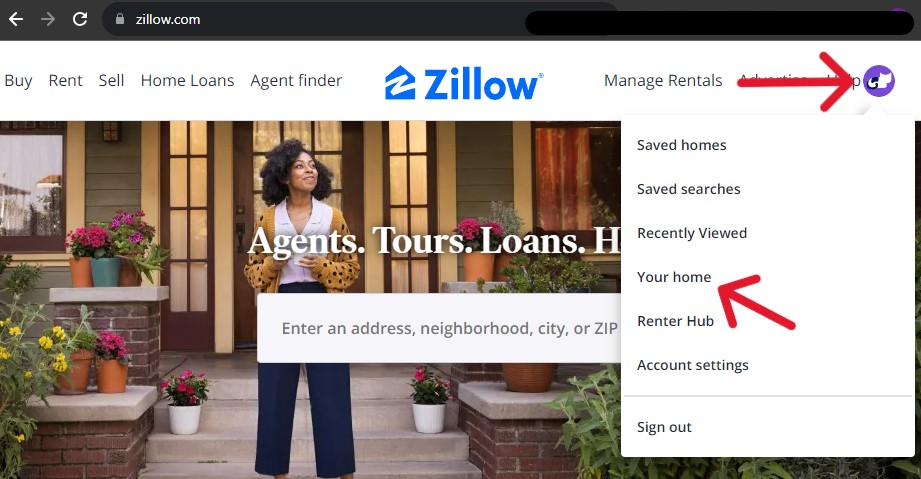
Access the newly sent email to collect a verification code, which users must enter on this page. Then, click the blue "Next" button. This opens the final page, a confirmation of the request. From here, an agent will review and "judge" the request accordingly.
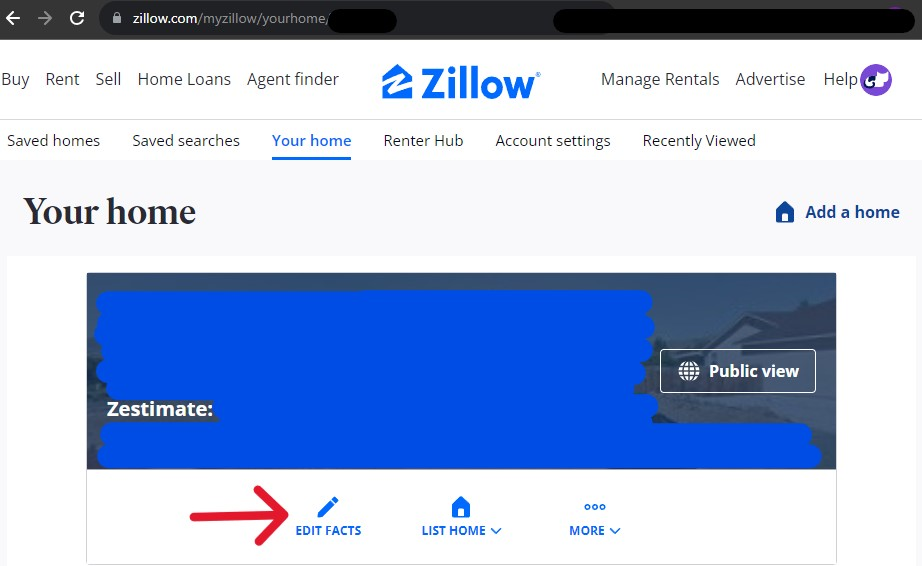
Run a Search to Verify the Results
As mentioned above, some opt out requests may be labeled successful, but when enacted, be a de-identified profile. The process removes any details that may reveal an associated person's affiliation with the property. It allows for the information to remain useful, but does not remove details or photos. Further, profile deletion outcomes only remove the data provided or associated with the account holder. This guide is current with the processes of opt out solutions provided by Zillow's privacy policy (2023).





