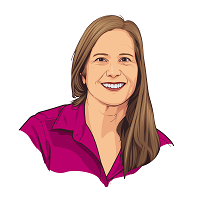How to Detect the Apple Pay Scam
Table of Contents
- By Alison OLeary
- Published: Mar 22, 2022
- Last Updated: Apr 08, 2022

Apple Pay is an app that allows you to pay for goods and services by using an iPhone, watch, or similar device. With Apple Pay, credit and debit card information is loaded onto your phone (or iPad or Apple Watch) and then tokenized, so your actual card data is not stored on your device. Using Apple Pay allows you to transfer payment without risking issues associated with credit card skimming or over-the-shoulder PIN stealing. This way, you may buy a coffee, order an Uber, or send money to someone via the Apple wallet without needing to remember PINs or handle credit cards.
However, Apple Pay comes with other issues.
What are Apple Pay Scams?
As long as there are people interested in defrauding others, someone will find a way to hack payment accounts to steal money or details of another person's identity.
The Apple Pay scam has taken several forms:

- Phishing. Hackers sometimes send phishing messages (also known as smishing) via text and SMS. These messages express urgency and demand a response immediately. They often claim a vital issue needs attention, such as your bank seeking PIN verification for your account or a coworker needing help with a crucial password. Other times the messages pretend to be from a package delivery service having trouble finding your address or needing clarification. Unfortunately, clicking on the link in these messages takes you to a spoofed website similar to the official website of the company or organization claiming to need the information. These faked websites are designed to steal your data. Always take a moment to think about such requests while resisting the urge to respond in haste. Rather than using the link provided, look up the company's website on your own or call customer service to confirm that the request for information is authentic.

- Messages. Apple allows payments to be made and received through messages. If you receive a request for payment of any kind via direct message, consider the source. If you don't know the person or if the phone number doesn't match your contact list, it may be from a scammer. Also, avoid accepting any unexpected payments from people you don't know. It may be a payment scam in which people overpay for an item you're selling but ask for the money back (or the payment is in a form your bank doesn't accept). Then any refund comes out of your account balance.
- Stolen credit cards have been used extensively on Apple Pay. You may be a victim if your personal information has been sold on the dark web. According to Justice Department sources, several people scammed Apple Pay and a large number of retailers by buying stolen credit cards online, uploading them to Apple Pay, and using them to make purchases of computers, watches, and other technology worth more than $500,000. The fault, some say, lies with the banks processing the purchases, which do less verification of credit card validity for in-store purchases than they do with online purchases. Credit experts recommend monitoring your credit reports with the major credit reporting companies for any suspicious activity like credit cards you didn't apply for. Check with Experian, TransUnion, and Equifax for an annual credit report review.
- Point of Sale scams. If you're a small businessperson, you may get scammed by people who appear to use ApplePay, but the payment card is fraudulent so your business loses money. In this situation, thieves put a stolen credit card on their Apple Pay wallets. When it doesn't work at the touchless point of sale the individual types in the card numbers manually. This allows the sale to go through, but the money is eventually clawed back by the credit card company, denting the business owner's profits.

- Pop-up ad scams. Apps sometimes come with malware attached, which do things like opening scam pop-ups on your device for things like fake tech support. These scams impersonate Apple support by taking over your device and alerting you that your device has technical issues, including, sometimes, viruses. This tech support scam asks for immediate payment to initiate the necessary quarantine of the virus and begin repairs. You may pay hundreds of dollars for this fake tech support, including for a long-term contract to keep your device clear in the future. Along with removing unnecessary apps from your device, use due diligence to confirm the identity of anyone who contacts you for tech support. Apple warns that these scams may also involve someone calling to tell you that your device is infected with a virus, so you need to pay for tech support to clear the issue.
How to Report a Scam on Apple Pay
If you lost money on an Apple Pay scam, open your wallet and tap on the three-dot icon in Apple Cash to contact the company. Also, file a police report.

If you're unfamiliar with the way Apple Pay works, ask customer service. Don't give your ID and password to anyone, even for a short time.
If you find that credit cards have been opened in your name without your permission, contact the credit card issuing companies or banks, the police, and the credit reporting bureaus (TransUnion, Equifax, and Experian). If the situation is determined to be fraud, you should not be responsible for any charges, but rebuilding your credit will take time and effort. Of particular importance is getting a letter from police investigating the case that you can show to anyone who questions your credit report or any further fallout from the fraud.