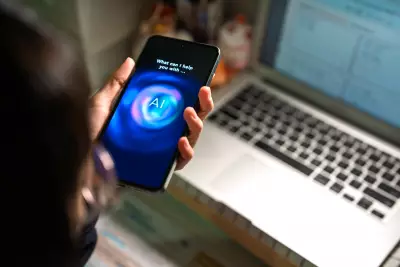How to Freeze or Lock Your Social Security Number (SSN)
Table of Contents
- By Miguel
- Published: Jul 05, 2022
- Last Updated: Jul 11, 2024
Identity theft is serious, and it can be challenging to know if someone is illegally using your personal information.
Identity theft affects more than 13 million individuals annually in the U.S., with losses topping $15 billion. It's a serious issue that can result in years of financial headaches as victims attempt to rebuild their credit, prove their innocence, and regain control of their finances.
The ability to do an SSN freeze might prevent the worst effects of identity theft. Learning to freeze your social security number starts with knowing why it's essential.

What is SSN freezing?
For most people, freezing social security numbers means stopping inquiries on credit reports. Inquiries are the way banks and others evaluate people before loaning money. No one can access your credit if your social security number is frozen. To freeze social security numbers in this way, contact the major credit reporting agencies (TransUnion, Equifax, and Experian) to freeze your account. Each agency must allow individuals to freeze and unfreeze their credit as the individual sees fit, according to law.
Steps to Freezing Your Social Security Number
Freezing your Social Security Number (SSN) is a critical step in protecting your identity from theft and fraud. Below are the detailed steps you need to follow to effectively freeze your SSN:
Step 1: Prepare your information
Before you begin the process of freezing Social Security Number, gather all the necessary documents and information. This typically includes your social security card, photo identification (such as a driver's license or passport), and proof of your current address (such as a utility bill or bank statement). Verifying your identity is a crucial first step to ensure that the freezing process is secure. It's also not unreasonable to check your credit report and consider a credit freeze as an additional layer of protection.
Step 2: Contact the Social Security Administration (SSA)
Next, contact the Social Security Administration (SSA). You can contact the SSA through their official website, by phone, or by visiting your local SSA office. Their website has comprehensive guidelines and forms that you may need. If you prefer in-person assistance, call the SSA's toll-free number or visit an office for direct support. It is important to note that the SSA does not directly freeze SSNs, but can provide you with information and guidance on protecting your SSN and options such as adding additional fraud alerts.
Step 3: Submit your request
Once you have gathered your documents and contacted the SSA, you will need to fill out and submit the required forms. Ensure that all the necessary information is accurately provided and that all supporting documents are included. Submission can be done online, by mail, or in person, depending on your preference and the options available through the SSA.
Step 4: Confirmation and Follow-Up
After submitting your request, you will receive a confirmation from the SSA. This confirmation indicates that your request is being processed. If you do not receive a confirmation within a reasonable amount of time, follow-up action must be taken. Once your SSN is secure, the SSA will provide instructions on how to remove or unfreeze it, if necessary. Keep this information in a safe place, as you will need it for any future changes. Similarly, the credit bureaus will provide you with a PIN or password to manage your credit history freeze status.
Step 5: Confirm the Freeze
To ensure that your SSN has been successfully frozen, you will need to confirm the freeze with the respective agencies. After receiving confirmation from the SSA, verify that all requested protections are in place. For credit freezes, check with the three major credit bureaus (Equifax, Experian, and TransUnion) to ensure that your credit reports are indeed frozen. If there are any issues or delays in the process, promptly contact the SSA or the respective credit bureau to resolve them. Keep records of all communications and follow up as needed until you receive confirmation that your SSN and credit are securely frozen.
How Identity Theft Happens
Tiny details of your identity are available online. Should these data points combine, it's possible for people with malicious intent to impersonate you and steal your identity. Data breaches have exposed millions of people's personal information, from passwords to social security numbers to birthdates. Experian, one of the major credit reporting agencies, even had a significant data breach that endangered millions of identities.
Hackers often sell all or part of a person's identifying data on the Dark Web, an arm of the internet that brokers lots of illicit deals. Others may become the targets of phishing scams that trick them into releasing identifying information like bank account PINs and passwords.
Keeping as much of your data out of the hands of hackers as possible (particularly your social security number) is vital.
One effective method to protect yourself is to freeze ssn. This measure makes it harder for identity thieves to open new accounts in your name. Therefore, knowing how to freeze SSN is important for your financial health.

Signs That Someone Stole Your Identity
If you're the victim of a data breach announced by a major company, you should assume that someone compromised your identity. Move quickly to freeze social security number. At other times, identity theft can be subtle, but indications usually add up. If you see any signs of identity theft, you should take action before someone does any severe damage.
Pay close attention:
- If unfamiliar loan paperwork shows up in your mailbox, it could mean that someone is applying for loans using your name.
- If you don't receive your tax return, it may mean that someone has already used your social security number to file the return and collect your money.
- If you receive rejection notices for credit cards or loans you didn't apply for, it may mean someone is tampering with your identity.
- If medical bills are on your account for services you did not receive, it is an indication that someone compromised your identity.
- Someone is likely using your identity if your annual credit report checks show unrecognized activity, such as loans or credit cards.
- If a collection agency contacts you for unpaid debts that you know are not yours, there's a strong possibility that someone stole your identifying data.
- If you receive a statement about unemployment benefits that you didn't collect, it could mean someone has filed a claim under your name.