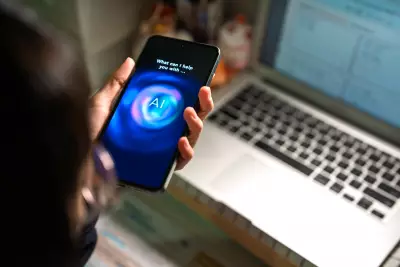Instagram Privacy Policy: What You Should Know?
Table of Contents
- By David Lukic
- Published: Sep 25, 2020
- Last Updated: May 08, 2025
Instagram is a great place to share your best photos and messages with your followers, but have you given a thought to privacy on Instagram and how they use your data?

What is Instagram?
Instagram is a social media platform that allows only posting photos, videos, text, and that’s it! However, you can also comment and like someone else’s content. Facebook owns Instagram, and after their Cambridge Analytica snafu, where millions of people’s data were stolen and used in the presidential campaign, it might be tricky to trust them. Instagram privacy policy change was in late 2018. Let’s explore the highlights and how they pertain to you.
What Information does Instagram Collect?
When you agreed to Instagram's privacy policy, you essentially gave them permission to collect the following information about you:
- Your name, username, and password.
- Photos and videos, you post on Instagram.
- Your likes, comments, and tags.
- Messages sent through Instagram and linked address books.
- Activity history on how you use the app (where you go, what you do, who you follow).
- Transactional data from Facebook and other Facebook-owned products and services.
- Facial recognition data (if used on mobile).
- Information about your devices and linked accounts.
- Your location.
How Does Instagram Use Your Data?

Instagram is a business, and their main objective is to make money. They do this through advertising. So, what data does Instagramcollect? Most of the data collected about you is to target specific ads that appeal to you based on your demographics, location, online activity, etc. and get you to click a link or make a purchase.
Instagram also uses facial recognition data to recognize you in photos or videos to enhance the service. They also use the information to improve the app, develop new products, and deliver a personalized experience. By combining everyone’s data, they form metrics that help predict marketing plans and future enhancements.
Instagram will not sell or give away your data to business partners without your consent. You should carefully review Instagram privacy settings on your account to make sure you turn those settings off. However, they do on occasion share location, device information, cookie identifiers, and log files with partners.
How Does Instagram Secure Your Data?
With so many data breaches unearthed on the news lately, you begin to wonder how safe your content is stored.
Instagram promises that they take every precaution to keep user’s data safe and secure. However, they do warn not to post anything on Instagram that is private or confidential. It is a public forum. Instagram has a good-sized section in their settings where users can fine-tune who they share their data with, how the data can be used, how to block followers, and even make their account completely private.
However, any third-party apps that you allowed access to may have been able to copy or view your profile, photos, comments, likes, etc. and they may keep them stored on private servers. Your content may also be searchable on the web in Google. Again, it is imperative that you review Instagram security and privacy settings and set them according to your preferences. For additional control, tools like an Instagram story viewer can help users discreetly view stories without compromising their own privacy.
Privacy Policy Hoax

In August of 2019, Time Magazine reported that an Instagram hoax was circulating (even among celebrities and politicians) that there was a significant update to Instagram’s privacy policy, and to protect yourself; you had to re-post it. This same hoax made the rounds on Facebook a couple of years ago. It’s completely false, and even by posting a message that you do not allow Instagram to use your content, you agreed to allow them access when you created an account. So, copying the hoax message does nothing except spread more panic and disinformation.
How to Stay Safe on Instagram
Your privacy and security are your responsibility. If you post something online, there is always a chance of a data breach or it ending up in the wrong hands. Some things you can do to minimize your exposure are:
- Don’t put personal information on your Instagram profile.
- Never share anything that is too personal, inappropriate, or offensive.
- Do not share your Instagram password with anyone.
- Use a strong and long password and change it every few months.
- Keep your devices updated with the latest OS and antivirus software.
- Never click on links in emails or download attachments.
- Only connect with people you trust.
- Configure your Instagram account to protect your privacy and shut down tracking and collecting data.
- Watch out for phishing emails.
- Be aware of fraud and scams and always on the lookout for anything that doesn’t seem right.
- Lockdown your computer or mobile device to keep your stuff private.
- Consider using a VPN to mask your online activities.