Multi-Factor Authentication: Why It Is Important?
Table of Contents
- By Emmett
- Published: May 20, 2022
- Last Updated: Apr 10, 2025
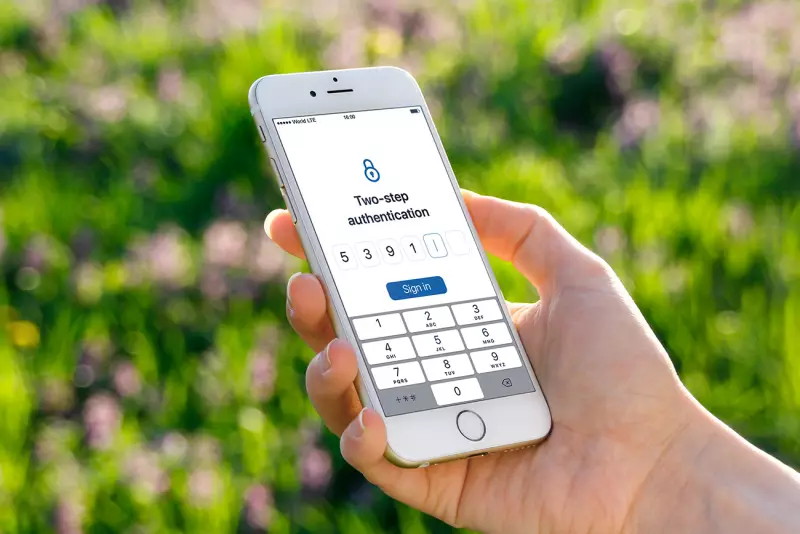
Devices like smartphones have moved from a luxury item to a necessity in our lives; many of us rely on our phones to store important information like passwords, bank account logins, and other personal data. Because of the growing importance of these devices, safety has become a major priority for many smartphone users. That's where multi-factor authentication comes in: with MFA, you can make sure that criminals can’t get into your phone and access your information.
What is Multi-Factor Authentication (MFA) and How Does it Work?
Multi-factor authentication is a security feature requiring additional verification from its user before accessing an interconnected electronic device. To get into a device protected by MFA, you must supplement your standard login process with two or more other forms of authentication such as a fingerprint scan or a separate code.
Acceptable forms of authentication traditionally fall into one of the following categories:
- What You Know: This is a preset input such as a username, password, security question, or PIN that the user creates and keeps secret.
- What You Own: This factor involves a physical device or hardware token the user keeps on their person. It could be a physical token or a smartphone with an app that generates one-time codes.
- What You Are: These factors use biometric information that’s unique to each person to prove your identity. In most cases, this is either fingerprint or facial scans; however, it can also be other options such as voice, keystroke patterns, or even the tongue.
Some high-security businesses (banking) offer built-in MFA services, but you’ll frequently need to look for a third-party application. Standard authenticator services include:
These are only a few of the available choices. Some are exclusive to mobile or browsers, and not all are free. Keep this in mind when choosing your authentication service. Once everything is set up, when you next attempt to access a protected device or account, you’ll be directed to your authenticator and asked to follow up with your chosen verification methods.
This process may sound tedious, but keeping your vital accounts safe is well worth the effort. So, even if a cybercriminal steals your standard access information through a data breach or phishing attack, another layer of protection will still keep you safe.
Most options for MFA are extremely difficult for a criminal to copy and not worth their time to try. The next section will touch on the most used and the safest forms of MFA available today.
Why is Multi-Factor Authentication Important?

Your passwords and PINs are likely memorized; if they aren’t, hopefully, you don’t have them written on a scrap of paper or unencrypted Word document. Basically, never keep them listed somewhere noticeable for thieves to steal.
Your email and phone should be in your possession, making it impossible for a criminal to use them for the second layer of authentication. Biometrics, like face ID, voice recognition, and fingerprints, would be incredibly hard to copy, likely requiring sophisticated deep fake or spoofing software. Combined together, all of these factors make MFA nearly impossible to crack.
There are several distinct benefits that MFA offers:
Requires Privileged Knowledge
Each piece of information required by a multi-factor authentication can be categorized by the necessity of prior knowledge or possession: with memorized passwords, devices on hand, and biometrics requiring your actual body for authentication, MFA offers a level of security that a simple password just can’t match.
Increased Immunity from Brute Force Attacks
Another vulnerability of passwords is their weakness to brute force attacks. This style of hacking will run hundreds or thousands of password combinations in a short amount of time, eventually finding the right combo that gets the hacker access to your phone.
Offers Better Data Protection
While services like identity threat monitoring are still vital to data safety, MFA can help further quell any fears that your information has been stolen. With multiple layers of varied authentication, you can be sure that your data won’t fall into the hands of criminals.
Different Types of Multi-Factor Authentication
The primary methods of authentication focus almost exclusively on passwords, usernames, and the occasional PIN. However, multi-factor authentication has a much more diverse catalog of possibilities.
SMS or Email Code Multi-Factor Authentication
Text message and email authentication are probably most people's first thought when it comes to additional factors. When users correctly enter their username and password, they'll receive a unique code, or other verification tokens from the company via SMS or email. Alternately, consider using magic links for MFA, as they satisfy both "something you are" and "something you have" in a single entry. They then copy that code into the designated field to complete the authentication process.
It's an easy option that various businesses rely on for additional authentication and actions like account recovery and recognizing new devices. However, while this is the easiest option, it's certainly not the best.
The weaknesses of this form of authentication are glaring. Criminals can steal the user's phone or break into their email account and immediately break through the extra security of MFA. Additionally, it's possible to intercept messages across both platforms and steal the code since the numbers are sent as plain text.
We recommend against using message codes as MFA for any accounts containing your personal information. If you're going to use SMS or email MFA, it's best to pair it with yet another form of verification.
Clock-Based Code Multi-Factor Authentication Applications
Clock-based codes, also known as Time-based One-Time Passwords (TOTP), are both easy to use and highly secure. These applications generate a new six-digit code every 30 to 60 seconds for each account the user sets up in the app. The codes are based on the current time and a secret key that the host company creates.
The secret key is sent as a QR code generated by a QR code creator. When the user scans the QR code, the current six-digit code will appear and grant access to the user. Combining the secret key with clock increments makes these codes nearly impossible to replicate. Even if a hacker could crack the secret key, they would have a mere 30 to 60 seconds to take advantage.
Best of all, clock-based code MFA doesn't require an internet connection because it operates off your device's system clock. This allows you to stay safe even in situations with limited connectivity.
Biometric Multi-Factor Authentication
Biometrics involves recording and using your physical features as a form of authentication. This is only possible when using a device with a reader capable of recognizing specific traits. These readers convert our physical features into a digital format and store that information in a database.
Then, every time we press our finger against the pad or scan our face, those features are compared against the records in the database. Typical forms of biometric authentication include the following:
- Fingerprint patterns
- Vocal pitch
- Tongue patterns
- Facial recognition
Most people view biometrics as the top dog in the authentication game. After all, short of kidnapping us, a Face ID factor should keep out any criminal. However, it's not without fault.
Fingerprints can be lifted from surfaces, and old versions of Apple's Face ID could be tricked with a photo. Additionally, because you're creating a sort of "genesis record" when you scan your features the first time, these scans are set for life. You may temporarily lose access to your accounts if your facial structure changes too much due to age or accident.
In the grand scheme of things, the previous problems aren't dealbreakers. They are easily, if not quickly, addressed by contacting the host company directly. As readers become more sophisticated and widespread, we'll likely see biometric verification become a new standard for all of our accounts.
Location-Based Multi-Factor Authentication
With a location-based MFA program, you could restrict access to your devices to a certain region of the world, either your city or any city you travel to. This way, if someone tries to access your accounts from another country, they will instantly be shut out.
However, location-based MFA has its limitations. It relies on accurate location data, which can be spoofed or compromised. It may also encounter challenges in situations where users frequently travel or use virtual private networks (VPNs) that mask their actual location. Therefore, it is often combined with other authentication factors to enhance overall security.
Adaptive Multi-Factor Authentication
Another auxiliary MFA method is called adaptive authentication. Sometimes referred to as risk-based authentication, this type of MFA involves algorithmic analysis that determines how a user is behaving while utilizing a device or account.
After the program establishes a normal pattern for your behavior, it will watch to see that anyone accessing your devices is acting in the same, or at least a similar, way.
Adaptive MFA considers consistent points like your home address, device type, login times, and other contextual information to make decisions. Every login is assigned a risk level, and if it comes back too high, the system may prompt the user to provide additional verifications using biometrics or security questions.
Risk-based authentication is an incredibly powerful form of MFA; it would be almost impossible for a thief to study and emulate your actions in a way that could trick the algorithm. Because of the invasiveness of this method, it should really only be used on devices that contain highly-sensitive data, like those used by government or law enforcement agencies.
What's the Difference Between Multi-Factor Authentication and Two-Factor Authentication (2FA)?
The main difference between MFA and 2FA is the number of layers that protect your device. While two-factor authentication only requires two methods of identification, multi-factor authentication requires a minimum of two. 2FA still provides a decent amount of security and can be a bit less of a hassle than MFA; that being said, if you want to be absolutely sure that your devices are protected, then MFA is the way to go.
Multi-Factor Authentication: Advanced Cybersecurity for Better Peace of Mind

While it may seem like a lot of work to utilize so many layers of authentication for access, MFA can remove much of the stress of regular device usage. We need to keep sensitive information on our phones, whether it be for work, our children, or simply for convenience; having the constant worry your phone could be accessed can be draining. With cyberattacks increasing as technology becomes more interwoven with our work and entertainment, finding a way to safeguard your data is shifting away from becoming an option: soon, it will be an absolute necessity.
















