How to Protect Yourself Against a Pharming Attack
Table of Contents
- By Bryan Lee
- Published: Oct 10, 2022
- Last Updated: Oct 12, 2022

Nowadays, storing and accessing private information on the internet is commonplace. Over 60 percent of Americans have their card numbers saved on a website or phone application. This nonchalance toward spreading financial details online gives cybercriminals even more incentive to attack.
Falling victim to one of their schemes can lead to severe financial damage and identity theft. However, the convenience and speed of keeping everything online can outweigh those dangers. So, most people should focus on building safe online habits that reduce the risk of falling for such an attack.
One of the most difficult-to-detect types of attack is pharming.
What is Pharming?
Pharming is a more complex cyberattack than most are used to. Unlike most cybercrimes, it’s not enough to be cautious and avoid suspicious texts or emails. This is because pharming attacks don’t need an obvious mistake from the victim to be successful.
Criminals get the target’s information by forcibly redirecting them to a fake website. These sites are nearly exact copies of well-trusted URLs that trick victims into inputting their personal information. This tactic primarily targets account credentials like usernames and passwords.
Methods Behind Pharming Attacks
The target can’t notice that they’ve gone to a suspicious website for a pharming attack to work. Cybercriminals fool users by directly attacking the domain name system (DNS) server that controls the connections between IP addresses and website URLs.
By corrupting a DNS server, hackers can alter where a URL leads regardless of what is in the address bar. For example, typing “www.Google.com” can direct users to the Yahoo front page instead.
Of course, most people quickly notice if they end up on a completely different site. That’s why hackers spend time creating false web pages nearly identical to the original. Even the URL will be indistinguishable at first glance with only an obscure change like the number “0” replacing the letter “O.”
There are two ways that hackers redirect their targets: DNS poisoning and malware.
DNS Spoofing
The most significant distinction between pharming and phishing is that the former doesn’t need to start with a mistake by the victim. DNS spoofing, also known as DNS poisoning, corrupts the cache and causes the server to produce the wrong IP address.
Targeting the cache removes the need for pre-existing malware on the victim’s computer. Additionally, it redirects anyone making queries through a corrupted server, which makes DNS spoofing the go-to option for large-scale attacks.
Malware
Malware is the most common way for hackers to infect computers. These malicious programs are forcibly installed onto a device when the user clicks on links in an email, text message, or corrupted advertisement.
Pharming malware alters the host files directly on a computer or phone. This ensures the computer’s browser always winds up exactly where the hacker wants. After removing the malware, the DNS cache can still store the IP address, and your browser will visit the fake website by default.
Preventing a Pharming Attack
Properly safeguarding your online activity from pharming attacks is difficult due to how difficult they are to recognize. Preventing phishing is mainly a matter of keeping a cautious mindset and not engaging with questionable content.
Pharming attacks are meticulously prepared and come at unexpected times. Rather than relying on inconsistent caution, it’s much more effective to implement measures that passively protect your online activity.
Start Using a Password Manager
Not only are password managers convenient for creating unique passwords, but they are also excellent in stopping pharming attacks. If a password manager offers auto-fill capabilities, it can recognize if the browser is on a fraudulent website.
A good password manager won’t offer to auto-fill the user’s login credentials if a hacker has forced the browser to visit the wrong place. The only blind spot to using a password manager for protection is that it does nothing if it’s the user’s first time on a domain.
Install an Advanced Anti-Malware Service
Just having any old anti-malware service installed isn’t enough. Many of these products, especially free versions, don’t offer enough protection to block malware from a device’s local files.
Proper anti-malware services will regularly and automatically scan suspicious files to uphold the integrity of a device. It also must be compatible with phones, tablets, and other mobile devices. After all, mobile web usage is responsible for over half of all traffic.
Switch Internet or DNS Service Providers
Internet service providers (ISP) like to lure in new customers with low prices and short contracts. However, you indeed get what you pay for. These ISPs often have to cut costs, and cuts usually come from the invisible parts of their services, like security.
This article outlines several ways that users can protect their devices, but there isn’t anything they can do to make a DNS server more secure. That’s entirely up to the ISP.
The major providers like Verizon and Spectrum have very reliable security measures. However, if an ISP requires long contracts upon signing, then it's also possible to switch your DNS server. Several reliable DNS servers may speed up a browser if an ISP's default DNS is bogged down.
A reliable free option is Google Public DNS which is available for computers and Android phones after model Android 9 (Pie).
Utilize Two-Factor Verification
Two-factor authentication is a strong contender for the most recommended cybersecurity feature. This feature requires suspicious login attempts to be “vouched for” by another of the user’s verified sources like an email account or phone number. It’s a sort of catch-all against any criminals that manage to steal any login credentials successfully.
Most large sites have built-in options for two-factor verification that users can opt into. Utilizing this is heavily suggested for any site that stores financial or personal information.
The Value of Extra Security
It’s more comforting to think that being a little more careful can ward off most threats, but that isn’t true for pharming attacks. Prudent preventative measures are required if one wants to stay entirely safe from these attacks and the possibility of identity theft.
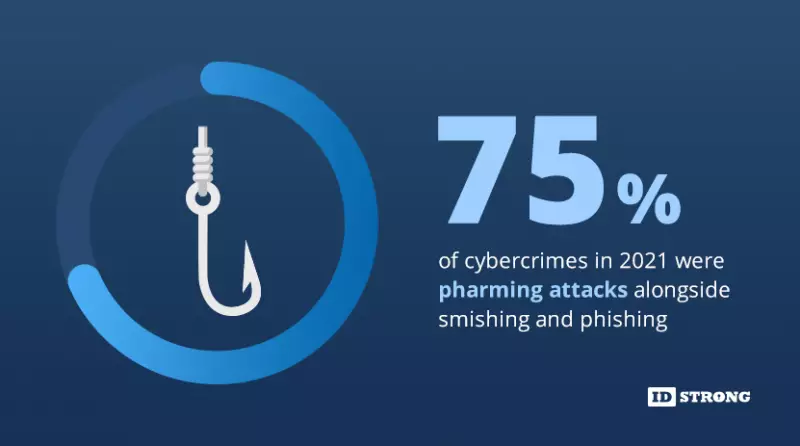
In 2021, pharming attacks made up more than 70 percent of cybercrimes alongside smishing and phishing. Only protecting against these three types of attacks requires a complete security system encompassing hardware, service providers, and even recognizing psychological ploys.
The tips outlined here sound like a lot of work. However, most of them serve as either passive protection after the initial setup or become second nature after a short time. In the end, implementing these precautions will lead to a much safer online experience.
















