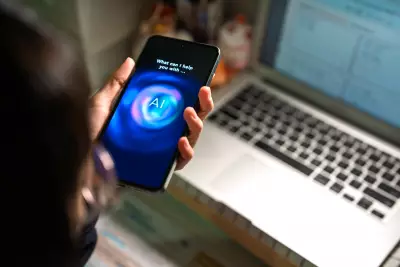Understanding Transport Layer Security (TLS) and Its Mechanisms
Table of Contents
- By Steven
- Published: Jan 30, 2024
- Last Updated: Dec 09, 2025

We don't think about it much, but moving data from our devices to various online locations is a complex process. It's just a single click for us but involves countless communications between servers.
All these steps mean that there are countless places for a malicious actor to intervene and steal data. Transport Layer Security (TLS) stands at the forefront of data transmission defense and ensures that your information remains private as long as it travels across secure connections.
What is TLS?
Transport Layer Security is a cryptographic protocol used to secure data traveling across networks and web applications. It takes raw data, alters it into seemingly random patterns, and decrypts it at the intended destination.
Everyone has seen the "lock" icon that appears directly on the left of the URL in a web browser. That icon indicates that your data communications are secured through transport layer security encryptions. Some of its rarer uses include encrypting emails, chat messaging, voice calls, and file transfers.
Evolution from SSL to TLS
Before TLS, the standard security protocol was called Secure Sockets Layer. SSL remained in use from 1994 to 2015, at which time it was labeled insecure by the Internet Engineering Task Force. Before this announcement, TLS was already being used as a backup protocol for SSL 3.0, quickly becoming the latter's successor.
Purpose and Importance of TLS
TLS is vital in securing channels between a client and a server. It keeps data like login credentials, payment information, and confidential files hidden from eavesdroppers and malicious actors.
Most browsers do not support SSL, and for good reason. If you try to visit a site using the protocol, Google even returns an error message because it has so many known vulnerabilities. Without TLS, the internet would be far less secure, and we wouldn't feel safe using modern conveniences like instant messaging or accessing personal accounts online.
How Does TLS Work?
TLS is secure because it doesn't choose between symmetric and asymmetric encryption. It takes the best of both methods to create the most secure encryption protocol available.
Symmetric Encryption
Symmetric encryption uses an identical key for both encryption and decryption. It allows for faster decryption and data transfer but is more susceptible to being broken.
Asymmetric Encryption
Asymmetric encryption uses separate keys for data encryption and decryption. These keys are a public key, known to everyone, and a private key held only by the recipient. The private key is impossible to derive from the public key, but the additional complexity requires more computational power to send. This added key length makes asymmetric encryption too slow for today's internet speeds. To facilitate the secure and efficient management of these keys, Public Key Infrastructure (PKI) is employed, which not only ensures the authenticity and integrity of the keys but also aids in the distribution, validation, and revocation of digital certificates associated with these keys.
Certificate Exchange and Authentication

The keystone of the TLS encryption process is the SSL/TLS certificate. These are issued by Certificate Authorities (CA) and give secure websites the "https" prefix, standing for "http + SSL/TLS." Most modern browsers will reject access to any website without this indicator.
When a user tries accessing a website, the server will display its certificate and a public key to the user's client. The client checks the certificate with a list of trusted certification sources (Root Certificate Authority) preinstalled into commercial operating systems.
If the certificate is genuine, the client creates an encrypted session using the public key provided by the server. The website server accesses that encrypted session using its private key, and data is moved as usual within that session.
Simplified, the process follows these steps:
- The user inputs a website's URL
- The website server returns its SSL/TLS Certificate and a public key
- The user checks the certificate against a Root Certification Authority
- If approved, the user client creates a secure session with the provided public key
- The website server accesses the session using its private key
Role of TLS Encryption Algorithms
TLS is only as strong as the supporting encryption algorithms. Luckily, modern encryption is efficient and complex enough to surpass our devices' computational power. This means that current computers cannot generate combinations fast enough to guess the keys created by powerful encryption protocols. During certificate upgrades or system transitions, data migration plays a vital role in securely transferring encryption keys and configurations, ensuring that SSL/TLS integrity remains intact without compromising performance or security.
The SSL/TLS Certificate recognizes multiple encryption methods. Common examples include the Rivest Shamir Adleman (RSA) and Diffie-Hellman (DH) algorithms. However, the most well-known option due to government use is the Advanced Encryption Standard (AES-256).
Implementing TLS Best Practices and Considerations
Understanding the mechanisms behind TLS is essential, but websites only obtain a high level of trust when it's implemented correctly. Below are the best things you can do to ensure you obtain and keep your SSL/TLS Certification in 2023.
Choosing the Right Certificate Authority (CA)
Certification Authorities go through some of the most rigorous third-party audits in the industry. These organizations are the root of trust for most of the internet, and one untrustworthy CA can damage countless individuals.
If your CA loses its position later on, you'll have to reapply for a certificate through another one. Ensure your chosen CA is transparent and maintains historically fast response times regarding encryption vulnerabilities.
Protecting Your Private Keys
TLS encryption uses a public and private key, similar to asymmetric encryption. The public key is distributed to visiting users, but the private key must be staunchly defended. If the private key is lost or guessed, then TLS becomes moot.
The standard key lengths are RSA 2048-bit or AES 256-bit. These private key specifications strike a good balance between fast communication and high security. You should also be generating a new, unique key at least yearly.
If you suspect the private key is compromised, immediately revoke any associated certificates. It's better to be safe than sorry, and you can always reissue those certificates with a fresh key.
These Layers Help Keep Your Information Protected
Transport Layer Security is like a massive firewall around the internet. It ensures that sensitive data like credit card information stays out of criminals' hands and turns users away from dangerous websites.
By employing a combination of asymmetric and symmetric cryptography, TLS can achieve high levels of security without sacrificing user experience. This makes it the optimal choice over more outdated options like SSL.
However, TLS isn't the final destination for online security. Cybercriminals are constantly finding ways to crack established standards, and it's only a matter of time until TLS becomes a deprecated measure as well.
Integrating the latest security standards is essential to prevent your website from being the first victim of black-hat breakthroughs. IDStrong keeps a constantly updating library of resources that'll keep you updated on breakthrough cybersecurity technology!