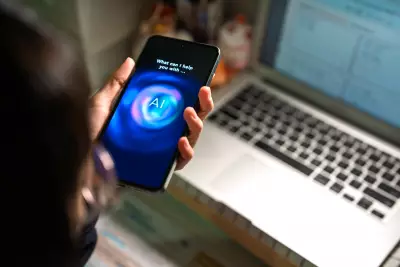What is Digital Identity Verification, and When is it Needed?
Table of Contents
- By Steven
- Published: May 21, 2024
- Last Updated: May 08, 2025
When consumers get online, they enter a vast environment of potential threats. These threats may be after money, information, or network access, and cybersecurity defenses work to prevent these valuables from falling into criminals’ hands.
Identity verification is a cyber defense method to secure transactions, online interactions, and private areas. It is a practice that compares a user’s claim (to be someone) by checking their claim against known information within a system. In other words, identity verification is a way to ensure the user is who they say they are. ID verification is quickly becoming a vital aspect of how the public understands cybersecurity, which impacts the broader understanding of how to protect digital privacy individually.

What is Identity Verification?
ID verification systems utilize authentication techniques to discern whether a person is who they claim to be. Organizations have various ways to launch and benefit from these practices. However, there are two significant categories of authentication they typically use:
On the one hand, companies may adopt access authorization policies. These policies require ID verifications when a consumer or employee accesses a system’s secure environment. Examples of these verifications can range from biometric checks to one-time digital tokens. Either way, the authorization works by comparing submitted information to what the system already knows to determine if the user is who they claim to be.
On the other hand, companies can adopt in-depth authorization policies. These verifications are typically long-form, containing knowledge-based information, personal details, fingerprints, and even voice recognition to determine identity. The most vital differentiator between the authorization methods above and these are the necessity of other organizations or systems to determine identity. Access authorizations are mainly isolated to one system, while these in-depth authorizations pull information from other systems and databases to confirm an identity.
Techniques and Methods Used in Identity Verification
ID verification is crucial for life and the Internet. Authenticating a person’s identity helps to reduce fraudulent transactions, ensures that the appropriate people have access when needed, and keeps online threats away from valuable data. Organizations can implement authorization methods in many ways, from document verification to facial or fingerprint scanning, knowledge-based questions, and multi-factor authentication.
Document Verification
Some ID verification methods use essential documents to determine a person’s identity; organizations that use this avenue for ID authorizations already know the information. Because the documents are typically challenging to falsify or steal, they can use the data they already know to determine if a person is who they claim they are. Document verification usually includes driver’s licenses, government-issued IDs, passports, permits, Social Security cards, or birth certificates.
Biometric Verification
Other verification methods use biometric information to ensure the security of biometric data when determining someone's identity.Organizations that use these authorizations are typically high-security because it is challenging to bypass biometric signatures. Biometric information for these authorizations can include fingerprints, facial recognition software, and iris scans.
Knowledge-Base Verification
Another more common verification process comes from the user’s knowledge and the organization’s predetermined assessment of that knowledge. Similar to answering security questions about the user’s mother’s maiden name or the street they grew up on, these assessments verify someone’s identity by whether they know specific information that only the authentic user would know.
Two-Factor Authentication
Two-factor authentication is the base level for most ID verification because the information cannot be stolen (as it can with knowledge-based and document verifications) nor manipulated with advanced software (as it can with biometrics). However, two-factor authentications are not impenetrable; the process becomes void if a malicious actor obtains access to a user’s phone or email.
What is Digital Identity Verification?
Digital ID verification works like traditional authorizations over digital channels rather than by an employee’s or manual hand. Due to efficiency improvement and broad accessibility, digital verification options are fast becoming the top solution for organizations. Many companies use ID verification software to automate identity checks, reducing the risk of human error and speeding up the verification process. Moreover, digital verifications allow organizations to scale their verification needs, ensuring the company always has the right amount and type of protection.
Digital identity verifications function like traditional ID verification, except that everything happens online. An organization, for example, might hire an employee and require that they bring their driver’s license to complete onboarding paperwork. When the employee eventually goes to begin their workday, they may run into a variety of verification tests—one of which might be a comparison of facial biometrics.
The user can register their face through their computer or phone camera and immediately compare it to the license the company has on file; in this way, companies can confirm a person’s identity remotely and automatically without running the risk of identity theft or manipulation. Digital ID verification works for all verification methods and significantly adds to the cybersecurity of consumers and organizations that use it.
Steps of Identity Verification
Identity verifications have a range of steps, with each method having unique processes to ensure only authentic users can access secure environments. How the overseeing organization determines the right quality and method for them differs based on regulator requirements for collecting and maintaining specific information. For example, organizations must secure health data with HIPAA in mind; otherwise, regulators may call the company to court to discuss the mishandling of patient or employee health data.
Most identity verification starts with recording documents or specific information from a potential user; after this, the organization evaluates the quality of the documents and analyzes the data the documents or information claims. When a photo or ID is used to determine a person’s identity, the overseeing company may use a “liveness” rating to discern if later access attempts are authentic. At the same time, other organizations may enlist face-matching technology to determine authenticity.

Capturing an ID Document
Suppose, for example, that a person was joining a new company. They’d bring their driver’s license, a Social Security card, and potentially, their birth certificate, passport, or another vital document. The onboarding process would include scans of these documents, with the driver’s license or government-issued ID photo being the most significant determiner to verify identity and access later.
Evaluating the Quality of the Document Images
Upon providing personal information to an organization, the company can begin evaluating the quality of the provided documents. These evaluations are similar to typical quality assessments; they assess a document’s clarity, resolution, and overall authenticity. Photo IDs are the most widely chosen option for these verifying practices.
Analyzing Document Data
Some organizations assess the data from provided documents as part of their identifying process. These tests focus on analyzing data from authentic documents, such as personal information (when comparing examples side-by-side) or security features (when examining features like watermarks, embossing, foils, or other unique elements).For example, healthcare staffing agencies must verify the authenticity of travel nurses' compact nursing licenses to ensure compliance with regulatory frameworks.
Capturing a Live Portrait of the User
Organizations with higher security requirements may use a “liveness” score to assess a verification claim; this technology uses a photo document (like a driver’s license) compared to a selfie or other face-ID claim to determine the user’s identity. Like those on a cell phone, live portrait functions are quickly becoming a standard tool for organizations looking to enhance their automated verification accuracy.
Face-Matching
Face-matching and analyzing technology is another tool that many organizations are implementing to bolster their photo ID verification practices. Face-matching happens instantly, and it assesses the identical signatures as those of live portraits, ensuring that only the specific user with the correct access can bypass the security.
When is ID Verification Needed?
Identity verification is necessary in all scenarios and contexts where organizations must ensure security. It is an essential tool for systems and organizations to discern who is using the technology and whether they have the correct access permissions. Consequently, when organizations enable ID verification, they mitigate many potential threats that might otherwise access the environment. Identity verification is vital in many contexts, including:
- When ensuring secure transactions online or by mobile payment apps
- When ensuring compliance with regulatory standards for security access
- When preventing fraudulent activities or identity theft in real-time
- When completing the onboarding or account creation steps for organizations
- When attempting to minimize or reduce the impact of potential cybercrimes
ID verification is necessary for both consumers and organizations, as it protects both parties from malicious third parties and their ultimate goals (whatever that may be). Organizations use it to stop the spread of a potential threat actor’s access, while consumers use it to indicate their cybersecurity hygiene.
For example, when a consumer enables ID verification processes, they are typically notified whenever someone attempts to bypass or access their associated accounts; subsequently, if they begin receiving multiple notifications for access they did not initiate—it could be time to explore identity theft reporting options.
Identity verification is essential to online cybersecurity in all its unique forms. It ensures that only the right person can access and alter the information that pertains to them, rendering many online threats harmless. Digital verification is among the most efficient options; most people complete the entire process online in under a minute. Moreover, ID verification is a necessary aspect of modern cybersecurity—and the future will see more of it.