What is a Worm Virus & How it Works
Table of Contents
- By David Lukic
- Published: Oct 21, 2020
- Last Updated: Mar 18, 2022
The term virus, whether related to an infectious disease or something that affects your computer, is never a good thing. There are many types of digital infections such as worm virus that mess up your computer, mobile device, or other technology, and they all work slightly differently.
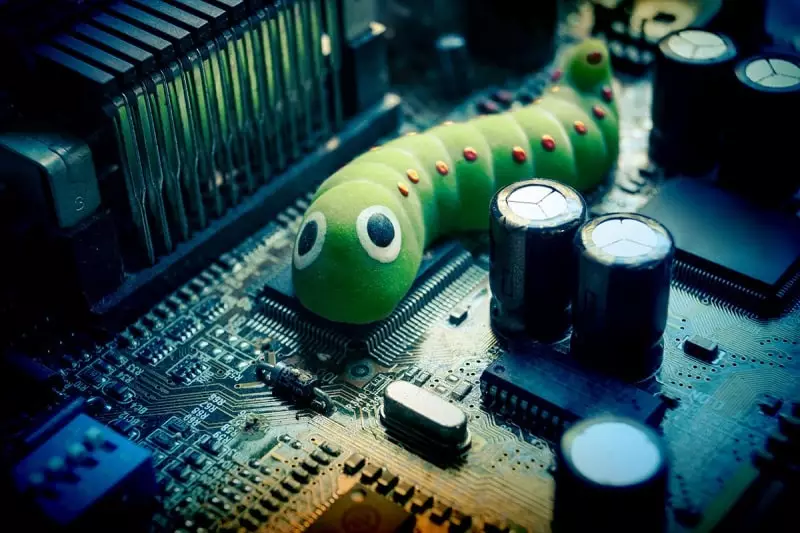
What is a Worm Virus?
A worm virus is a standalone piece of software. Worms belong to the malware category of damaging digital culprits. A worm does not require any assistance from a human being or any action to be taken, nor does it require another software program to replicate itself and copy to other computers, devices, and networks. Worm malwares are damaging because they eat up bandwidth and memory on the network and can cause other disruptions. They behave like living organisms completely self-sufficient and able to wreak havoc simply by being unleashed in a network environment. Along with the ability to replicate itself, typically worms carry a “payload” which is the main objective of the program. These payloads can destroy files, steal information for identity theft, or even encrypt files in a ransomware attack.
How Does a Worm Virus Work
Worm viruses work by exploiting vulnerabilities in the operating system (OS). If someone has not updated their computer to the latest OS with security patches, there may be a hole that a worm malware can use to infiltrate their system. Most worm viruses enter your computer via spam or phishing emails or being downloaded through a malicious link.
In July of 2010, security experts saw the most sophisticated worm malware ever created. It was called Stuxnet. It was aimed at sabotaging a nuclear power plant in Iran, but it failed. However, it is still loose on the internet, and it is considered a threat even today.
The really scary part is that after hackers create these viruses, they set them free on the web, and the worms troll the internet like snakes just waiting and searching for vulnerabilities and then slip in unnoticed to infect your network and cause data breaches.

How to Test Your Computer for Worm Malware
It is not always easy to tell if your computer has a virus or other type of infection. Some signs to look for that might indicate a problem, however, are:
-
Performance - your computer is slow to respond and acts oddly. If programs routinely lock-up or crash, there could be a virus or worm eating up your resources. If programs open without you initiating it, this might also indicate a worm is working just below the surface.
-
Hard Drive Space - is your hard drive full? If you didn’t fill it up with files of your own, you could have a problem. Worms replicate themselves and may in the process take up a lot of hard disk space.
-
New Files - do you see new folders or files that you don’t recognize and never created? Worms and other types of malware create files and folders to store their payload in. So, be on the lookout for extra or missing files.
How to Stay Safe from a Worm Virus
Unfortunately, worm viruses are only one type of digital threat out there. The term malware includes a lot of different types of threats. Some tips on how to keep your computers, other devices, and your network free of any errant worm malwares are:
-
Secure your network with a strong router and firewall combo.
-
Keep all computers and devices updated to the latest OS with security patches.
-
Update all applications to the newest version as well.
-
Install good antivirus/anti-malware software and run deep scans often.
-
Keep your antivirus software updated too.
-
Never click links in email or download attachments for internet privacy & security.
-
Do not download or install freeware or software from an untrusted source.
-
Watch out for spam or phishing emails and never trust they are from the actual cause.
-
Consider using a VPN to mask your IP address and internet activities.
The best thing you can do to keep all your stuff safe is to adjust the security and privacy settings on your computer. Tighten up the security and privacy on your browser and use common sense when dealing with emails from people you don’t know.
















