Password Strength Checker
How secure is your password? Check your password security with our online password strength checker tool for FREE.

How Do Hackers Crack Passwords?
In an increasingly digitalized world, strong passwords are the first line of defense against hackers and identity theft. They’re vital for keeping our personal information, finances, and online accounts safe from cybercriminals. Every day, cyber thieves get better at cracking user credentials, which poses a real threat for all of us. Some of the most effective tactics they use for stealing passwords are brute force, phishing, guessing, dictionary words attack, and rainbow table. Simply put, the shorter and less complex a password is, the easier it is to get cracked and compromised.But how do we know if our passwords are weak? Fortunately, genius online tools called "password strength checkers" are designed to do the hard work for us and flag password weaknesses. In a few seconds, they identify, test, and calculate password strength.

How Password Strength Checker Help?
IDStrong's Password Strength Checker uses a complex algorithm to check how strong a password is. Its aggregated data is based on "first name" and "last name" dictionaries, common password dictionaries, and intricate substitution patterns (a typical strategy to make passwords stronger by replacing I’s with !’s and 1’s, or E’s with 3’s). It also seeks for common sequences of characters like "123456" and passwords that include popular proximity-based combinations of keyboard characters such as "asdf" and "qwerty".
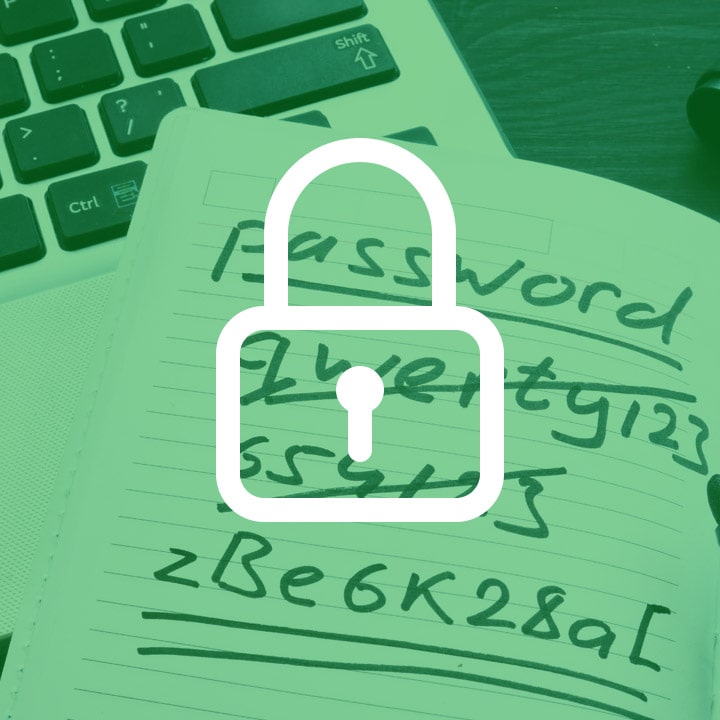
Best Practices for Better Password Security
Creating strong, virtually-uncrackable passwords and running them through password strength meters and checkers is just the first step in the journey to optimized password safety. Here are other steps users can take to fortify online security against password crackers:
- Enabling Two-Factor authentication whenever possible.
- Don’t log in to online accounts via public or unsecured Wi-Fi networks.
- Don’t provide passwords through emails, phone calls, or on suspicious websites.
- Don’t write passwords down or share them between accounts or with other people.
If you suspect you’ve been a victim of password theft, change that password immediately and check the compromised account for unauthorized activity.
Frequently Asked Questions
What does a password strength checker do?
A password strength checker is a web tool that instantly evaluates how secure a user password is by analyzing its syntax and flagging potential weaknesses. The tool checks if certain sequences of characters are being used, such as proximity keys “asdf" and "qazwsx", or very common weak passwords like "123456" and "password1". Other key factors assessed are the combination of alphanumeric characters and symbols used, the number of characters, and password uniqueness.
How long does it take to crack my password?
The time needed to crack a password depends on the hacking methodology and on the complexity and length of the password structure. If the hacker uses a brute force password guessing strategy to hack a standard 8-character password, it could take from 15 minutes (when the best hacking tools are run on a supercomputer) and up to five days. Passwords that include numbers alone are the easiest to crack, whereas passwords containing numbers, symbols, lowercase letters, and uppercase letters are exponentially more difficult to “attack”.
What makes a safe password?
A safe password should follow at least the following rules:
- Length. Safe passwords have 12-16 characters or more (the longer the better);
- Uniqueness. Avoid using the same password on multiple online accounts.
- Discontinuity. Should not contain consecutive numbers or letters.
- Impersonal. Leave out personal information (place or date of birth, address, kids’/pets’ names).
- Complexity. Create a hard-to-guess combination of numbers, special characters, and letters (both uppercase and lowercase).
- No Repetitions. Strong passwords don’t contain the word “password” and don’t repeat letters or numbers.
How long should my password be?
A password should have at least 12 characters and ideally 16 or more in circumstances that include regular users, purposes, and accounts. If it's too short, it's easier for cybercriminals to guess it. The more characters are used, the less likely it is to have it hacked easily. However, for privileged accounts, services, and administrators, a minimum length of 25 characters is recommended.
What is password brute-forcing?
Password brute-forcing is a systematic trial-and-error process of trying out all possible combinations of characters until finding the “correct password”. It’s an exhaustive search based on great computing powers and huge databases of common weak passwords like "123456" and "qwerty". The longer and stronger the targeted password, the more combinations have to be tested, making it almost impossible for extremely strong credentials to be hacked cryptographically.
How to check if my password is leaked?
Leaked passwords are regularly exposed and sold onto the dark web by hackers. The simplest way to find out if someone’s password has been compromised is via specialized online password check-up tools like IDStrong. They compare the user’s credentials against a massive database of known hacked accounts that were victims of major data breaches. Users just need to enter their email address in a search box. Next, IDStrong will immediately scan its databases for matches, revealing within seconds if the password was leaked.
Should I use a password manager?
Memorizing strong, long, unique passwords for every account is impossible. According to cybersecurity experts, a password manager is one of the safest ways to store a person’s passwords in one place, be it an app or browser extension. To access them, the user only needs to remember the credentials to their password manager account. Other advantages of using a password manager are:
- Multi-device synchronization.
- Integrated strong password generator.
- Convenient autofill integration across platforms.
- Data is safely stored, managed, and shared.
- Simplicity of logging in editing or changing passwords.
- Once a user logs in, if they are ever diverted to a fake website, the password manager will notify them immediately.